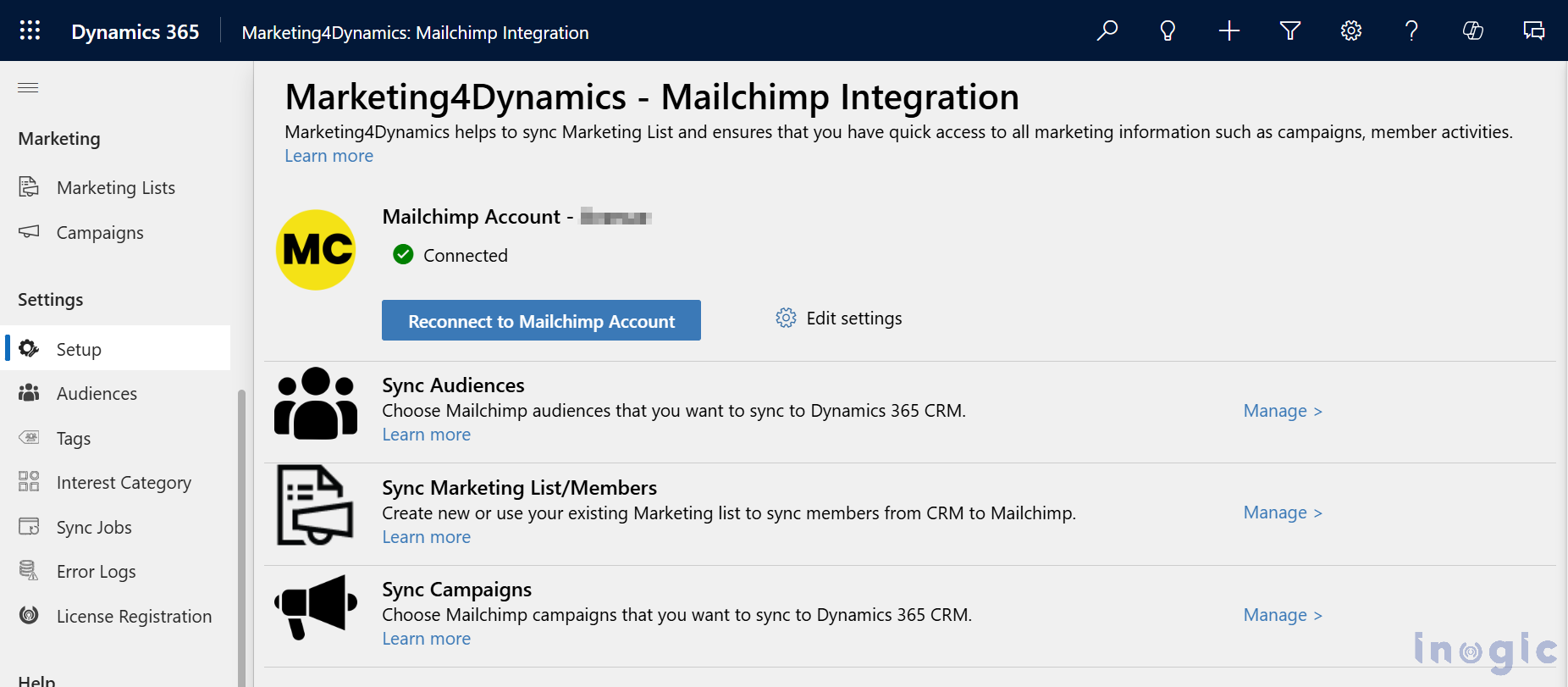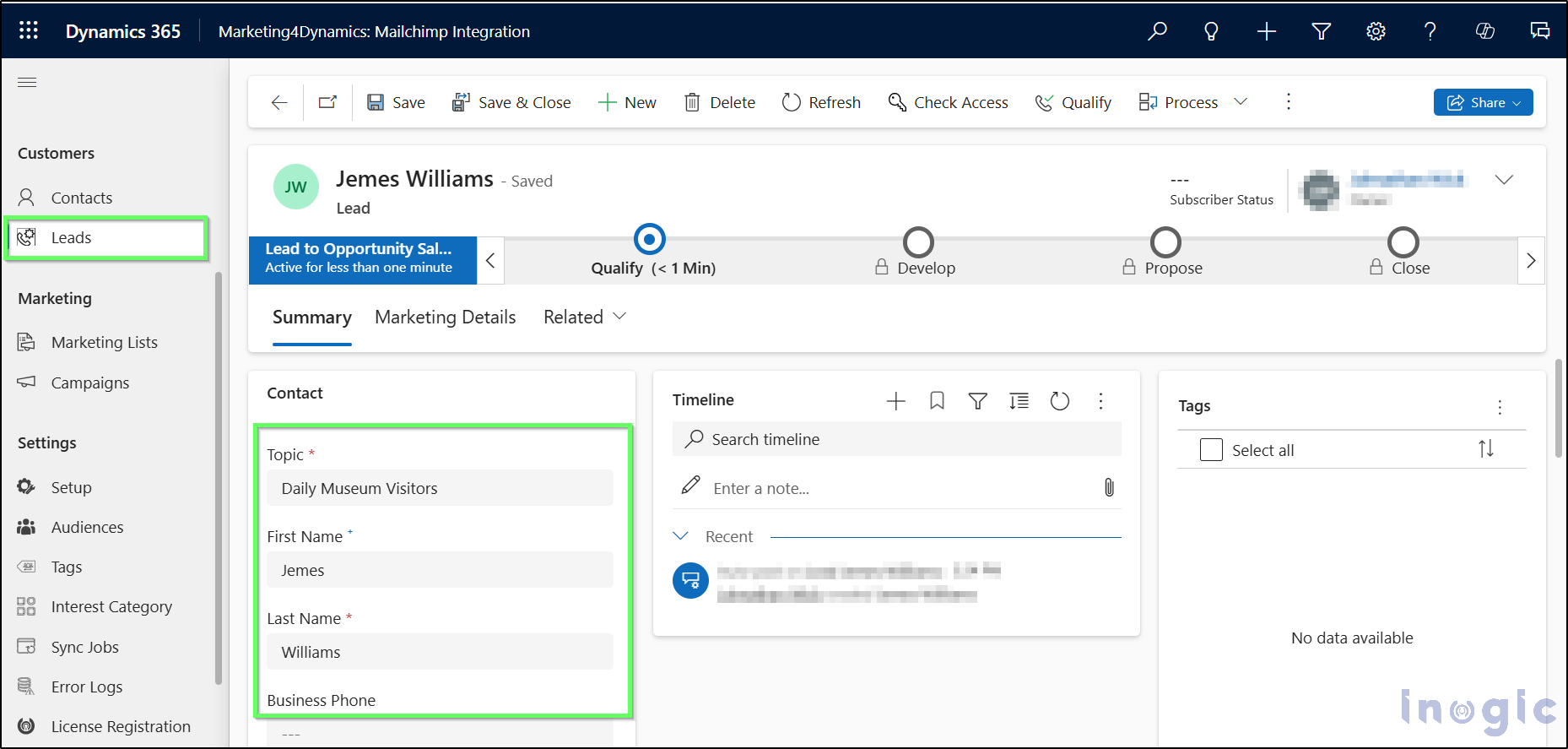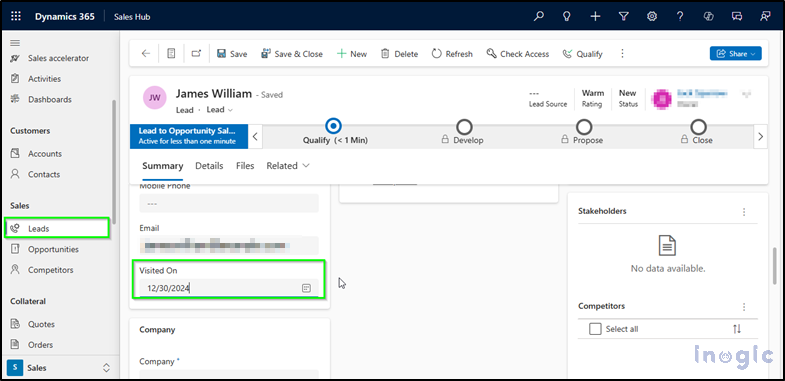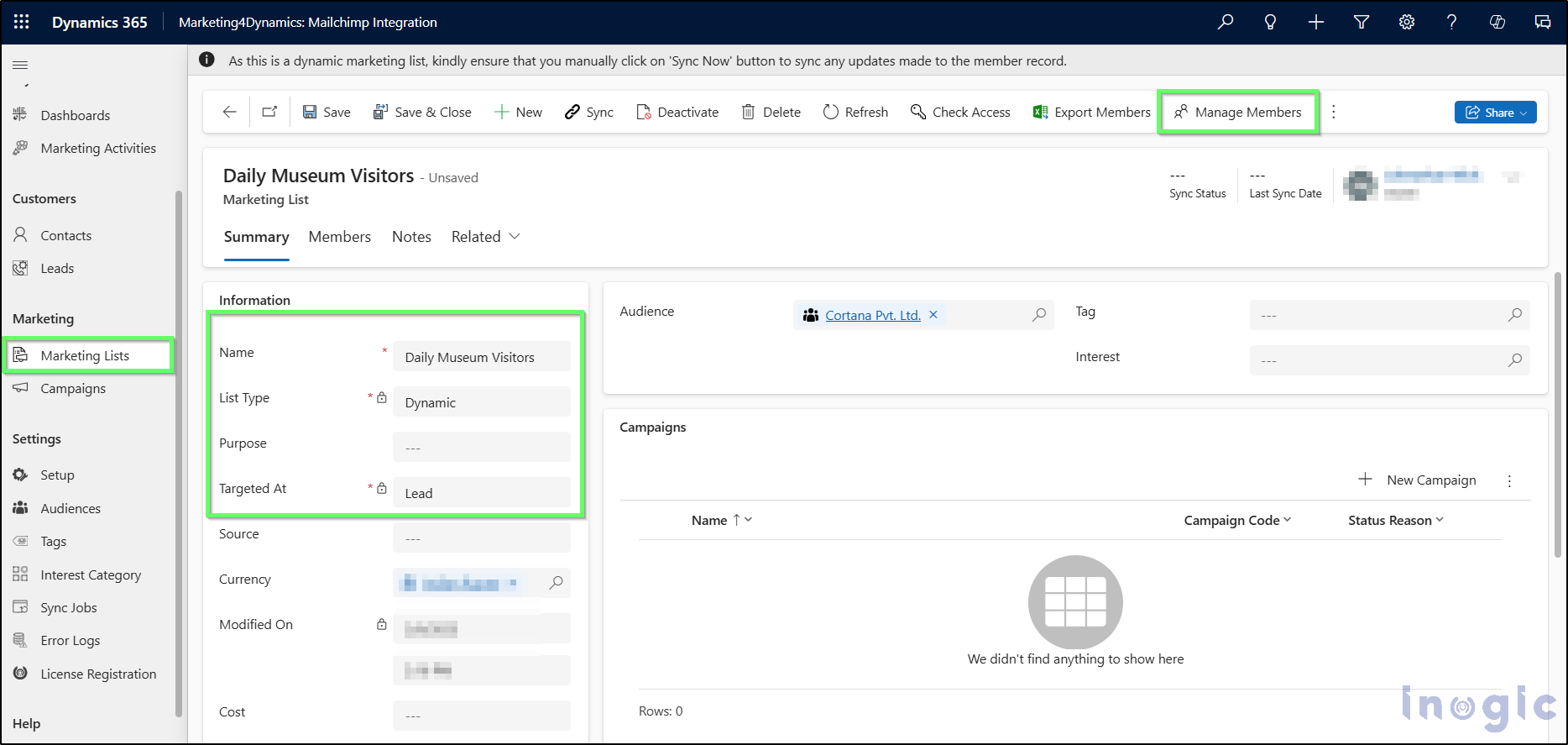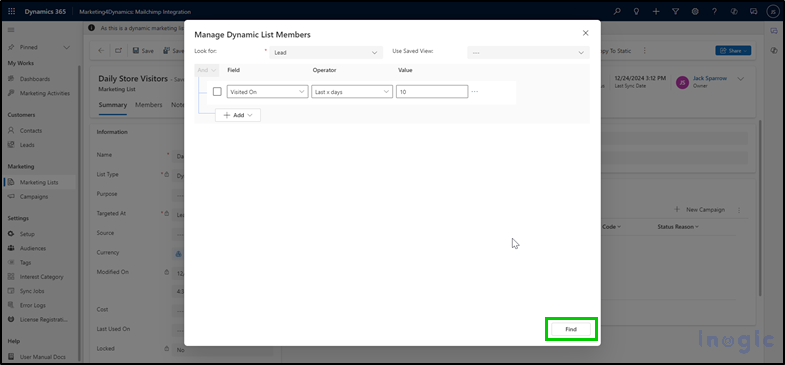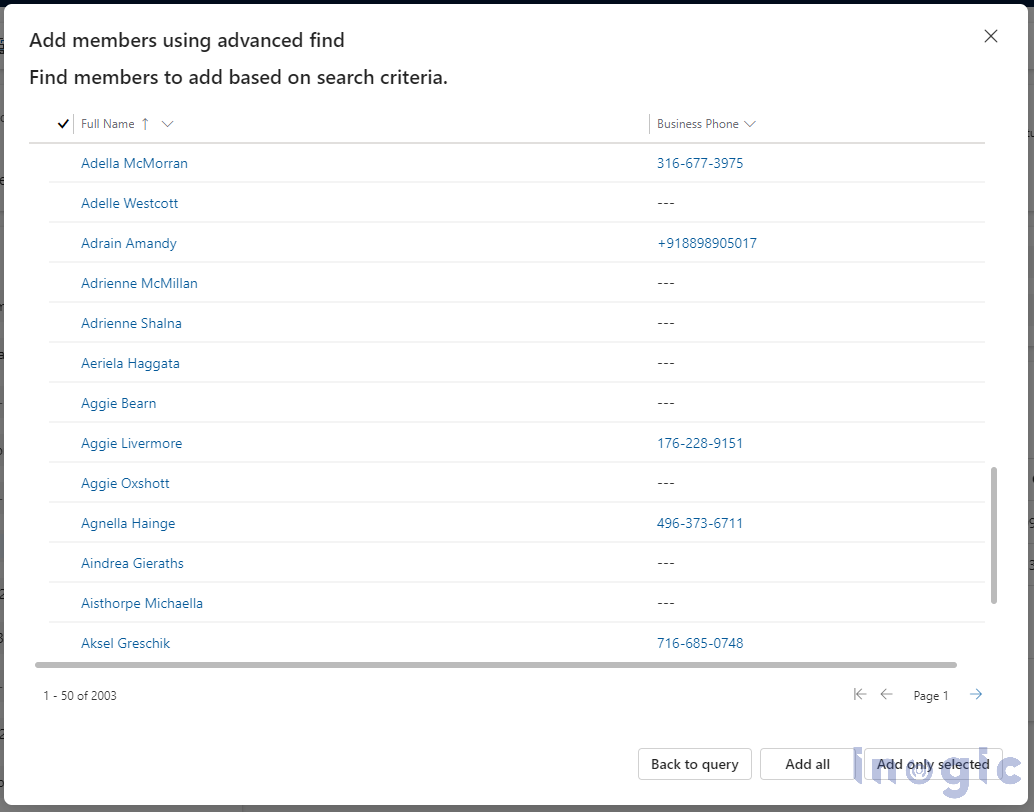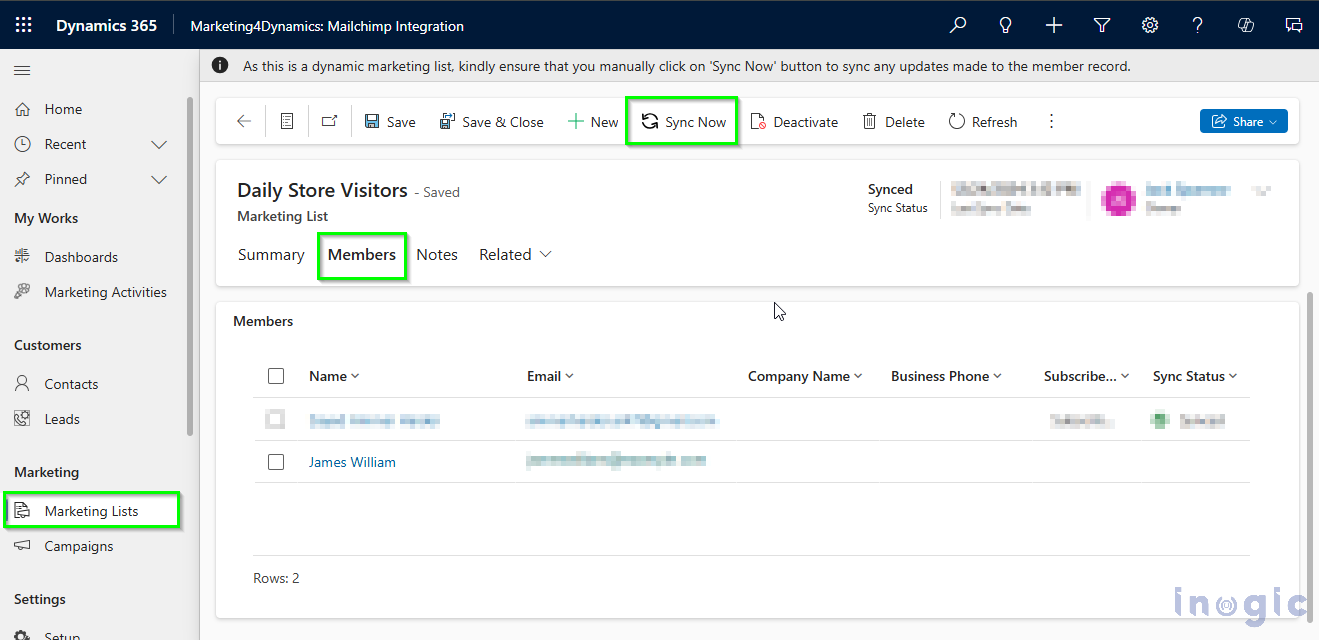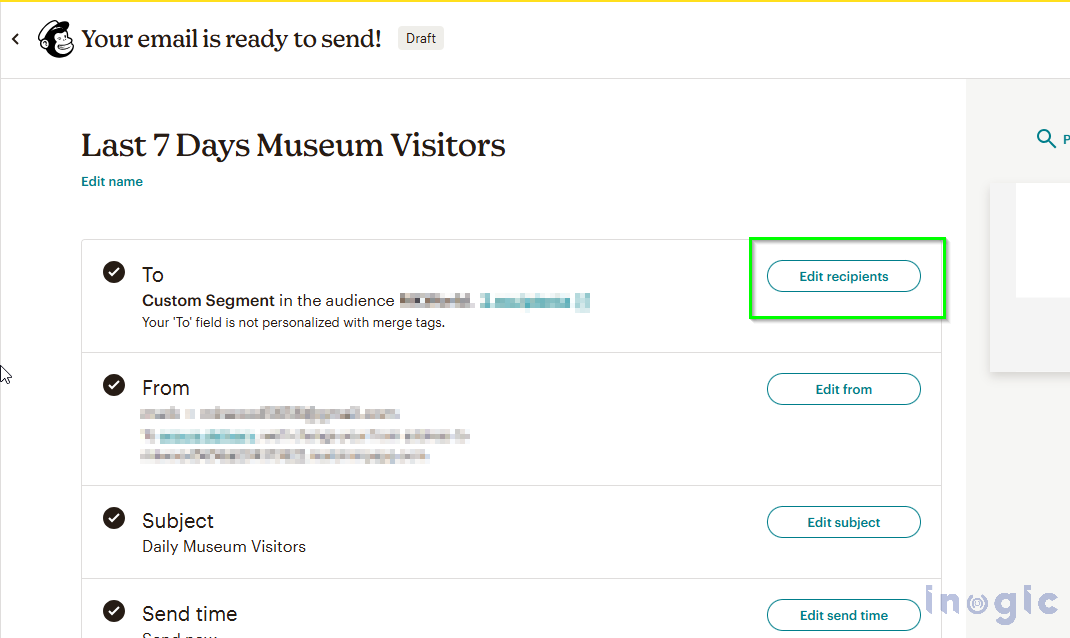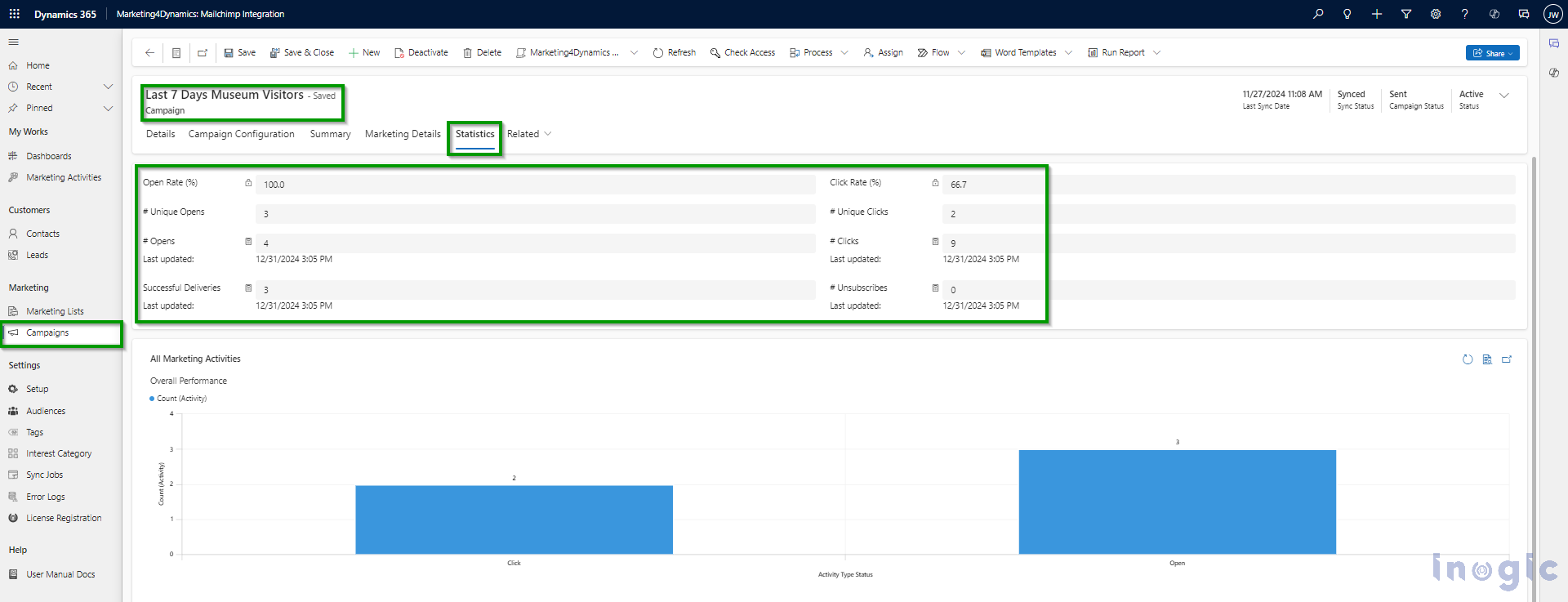To stand out in today’s busy market, businesses need to communicate with customers in a personal and meaningful way. Using the right app makes it easier to send targeted messages and keep track of interactions. By integrating Mailchimp with Dynamics 365 CRM, you can sync Dynamics 365 records with Mailchimp, target customers based on specific dates, track how they engage, and keep your marketing team updated.
Plus, your sales team stays in the loop with real-time updates, so everyone’s on the same page. This approach not only strengthens customer relationships but also boosts the success of both your marketing and sales efforts.
That sounds like a win-win!
Marketing4Dynamics – the Mailchimp-Dynamics CRM integration app by Inogic – is the perfect solution to streamline your sales and marketing efforts. It connects Mailchimp with Dynamics 365 CRM, so you don’t have to jump between apps. You can target customers or subscribers based on specific dates, run campaigns, and track interactions—all within Dynamics 365 CRM. Everything, from campaign details to customer activities, is automatically synced, giving you a clear view of how your marketing is performing.
Let’s understand the impact through real-time examples.
Business Requirements: Re-Engaging Museum Visitors with Tailored Email Campaigns
Consider a museum aiming to re-engage visitors through tailored email campaigns. Museums often strive to foster stronger relationships with their visitors by delivering personalized and engaging communication. Here’s how syncing Mailchimp-Dynamics CRM data makes it effortless:
- Automated Audience Management: The museum requires an efficient system to manage its visitor data. By creating a Marketing List named ‘Daily Museum Visitors’ within Dynamics CRM, this list should be automatically populated based on the ‘Visited Date’ field, ensuring accurate and current segmentation.
- Seamless Data Synchronization: To maintain consistency, the visitor data from Dynamics CRM must synchronize automatically with Mailchimp. This ensures that the email campaigns are sent to the most up-to-date audience, reducing manual intervention and errors.
- Targeted Campaign Execution: The museum aims to execute campaigns tailored to visitor behavior. For instance, when a visitor’s ‘Visited Date’ is recorded, Mailchimp should trigger a personalized email. These emails can promote upcoming exhibits, offer exclusive discounts, or express gratitude for their visit, fostering deeper engagement.
- Tracking Engagement and Interactions: A robust mechanism to capture and analyze engagement metrics such as email opens, link clicks and unsubscribes is essential. This data should sync back into Dynamics CRM to enrich visitor profiles and provide a comprehensive view of their interactions.
- Actionable Insights for Sales Teams: Sales teams require detailed and updated interaction histories to identify engaged visitors for personalized follow-ups. Additionally, the system should generate campaign effectiveness reports and help refine future outreach strategies based on these insights.
By addressing these requirements, the museum can not only enhance visitor engagement but also leverage data-driven strategies to improve its overall communication and marketing effectiveness.
Steps to Implement Mailchimp-Dynamics 365 CRM Integration for the above scenario
1. Set Up the Integration:
-
- Use Marketing4Dynamics, to link Mailchimp with Dynamics 365 CRM.
- Authenticate both platforms and define synchronization rules.
Please refer to the Lead record as outlined in the requirement, demonstrated in the screenshot below:
2. Create and Sync Marketing Lists:
- Build dynamic Marketing Lists in CRM based on criteria like visit dates or purchase history. Here are the steps to follow:
- Navigate to “Marketing List” and open the required marketing list.
- From the ribbon bar click on ellipsis and select “Manage Members”.
3. Apply the filter as per your requirement. For example, “Visited On” and click on “Find”.
4. Select the members from the list generated after applying the filter.
- Sync these lists with Mailchimp.
3. Design Personalized Campaigns:
- Leverage CRM data to segment audiences. For example, use fields like ‘Visited Date’.
- Plan messages that resonate with each segment, such as event reminders or discount offers.
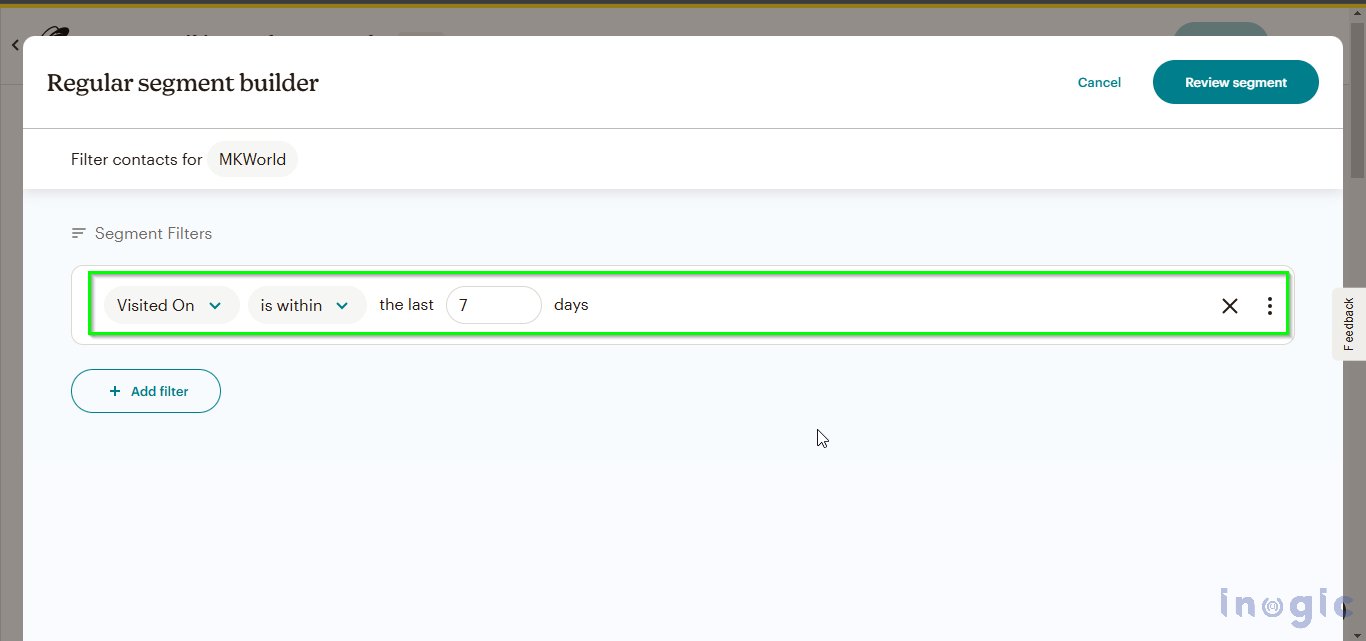
- Monitor email performance metrics in Mailchimp.
- Sync engagement data (e.g., opens, clicks) back to Dynamics CRM for comprehensive insights.
5. Enable Sales Collaboration:
- The sales team can now prioritize follow-ups and easily identify high-potential leads by accessing campaign data within Dynamics 365 CRM.
- With real-time data updates in Dynamics 365 CRM, the sales and marketing teams can refine future campaigns based on performance trends.
Mailchimp-Dynamics 365 CRM integration is a game-changer for businesses aiming to align marketing and sales efforts. By combining the power of tailored campaigns with actionable insights, this integration enables better customer engagement, streamlined processes, and enhanced ROI. Ready to sync Mailchimp-Dynamics CRM data and maximize your outreach? Start integrating today and unlock the full potential of your customer data.
Discover how Mailchimp and Dynamics 365 CRM can revolutionize your marketing and sales.
To discover functionality, download a 15-day free trial from the Inogic Website or Microsoft Appsource.
Have questions? Reach out to our team at crm@inogic.com.