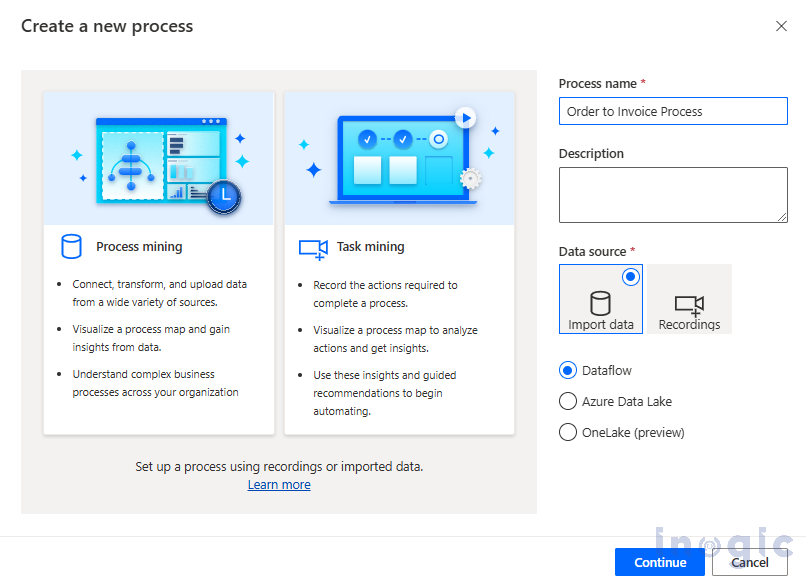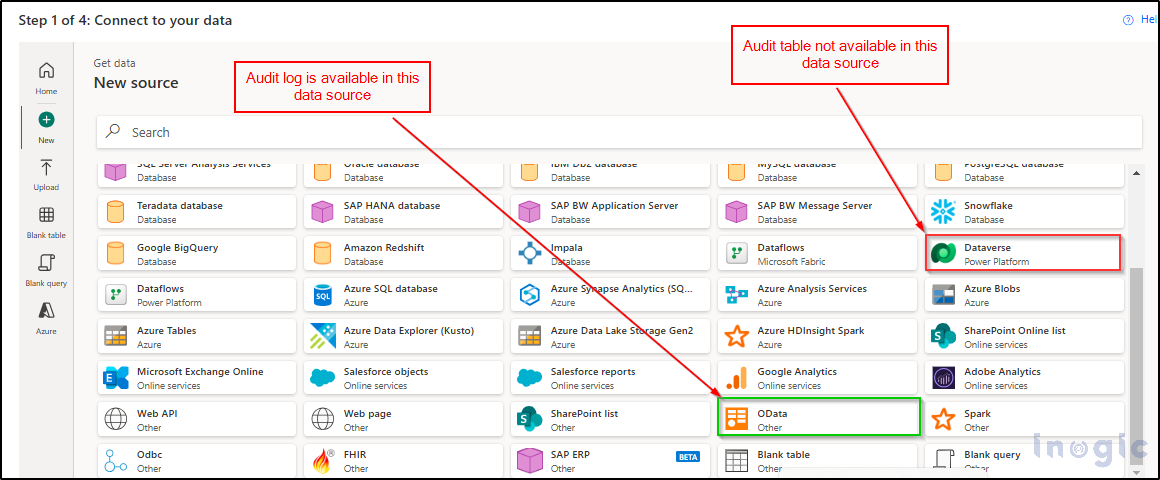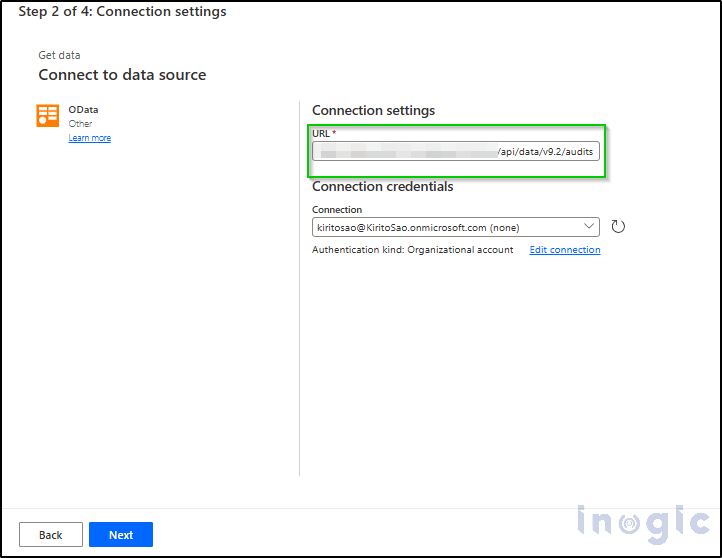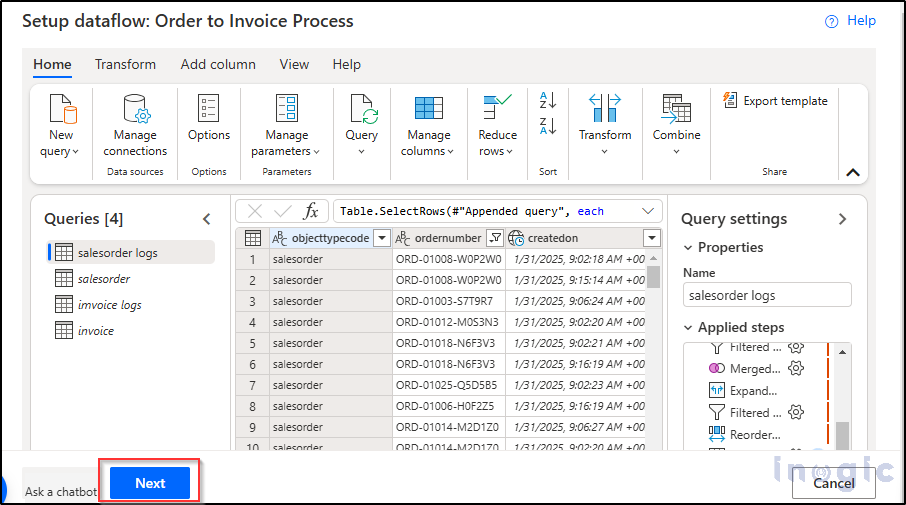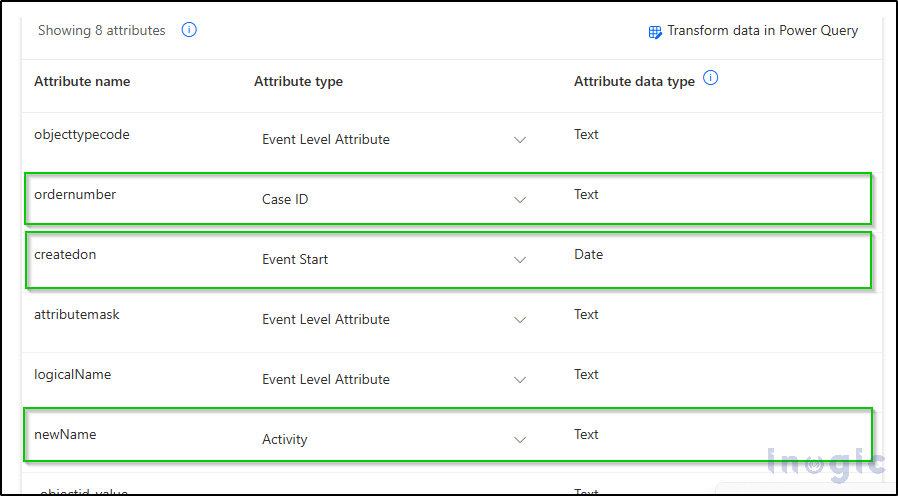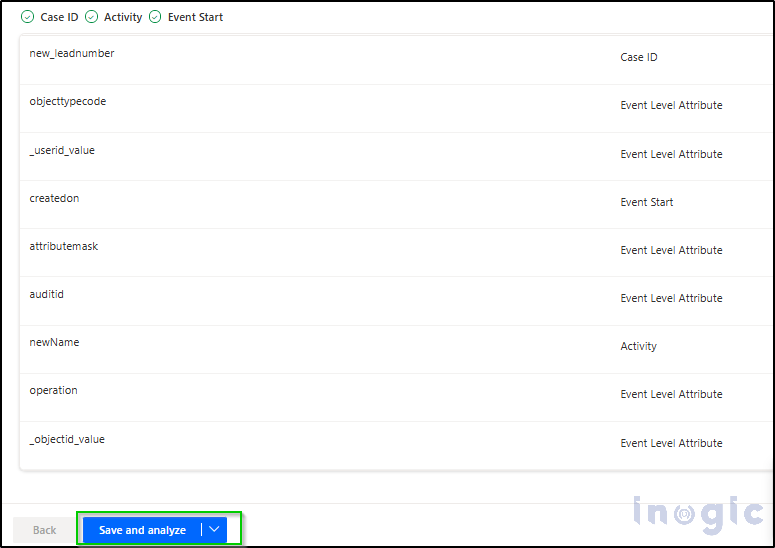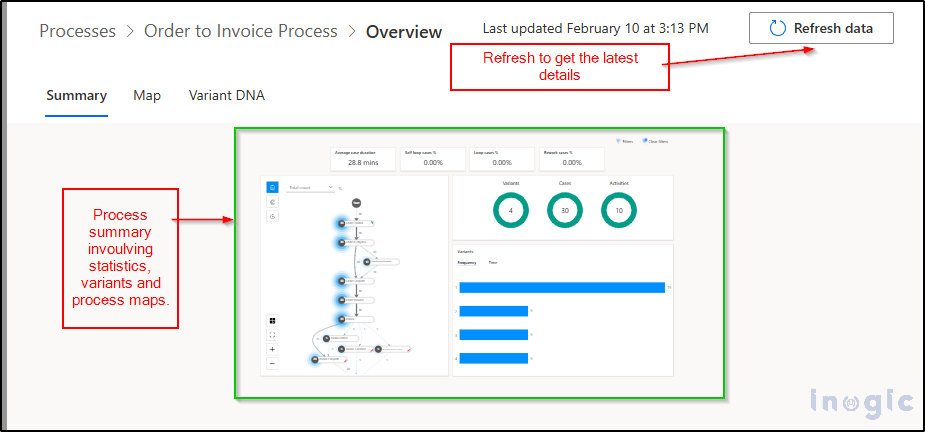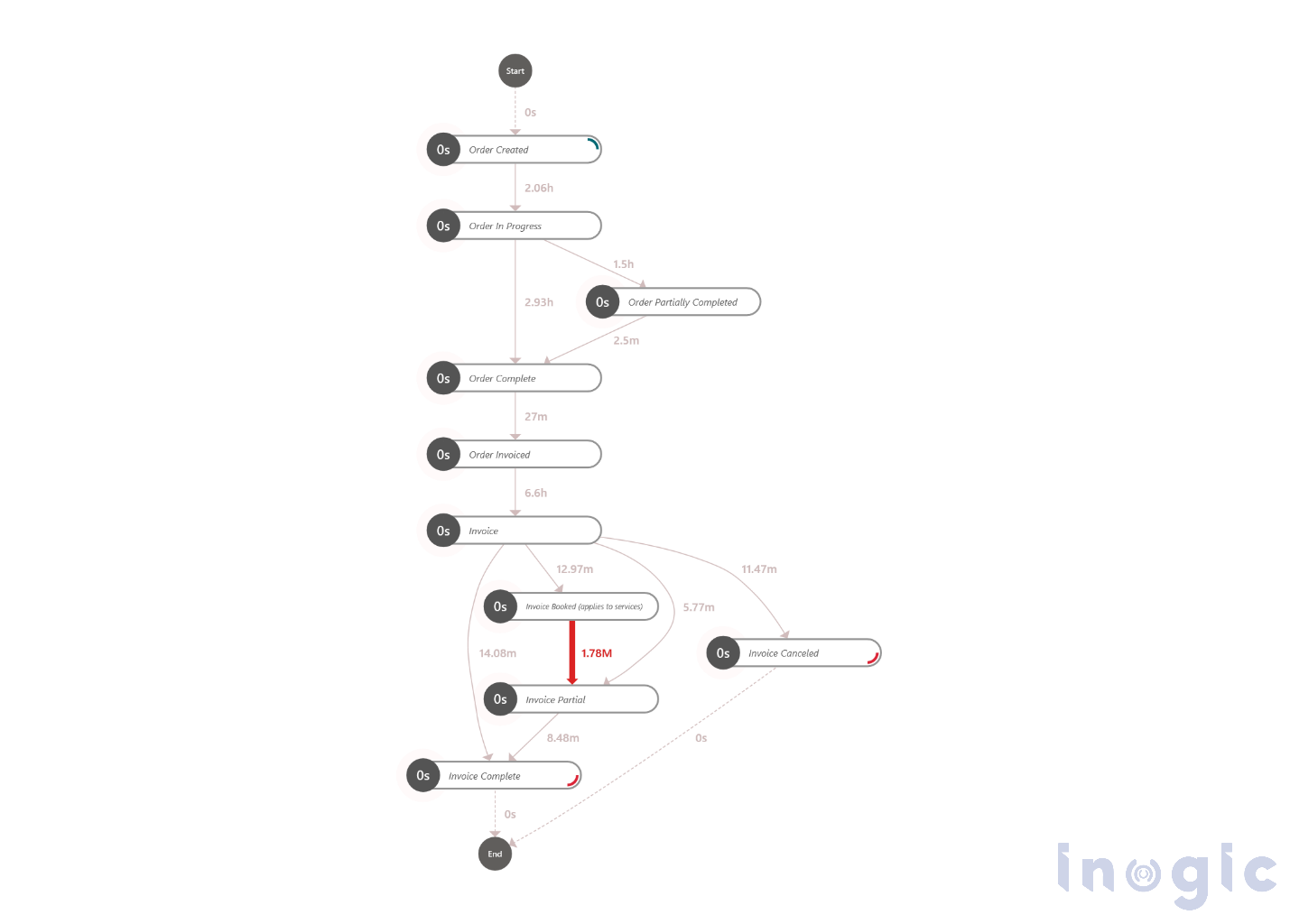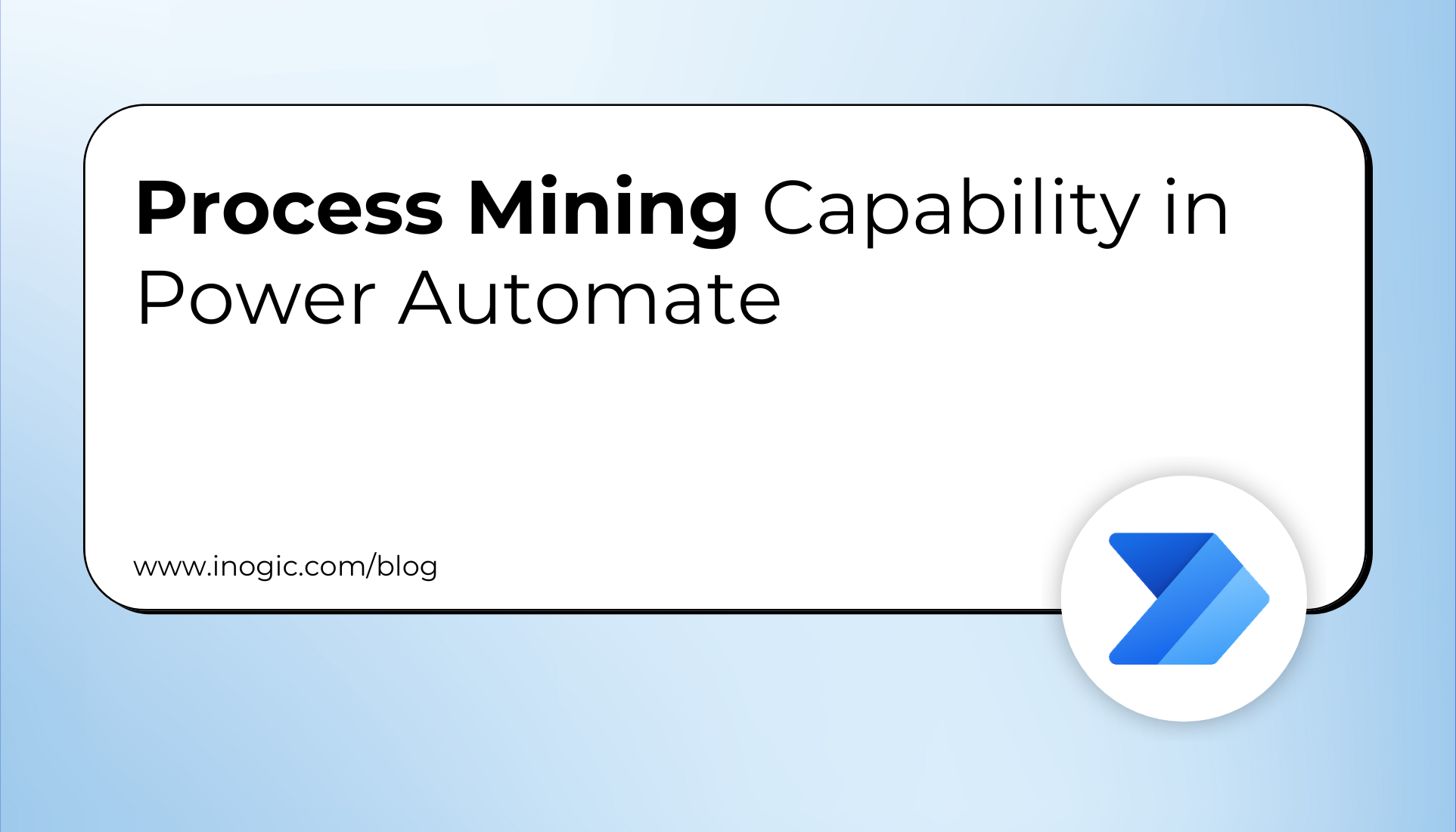
Process mining is a research area and technology that helps businesses understand their actual processes, and how they operate, and identify opportunities for improvement, automation, and digitalization.
Process mining can be simply described as analyzing processes using event log data.
Process mining is a powerful tool that offers the following benefits:
- Efficiency Improvement: process mining helps us to identify the bottlenecks and inefficiencies in a process thereby helping the organizations to improve productivity.
- Enhance customer experience: Finding and fixing problem areas can make the customer experience better.
- Optimize resources: Identify the weaknesses in a process and thereby find a way to automate a particular process.
- Ensure compliance: Identify variances or deviations in the process and implement measures to realign them with the original workflow.
Process mining includes the following steps:
- Identify the process for process mining. For example, the out-of-the-box (OOB) sales process begins with lead creation and concludes with invoice processing and completion.
- Prepare logs for process mining using tools like power query.
- Create a process model using data mining tools like Power Automate.
- Take appropriate actions based on data-driven insights.
The process mining feature in Power Automate integrates seamlessly with the existing Microsoft platform and ecosystem to provide comprehensive solutions and enable faster business decisions. By extracting event data from your record-keeping systems, it visualizes ongoing processes within your organization, allowing you to customize reports, compare workflows, identify inefficiencies at their root, and track key performance indicators (KPIs).
Let’s understand process mining with an example.
A salesperson creates an order for each sale. Once the order is ready, an invoice is generated and sent to the customer. However, many orders get canceled because customers cannot pay the full amount upfront. To solve this, a new invoice is created, allowing them to pay in installments.
As mentioned earlier, the first step in process mining is to identify the process, which we have now done.
To start with process mining in power automation, follow the below steps:
- Open the power automate portal i.e. https://make.powerautomate.com/.
- Choose your environment, then click on Process Mining in the left navigation pane.
- Go to the “Create New Process” section and click Start here. Enter a name for the process and choose the import data option.
- The second step in process mining is data preparation. In this step, we prepare process logs for mining. We use the audit table, which records all data changes and updates over time, to gather the required information. We mainly focus on the ‘status reason’ field for entity orders and invoices. For example, when an order is invoiced, the status reason is marked as ‘Order Invoiced.’ Similarly, we track status reasons for the invoice entity as well.
- Since the audit table is not available in the Dataverse source, we use FetchXML or an OData source for data preparation.
- Enter the environment URL as shown below and then click on next.
- After clicking “Next,” the audit records will appear in the Power Query Editor. Apply the required changes, such as filters and joins, to shape the data as needed, then click “Next” to proceed.
- To create a process model using Power Automate’s process mining capability, we need to match attribute names with their corresponding attribute types, as explained below:
- Case ID: This serves as a unique identifier that links all events/activities within a process. In this example, we are using the Lead ID as the Case ID.
- Activity Name: [Add description if needed]
- Event Start: Indicates when an event or activity in a process begins. In this example, we consider the “Created On” field of the audit record as the event start time.
- Event End (Optional): Represents when an event or activity has ended. This field is not required, so we are not setting it.
- Resource: Refers to the person who initiated the event or activity. In this example, we consider the user who modified the Status Reason as the resource.
- Refer to the mapping below to see how attribute names are matched with attribute types.
- Click on the save and analyze option to analyze the data as shown below:
- A summary will be displayed, including statistics, a process diagram, and variants.
- Some features are either missing or difficult to find in the Power Automate portal. It is recommended to download the Process Mining app from the link below:
https://learn.microsoft.com/en-us/power-automate/minit/how-to-start-with-minit-desktop-application
From the above process map, we observed that while customer sometimes pays the invoice partially. Currently, this process is done manually which is time-consuming as highlighted in red. Thus, we can automate this process thereby making the process more efficient. By automating invoice creation, installment management, and order tracking, the process can become more streamlined, reducing delays, errors, and customer dissatisfaction, while also improving overall efficiency.
Conclusion
Process mining has proven to be a valuable tool for gaining deeper insights into existing workflows and identifying inefficiencies within processes. By analyzing event logs and visualizing process flows, organizations can uncover bottlenecks, deviations, and opportunities for optimization. Implementing process mining helps improve process transparency, streamline operations, reduce costs, and enhance decision-making. Ultimately, it enables businesses to enhance productivity and drive continuous improvement by aligning processes with organizational goals and customer needs.