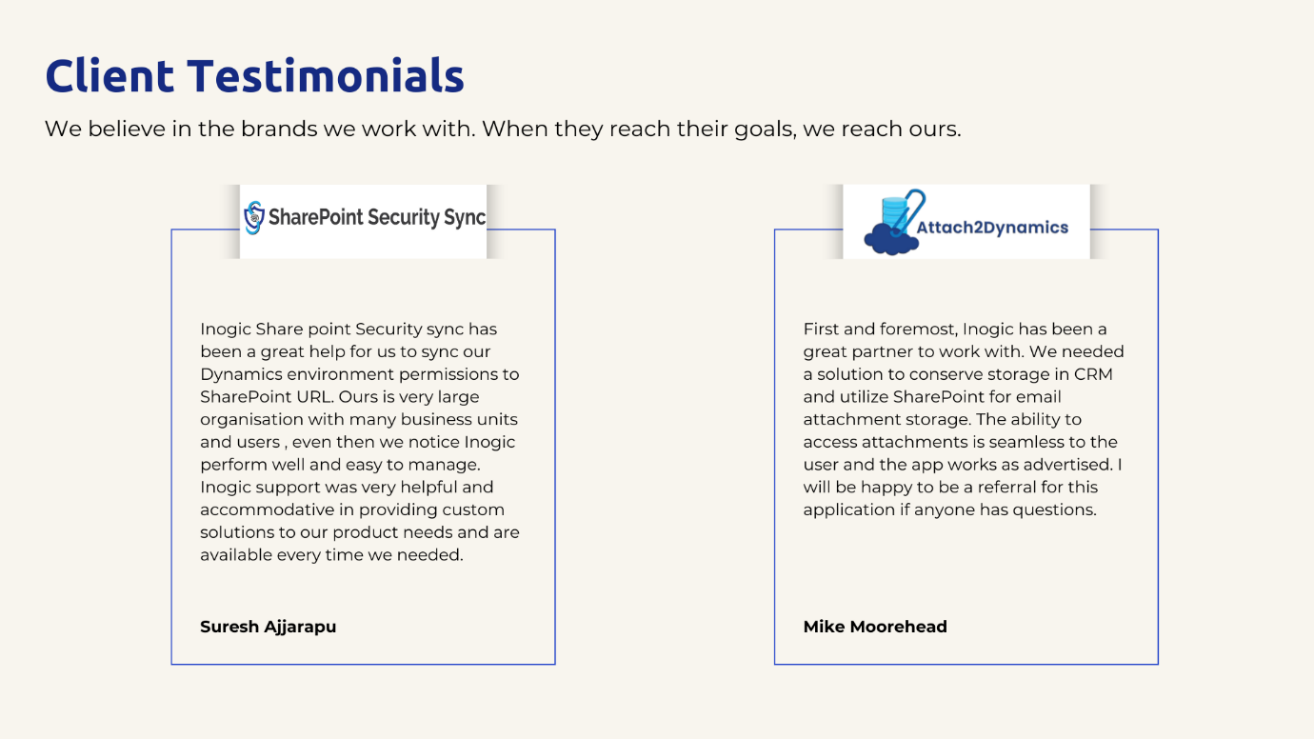Start of the year is a great time to set goals for a more efficient year ahead. This year, make file and cloud storage management in Dynamics 365 CRM a priority. With Attach2Dynamics and SharePoint Security Sync, Inogic is here to help you start the year with streamlined and secure solutions.
How?
Let’s dive in one by one!
Say goodbye to expensive Dynamics 365 storage and cluttered files in CRM. Attach2Dynamics by Inogic helps you save money and free up space by moving email and note attachments to affordable cloud platforms like SharePoint, Dropbox, and Azure Blob Storage. With drag-and-drop features, easy file access, and real-time migration, you can manage all your documents directly from CRM without breaking a sweat.
What Attach2Dynamics Does for You:
- Save Storage Space: Move old data and email attachments to cloud storage, saving costs and improving CRM performance.
- Manage Files Easily: Drag, drop, rename, share, or delete files with an intuitive interface—all within CRM.
- Streamline Sharing: Generate file links for quick sharing or email documents directly from CRM.
SharePoint Security Sync
Keep your CRM and SharePoint documents safe and synced with SharePoint Security Sync. This app syncs user permissions in CRM with SharePoint automatically, ensuring only authorized users can access sensitive files. No manual updates, no data breaches—just smooth, secure operations.
Key features of SharePoint Security Sync:
- Automatic Security Replicator: Sync user permissions instantly between CRM and SharePoint for seamless access control.
- Privilege-Based File Access: Ensure only authorized users can view files based on roles like User, BU, or Org levels.
- Custom Folder Structure: Organize documents effortlessly with automated folder creation for daily, weekly, or yearly needs.
- Bulk Migration Job: Migrate historical CRM records in one go and retry failed syncs with a click.
- Security Templates: Control user actions like upload, download, and email in cloud storage platforms.
- Email Management Made Simple: Share files via email as links or attachments and attach records straight from your email form.
Discover exciting updates to Attach2Dynamics and SharePoint Security Sync that simplify document management and boost productivity.
Attach2Dynamics:
- Drag & Drop from Outlook to Cloud Storage
Now, you can move emails and attachments directly from Outlook to cloud storage using Attach2Dynamics. No extra steps—just drag, drop, and keep your data organized in Dynamics 365. - Team Security Templates
Assign security templates to entire teams with a single click. Manage actions like upload, download, and rename across SharePoint, Dropbox, or Azure Blob Storage. Perfect for sales teams, ensuring fast and secure access to essential documents.
SharePoint Security Sync:
- SharePoint Metadata
Map CRM fields to SharePoint columns for smarter document organization and improved searchability within Dynamics 365 CRM and SharePoint. Quickly find files by filtering custom columns in SharePoint right from your CRM. - Delete Permission Control
Admins can now assign delete permissions to authorized users, keeping your data safe and your processes secure. - Folder Creation Linked to Authenticated User: This feature ensures that all folder and document management actions are attributed to the authenticated CRM user. The user’s name will appear in the “Modified By” column in SharePoint, providing clear ownership. It also ensures consistent identity representation, regardless of who performs the actions in the CRM system.
- File Versioning
Keep track of changes with version history for every file. Easily compare, restore, or review older versions when needed.
Collaborative Features for Better Teamwork
- Email Previews: Check email content and attachments before sending, reducing errors and ensuring accuracy.
- Preserve Note Dates: Choose to keep the original upload date or update it with each modification.
- Copy Link Options: Share public links or restrict access by sending links to specific recipients.
Kick off this year by experiencing the new features of Attach2Dynamics and SharePoint Security Sync in our informational webinars, detailed below:
- Reduce CRM Storage Costs and Enhance Security with Attach2Dynamics and SharePoint Security Sync
- Dynamics 365 Documents Storage Management made easy with Attach2Dynamics
- Webinar: Save Dynamics 365 CRM Storage Space and Auto Sync Security Privileges to SharePoint!
- Webinar: Best Practices for SharePoint Document Management with D365 Integration
The transformative effect of integrations on Dynamics 365 CRM workflows:
Start 2025 with smarter, cost-effective document management! Simplify your CRM workflows and secure your data with Attach2Dynamics and SharePoint Security Sync today.
In conclusion, it’s the perfect time to kickstart your resolution for smarter and more efficient file and storage management. With Attach2Dynamics and SharePoint Security Sync, Inogic is here to help you streamline your CRM workflows, save on storage costs, and ensure data security—making this year your most productive yet. The new features will enhance your document management experience, offering smoother collaboration and more control. Don’t wait—make this the year you elevate your CRM and document management systems.
You can take a 15-day trial by downloading Attach2Dynamics and SharePoint Security Sync from the Inogic website or Microsoft Appsource. In case of any doubts, feel free to reach out to us at crm@inogic.com.
Here’s to a successful and organized 2025!