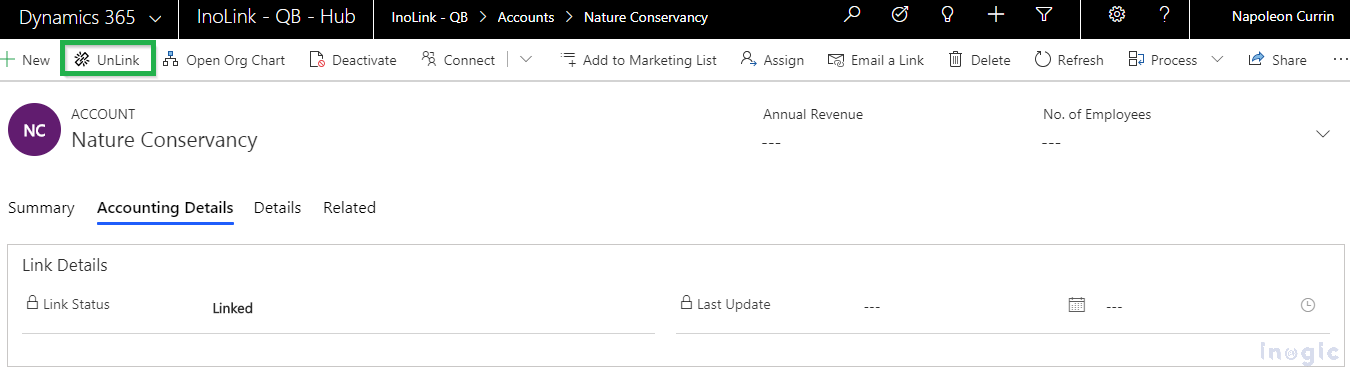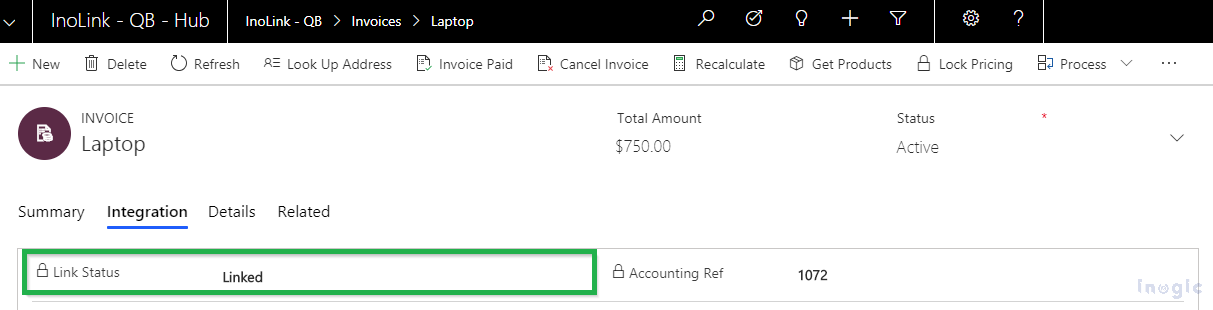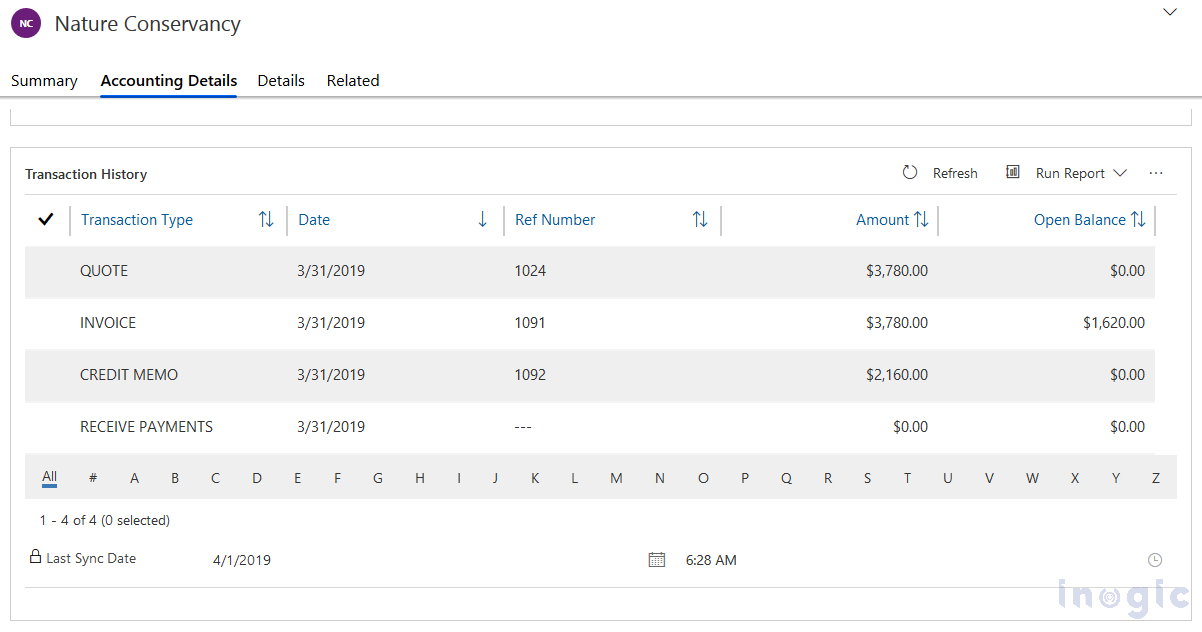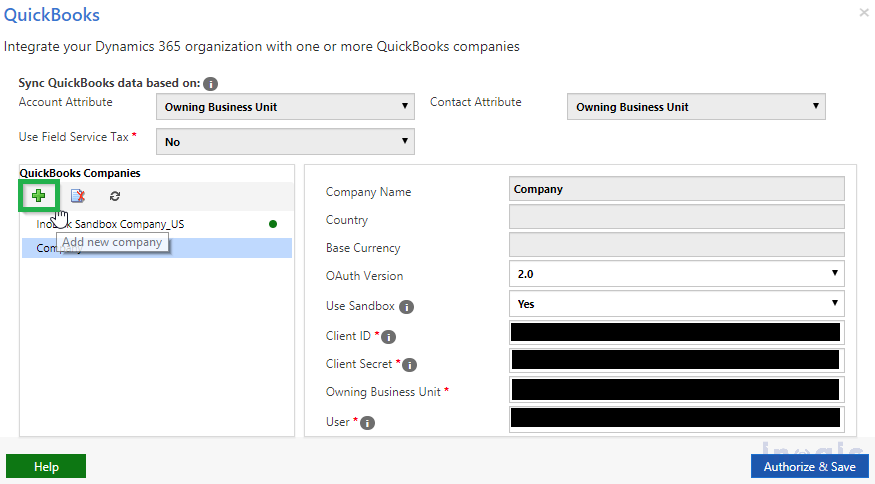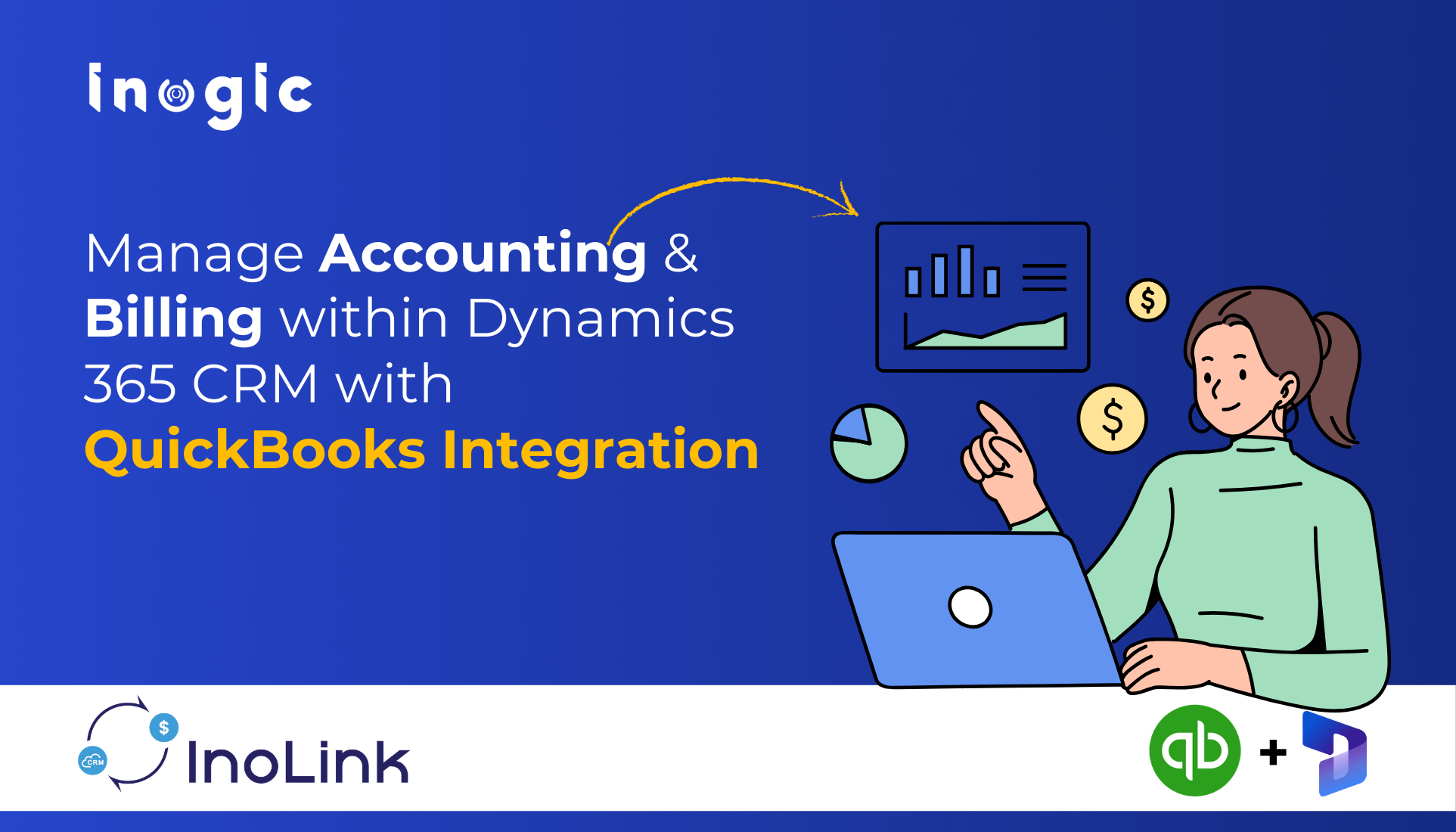
The success of any business hinges on its sales performance and revenue generation. To achieve this, maintaining accurate and organized accounting and billing records is non-negotiable. A flawless balance sheet is the ultimate goal—but have you ever wondered if your accounting and billing are truly in sync with the business entities influencing your bottom line?
If your answer is “No,” it’s time to act immediately.
How? Don’t stress!
Inogic’s integration app, InoLink, bridges the gap and perfectly aligns your accounting and billing. Whether you’re looking for QuickBooks Dynamics 365 integration or need to streamline operations, InoLink offers the perfect solution.
Why Choose InoLink?
InoLink bridges the data gap between Dynamics 365 CRM and accounting processes by syncing key data, such as transaction history, tax calculations, and aging details, directly from QuickBooks into Dynamics 365 CRM. This Dynamics 365 Online integration with QuickBooks ensures accounting and CRM systems stay in sync, enabling better decision-making and reducing the chances of errors. InoLink enables bidirectional synchronization between Dynamics 365 CRM and QuickBooks, ensuring both platforms stay updated with the latest information.
Key Features of InoLink – QuickBooks and Dynamics 365 CRM Integration:
Sync Accounts, Contacts, and Products Seamlessly
With InoLink, syncing Dynamics 365 CRM records like Accounts, Contacts, and Products to QuickBooks is effortless. A simple click of the Promote button in Dynamics 365 CRM syncs the record, updating its status to Linked upon successful processing. Need to stop syncing? Use the Unlink button on the CRM ribbon bar to maintain control over your data flow. Users can link or unlink the account depending on their business requirements and privacy & security considerations.
Sync Quotes, Orders, and Invoices Effortlessly
Generate Quotes, Orders, or Invoices in Dynamics 365 CRM and seamlessly sync them to QuickBooks with just a few clicks. Once synchronization is complete, the QuickBooks document number is added to CRM for easy reference, ensuring a smooth flow of transactions between the two systems.
Synchronize Transaction History and Aging Details
Stay updated with transaction types like Estimates, Payments, Sales Receipts, and Credit Memos from QuickBooks directly within Dynamics 365 CRM. InoLink also syncs aging details from QuickBooks into CRM, enabling your team to track outstanding balances and payment statuses easily.
Multi-Company Sync Support
Effortlessly manage multiple QuickBooks companies by integrating them with a single Dynamics 365 CRM instance. This feature is ideal for businesses handling diverse accounts and transactions.
Built-In Security Features
With InoLink, all synced transaction details are stored in Dynamics 365 CRM, allowing users to implement Field Level Security and restrict access to sensitive accounting data for authorized users only.
Benefits of Using InoLink:
Enhanced Productivity: Eliminate manual data entry and avoid duplication.
Accurate Financial Insights: Access real-time accounting details for informed decision-making.
Streamlined Operations: Synchronize data between Dynamics 365 CRM and QuickBooks effortlessly.
Improved Data Security: Leverage field-level security to protect sensitive financial information.
Empower your team with InoLink to manage CRM and accounting data seamlessly.
Begin your 15-day free trial today by downloading InoLink from our Website or Microsoft Appsource. For assistance or to request a demo, contact us at crm@inogic.com.
Streamline your accounting and billing with QuickBooks and Dynamics 365 integration. Try InoLink today to simplify your processes and take charge of your accounting!