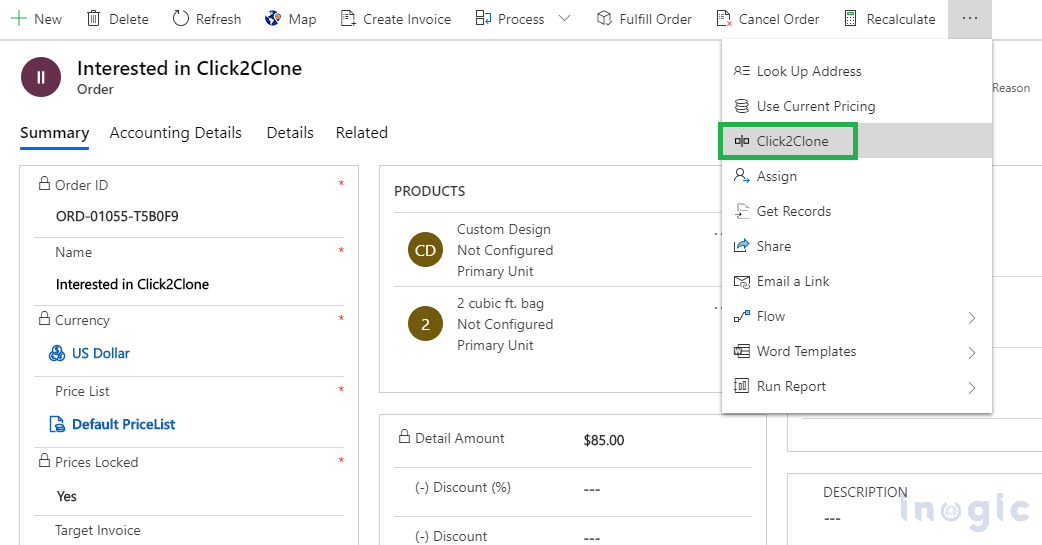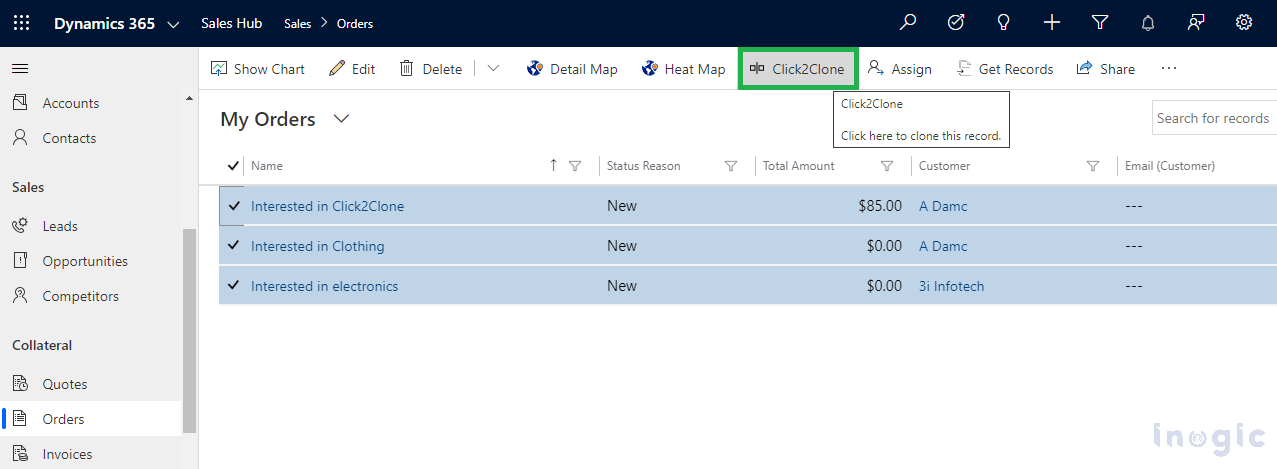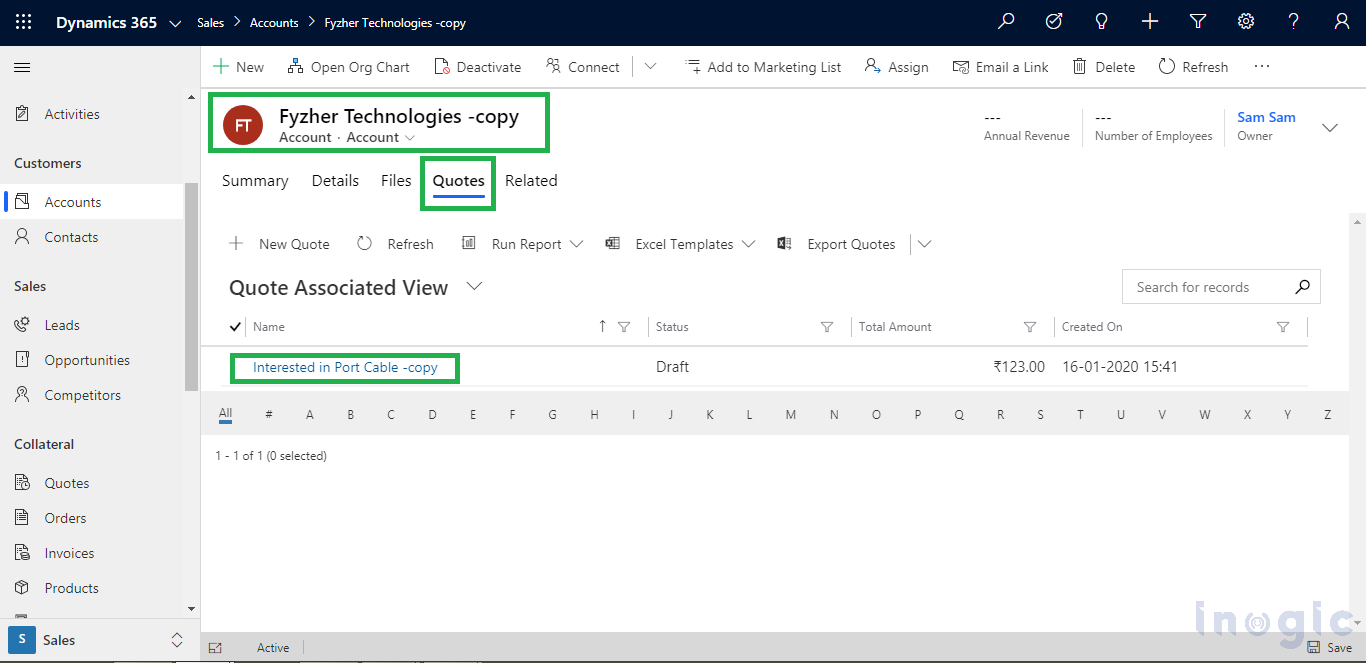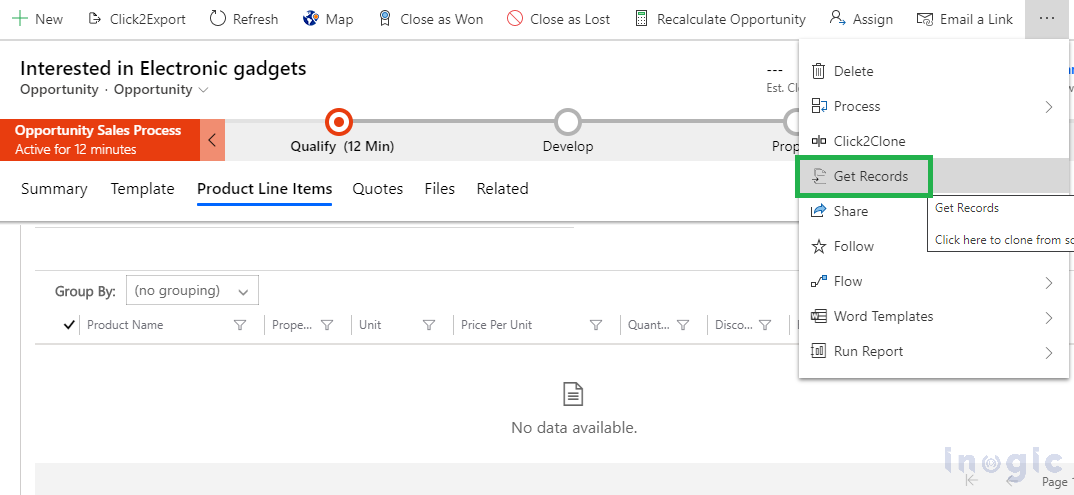Imagine a customer service team at a busy call center handling a flood of new requests and inquiries. Each record, including service requests and support tickets, requires meticulous manual entry, which can consume up to 40% of an employee’s time and lead to errors.
Most of these requests/inquiries are similar in nature, but reps still have to manually fill in each record. What if you could simply clone one of the similar records and update the necessary details? Wouldn’t that save time?
Introducing Click2Clone by Inogic.
Click2Clone: Revolutionizing Data Management in Dynamics 365 CRM
Click2Clone is designed to transform data management within Microsoft Dynamics 365 CRM.
This powerful productivity app simplifies the cloning process, including copying both standard and custom entities.
Discover the Key Features of Click2Clone for Enhanced Customer Service:
1. Save Time and Enhance Efficiency with One-Click and Multiple Record Cloning
Click2Clone enables effortless cloning of single records with just one click. For example, if a customer’s record needs to be duplicated to create a new support ticket, this can be done instantly.
For more extensive tasks, such as copying records for multiple clients involved in a new service campaign, Click2Clone allows you to select and duplicate multiple records simultaneously.
This feature helps in:
Saving time and shifting focus from manual data entry to strategic customer service tasks.
2. Ensure Data Integrity and Consistency with Deep Cloning
With Click2Clone’s deep cloning capabilities, you can replicate entire record hierarchies, including related child records.
For instance, if you need to clone an Opportunity record, Click2Clone can also copy associated Quotes and Quote Lines.
This feature helps in:
Ensuring that all related data is consistent and accurate, reducing the risk of errors and maintaining data integrity across your CRM system.
3. Achieve Comprehensive Customer Data Transfer with “Get Records”
The “Get Records” feature allows users to copy associated child records within the same entity.
This feature helps in:
Seamlessly transferring a customer’s primary record along with all related service requests and interactions.
Top of Form
Bottom of Form
4. Enhance Collaboration with Cross-Entity Record Cloning
Click2Clone also supports cloning records across different entities while preserving relationships.
This feature helps in:
Efficiently transferring customer information from one department to another.
5. Tailor Your Data Cloning with Customizable Field Selection
Click2Clone allows you to configure which fields are carried over during the cloning process.
This feature helps in:
Ensuring that only relevant information is copied, tailored to your specific needs and processes within customer service operations.
Click2Clone offers a transformative approach to data management in Dynamics 365 CRM. By automating and accelerating record cloning, Click2Clone reduces manual effort, saves time, and enhances accuracy, making it an indispensable tool for customer service teams.
Discover how this powerful tool can streamline your Dynamics 365 CRM experience and elevate your customer service operations today. Try it out by downloading the 15-day free trial from our website or Microsoft Appsource.