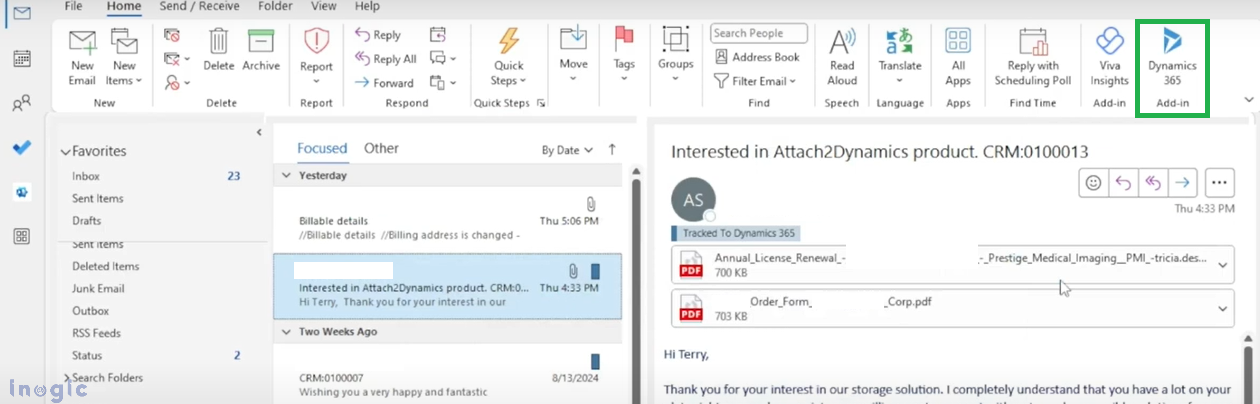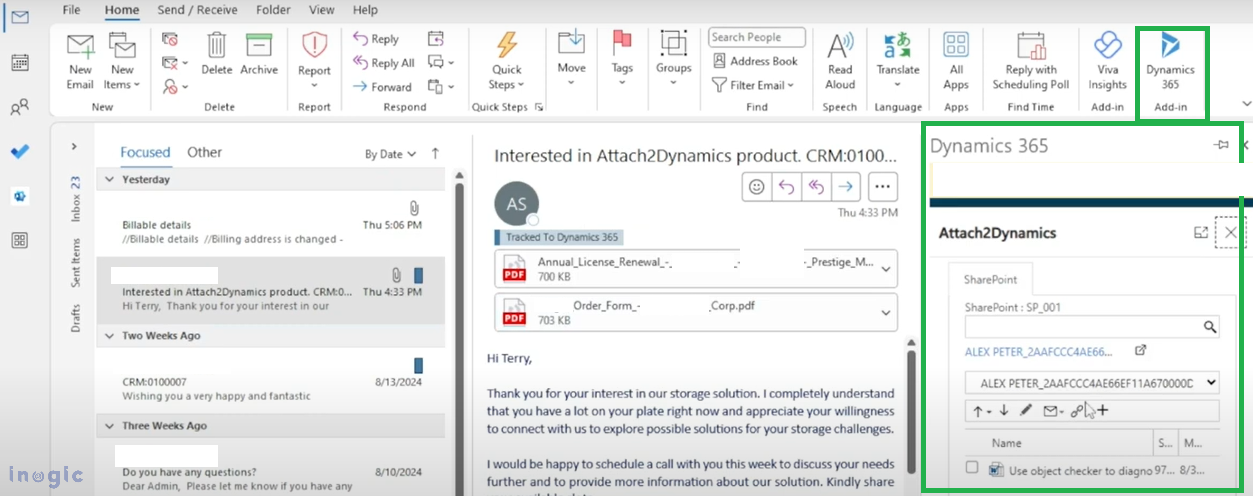Corporate professionals depend heavily on Microsoft Outlook for communication, document sharing, and decision-making. While using Outlook, email attachments are often stored on the local machine, or consume CRM storage. Additionally, some professionals may rely on third-party cloud solutions like SharePoint, Azure Blob, Dropbox, etc. to migrate email attachments to cloud storage. This process often results in siloed data, raises security issues, and demands time-consuming manual steps for downloading, storing, and migrating files.
Inogic’s Attach2Dynamics application addresses these issues by offering a streamlined operational interface that enables users to migrate documents and attachments securely to cloud storage with ease.
By configuring Dynamics 365 CRM with Outlook, users can access the Attach2Dynamics app within Outlook. This centralizes all operations, allowing users to track emails, transfer attachments to cloud storage, manage documents securely, and access CRM records—all within Outlook. It improves workflows, reduces manual tasks, and enhances productivity with secure data management by eliminating the need to switch between applications.
How to use Dynamics 365 apps in Outlook?
- Ensure you’ve set up Inogic’s Attach2Dynamics app, which offers seamless integration between Dynamics 365 CRM and popular cloud storage solutions like SharePoint, Dropbox, and Azure Blob Storage.
- Next, configure Dynamics 365 CRM with Outlook to enable smooth synchronization, ensuring all essential features are activated for seamless CRM and Outlook integration.
- Once integrated, you will see the “Dynamics 365” button appear on the Outlook ribbon for easy access.
- Click on the “Dynamics 365” button to access your CRM environment directly within Outlook.
- Choose the specific account where you want to migrate your email attachments or body.
- Click on the ellipsis and choose ‘Attach2Dynamics.’ This will launch the Attach2Dynamics interface within Outlook for easy file management and migration.
- Using this UI, you can use all native features of Attach2Dynamics directly within Outlook same as Dynamics 365 CRM
These features include:
-
- Drag and drop attachments from Outlook to cloud storage.
- Upload and download files or folders between Outlook and cloud storage platforms.
- Rename, delete, or preview files within cloud storage.
- Generate and share links for cloud-stored documents via Outlook.
- Create and organize folders to improve document storage efficiency.
…and many more.
Benefits of Integrating Dynamics 365 in Outlook Mail:
- Streamlined Document Management: Easily upload, attach, and manage files directly from Outlook to cloud storage platforms like SharePoint, Dropbox, or Azure Blob.
- Optimized Cloud Storage Usage: Efficiently manage cloud storage directly from the Outlook interface, decreasing reliance on local storage and improving document accessibility.
- Unified Operations: A single platform to seamlessly manage both email management and Dynamics 365 CRM, simplifying workflows.
- Drag-and-Drop Convenience: Effortlessly drag and drop documents from email to cloud storage, enabling faster document migration and file management
- Simplified Email Attachments: Quickly attach CRM-linked documents to emails for easier sharing and collaboration.
Integrating Dynamics 365 with Outlook offers an all-in-one solution for CRM, email, and document management. By providing real-time access to critical CRM data, streamlining document migration, and centralizing workflows, this integration empowers users to enhance productivity, improve customer engagement, and optimize storage management—all within the familiar Outlook environment.
Ready to take control of your email and document management by migrating to the cloud storage with Dynamics 365 and Outlook integration?
Give it a try with a 15-day free trial available through the Inogic website or Microsoft AppSource. For a personalized demo, just email us at crm@inogic.com.
Unlock the full potential of Dynamics 365 and Power Platform with our expert Azure Open AI and Copilot Development services!
🌟 We’re proud to be a Platinum Sponsor at Community Summit NA! 🌟
Join us in San Antonio from October 13-17 at the biggest Dynamics 365 event of the year!
📍 Visit us at Booth #1017
✔️ Experience our innovative solutions live.
✔️ Learn more about our Professional Services face-to-face.
✔️ Let’s chat about your business challenges and how we can help you succeed.
🎉 Special Offer: Use code “Inogic10” for 10% off your event registration!
Let’s connect and explore how Dynamics 365, Power Platform, Copilot, or Azure OpenAI can revolutionize your business!