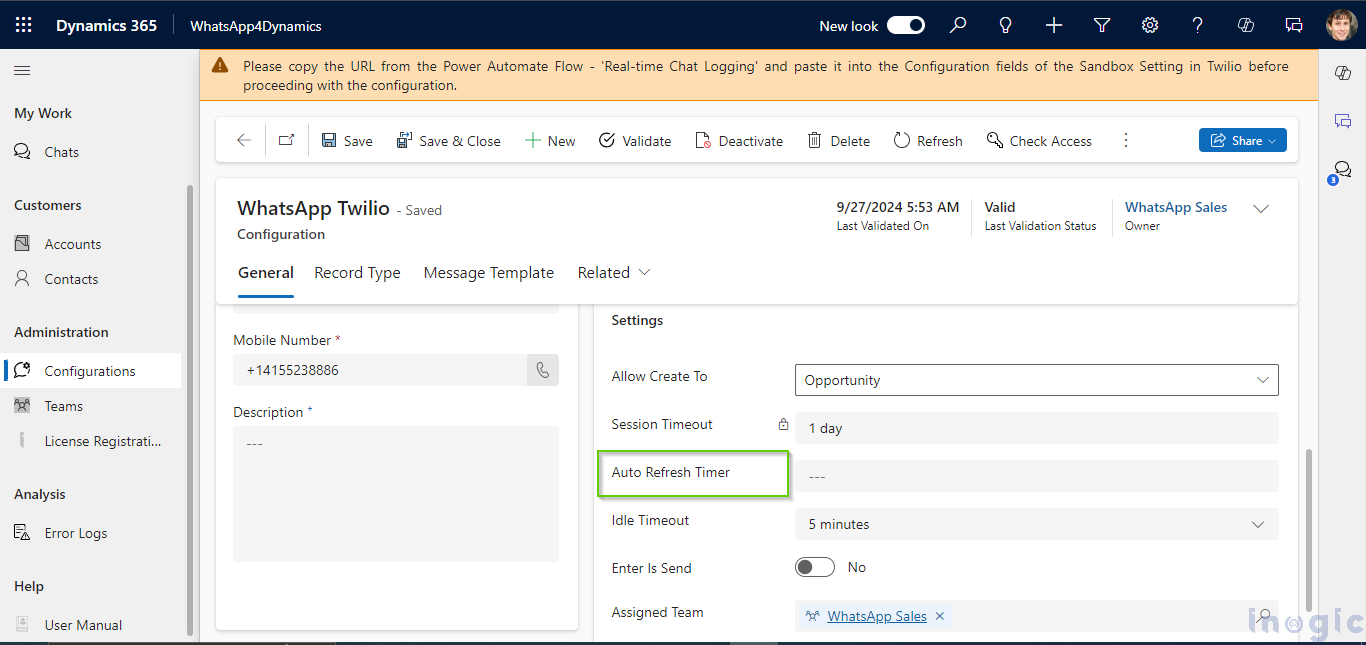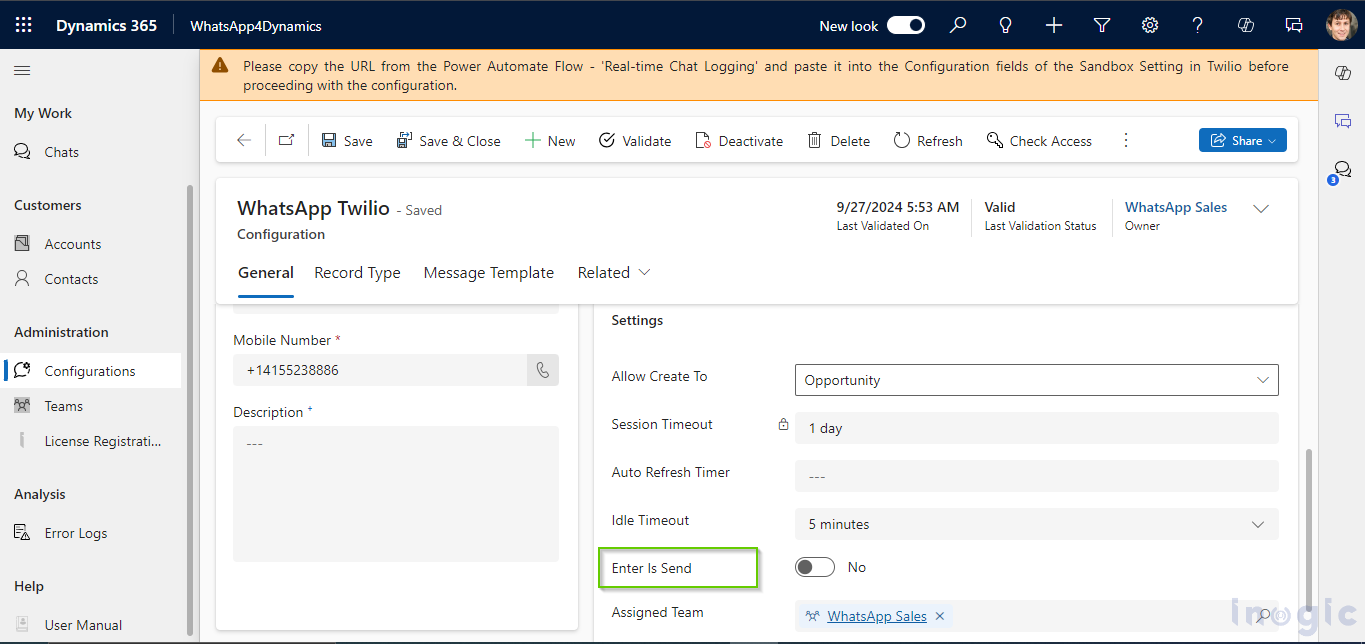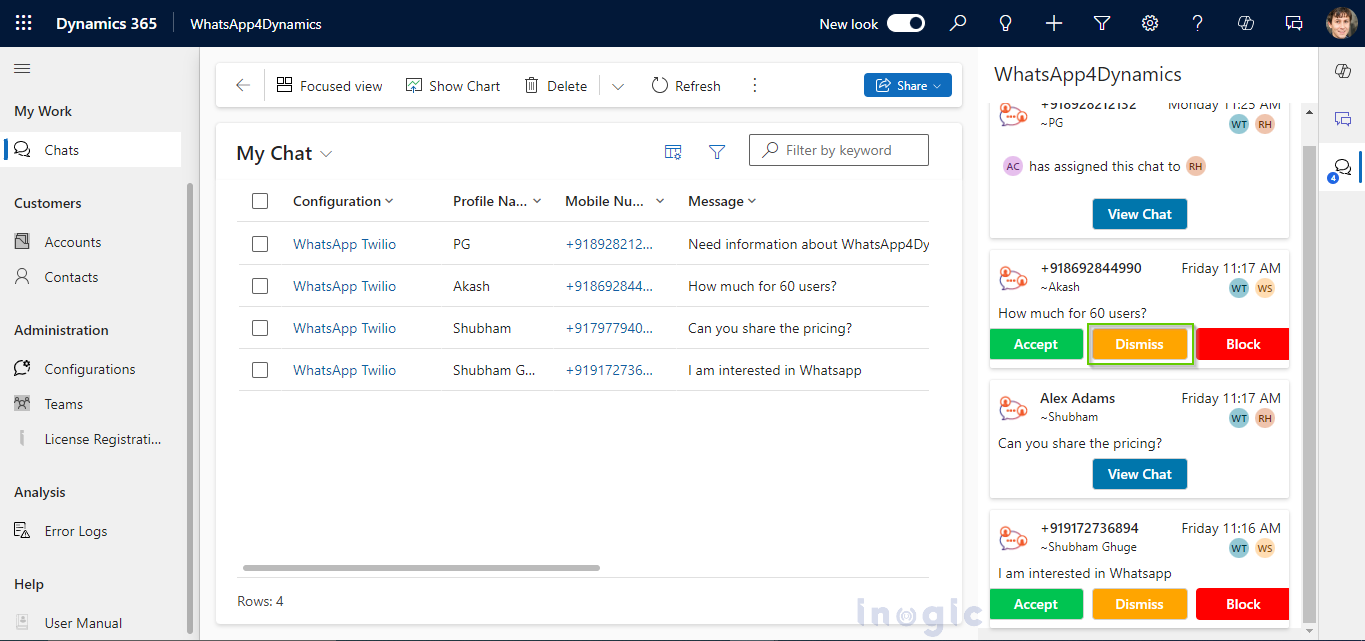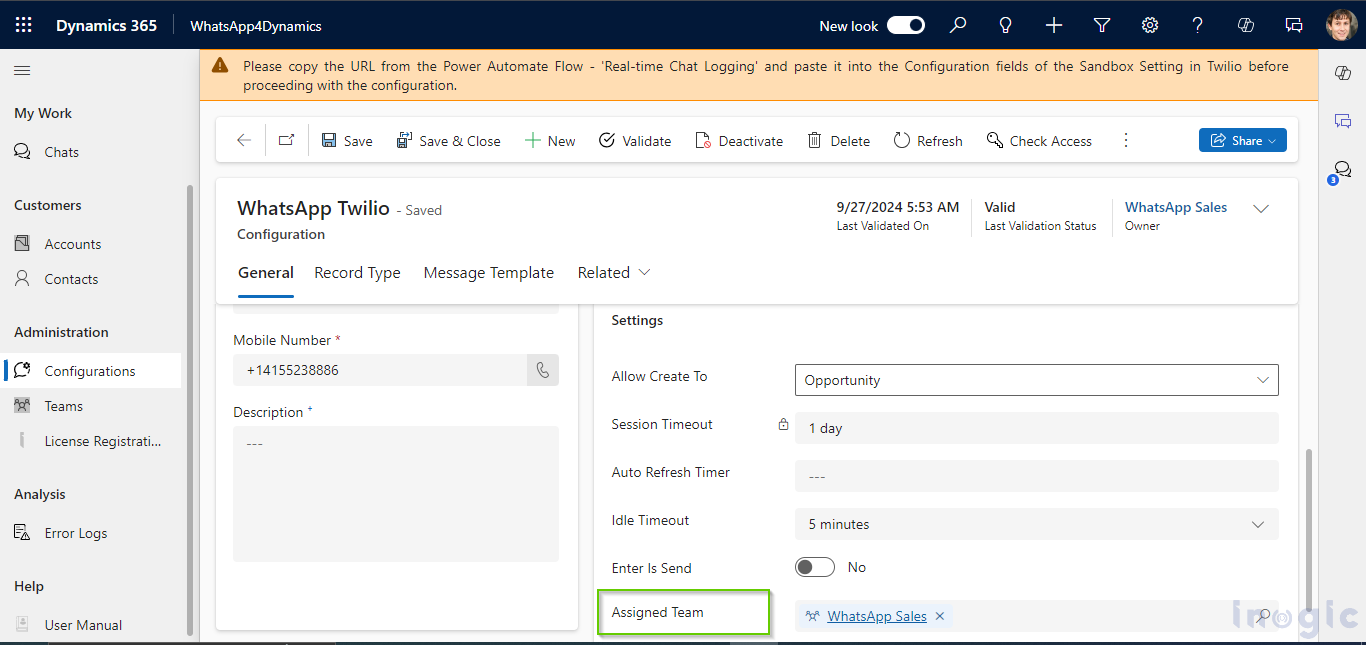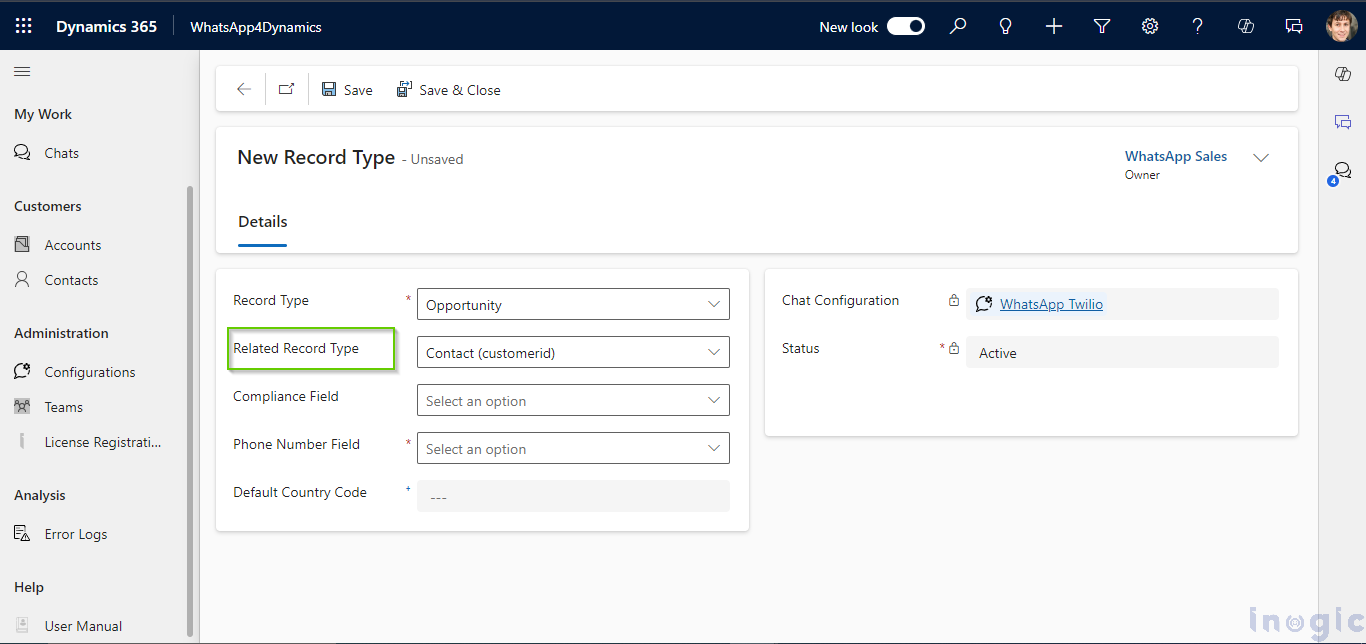A customer reaches out to your support team with a question about their recent purchase. As a dedicated agent, you receive an instant notification on your Dynamics 365 CRM through WhatsApp4Dynamics. With a quick glance, you see the details of their inquiry linked directly to their CRM record. You respond within seconds, sending a PDF of the product details and even utilize pre-set message templates for quicker responses, all while maintaining a professional tone. This seamless experience not only resolves the customer’s issue but also leaves them feeling valued and heard.
Now, with the latest updates to WhatsApp4Dynamics, this innovative communication can be even more efficient and user-friendly.
Let’s dive into the new features that enhance your ability to connect with customers effectively:
-
Auto Refresh Timer
To maintain seamless communication, users can now set an auto-refresh timer between 15 to 1800 seconds. This feature ensures that chat updates are consistently synchronized.
For instance, if you set the timer to 20 seconds, the chat will automatically refresh every 20 seconds, keeping you always up to date and ready to engage with your customers without missing a beat.
-
Enter is Send
You can enable or disable the “Enter is Send” option to enhance user flexibility in message composition.
When enabled, pressing the Enter key sends the message immediately, perfect for quick exchanges. If you prefer creating new lines in your messages, simply disable this option, allowing for more detailed responses without interruption.
-
Chat Notification Dismiss Option
Managing notifications just got easier. When a new message arrives, you can choose to Accept, Dismiss, or Decline it:
- Accept: Continue the conversation seamlessly.
- Dismiss: Temporarily ignore the message while keeping the chat visible.
- Decline: Remove the message from your notification queue, though it remains accessible in the Chats view.
This flexibility allows you to prioritize interactions according to your availability and focus.
-
Assigned Team
Users can enhance chat organization and privacy by maintaining distinct WhatsApp communications based on their specific roles.
For example, if your company has dedicated Sales and Support teams, each can operate with its own WhatsApp number. This ensures that only relevant team members engage with specific inquiries, streamlining workflows and safeguarding sensitive information.
-
Related Record Type
Now, initiating WhatsApp chats is even more efficient. Users can start conversations directly from various record types, such as cases or opportunities, even if the contact number isn’t available.
For example, by linking a “Case” record type to a “Contact,” you can initiate a WhatsApp chat directly from the case, enhancing communication efficiency and providing context within your CRM workflow.
These updates to WhatsApp4Dynamics are designed to empower your teams, ensuring that they can communicate effectively while enhancing the overall customer experience.
Embrace these innovations to transform your communication strategy and keep your customers engaged!
Discover how WhatsApp4Dynamics can elevate your Dynamics 365 CRM experience today!
Try it out by downloading a 15-day free trial from our website or Microsoft AppSource.