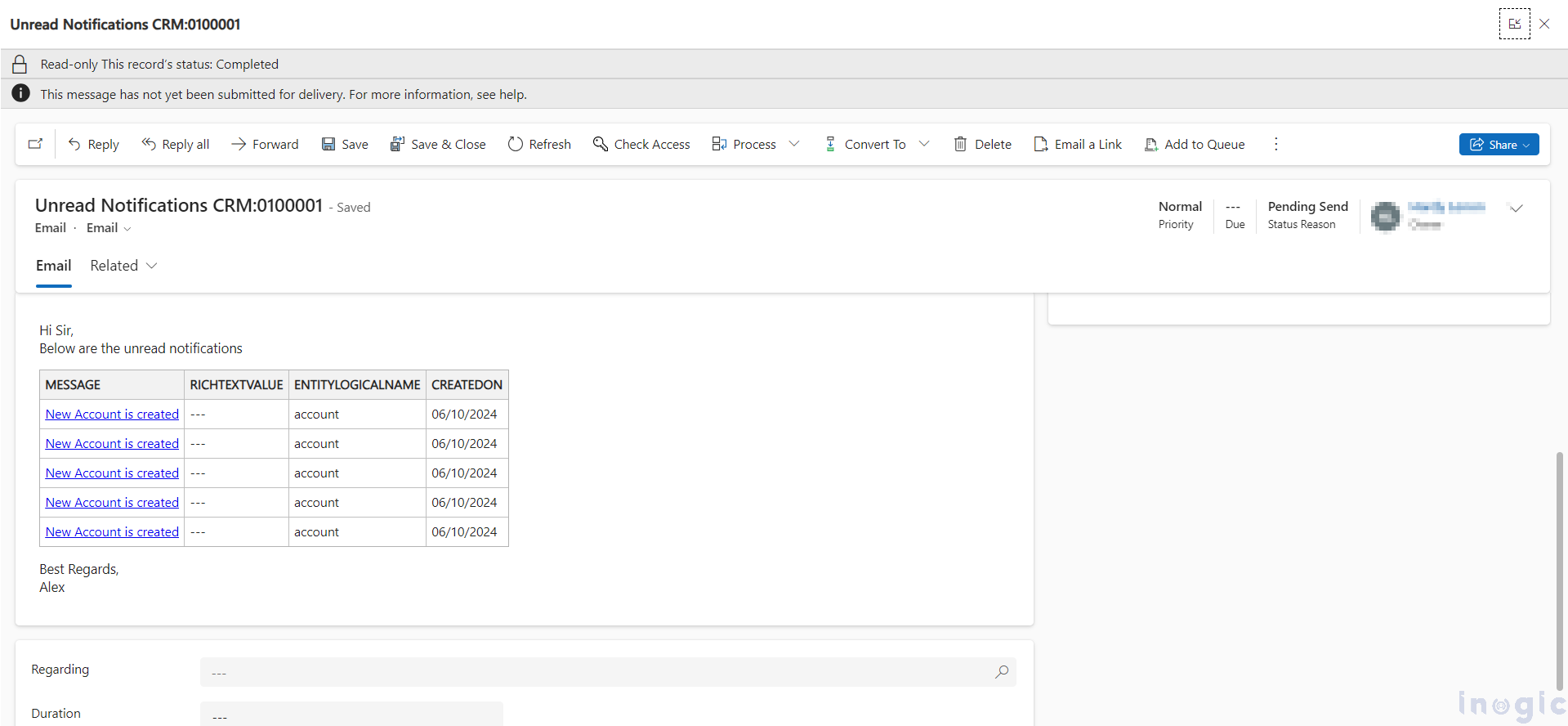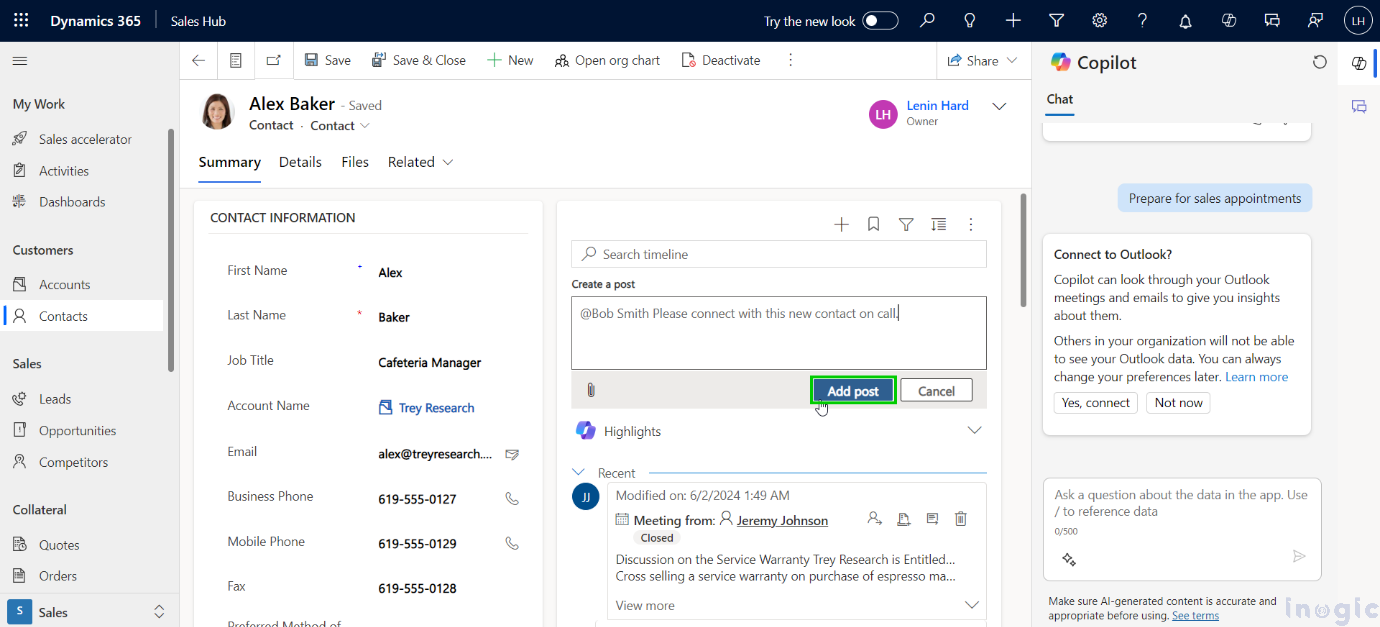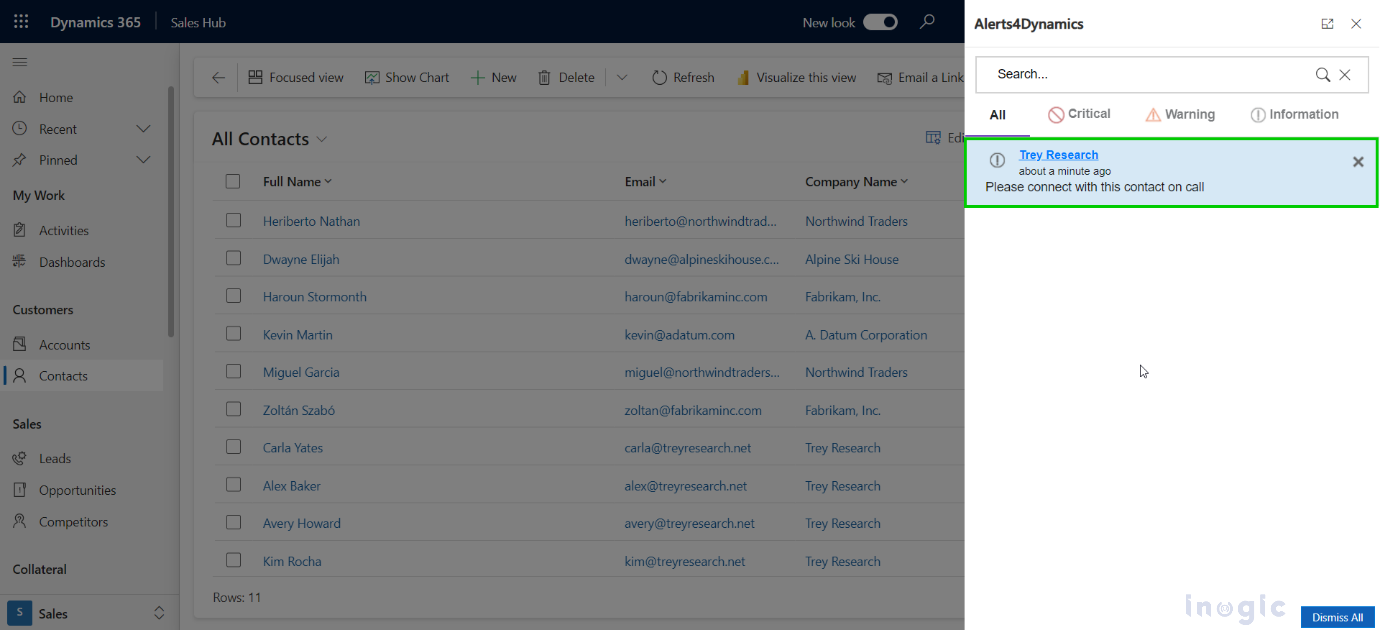In Microsoft Dynamics 365, managing CRM notifications can sometimes be challenging. While notifications are crucial for staying informed and responsive, the sheer volume and diversity of alerts can quickly become overwhelming. Here are some common problems users face with CRM notifications:
- Overwhelming Notification Volume: Users may receive too many notifications throughout the day, which can be distracting and reduce productivity.
- Missed Important Alerts: Important updates or alerts might be overlooked without a structured way to manage notifications.
- Lack of Immediate Engagement: Sometimes, users may not actively check their notifications or updates in CRM, leading to delayed responses.
- Unclear Communication Channels: Users might be unsure where to find important updates or comments related to a specific CRM record.
Inogic recognizes these challenges and has introduced two new features in its popular Alerts4Dynamics app: Email Digest Workflow and Post Notification. These features simplify notification management and enhance internal communication, providing users with more control and clarity in their CRM interactions.
Sounds useful, right?
Continue reading to explore how these innovative new updates to Inogic’s Alerts and Notifications app for Microsoft Dynamics 365 CRM can solve the aforementioned problems associated with notifications and improve your Dynamics 365 experience:
- Email Digest Workflow: With Email Digest Workflow, users with an Alerts4Dynamics administrator, manager, or user role can receive, unread, read not dismissed, or all notifications as email. Users can receive the email automatically on a Daily, Weekly, and Monthly basis in their inbox. This can help you streamline compliance, reporting and prevent users from missing out on important updates.
This feature can help you:
-
- Get Daily Updates: Suppose you configure Email Digest Workflow feature to receive unread notifications daily. You’ll get a summary of all unread messages in your inbox every day, ensuring you never miss important updates.
- Get Notification Summary: The Email Digest Workflow consolidates notifications into a single email digest, reducing the clutter and helping users focus on their tasks. Access your unread notifications conveniently through your email, where they’ll be neatly organized in the email body, making it easy to review and act on them.
- Overcome Notification Fatigue: Constant notifications can lead to fatigue and decrease user engagement. By providing notifications in a digest form (daily, weekly, or monthly), users can manage their alert consumption better and stay informed without feeling overwhelmed.
- Post Notification: Create custom post messages and tag users on the record timeline to deliver these messages as notifications to tagged users.
This feature can help you:
-
- Enable Immediate Engagement: Sometimes, users may not actively check their notifications or updates in CRM, leading to delayed responses. By using the Post Notification feature, you can ensure that important messages reach users directly within the CRM record, prompting quicker engagement and actions.
- Streamline Communication Channels: Users might be unsure where to find important updates or comments related to a specific CRM record. Post notifications provide a clear and direct way to communicate and tag users within the context of the relevant record, making it easier for them to find and respond to important messages.
- Enhance Team Collaboration and Workflow: Easily coordinate tasks by tagging relevant team members in posts, ensuring that the right people are informed and involved in crucial activities. Use pre-set messages set up using workflows for recurring updates or reminders, such as weekly meeting invites, to reduce repetitive typing and maintain consistency.
These are just a few highlights of the new features in Alerts4Dynamics.
But there’s even more to explore! Here are some key features that can further enhance your CRM notification experience:
- Multiple Types of Alerts: Create four different types of alerts, i.e., Announcements, event-based, rule-based, and record-based alerts.
- Message Rich Text: Create engaging alerts with rich text formatting, links, and images for more descriptive notifications.
- Multiple Alert Modes: Display alerts as Pop-ups, Form Bar Notifications, Form Dialog Notification or E-mail.
- Search Notifications: The search bar on the alert panel lets users quickly find specific Alerts, Announcements, and Notifications.
- Set Alert Priority: Categorize alerts based on their level of importance: information, warning, or critical.
- Multiple Languages: Craft alert messages in various languages. These alerts will only be visible in the specified language to users who have that language set as their CRM interface language.
Conclusion
In summary, the new Email Digest Workflow and Post Notification features in Alerts4Dynamics are designed to organize and streamline how you receive and manage alerts. These features help you ensure you never miss important updates and improve overall team communication.
For a deeper dive into all the capabilities of Alerts4Dynamics, explore the full range of features and see how they can transform your Dynamics 365 environment.
To test the app for your use, you can get it for a 15-day free trial from our website or Microsoft AppSource.
To learn about the app from our product experts, you can reach out to us at crm@inogic.com to set up a personalized app demo.
Embrace the powerful features of Alerts4Dynamics to streamline your CRM Notification experience.