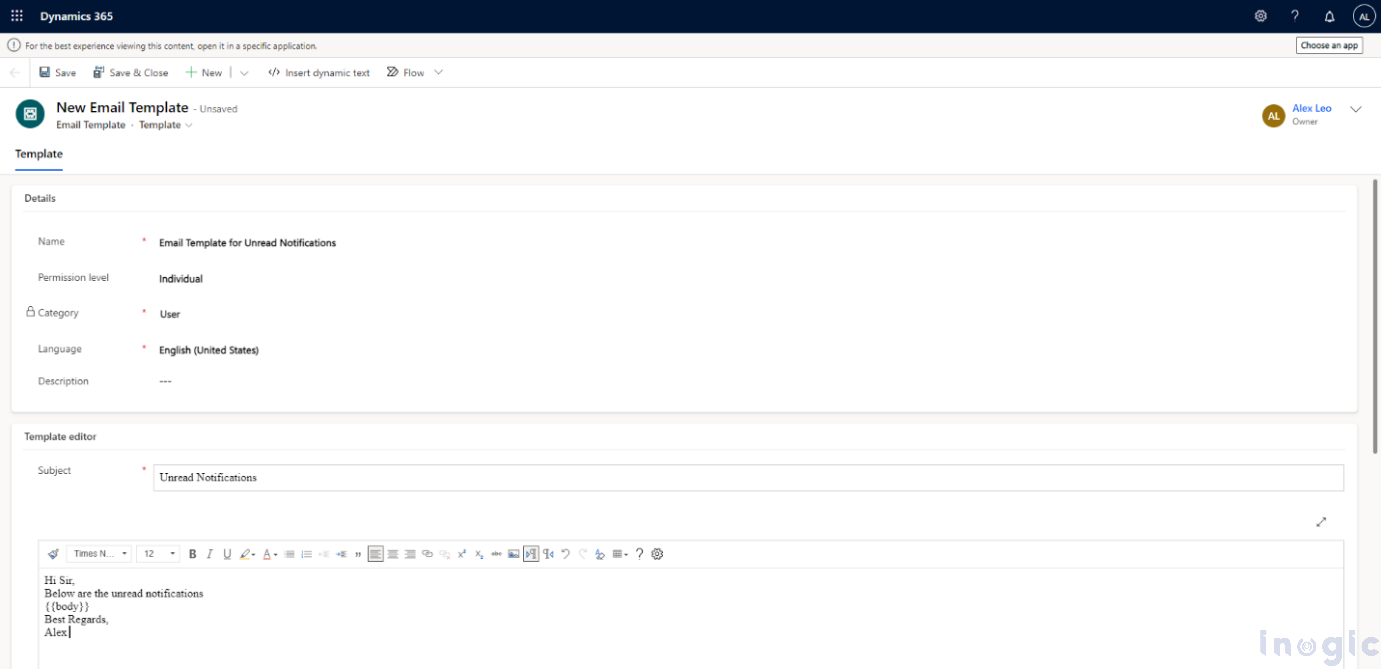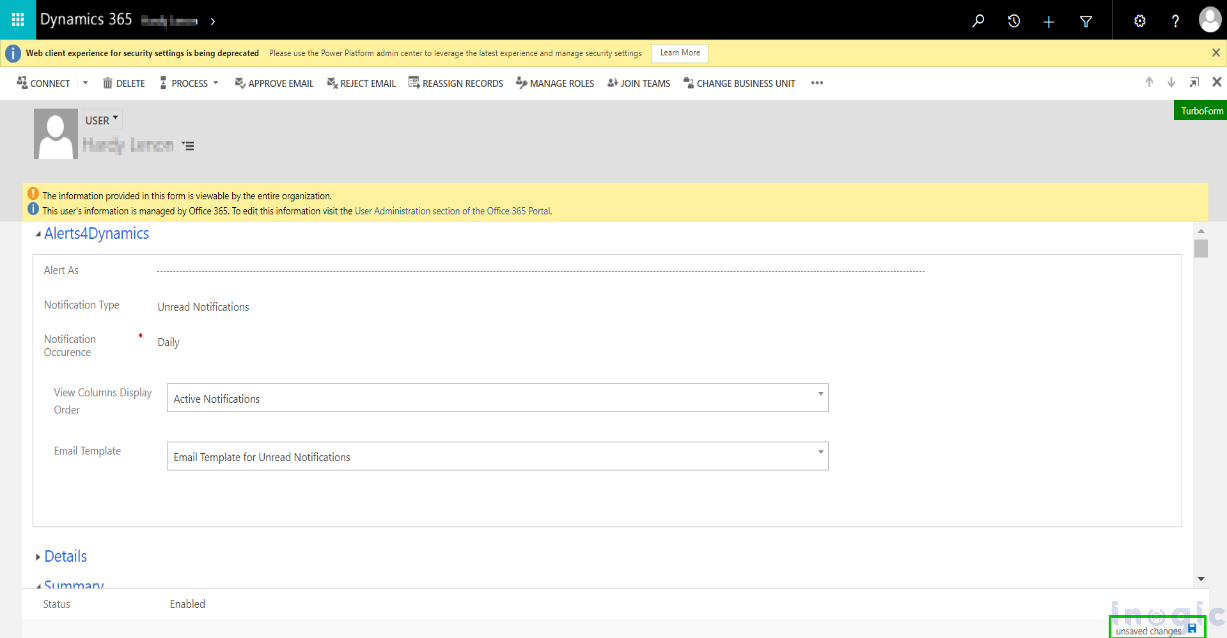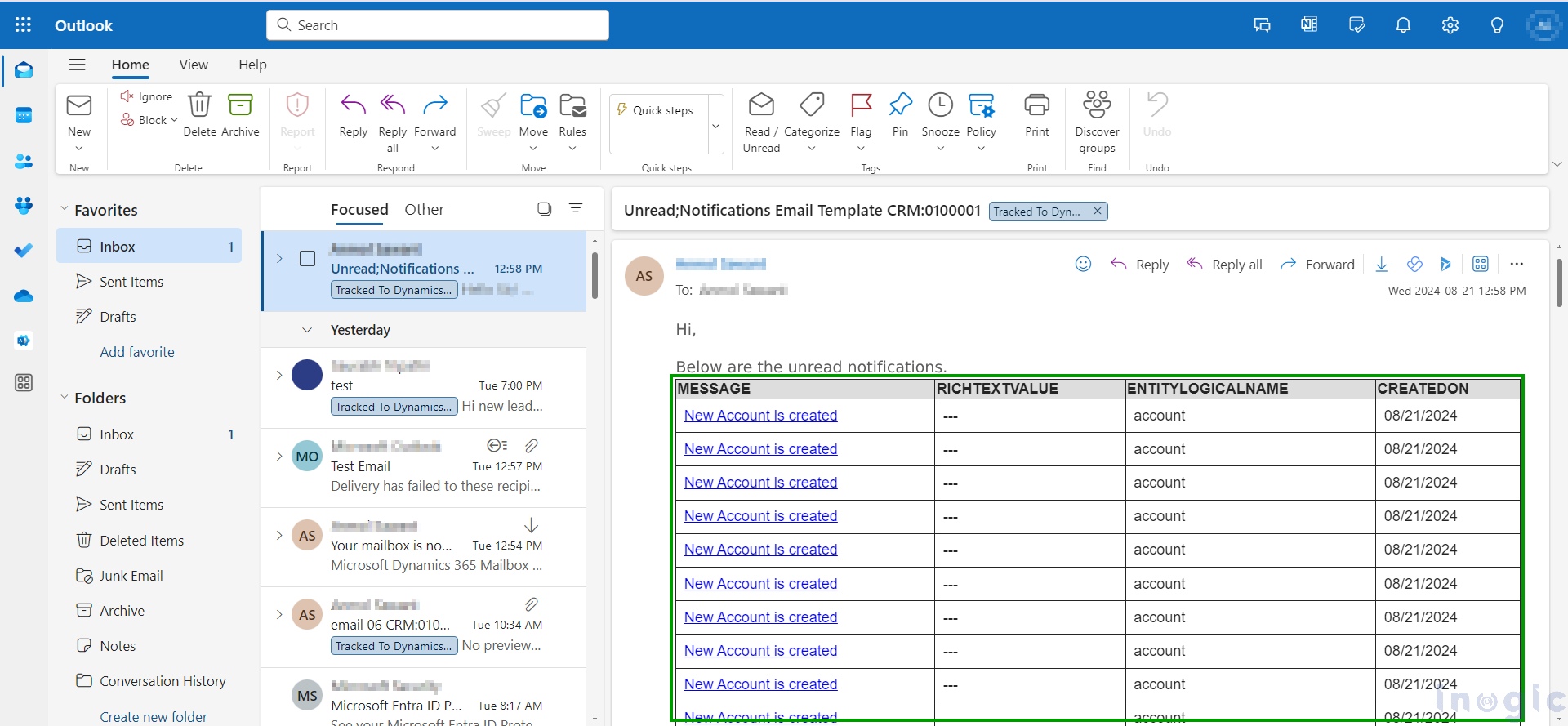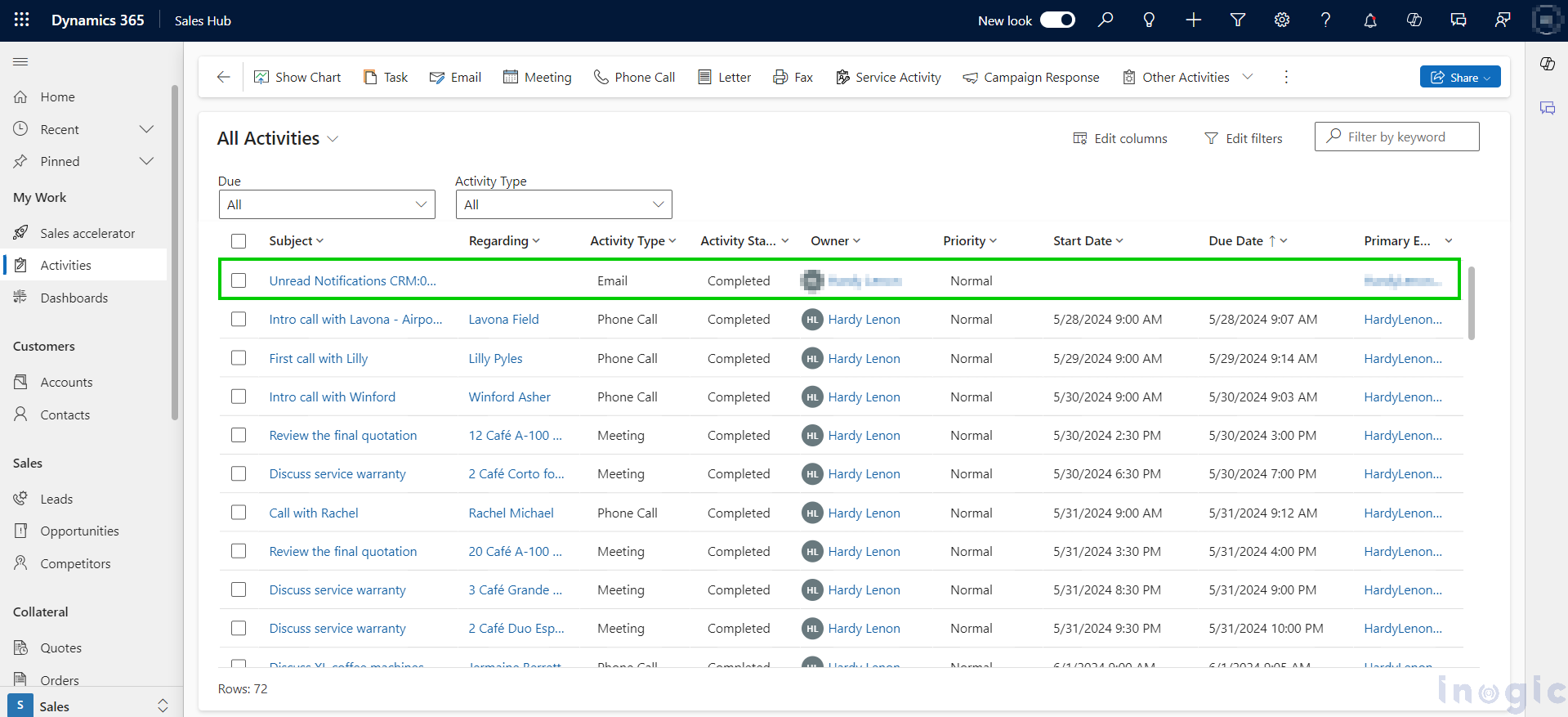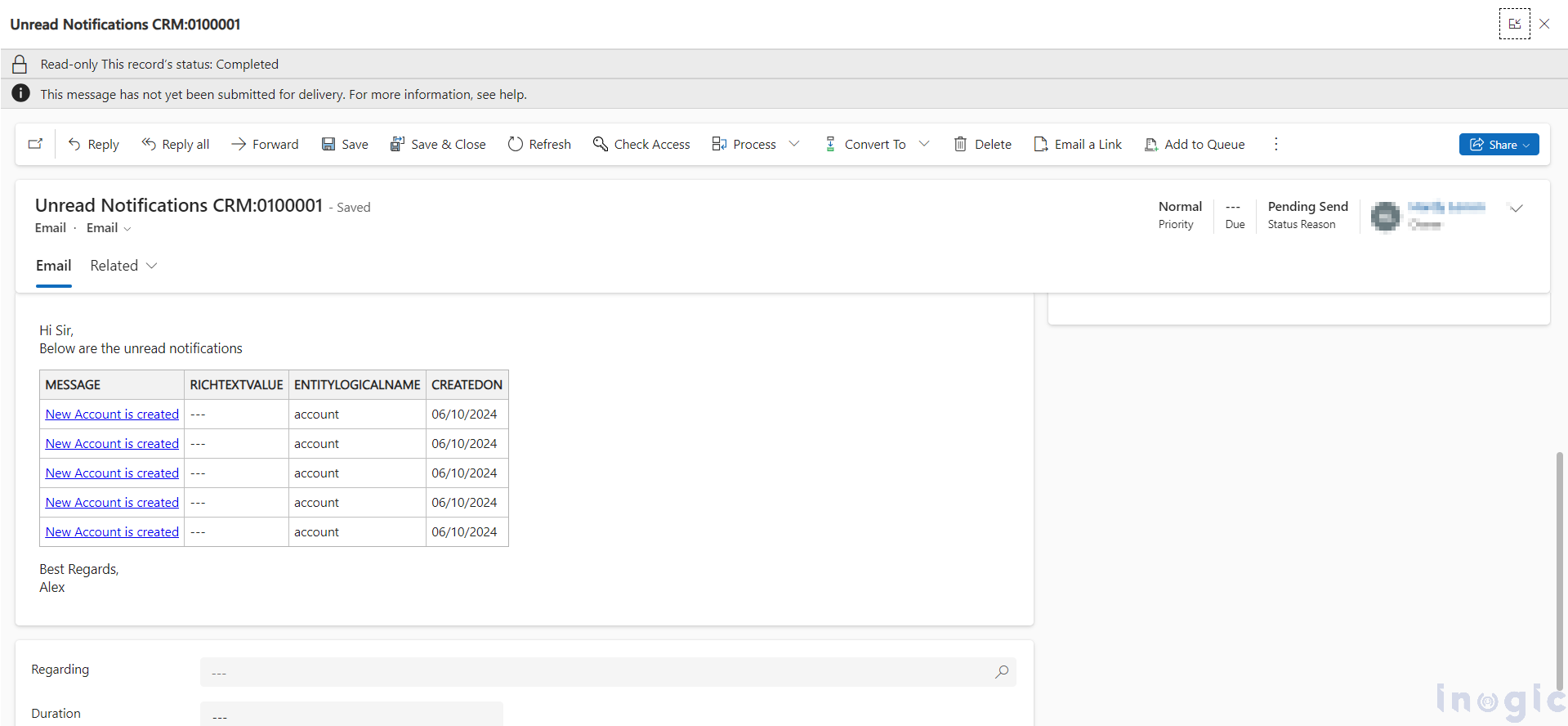For managers, keeping track of crucial CRM alerts and notifications is vital for smooth operations and timely decisions. However, with the constant flow of alerts from different CRM activities, it’s easy to overlook important updates, leading to missed actions and delays.
Alert4Dynamics by Inogic is designed to solve this problem for users of Dynamics 365 CRM. It sends email notifications for unread, read-but-not-dismissed, or all types of alerts, so no important update goes unnoticed. Users can receive these notifications daily, weekly, or monthly, without having to check their CRM system constantly. This way, managers can stay informed and respond quickly, even if they’re not actively using the CRM or checking their email, improving efficiency and ensuring timely actions.
What are the 4 effective steps to set up email notifications in Dynamics 365 CRM?
- Create a Custom Email Template: In CRM, go to the advanced settings and create a custom email template with the “Global” Set permissions to ensure enhanced security.
- Set the Subject Line: Create a subject line tailored to your needs to easily identify and differentiate Dynamics 365 CRM alerts from other types of notifications. For example, “New Account Created Details – Missed Alerts” will let you know that the respective mail contains the details of the account created on a particular time instance.
- Configure Security Settings:
- Assign the email template to a specific user or set it as an individual template.
- Notification Type: Choose “Unread Notifications” if you want to receive emails for unread alerts.
- Notification Frequency: Select how often you want to receive notifications (Daily, Weekly, or Monthly). For example, choose “Daily” to get updates every day.
- View Columns Display Order: Pick between “Active Notifications” or “Inactive Notifications” to display in the email as per CRM layout. For instance, select “Active Notifications.”
- Select Your Email Template: Choose the “Email Template for Unread Notifications” that you created earlier.
This setup ensures that you receive timely email notifications with the relevant alerts of CRM updates.
Let’s see the result with a real-life example!
Imagine Alex, a sales manager, who is now able to streamline reporting and never miss a crucial alert, even if a sales team member overlooks it in the CRM. With Inogic’s Alert4Dynamics, Alex receives daily unread notifications across both Dynamics 365 CRM and external email accounts like Outlook. This eliminates the risk of human error, ensuring that no important update is missed. Alex can act promptly on key alerts, track team performance, and maintain oversight without relying solely on his team’s manual input, significantly reducing the chances of missed opportunities or delays.
Outlook:
CRM:
How this enhancement will help you?
Never Miss Updates: Ensure you don’t miss any notifications, alerts or updates related to business processes, helping you make informed decisions.
Simplified Search: Easily find old updates or alert by searching for the name of the email template, reducing the hassle of manual searches.
Stay Informed Anywhere: Remain updated and respond quickly even when you’re not logged into the CRM.
Streamlined Tracking: Track crucial CRM communications directly from your external email, enhancing your ability to oversee important information.
Manage on the Go: Stay connected to key CRM updates wherever you are, ensuring you’re always in the loop.
Set up your alerts today and enhance your CRM efficiency!
Want to stay alert? Embark on a 15-day free trial with Inogic’s app, available on Microsoft AppSource. Install now and experience a journey into unparalleled CRM brilliance!
For more information or to begin your trial, contact us at crm@inogic.com.
Unlock the Future of CRM with Our Expert Dynamics 365 and Power Platform Implementation Services! Embark on your journey toward a more streamlined and remarkable CRM experience today.
Proud Platinum Sponsor at Community Summit NA
We’re excited to return as a Platinum Sponsor at the Community Summit NA in San Antonio, from October 13-17! This is your chance to connect with us at the year’s biggest Dynamics 365 event.
Visit Booth #1017 to:
- Experience our cutting-edge Dynamics 365 solutions in action.
- Explore our top-performing flagship products firsthand.
- Discuss your business goals and discover how we can tailor our solutions to your needs.
Exclusive Offer: Use code “Inogic10” for a 10% discount on your event registration!
Let’s meet up to explore how we can empower your business with Dynamics 365, Power Platform, Copilot or Azure OpenAI solutions and help you achieve more!