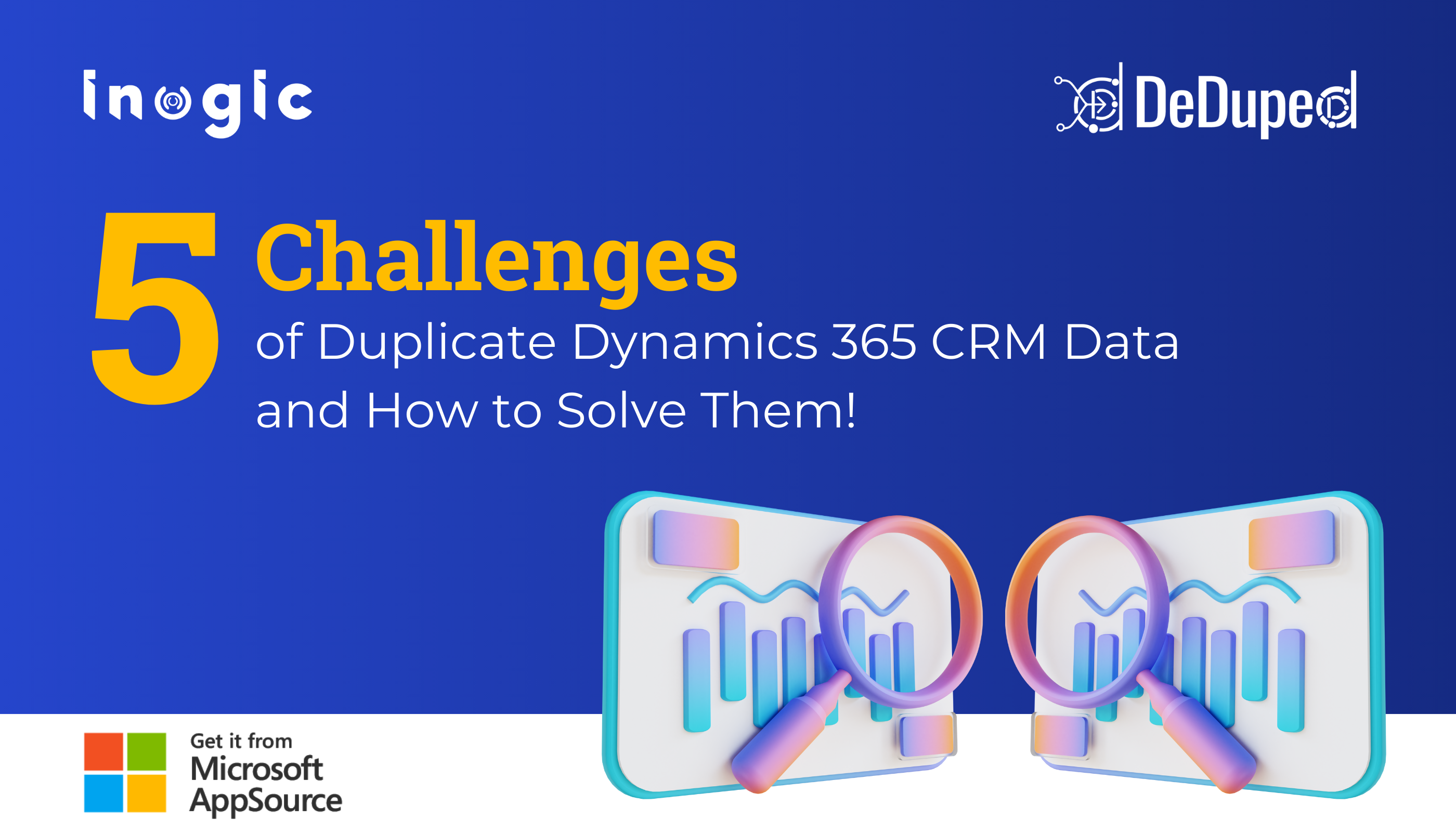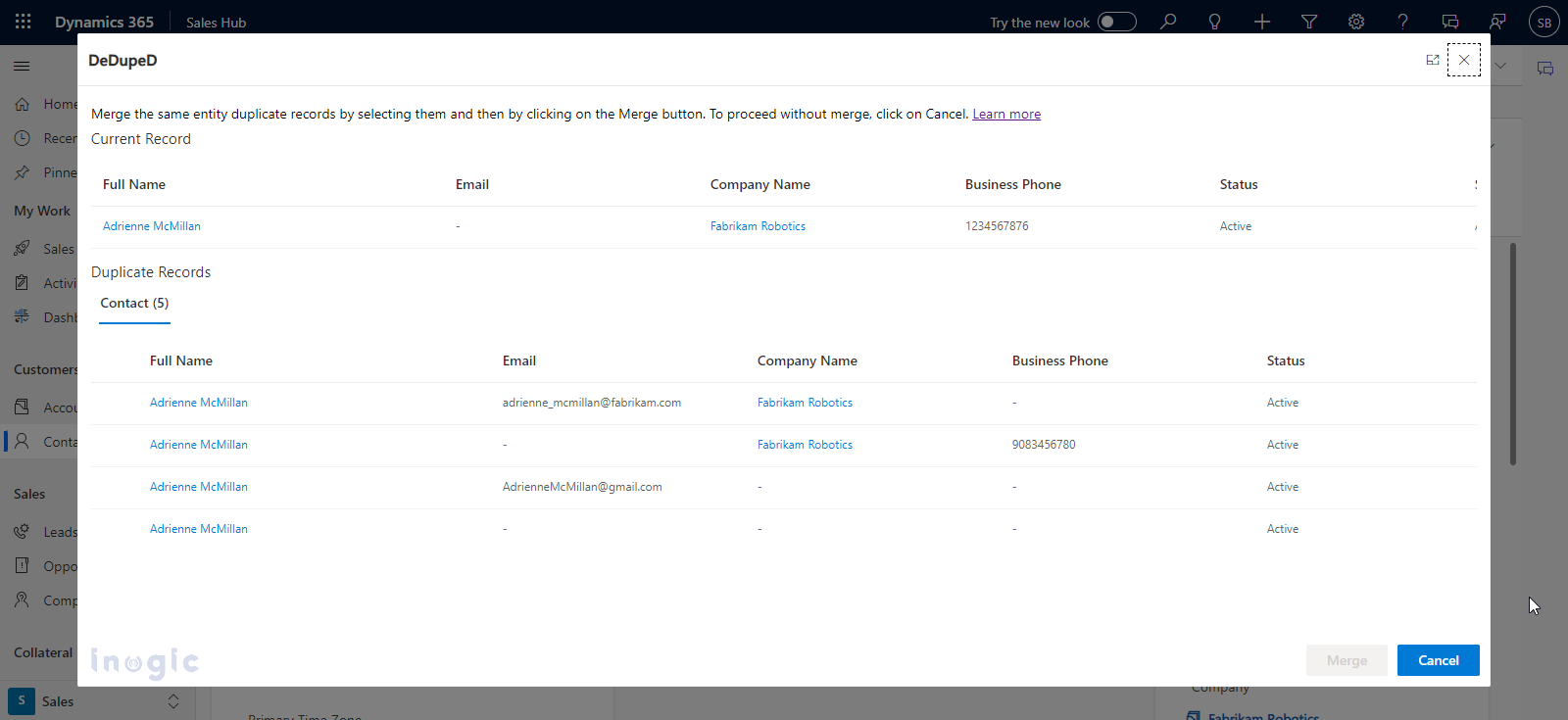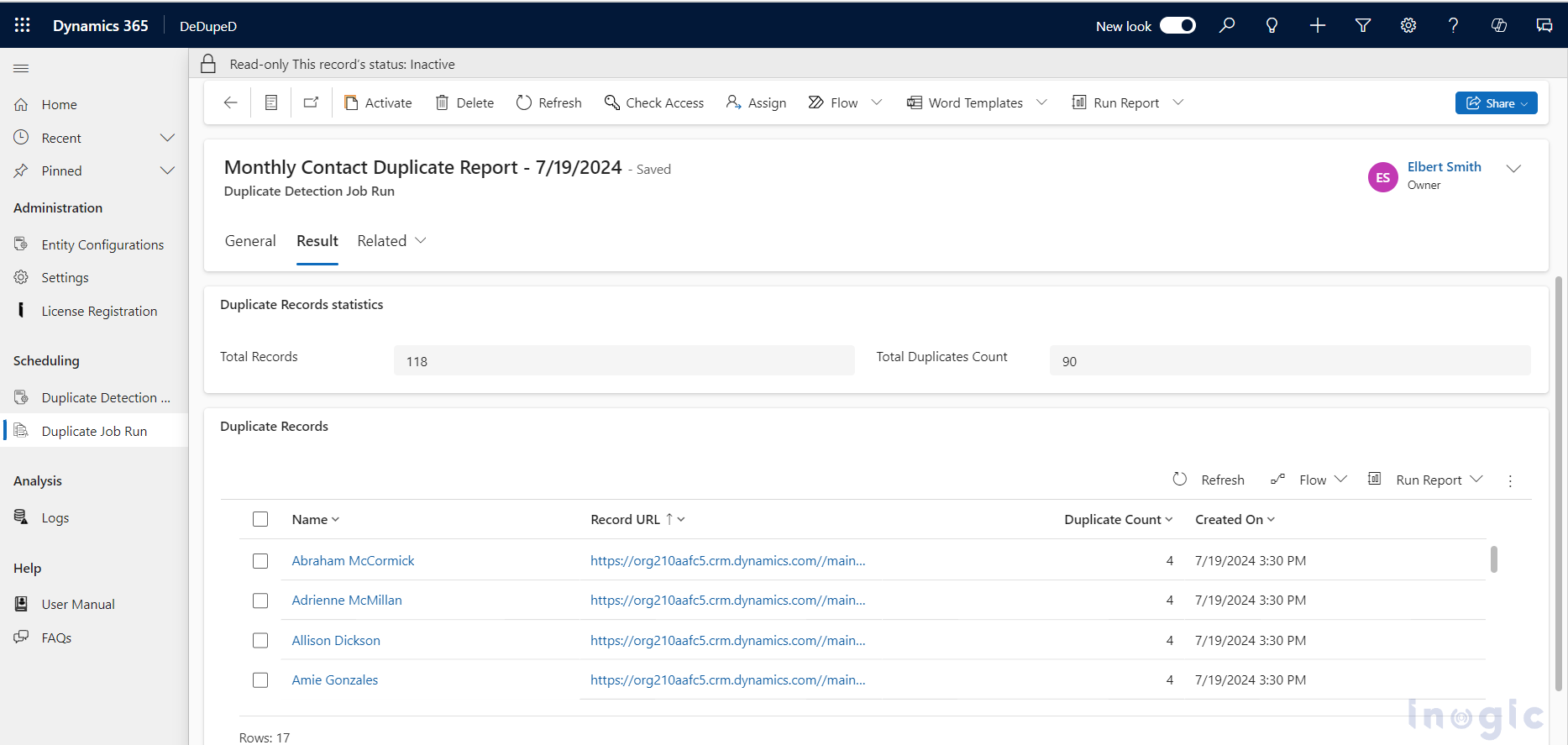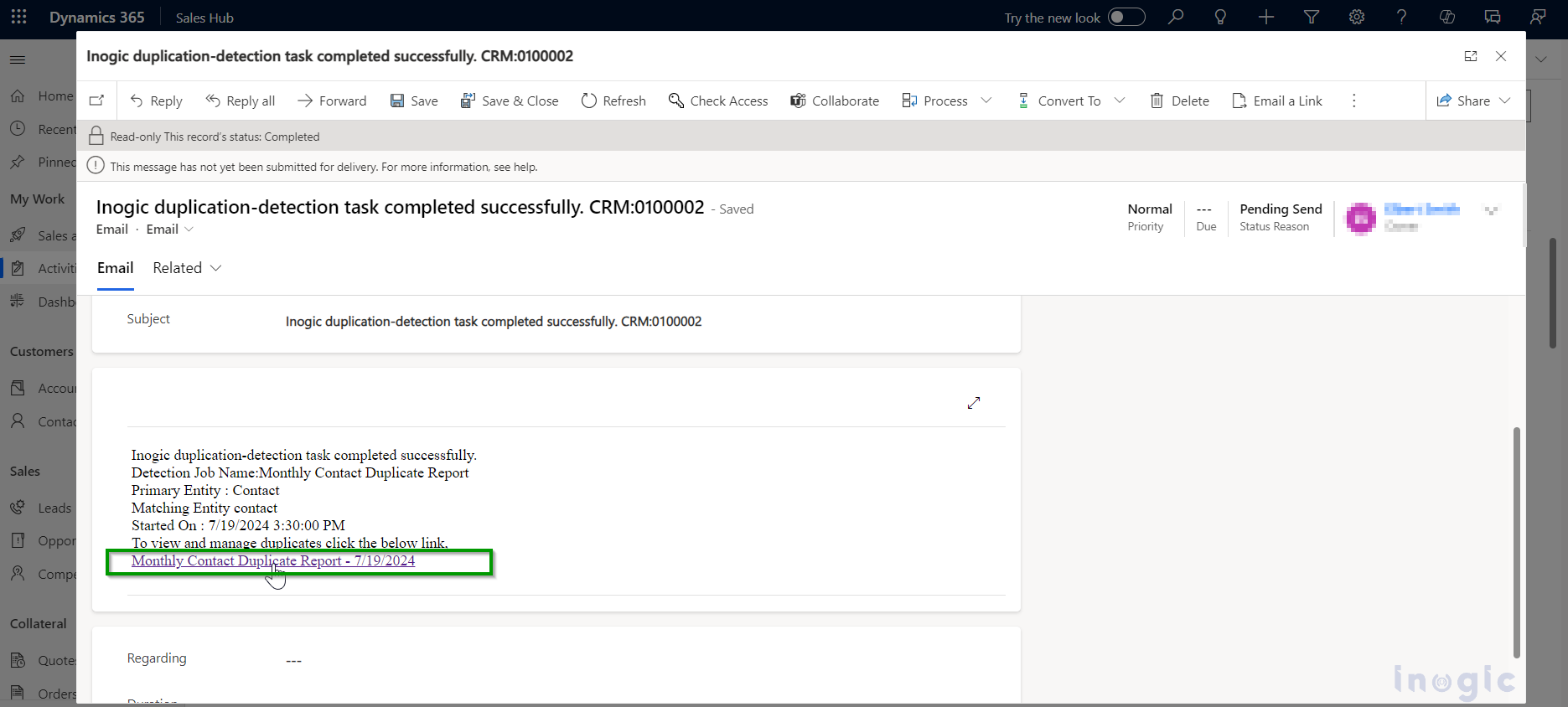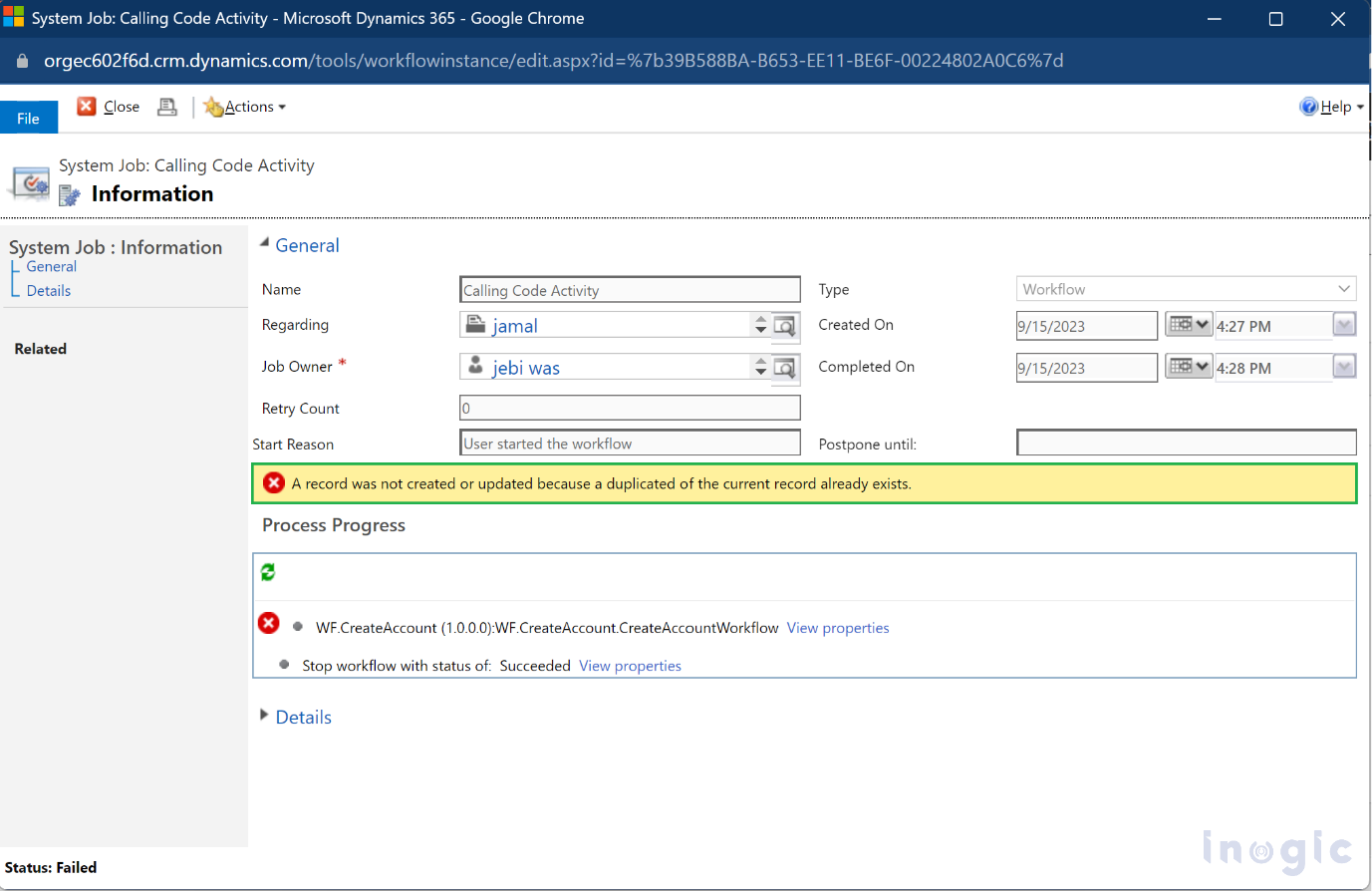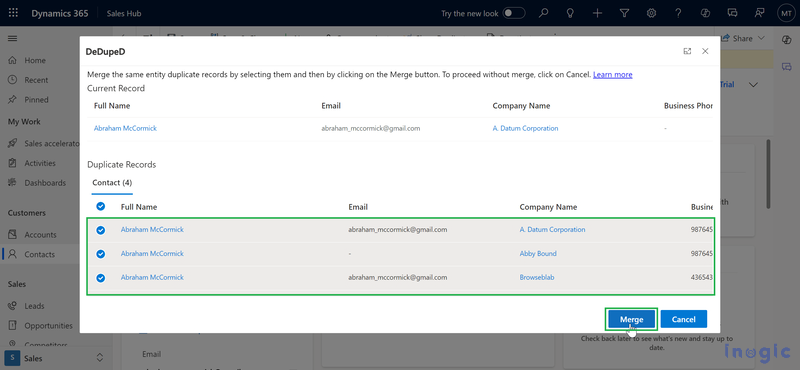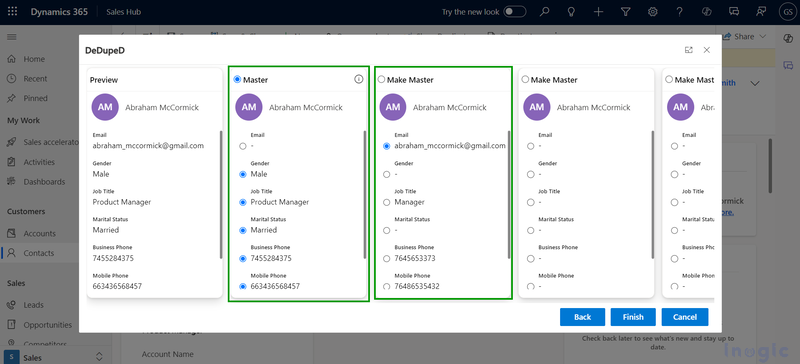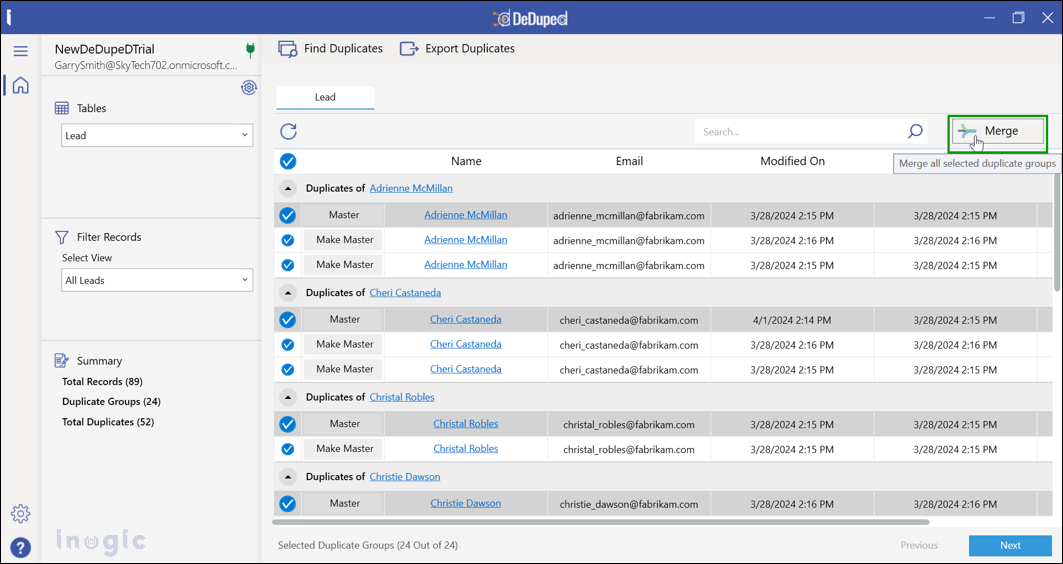Duplicate CRM data can hinder your company at every level. If left unaddressed, 15-30% of your CRM data could be duplicates. These duplicates can negatively impact various departments: marketing teams need accurate data for targeted campaigns, sales teams rely on precise client details for effective selling, customer service teams depend on accurate information for providing seamless customer experiences, and the C-suite requires reliable insights for data-driven decisions. Duplicate data can disrupt processes across all these areas.
For example, having duplicate contact and account records in your CRM, means your employees have to double-check information related to the client before taking any action. This negatively affects the productivity of employees across your organization.
This is just a sneak peek at how duplicate data might be impacting your company’s processes.
In this blog, we will explore five ways duplicate CRM data is impacting your organization productivity, and how you can resolve them.
1. No Single Customer View
Businesses must have a “Single Customer View,” which means having all the associated data for a customer within a single CRM record. This helps create a reliable database and easy access to customer information for teams. Duplicate records, on the other hand, split customer information across records. For example, one record may have a contact’s last name while another doesn’t, which leads to inaccurate data. This data fragmentation can negatively impact every team member using CRM for managing customer data.
2. Reduced Sales Team Efficiency
Sales reps need a single source of truth to gain context and effectively engage leads. When data is split into multiple records, reps waste time looking for duplicates and missing critical information. This affects the sales rep’s productivity, cuts down on the number of potential customers they can get in contact with daily, and makes conversations less effective. For example, due to duplicate records, two sales reps might contact the same lead, which will send mixed messages and hurt the sales rep’s potential to close the deal. With duplicates in the system, automated lead routing may send the same lead into the pipeline several times, confusing sales reps. This frustration makes it hard to retain top sales talent, as they prefer workplaces where they can maximize their sales without worrying about duplicate data issues.
3. Inefficient Use of Budgets
Duplicate CRM records can negatively impact your marketing and sales budgets. The possibility of the same lead receiving your marketing communication multiple times increases. For example, you may send multiple emails to the same customer or send the same email multiple times. In a CRM with high duplicate rates, this can increase costs for each campaign. If we see the bigger picture, CRM storage costs are directly related to the amount of data in your CRM, so high duplication rates result in higher storage expenses.
4. Poor Customer Experience
Duplicate CRM data can result in a bad customer experience. If a lead converts into a customer, duplicate records will negatively affect the support provided to them, as support/customer success reps will be less productive and will lack the essential context to provide quality service. Additionally, duplicate data negatively affects every engagement throughout the customer lifecycle, from the first contact with the customer to continuing support, deteriorating the overall customer experience.
5. Inaccurate Reporting and Poor Decision-Making
Picture this: There’s a contact in your CRM database with a unique job title, “Sales Innovator,” at a tech start-up. Because of an import error, this contact record was duplicated over 40 times. Now your CRM database is filled with 40+ sales innovator records. If you run a report on job titles, lead sales innovators will be overrepresented. We get it. This is an absurd example, but it sheds light on a serious issue. As this is a real problem that persists with common titles like Account Executive or Sales Manager, multitudes of these titles can be overrepresented because of duplicate records. Decisions taken based on this faulty data can lead to misguided strategies. The accuracy of your “data-backed decision-making” will be impacted by duplicate records.
Detecting fields and records affected by duplicate data is close to impossible without an effective bulk deduplication solution.
Make your CRM Database Duplicate Proof with DeDupeD
DeDupeD by Inogic is an end-to-end deduplication solution for Dynamics 365 CRM. It enables you to detect, prevent, and merge duplicate records for all CRM entities, be they OOB or Custom.
With DeDupeD, you can:
On-Demand Duplicate Detection
With the DeDupeD app, you can detect duplicate records for leads, contacts, accounts, opportunities, and any Dynamics 365 CRM entities. You can detect duplicates using various matching methods. This helps organizations maintain a clean and accurate database.
Automate Duplicate Detection
Schedule/automate the duplicate detection process with DeDupeD and automatically identify CRM duplicates on a daily, weekly, or monthly basis.
Additionally, DeDupeD can automatically send a report link containing all the duplicate records to designated CRM users via email.
Prevent Duplicates from the Onset
The app allows you to prevent duplicate records from entering the CRM system from both the client and server sides. By using DeDupeD’s various validation mechanisms and configurable rules, you can enforce data quality standards, reducing the likelihood of duplicate entries.
Merge Duplicates to Create a Single Customer View
Once you have detected duplicate records in the CRM, you can use DeDupeD to remove the duplicate data and fill in the missing information in your master record by merging all the duplicates. This merge duplicate feature helps you create a “Single Customer View,” effectively eliminating the problem of duplicate customer records.
Set Master Records and Retain Essential Data
DeDupeD allows you to select the master record when merging duplicates, ensuring you retain the most relevant information. You can set rules, like choosing the oldest record, or select the master record directly from the merge UI. This control keeps your CRM data clean and accurate.
Detect and Merge/Clean Up Duplicates in Bulk
DeDupeD’s window-based tool simplifies cleaning up historical duplicates in CRM. It detects and merges duplicates in bulk based on set criteria, ensuring a clean and accurate database. This automated process saves time and effort by eliminating the need for manual record review.
Don’t let Duplicate Data Hurt your Business
Duplicate CRM records can significantly disrupt your business operations. Many companies remain unaware of their duplicate data issues until employees raise complaints. Even then, they often lack effective tools for merging and managing data. The native duplicate detection jobs in Dynamics 365 CRM offer only limited solutions.
DeDupeD is a comprehensive CRM data deduplication solution that goes beyond mere detection of duplicates. This app allows you to maintain data quality, enhance operations, and position your business for growth. With features like bulk duplicate detection, automated merging, and customizable rules for master records, DeDupeD ensures your CRM remains clean, accurate, and reliable.
Don’t let duplicate data hinder your organization. Choose DeDupeD for a thorough and efficient solution. Make data quality a priority and transform your CRM.
To learn more about the features of DeDupeD in detail, visit our product documentation site.
Discover how DeDupeD can drive your business forward. Download it now from our website or Microsoft AppSource for a 15-day free trial.
To book an app demo, feel free to email us at crm@inogic.com.