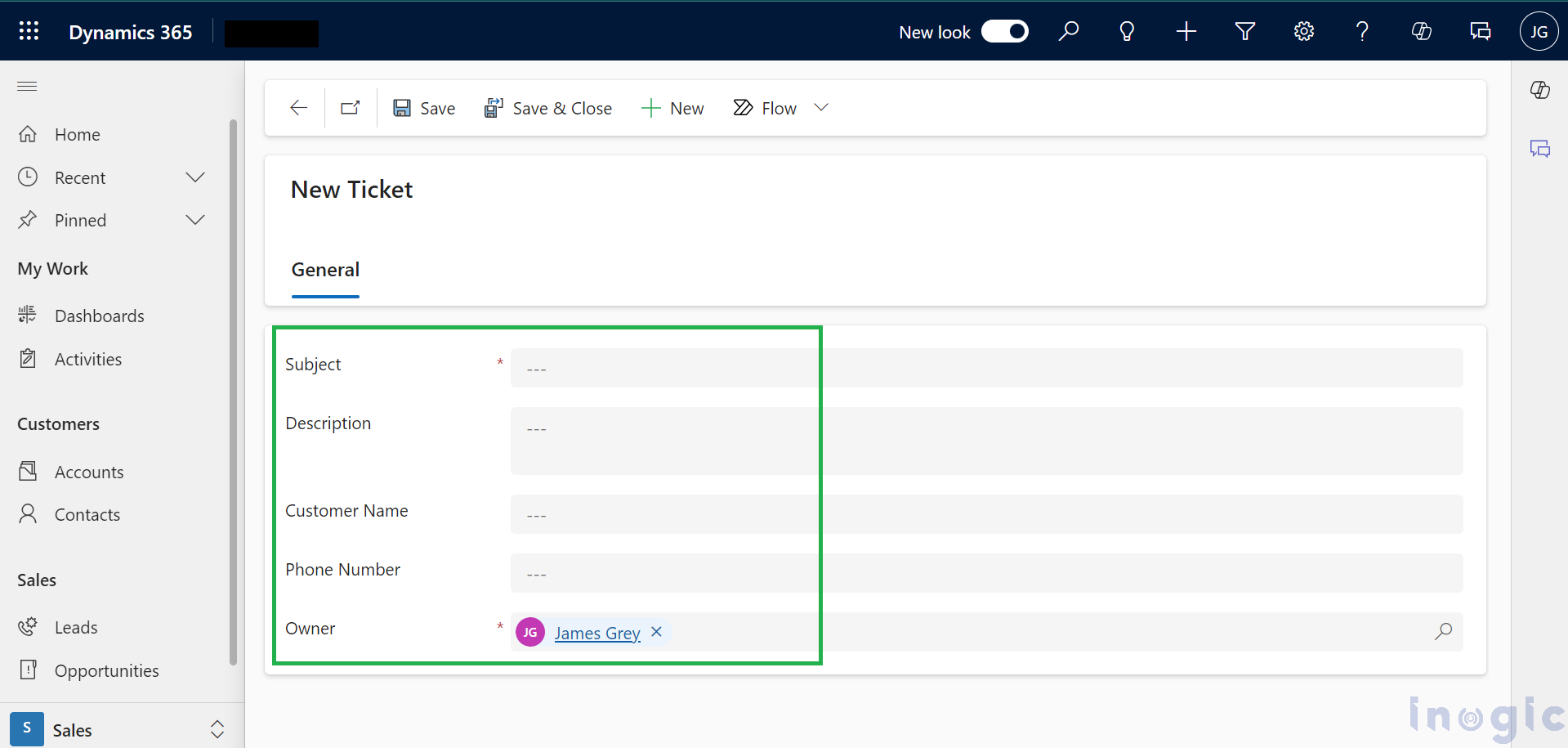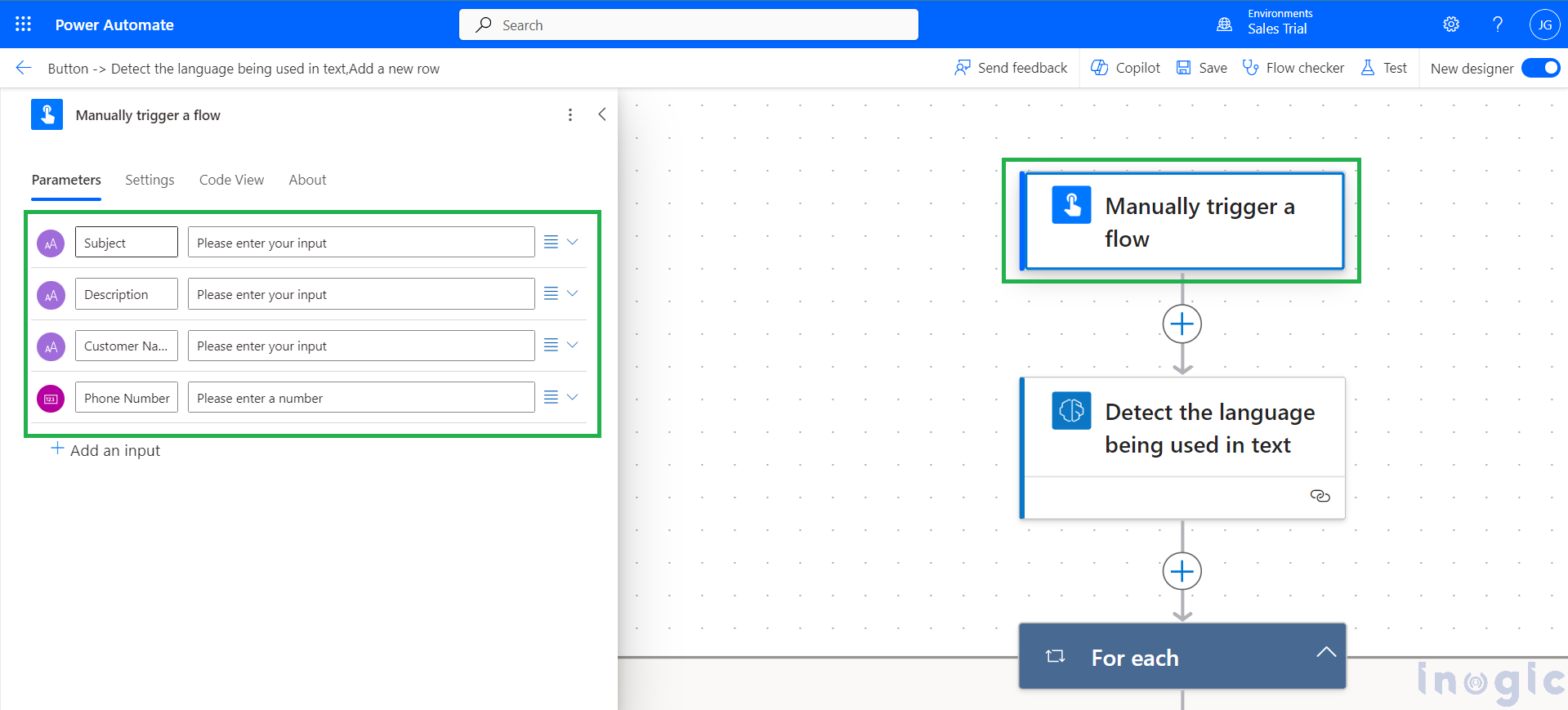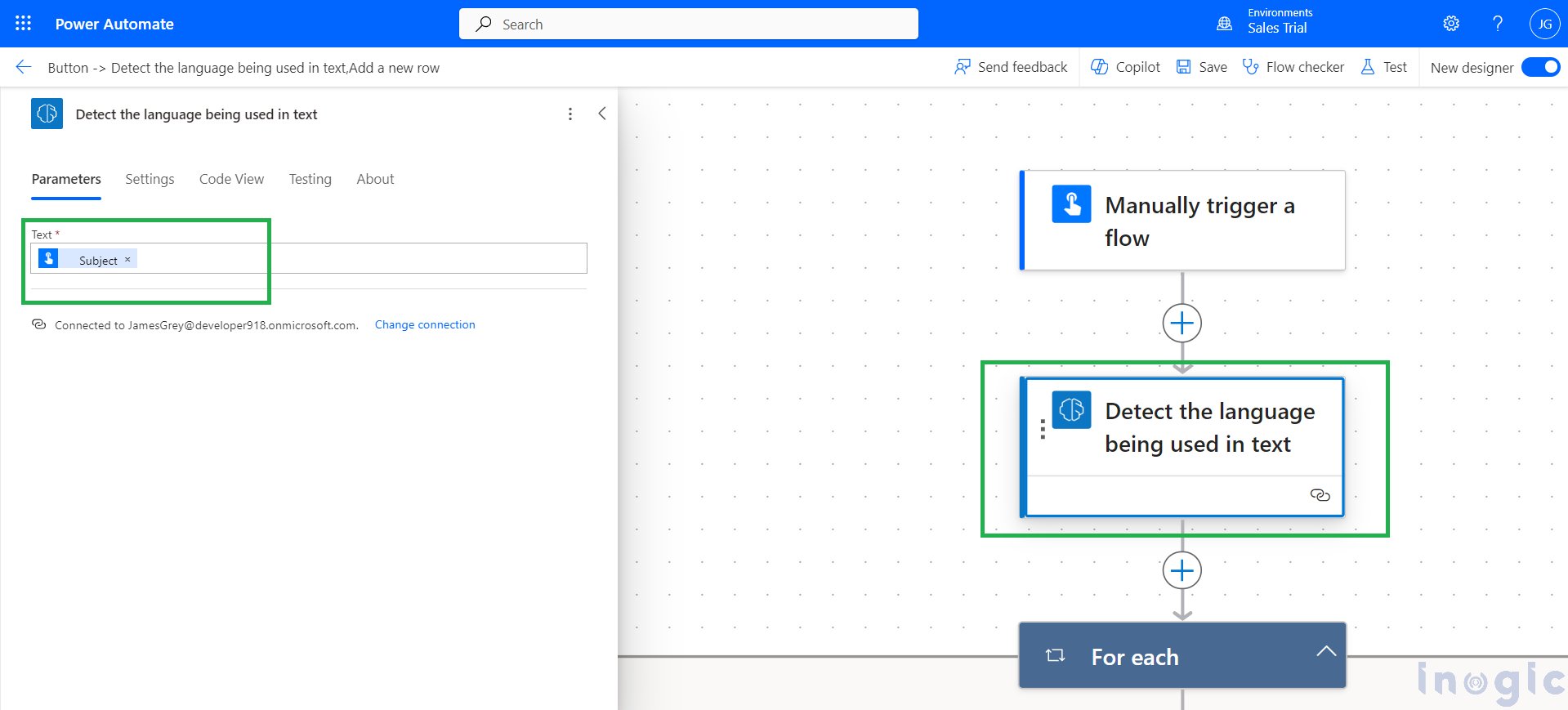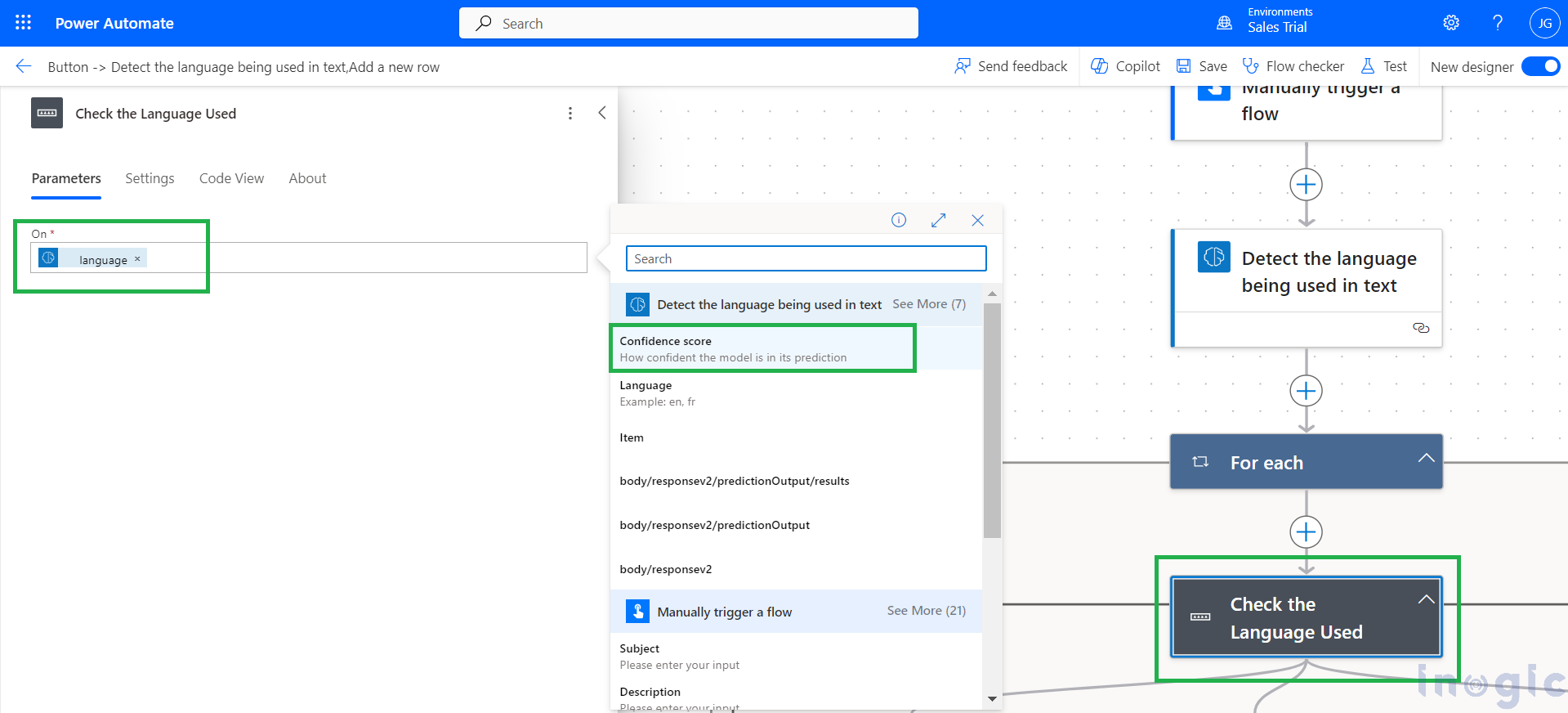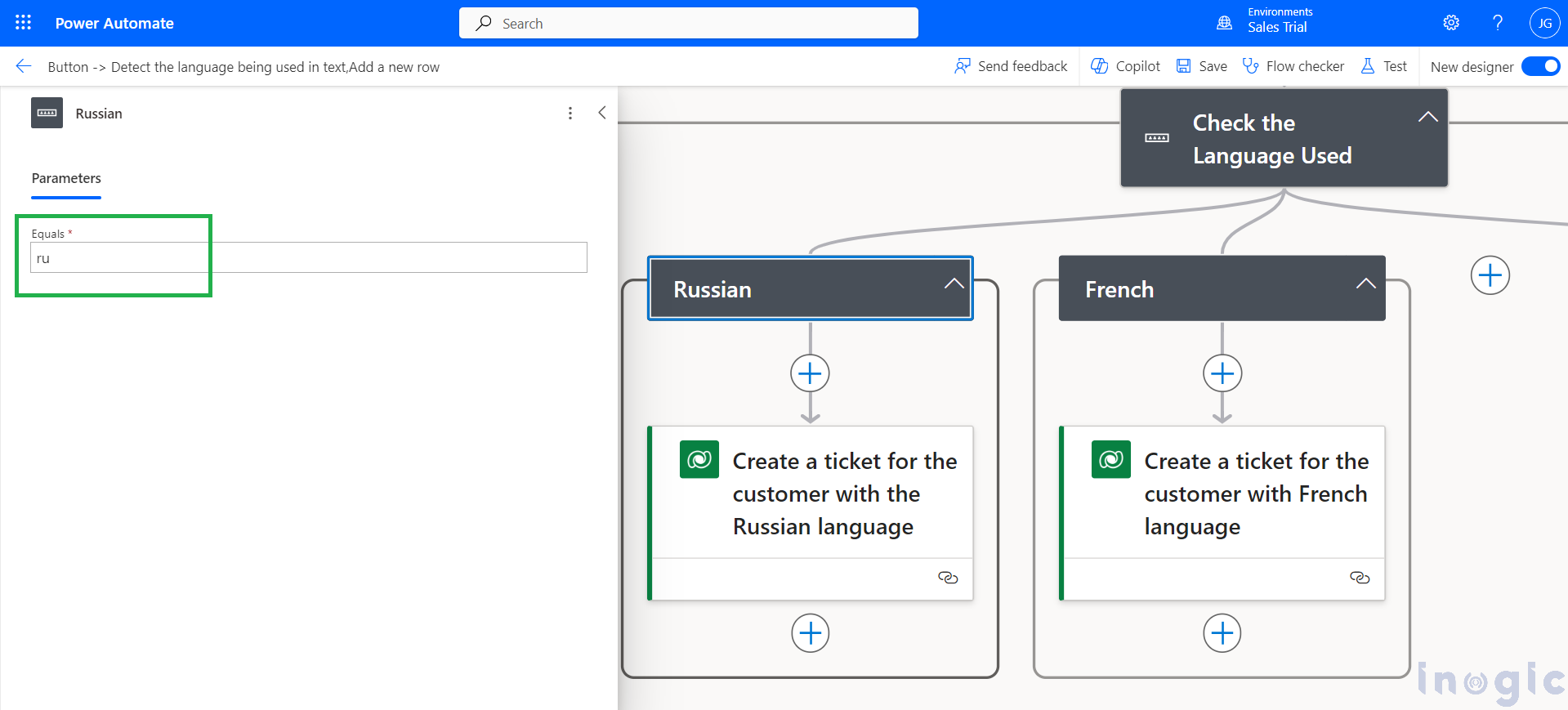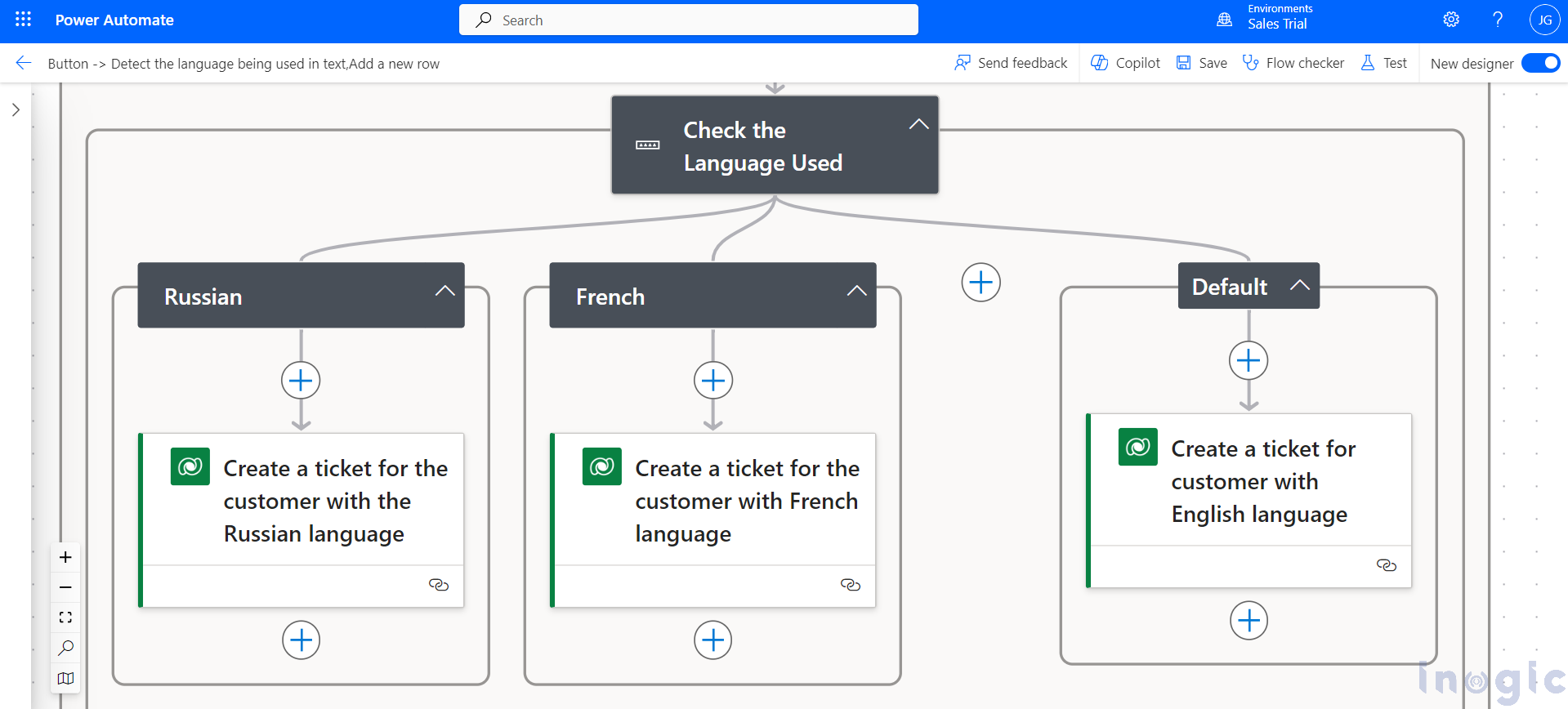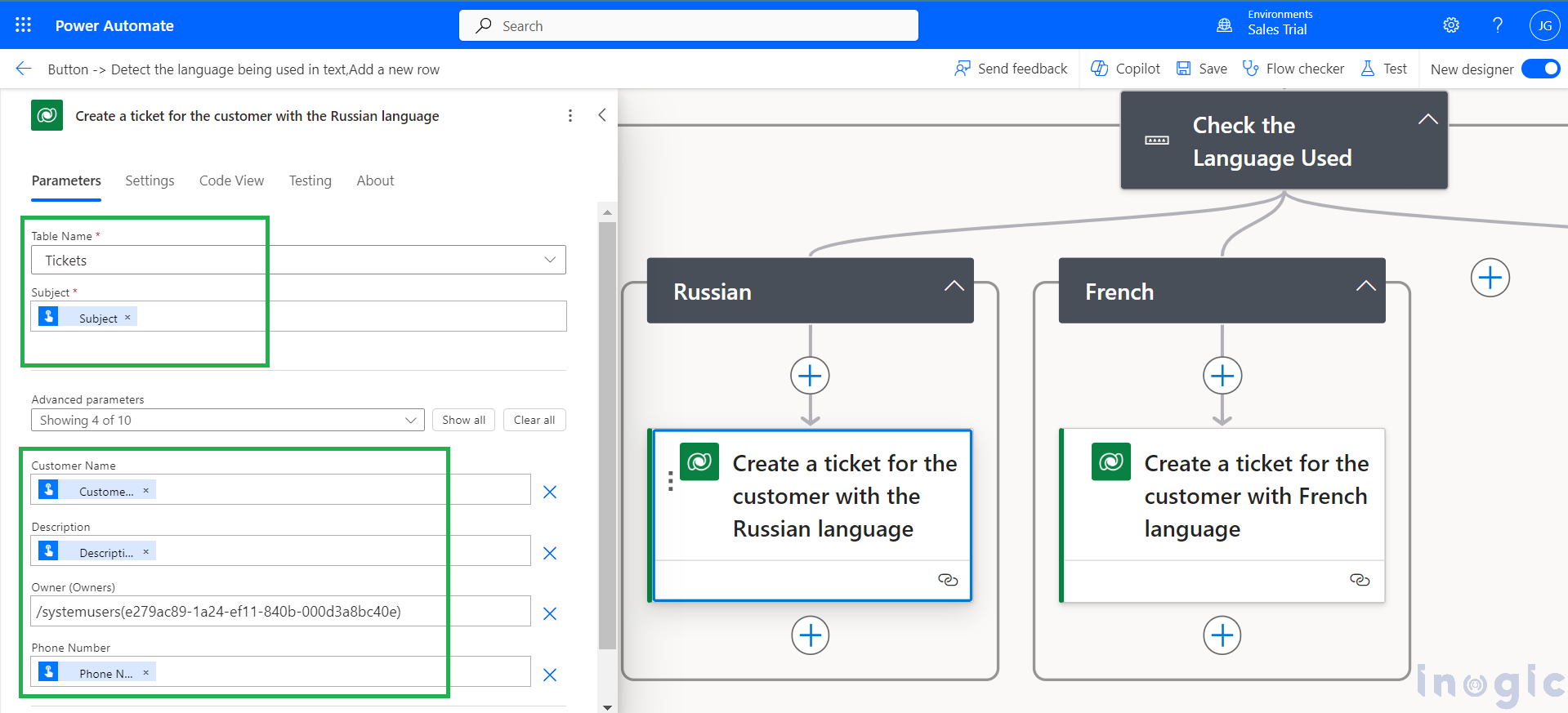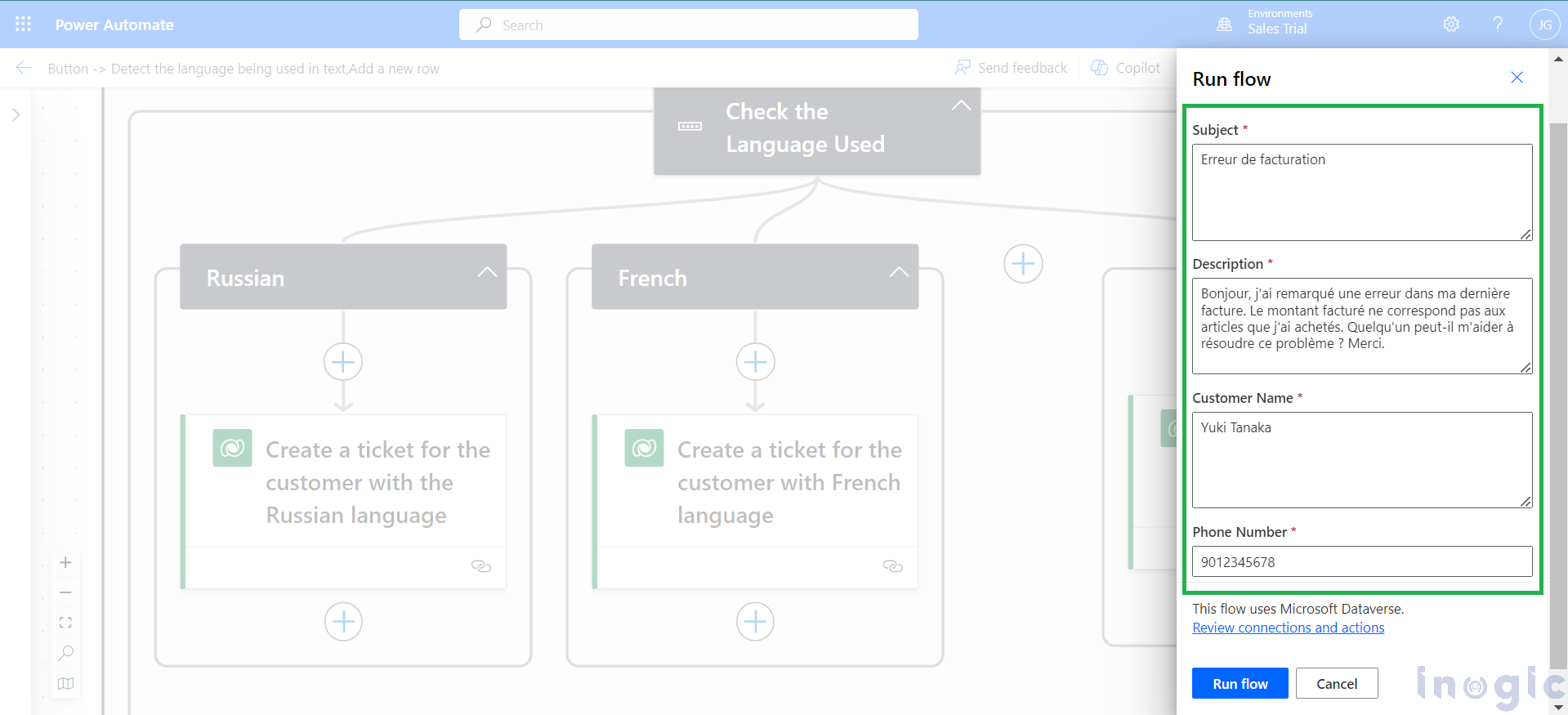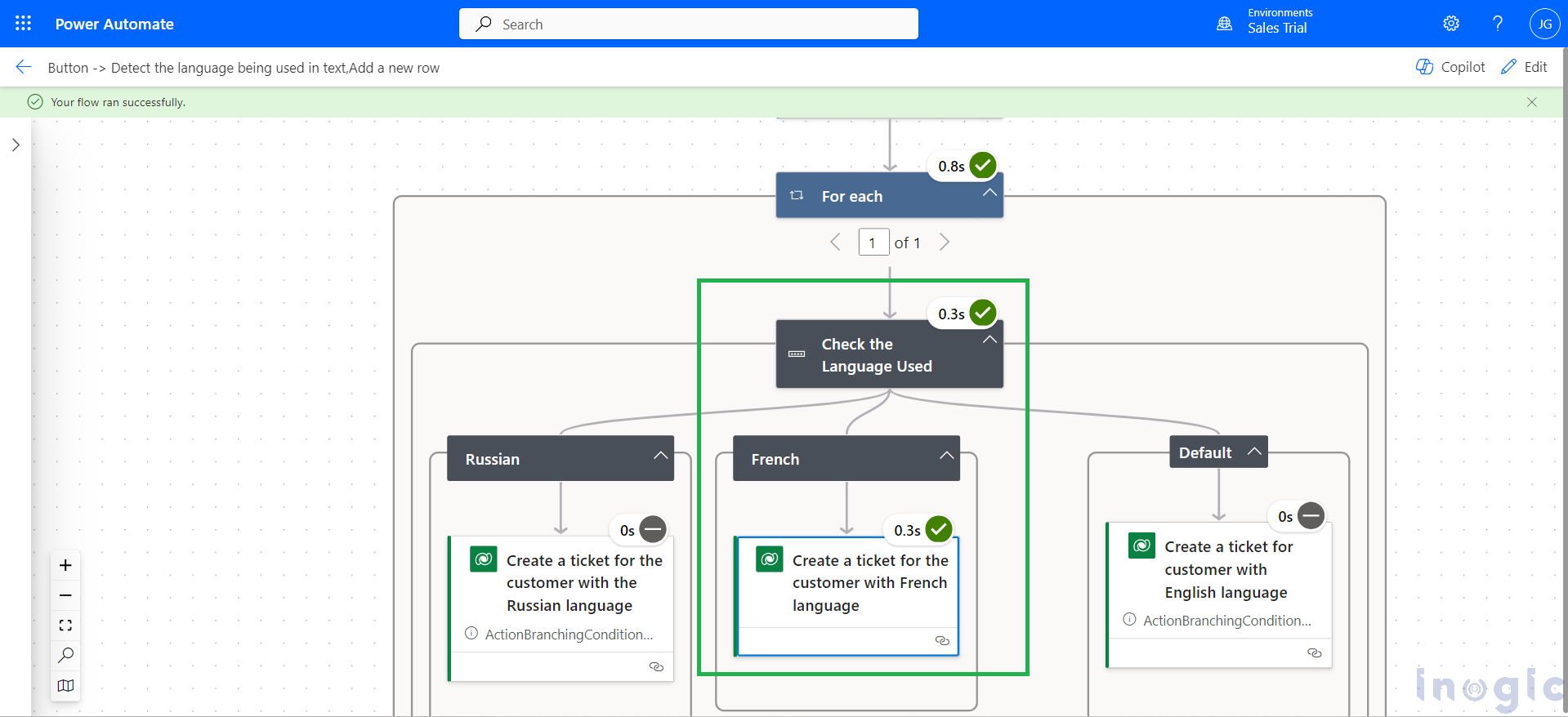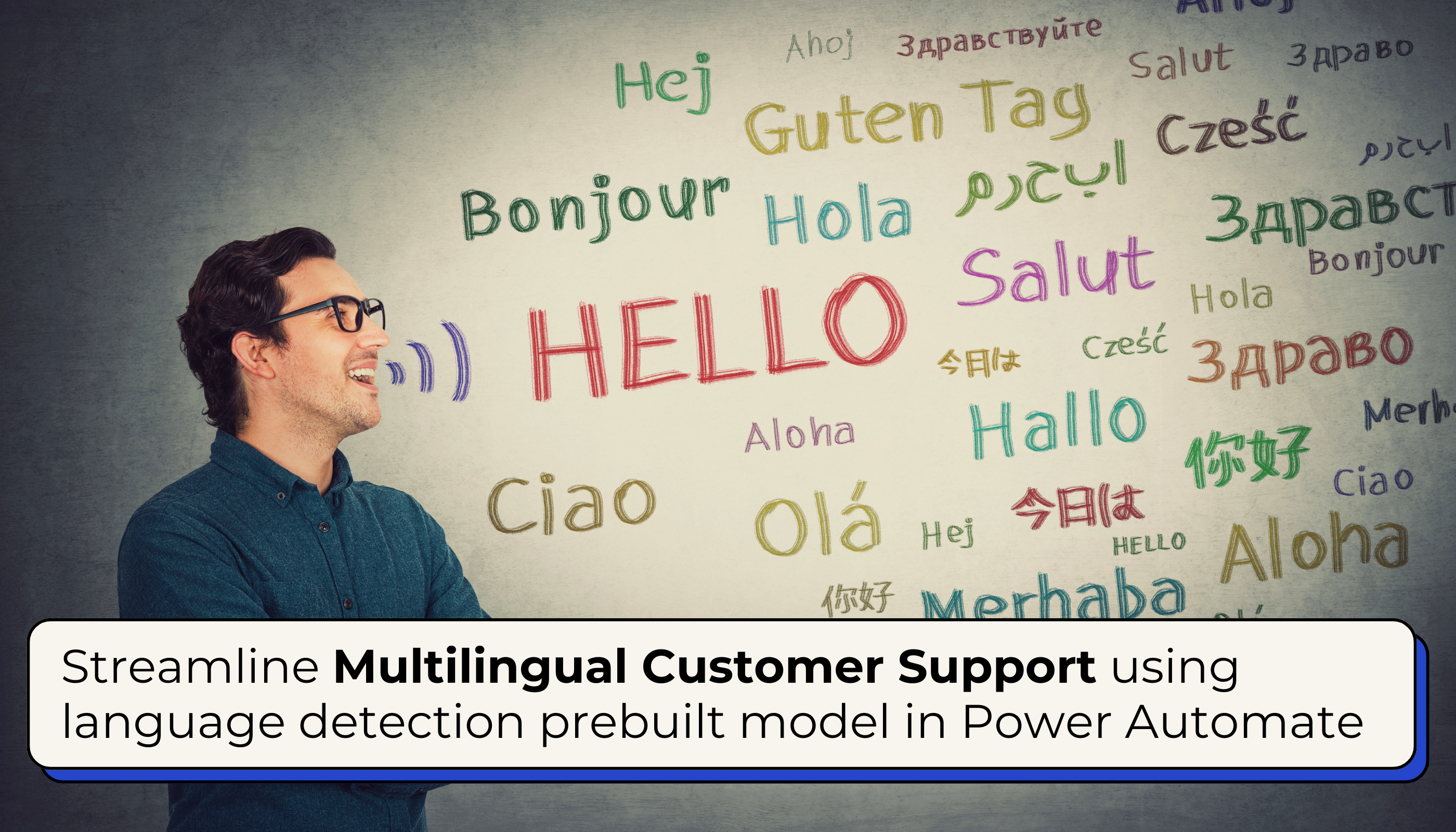
The language detection prebuilt model figures out the main language of a text document. It looks at the text and gives back the detected language and a confidence score from 0 to 1, with higher scores showing more confidence. The language is returned simply, like “en” for English instead of “en-US” for American English. If the language can’t be identified, it returns “unknown.”
Use Case
A company provides customer support to a global customer base. Customers can submit support tickets via email or a web form in multiple languages. To streamline the support process, the company wants to automatically route tickets to support agents who are fluent in the ticket’s language.
Implementation
To implement the above use case, we will create a custom table called “Ticket” to store the tickets and assign the respective person as the owner of those records. In our custom table, I’ve added additional columns such as customer names and contact details so that I can reach out to them and resolve their issues effectively.
In this use case, customers submit support requests via email or web forms in various languages. To demonstrate with a basic example, I manually trigger a Power Automate flow to create a ticket record in our CRM system. I collect details from the user including the subject, description of the issue, customer’s name, and phone number to initiate the process.
Next, I’m adding a language detection model immediately after the trigger action. In the text field, we can input any data; here, I’m specifically binding the subject value obtained from the user input.
Now, I’ll add a switch condition that uses the detected language code in its ‘On’ field. Additionally, you can include a condition to check the confidence score before proceeding with ticket creation.
In each case of the switch, I will add the language code (for example: en, fr, ru). As shown in the screenshot, I’ve included ‘ru’ for the Russian language.
In this flow, I’m demonstrating by creating switch cases for French and Russian languages. English and any other unknown languages will be handled in the default case.
Now, to create a ticket, we are binding the subject and description to the columns of a ticket entity. We assign system users who are fluent in those languages as the owners of the tickets.
Now, we are ready to test our flow. When triggering it manually, I’ll provide data for the ticket in French language. We’ll check if our language detection model can correctly identify the data and create a record for the respective user.
And it was a success! As shown in the screenshot below, the green checkmarks indicate that the ticket was successfully created for the French language.
Conclusion
This Power Automated Flow showcases the effectiveness of using a language detection model to automate ticket routing based on customer inquiries’ languages. By assigning tickets to agents fluent in detected languages, organizations can enhance customer service and operational efficiency in Microsoft Dynamics 365 CRM systems.
Supercharge Your Developments with Our Industry Expertise!
Need extra hands for your Microsoft Dynamics 365 CRM or Power Platform Developments? Our dedicated Full-Time Equivalent (FTE) developers are here to streamline your development process. Reach out to us at crm@inogic.com