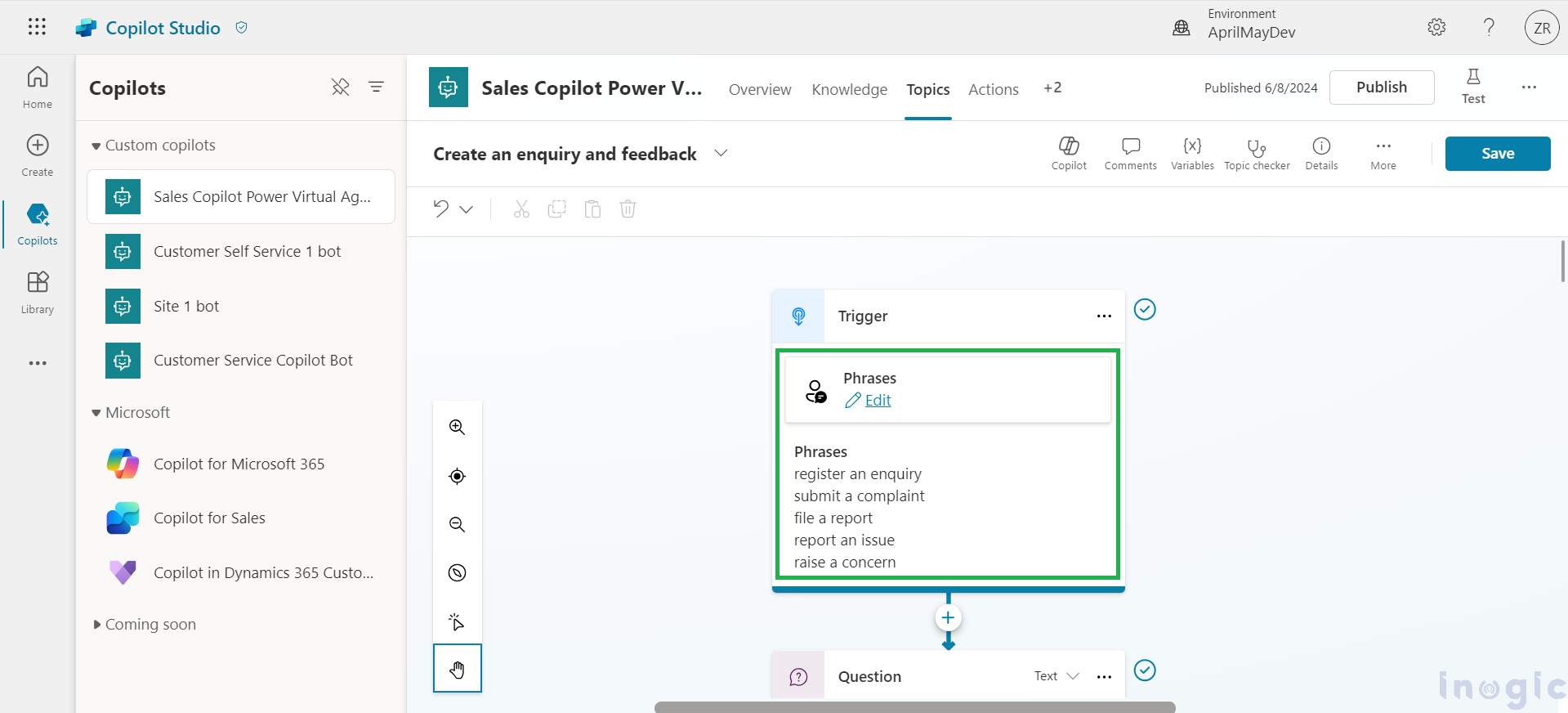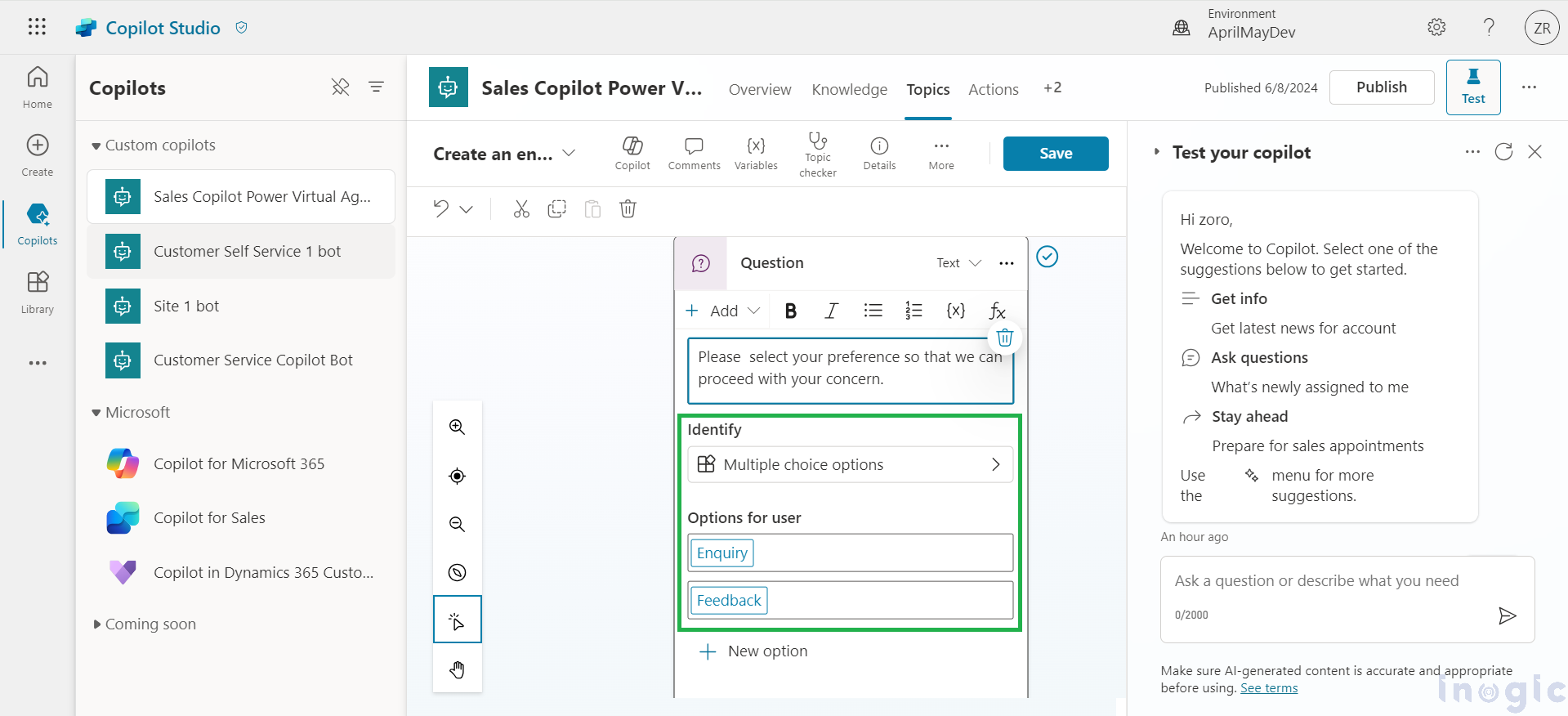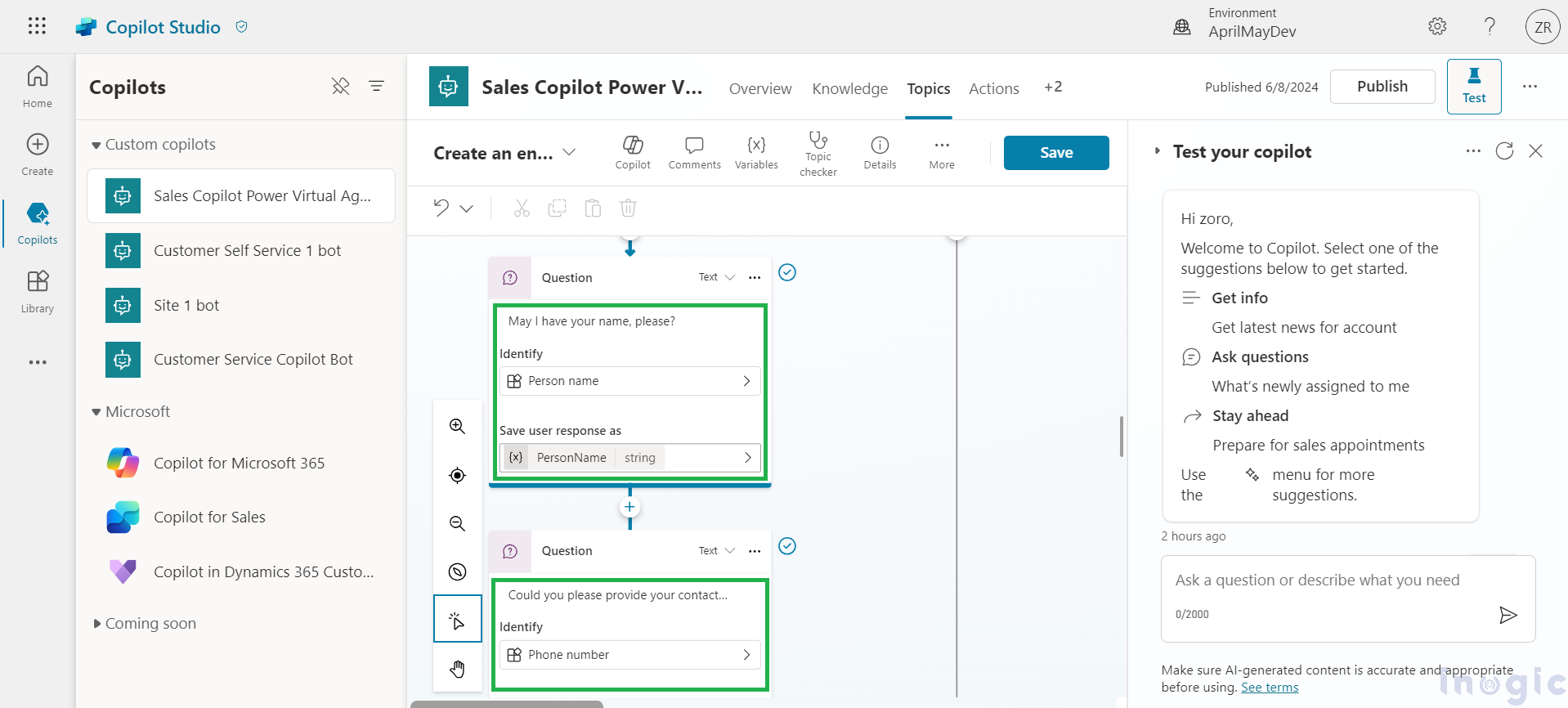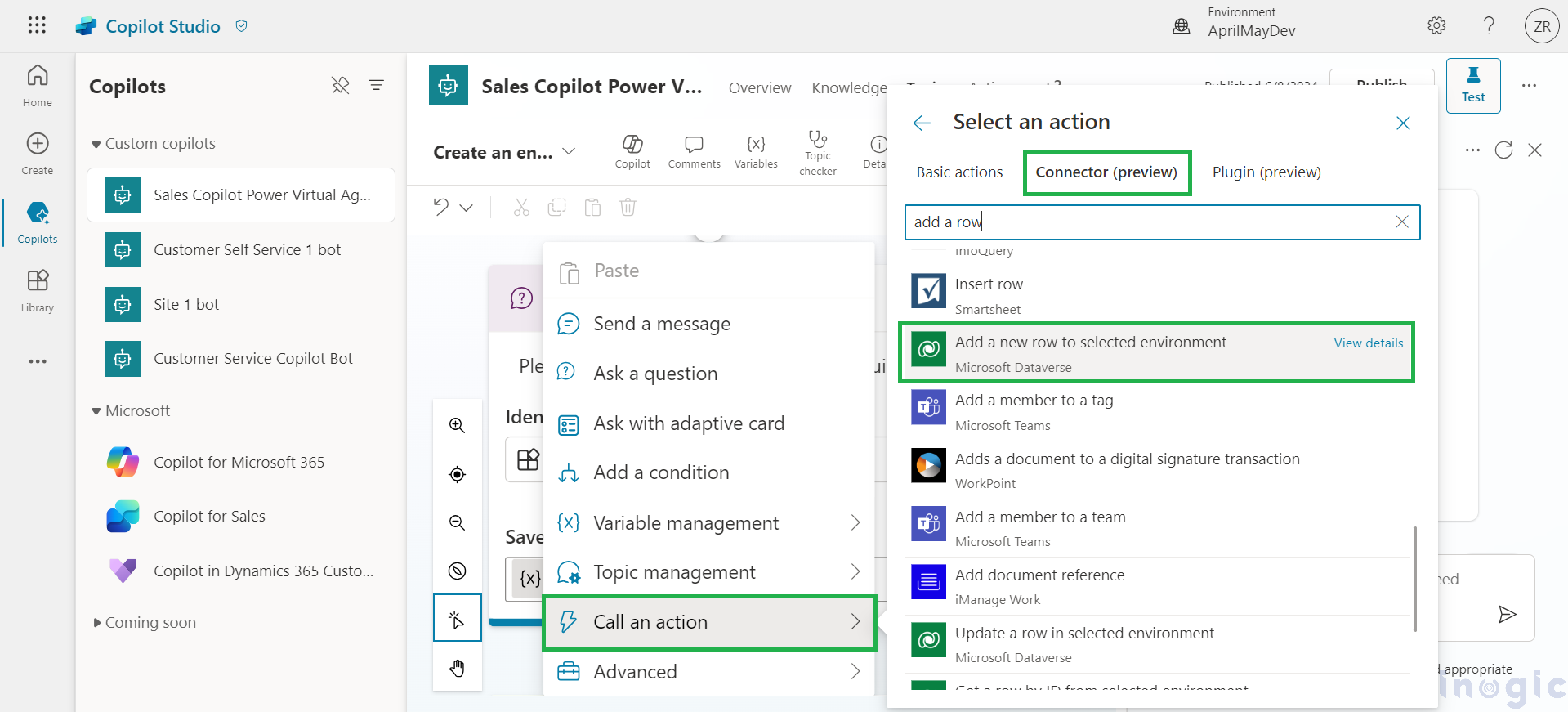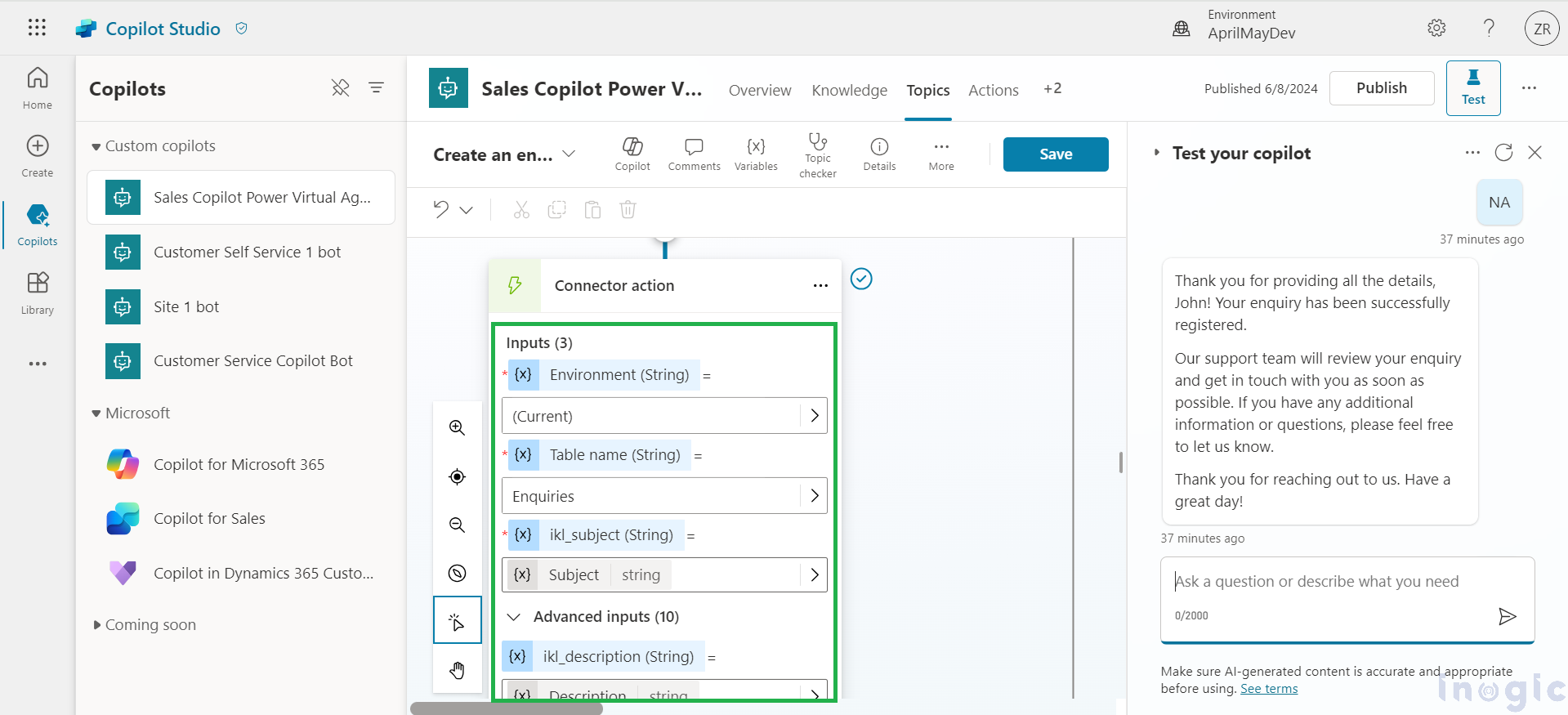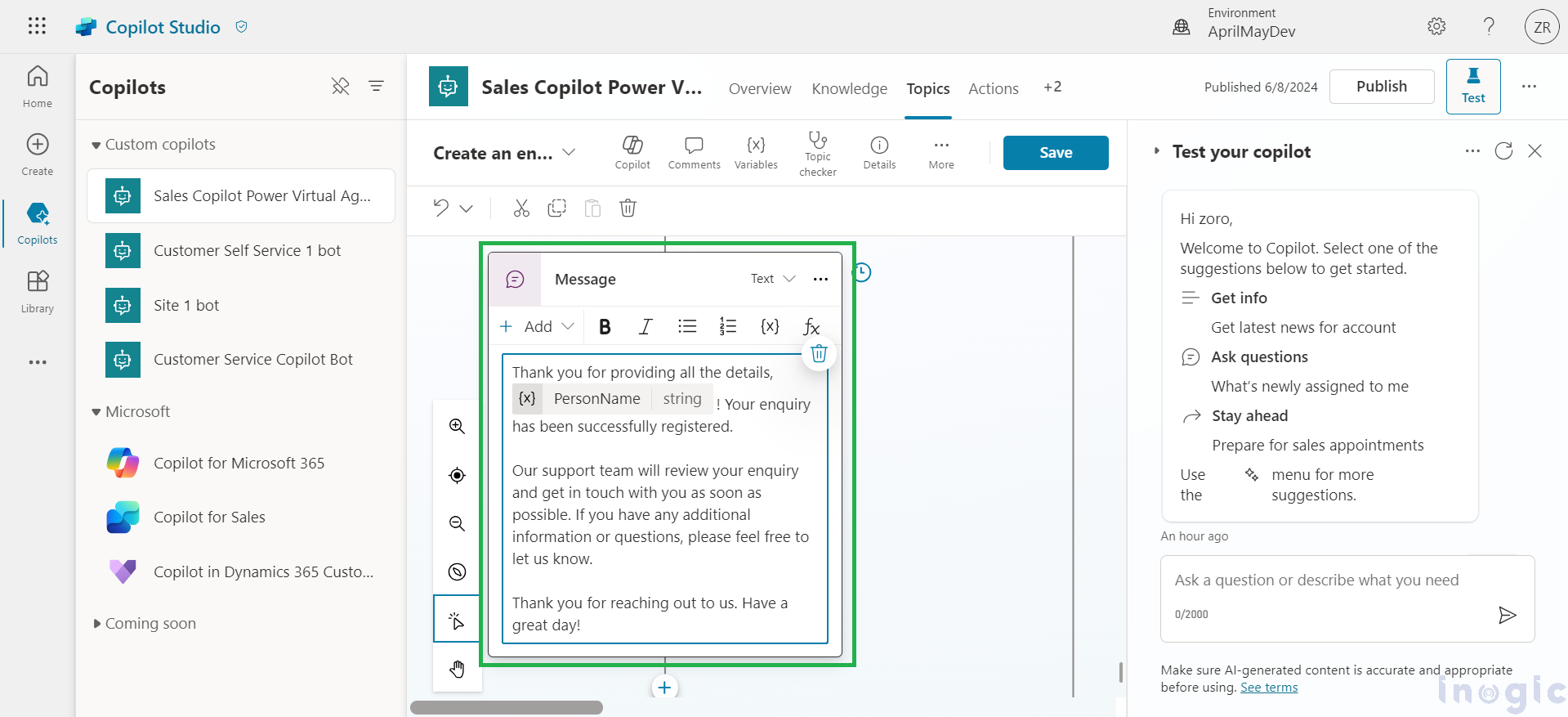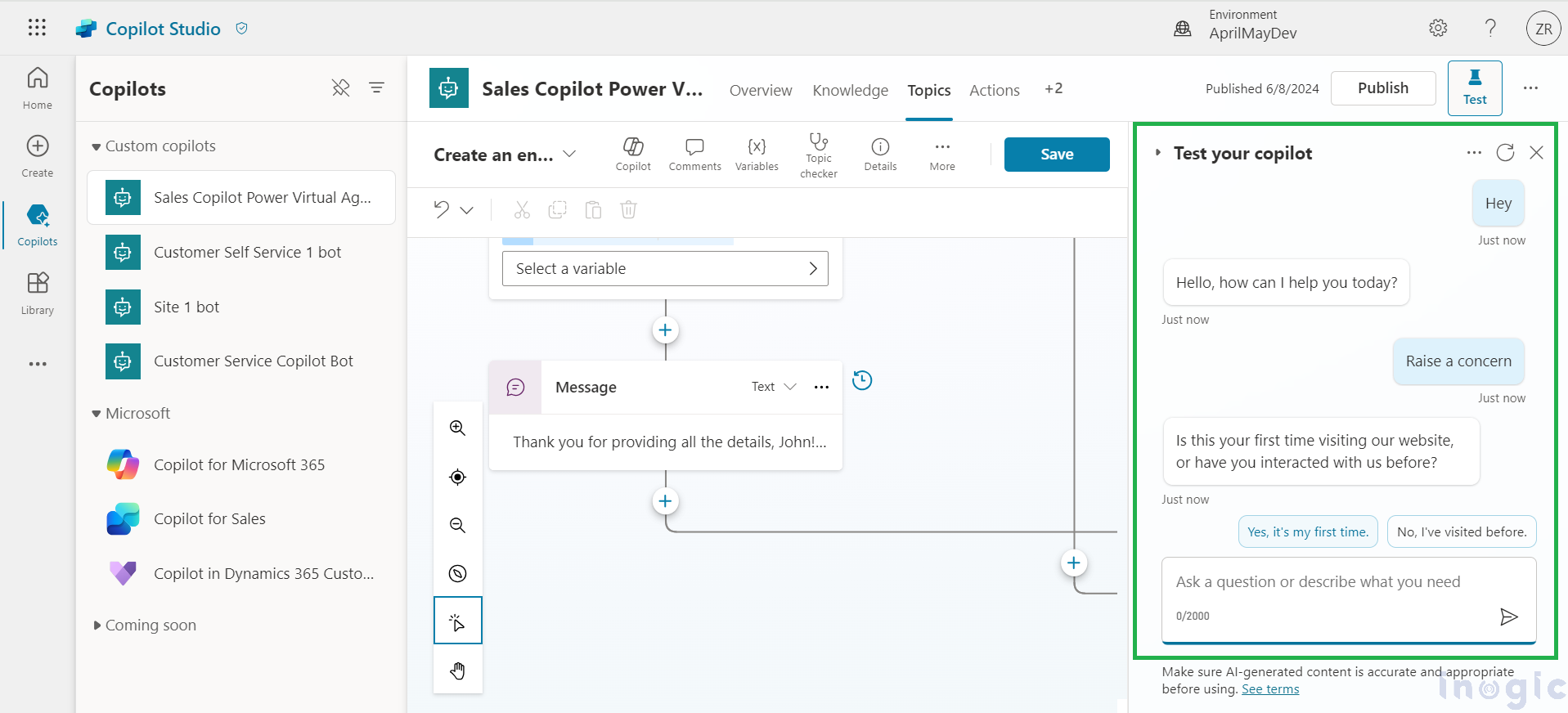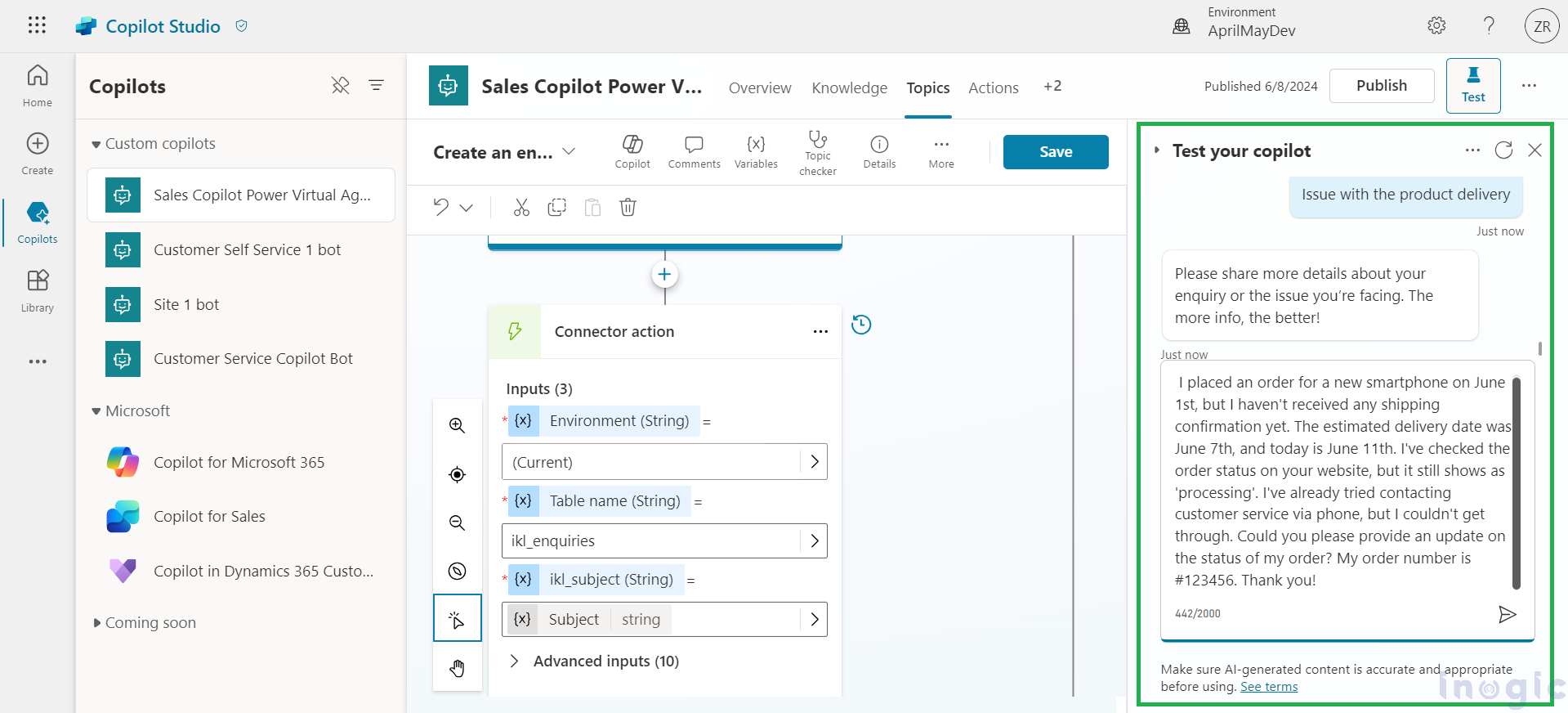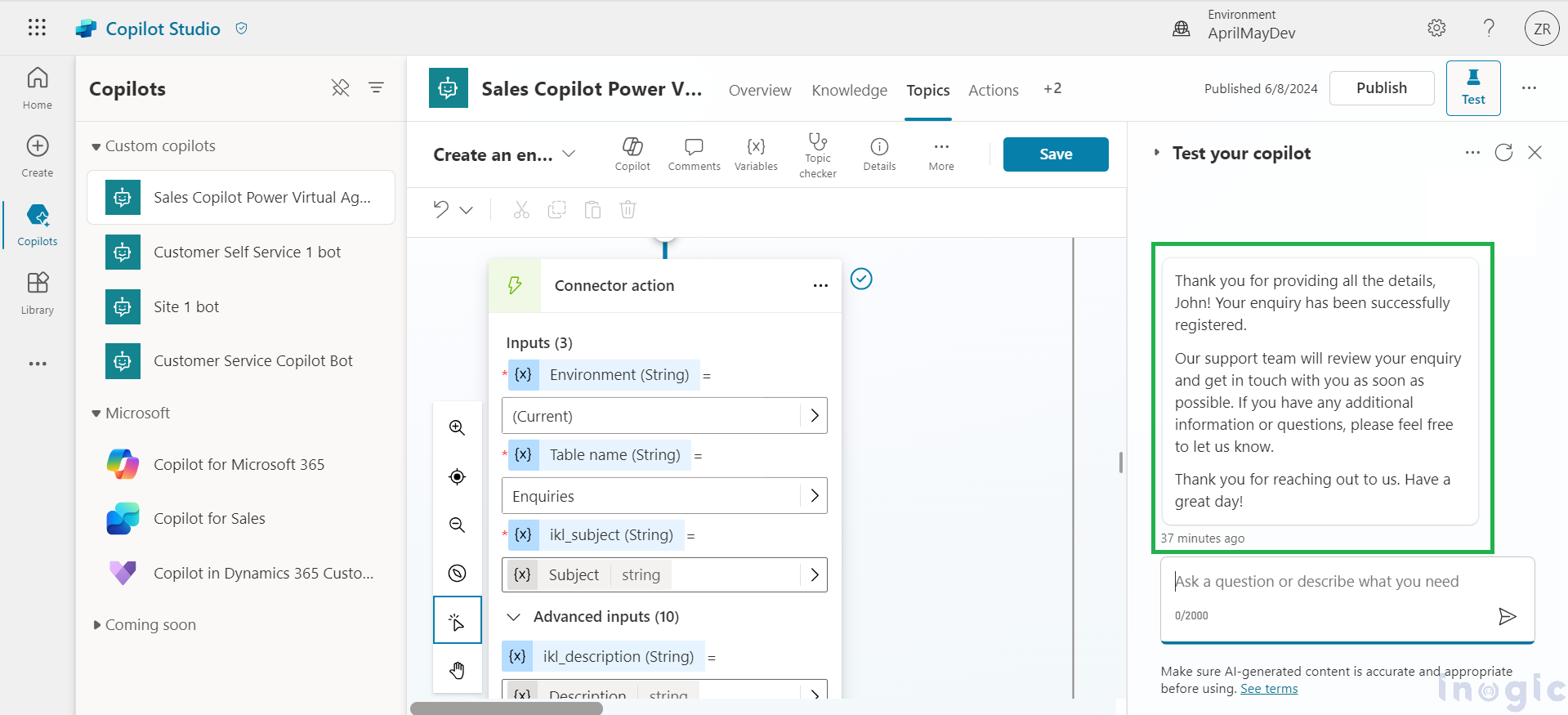In today’s digital age, providing a seamless and efficient way for customers to submit enquiries or complaints via a company’s website is essential for maintaining customer satisfaction. Integrating this process with Dynamics 365 using Power Platform connectors in Copilot Studio can automate the creation of records, ensuring no customer query is overlooked. This blog post will delve into a specific use case where a company automates the capture and management of customer enquiries from their website directly into Dynamics 365. To learn more about the key concepts of connectors in Copilot Studio please refer to the document provided by Microsoft.
Scenario
Problem: Contoso Electronics receives numerous customer enquiries and complaints through their website. Managing these manually is time-consuming and prone to errors, leading to delayed responses and dissatisfied customers.
Solution Overview
By using Power Platform connectors in Copilot Studio, Contoso Electronics can automatically create records in Dynamics 365 for each customer enquiry submitted through their website. This integration ensures that every enquiry is recorded, tracked, and managed efficiently.
Triggering topics through phrases
Understanding the advanced customization features in Copilot Studio is crucial. To implement the use case described, we’ll start by creating topics in Copilot Studio. The first step is to trigger the topic based on phrases like “Register an enquiry” or “Submit a complaint,” as shown in the screenshot below.
Gathering User Preference
After this, we will add relevant questions to gather information from the user to register their complaint. As shown in the screenshot below, we ask for their preference regarding the concern. This is a multiple-choice question. If the user selects “Enquiry,” we will create an enquiry for them in the Dynamics 365 CRM.
Collecting User Information
We will collect the user’s name and contact details to follow up and understand their concern better. This information will also be used to create a record for the enquiry, so we will store it as variables for further use.
Initiating Connector for Record Creation
Next, we will call the connector by going to the “Call an action” option after selecting “Add Node.” We will then select the “Add a row to the selected environment” option to create a record in our environment.
In the connector action, you can select the environment where you want to store enquiry records. For now, we will select “Current” to create the record in the current environment. We will use the custom entity “Enquiries” to create a record, and the variables containing the user’s data and their concerns will be mapped accordingly.
Displaying a Confirmation Message
We will display a confirmation message to the user informing them that their enquiry has been registered. We will assure them that we will get back to them as soon as possible to resolve their concern.
Testing the Connector Action in Copilot
Now that we’ve completed all the steps, let’s quickly test it in Copilot to ensure our customization is working properly. Below are the screenshots of the chats we had with the bot.
To add this bot to your Power Pages portal, please refer to the blog post and the accompanying video provided in the blog about the AI chatbot for Power Pages websites.
Conclusion
Implementing automation for customer enquiry handling using Dynamics 365 and Power Platform connectors in Copilot Studio presents considerable advantages for Contoso Electronics. This approach streamlines the capture and management of enquiries, ensuring no query is missed, reducing manual labor, and minimizing errors. Consequently, it leads to faster response times and enhanced customer satisfaction. By leveraging these tools, Contoso Electronics can deliver exceptional customer service, fostering customer loyalty and maintaining a competitive edge in the market.
Stay ahead with the latest updates in Copilot, integrating Microsoft Copilot into your developments. Connect with us at crm@inogic.com for personalized AI-enabled solutions tailored to your business needs.