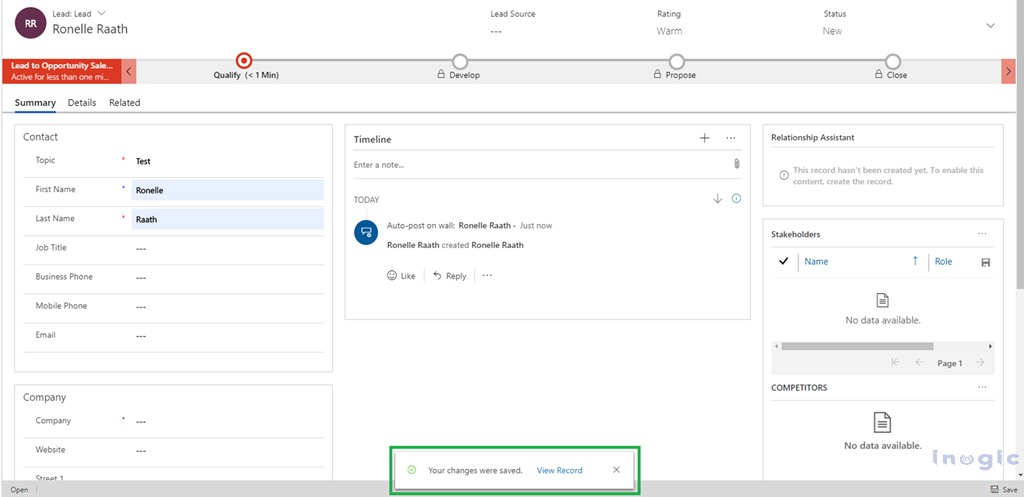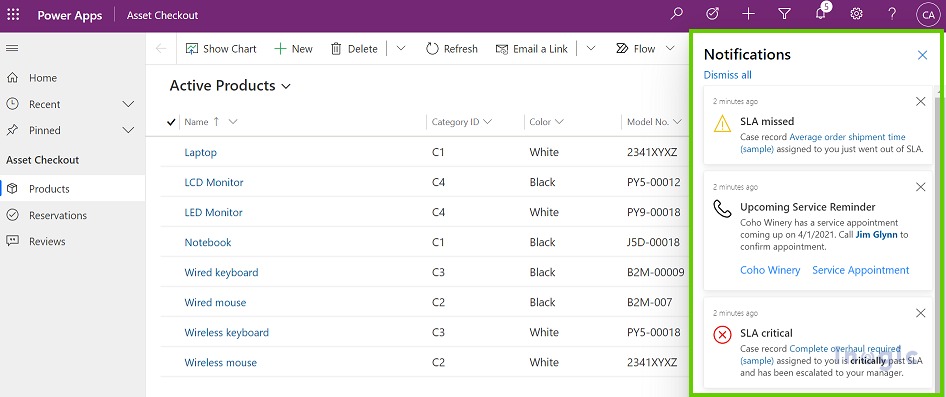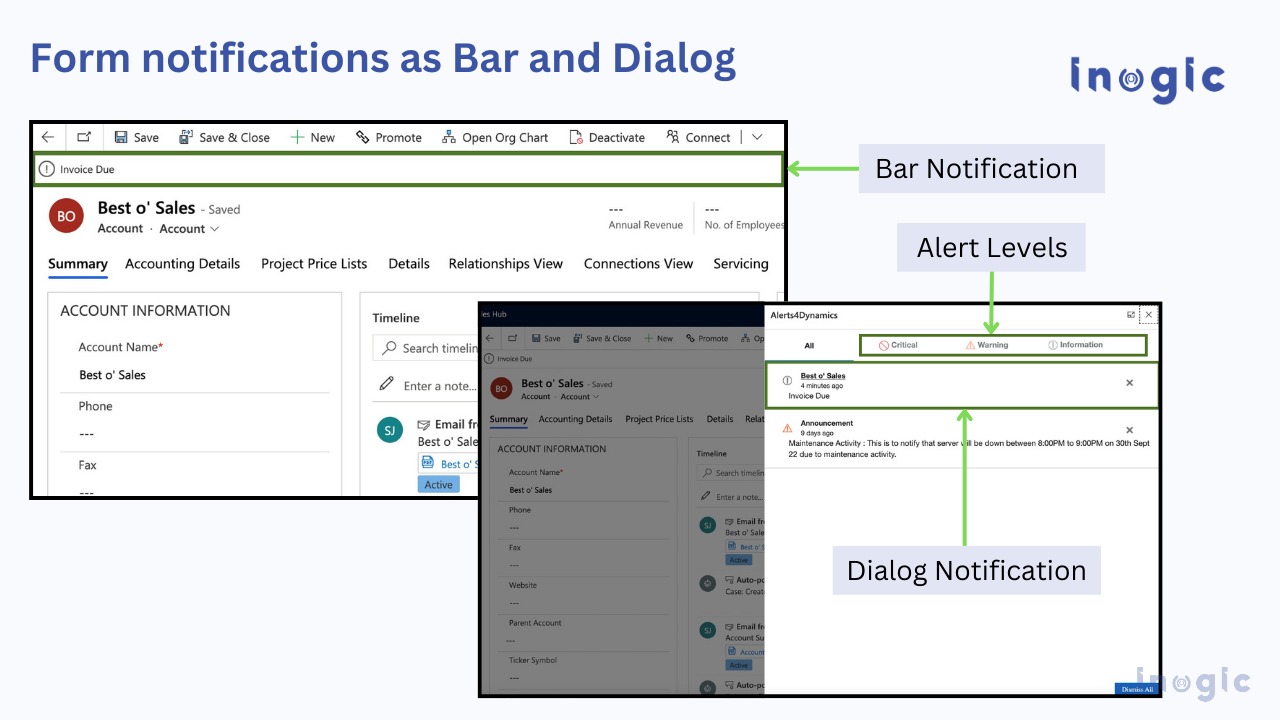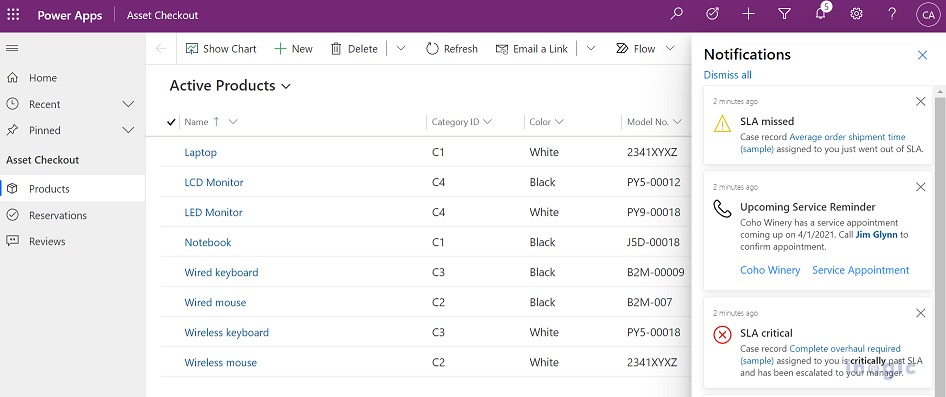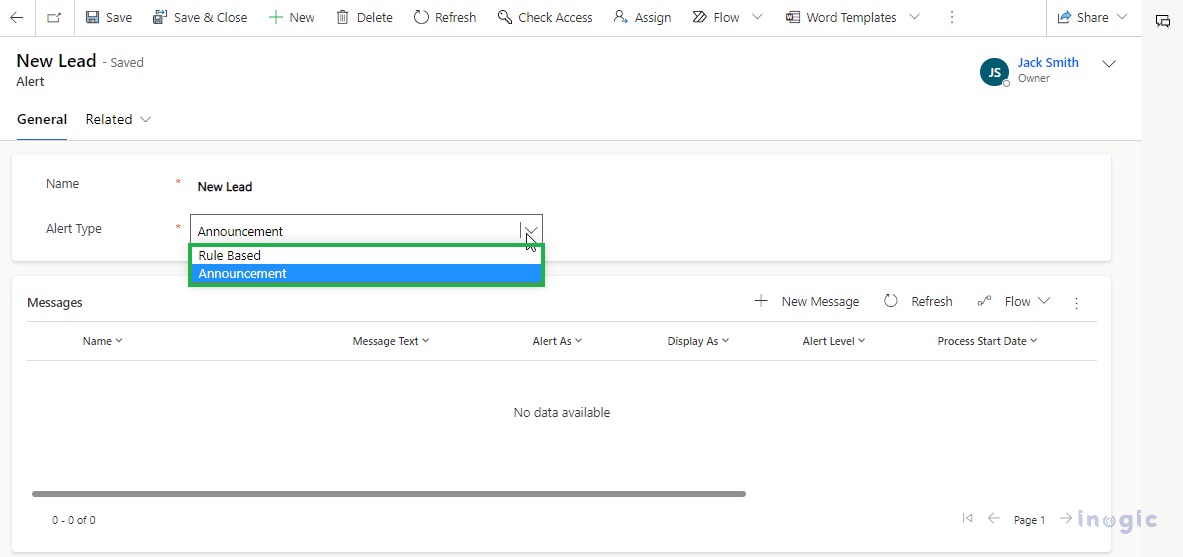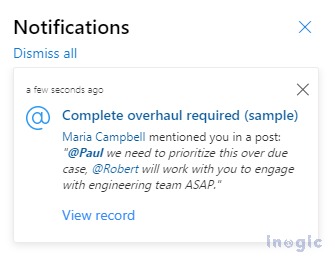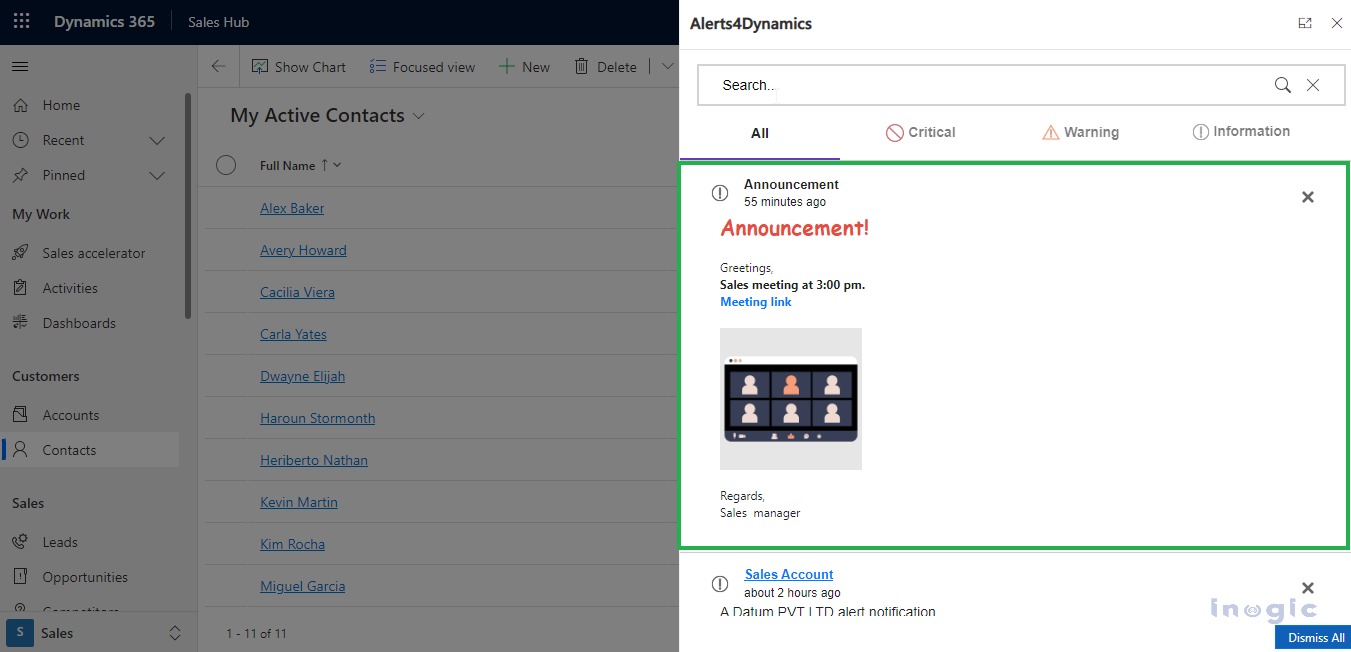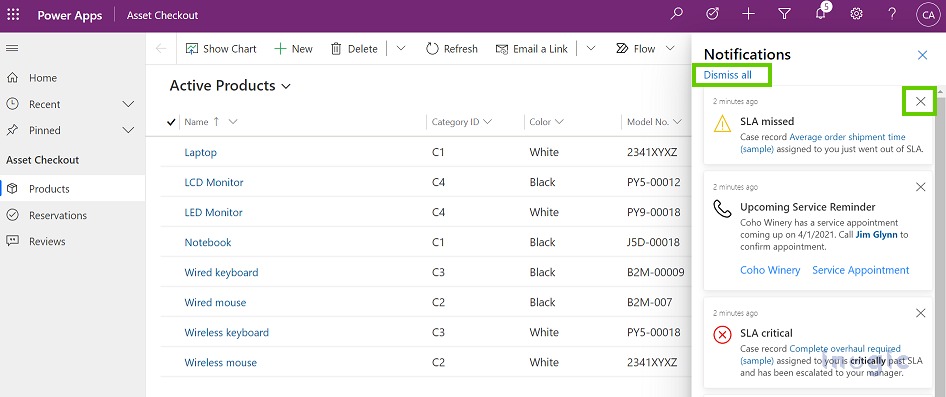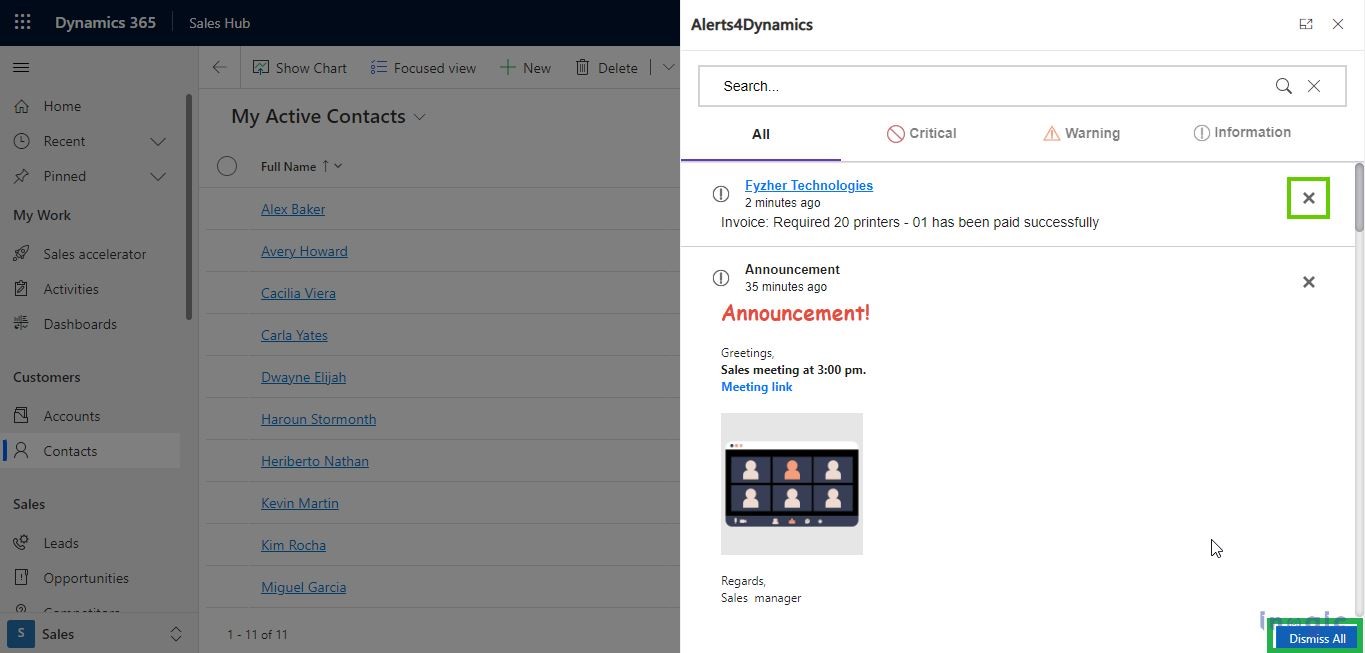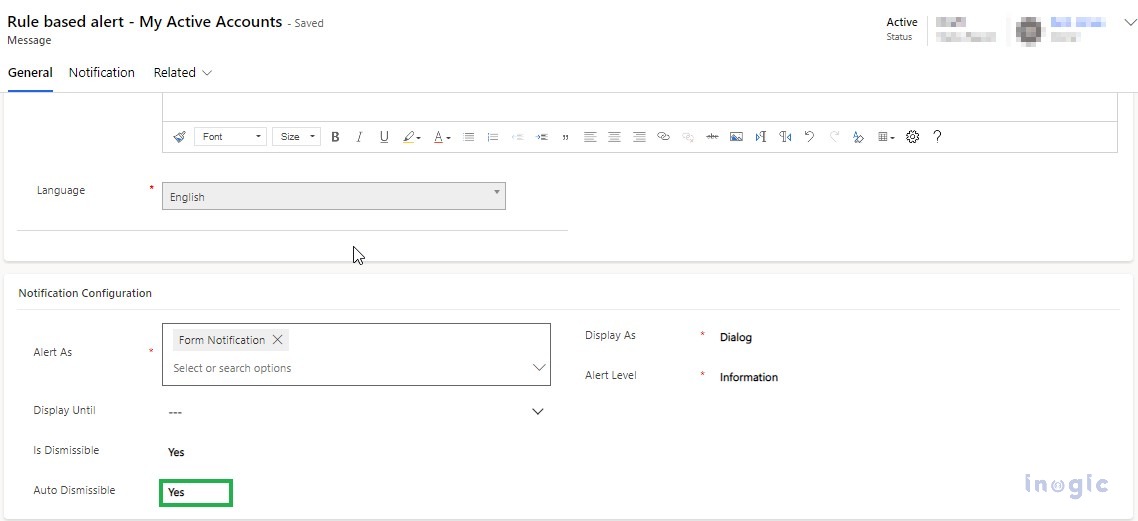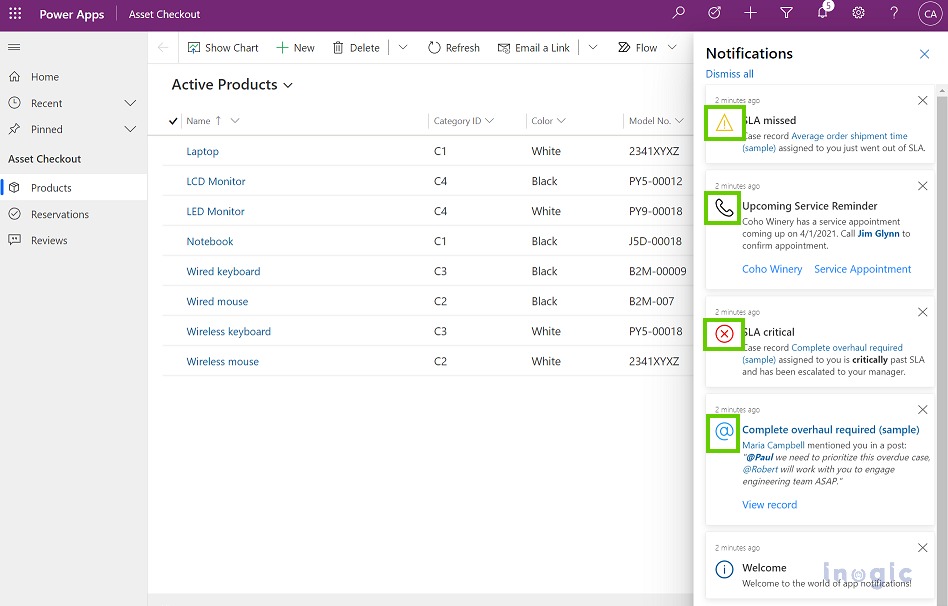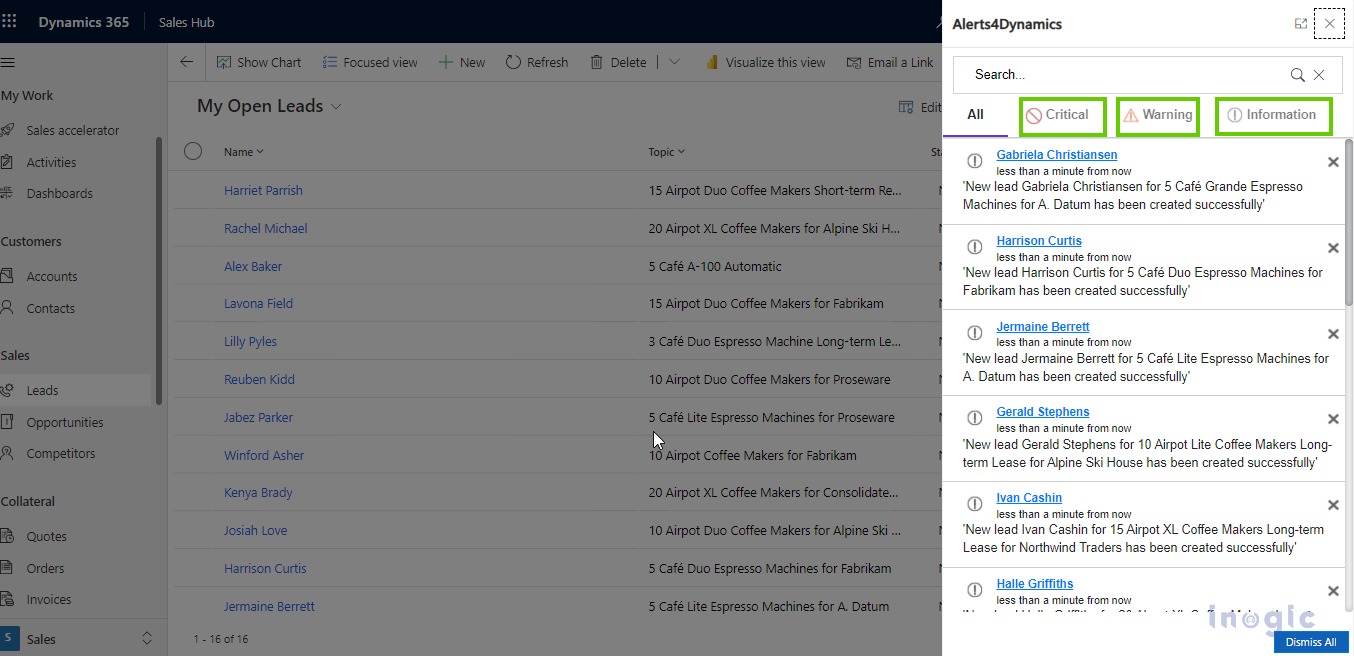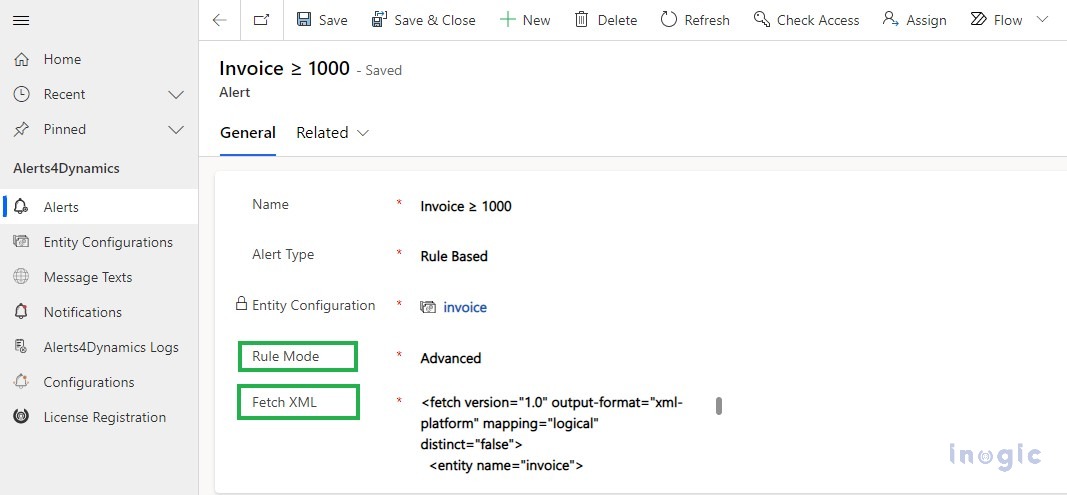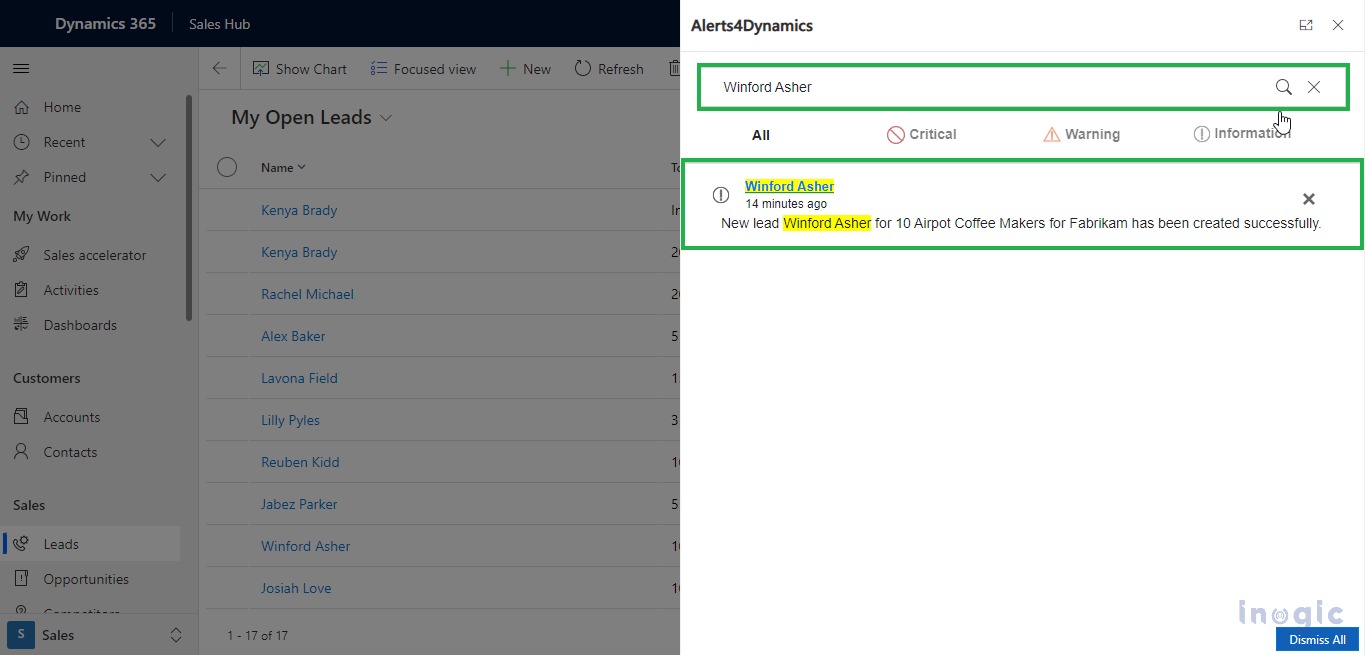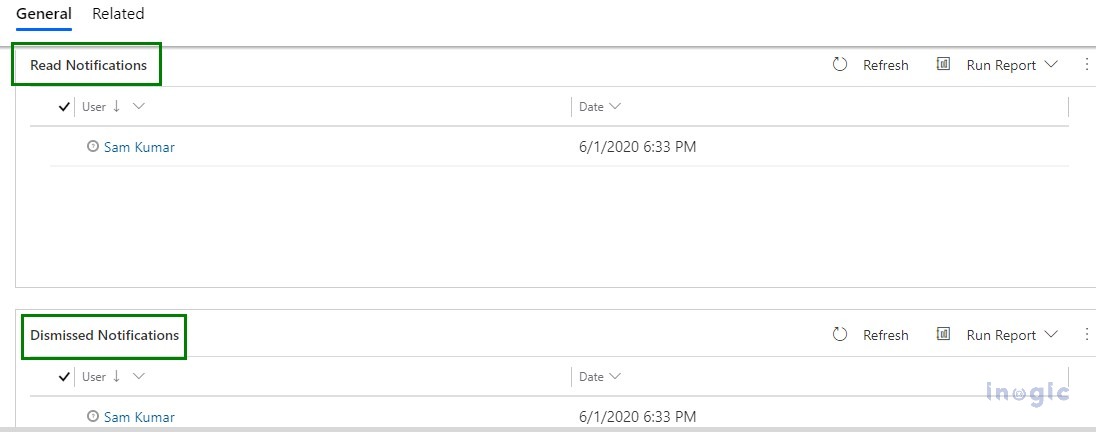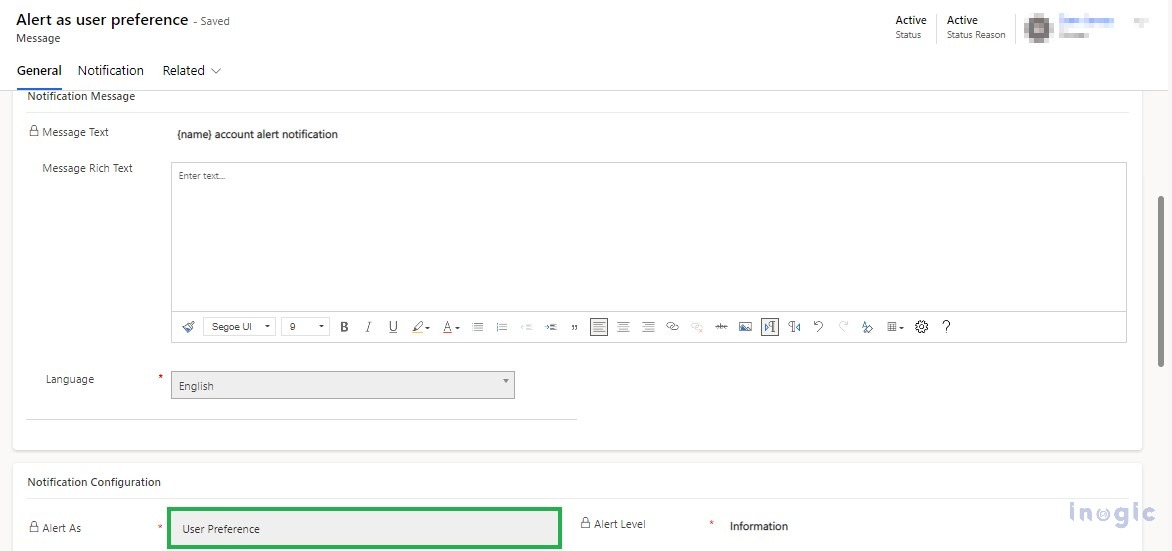For an effective sales process, it is crucial to be up-to-date with important sales events. By staying abreast of these crucial moments, you gain a vital edge, allowing you to tailor outreach, craft timely offers, and strike while the iron’s hot. Imagine the missed sales deal and loss of revenue if you remained oblivious to new leads entering the CRM or subscription renewals.
Conversely, consider the doors that swing open when you proactively engage with prospects, offering a well-timed solution that directly addresses their queries.
Dynamics 365 CRM, with its in-app notifications, enables salespeople to stay informed about simple and quick updates such as new record creation, etc. However, when aiming to establish an effective sales communication system tailored to update about diverse sales events, a more robust alert management solution becomes essential.
If you wish there was a better way, A notification system that whispers critical updates when you need them most and allows you to personalize alerts and notifications based on your preferences? And it lets you create alerts and notifications for specific sales events. Enter Alerts4Dynamics by Inogic, the ultimate upgrade for your notification game.
Alerts4Dynamics is a sales alert / notification solution for Microsoft Dynamics 365 CRM. It lets you create four types of alerts and notifications, such as announcement, rule-based, record-based, and event-based alerts, in multiple languages. These notifications can be displayed either indefinitely or for a specified duration and are accessible from any location within CRM, notifications can be pop-ups, form notifications, or email notifications.
Here is an in-depth comparison between the Alerts4Dynamics app and Dynamics 365 CRM In-app notifications to help you comprehend what’s best for your CRM sales alerts and notification needs.
1. Alerts and Notifications Visibility
CRM In-App Notifications: Dynamics 365 CRM In-App Notifications are visible only in the app you have enabled them for. Suppose you have enabled In-App notifications in Dynamics 365 Sales, then you will be able to see the notifications in Dynamics 365 sales, but you won’t be able to see notifications in Dynamics 365 field service or Dynamics 365 customer service until you enable the In-App Notifications for these apps.
Alerts4Dynamics: Sales alerts created using Alerts4Dynamics app are visible globally in your Dynamics 365 CRM on Dynamics 365 Sales, Dynamics 365 Field Service, Dynamics 365 Project Service Automation, Dynamics 365 Customer Service, and Power Apps.
2. Alerts and Notifications Modes
CRM In-App Notifications: Dynamics 365 CRM in-app notifications can be displayed through two different notification modes, i.e., as toast or within the notification centre.
Alerts4Dynamics: Sales alerts created using the Alerts4Dynamics app can be displayed in three modes: pop-ups, form notifications, or email notifications to CRM users and external audiences, i.e., clients. In addition to that, with ‘User Preference’, you can send alerts to the users based on the preferences they have set as a mode to receive an alert.
In the below screenshot, you can see how notifications created using Alerts4Dynamics appear in CRM.
3. Types of Alerts and Notifications
CRM In-App Notifications: Dynamics 365 CRM In-App notifications can help you create simple notifications to inform CRM users about new cases being assigned, new opportunities created, opportunities closed, leads qualified, etc.
Alerts4Dynamics: Alerts4Dynamics can help you create four types of alerts, i.e., rule-based, event-based, record-based alerts, and announcements.
- Rule-based alerts are created to inform users about particular conditions and are subsequently classified into Simple and Advanced Alert categories.
- Event-based alerts empower users to trigger an alert for any occurrence within CRM.
- Announcements, generated at organizational level, stand as alerts accessible from any location within the CRM.
- Record-based alerts are tailored to provide information specific to individual records.
4. Message Rich Text
CRM In-App Notifications: Dynamics 365 CRM in-app notifications allow you to create engaging notification messages with limited text formatting options, i.e., bold, italic, bullet list, number list, and hyperlinks.
Alerts4Dynamics: The Alerts4Dynamics app empowers users to create highly engaging messages by offering a diverse range of text formatting options. Users can customize font style, size, and enhance text with bold, italic, underline, and strikethrough effects. Additionally, they can incorporate background colors, text colors, bullets, and numbered lists, adjust indentation, and include quotation marks. The app also allows users to embed links, images, and tables into their messages for a more dynamic communication experience.
5. Dismiss Alerts
CRM In-App Notifications: In-app notifications appear in the notification center, where they are stored until you dismiss them. By default, these notifications have a 14-day lifespan, although the expiration date can be customized by your system administrator. To dismiss a single notification, simply click the close X button. For a swift clearing of your notification center, opt for ‘Dismiss all’ to dismiss and remove all notifications at once.
Alerts4Dynamics: Alerts4Dynamics includes the above features of dismissing the alerts and also comes with more nuanced customization. The app also enables you to configure notifications to automatically get dismissed once the record moves out of the rule/condition defined while configuring an alert. One can even set the notifications as non-dismissible.
6. Alert and Notification Level
CRM In-App Notifications: In-App notifications allow you to signify the priority level of a notification with different icons on individual notifications that denote different alert levels, i.e., informational, mention, success, failure, or warning.
Alerts4Dynamics: Empowers users to effortlessly classify alert levels into three categories: Information, Warning, or Critical, during the configuration process. This feature enables CRM users to effectively prioritize alerts according to their urgency, gaining a clear understanding of their significance. Alerts4Dynamics enhances user experience by presenting notifications on the alert panel, strategically organized into distinct sections based on priority levels. This intuitive design ensures a seamless navigation experience, allowing users to respond promptly to alerts based on their criticality.
So, these were some of the key functionalities of the Alerts4Dynamics app and Microsoft Dynamics 365 CRM In-App notifications. They can help you streamline sales communication in CRM.
Now that we have talked about some of the common features between CRM’s inert notification system and Alerts4Dynamics and shown you why Inogic’s app fills the unintentional white spaces, let us check out some of the unique features of Alerts4Dynamics. These take alerts and notification management to a whole another level.
- Rule Based Alerts: A Rule-Based alert in CRM is generated in response to specific conditions and is classified into two types: Simple and Advanced. Simple alerts are created based on system views associated with the selected Entity Configuration.
On the other hand, Advanced alerts allow users to define conditions for alert generation, such as creating alerts for Invoices with a total amount greater than or equal to $1,000. This dynamic capability enables precise tailoring of alerts to align with specific business needs.
- Search Notifications: With notification search bar on the notification panel, you can quickly search for desired notifications, and it will display the desired notifications in real-time.
- Notification Logs: Alerts4Dynamics allows you to view the log of read/dismissed notifications by users. If you want to know whether a user has read the notification or dismissed it, then you can simply do so by accessing the notification logs.
- Set User Preference: By using Alerts4Dynamics CRM, users can decide how they want to view an alert, i.e., through pop-ups, form notifications, or email notifications. They can also choose the language they want to receive the message in.
Never miss a hot lead again. Receive instant notifications on lead updates and close the deal before anyone else. Respond to urgent customer issues promptly with real-time sales alerts.
Conclusion
While Dynamics 365 CRM in-app notifications might be good for a quick shout, Alerts4Dynamics delivers a symphony of information. It’s personalized, powerful, and puts you in control.
To test the app for your organization’s needs, you can download it for a 15-day free trial from our website or Microsoft AppSource.
If you want to explore the app and its features in detail and clear any doubts related to its implementation in Dynamics 365 CRM, then you can mail us at crm@inogic.com to get a personalized demo of the app.
Are you ready to experience the difference? Try Alerts4Dynamics today!