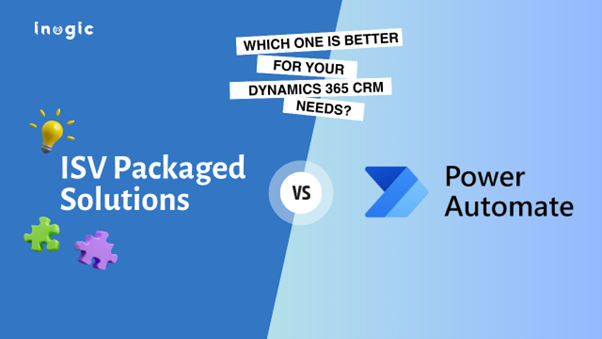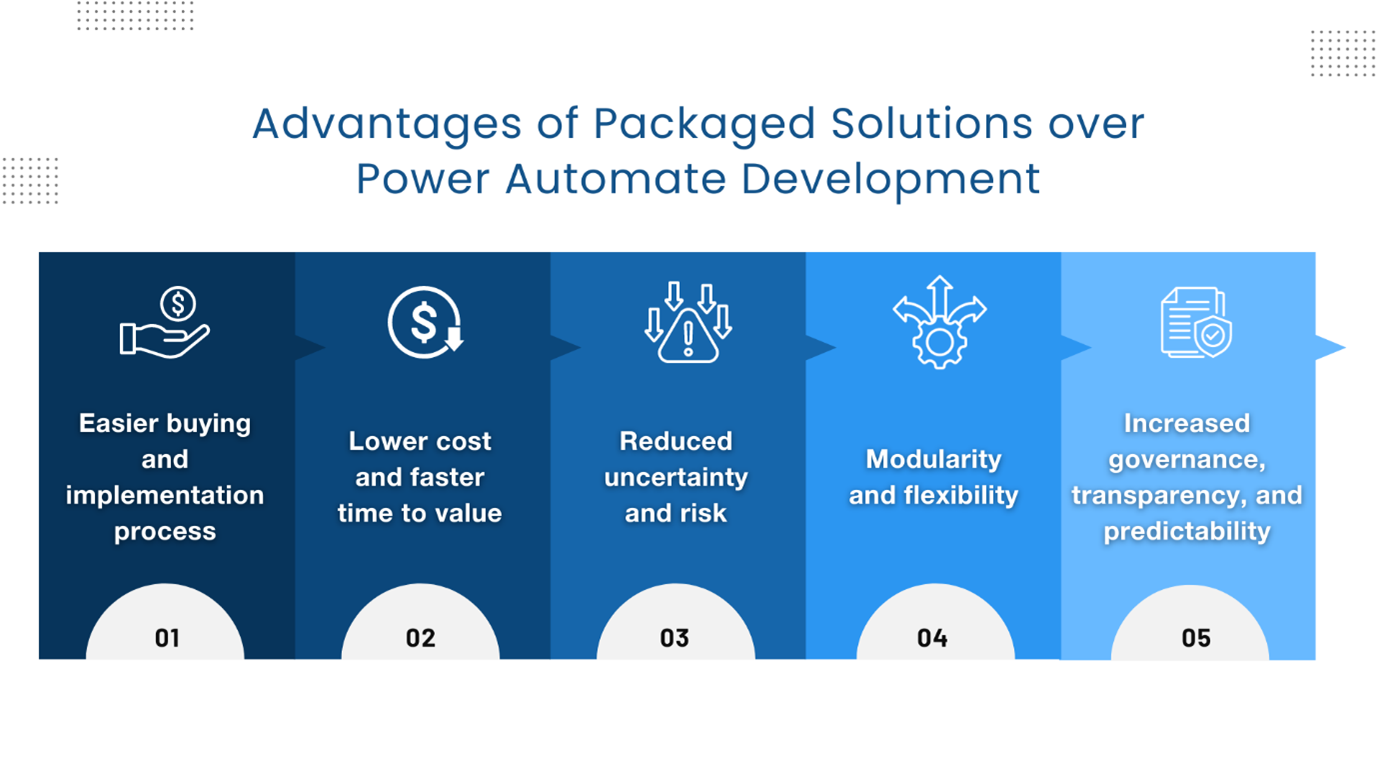If you are a Microsoft Dynamics 365 CRM user, you might be wondering whether you should choose an ISV-packaged solution or a custom development for your business needs. Both options have their pros and cons, but which one is more suitable for your specific scenario? In this blog, we will compare and contrast ISV packaged solutions and custom development, and show you why ISV packaged solutions are often a better choice for your Microsoft Dynamics 365 CRM needs.
ISV stands for Independent Software Vendor, which is a company that develops and sells software products that run on one or more platforms, such as Dynamics 365 CRM, like Inogic. ISV packaged solutions are ready-made solutions that are designed to solve common problems and challenges faced by Dynamics 365 CRM users.
Custom development is the process of creating a software solution from scratch, using the services of a pro-code developer or a low-code/no-code tool such as Power Automate. Custom development allows you to build a solution that meets your intricately specific requirements and preferences. However, it also requires more time, resources, and maintenance than ISV-packaged solutions.
According to a survey, 77% of IT leaders say their current application development backlog prevents them from working on strategic projects. As the world is moving towards low code no code development, everyone wants to adapt to the latest technology to upscale their business. However, not all software solutions are the same. You have to consider several factors before choosing between ISV packaged solutions and custom development, such as features, functionality, ease of installation, security, user experience, and more.
In this blog, we will discuss each of these factors in detail and show you how ISV-packaged solutions can offer you more benefits than Power Automate (one of the most sought-after technologies) in most cases.
Let’s get started!
What is Power Automate and how does it work?
Power Automate is a low-code automation platform that allows you to create workflows across various applications and services. You can use Power Automate to automate your Dynamics 365 CRM processes and workflows, such as sending email notifications, creating tasks, updating records, etc.
Power Automate has three main components:
- Flows: Flows are the sequences of steps that define your automation logic. You can create flows from scratch or use pre-built templates.
- Triggers: Triggers are the events that start your flows. You can use triggers based on time, data changes, actions, or conditions.
- Actions: Actions are the tasks that your flows perform. You can use actions to interact with data sources and systems, such as SharePoint, Dropbox, Azure Blob Storage, Outlook, Gmail, Twitter, etc.
Power Automate also leverages artificial intelligence (AI) to provide you with features such as sentiment analysis, language detection, text recognition, face detection, etc. These features help you to automate complex tasks and scenarios with ease.
What are Packaged solutions by ISVs and how do they work?
Packaged solutions by ISVs are pre-built applications that are designed to meet the unique and advanced requirements of Dynamics 365 users. They are developed by independent software vendors (ISVs) like Inogic who have expertise and experience in Dynamics 365.
Packaged solutions by ISVs have three main characteristics:
- Pre-built applications: Packaged solutions by ISVs are ready-made applications that you can install and use without any coding or development. They have user-friendly interfaces and features that make them easy to use and configure.
- Specific business functions: Packaged solutions by ISVs are focused on specific business functions that are relevant to Dynamics 365 CRM users. They provide solutions for common challenges and pain points that users face in their daily work.
- API integration: Packaged solutions by ISVs integrate with Dynamics 365 CRM via application programming interfaces (APIs). They use APIs to access and update data and records in Dynamics 365 CRM.
Here are some limitations of Power Automate that make it less suitable than Packaged solutions by ISVs for some use cases:
- Lack of orchestration: Power Automate does not have orchestration capabilities that allow you to manage multiple flows or processes in a coordinated manner. You have to maintain your own items and workflows separately.
- Restricted customization: Power Automate does not allow you to customize or modify the connectors or actions that are provided by the platform. You have to rely on what is available or request new features from Microsoft.
- Limitations of Power Automate on an enterprise level: Power Automate is good for simple and common automation, but not for complex and enterprise-level needs. It lacks features like parallel branches, conditional loops, error handling, version control, or debugging. It also lacks governance and administration framework for compliance, security, and quality standards. It also lacks dedicated support team for users and developers.
- Pricing dilemma of Power Automate: Power Automate’s pricing model is complex and confusing. It depends on the user, flow, connector, and performance profile types. It also charges extra for AI Builder credits for AI features. It also has limits and quotas for each plan that affect the functionality and scalability of flows. It also does not have a clear and transparent billing system for users to track and manage their usage and costs.
- Trouble of hiring developers: Finding and hiring qualified developers for Power Automate can be challenging, as the platform is relatively new and requires a specific skill set.
- Long time period for building solution: Building a complex Power Automate solution can take a long time, as it involves multiple steps such as analysis, design, development, testing, deployment, and maintenance. According to a case study by Microsoft, it took six months for a team of developers to build a Power Automate solution that automated the process of creating and updating customer records in Dynamics 365 CRM. This can delay the delivery of value and increase the risk of obsolescence.
- Lack of community support: Power Automate although gaining popularity, is fairly new. Some of the challenges can become roadblocks as there would be fewer experiences around them within the community. Users and developers have to rely on their own judgment or trial and error to find the best solution or component for their needs. This can lead to wasted time and resources.
- No going back if didn’t work: Power Automate does not have a version control or rollback feature that allows users and developers to revert to a previous state or version of their solution or component. If something goes wrong or doesn’t work as expected, users and developers have to manually fix or redo their work. This can cause frustration and inefficiency.
Packaged solutions have several advantages over Power Automate development as listed below:
- Easier buying process: Packaged solutions are simpler to understand and faster to purchase than custom solutions, which require a lot of analysis, design, and development
- Lower cost and faster time to value: Packaged solutions are usually cheaper than custom solutions, as they benefit from economies of scale and shared development costs. They also provide immediate value, as they can be deployed quickly and easily
- Reduced uncertainty and risk: Packaged solutions are tested and proven by many customers, which reduces the chances of errors, bugs, or failures. They also come with support and maintenance from the vendor, which ensures reliability and security
- Modularity and flexibility: Packaged solutions are often configurable and customizable, which means that they can adapt to different scenarios and preferences. They also allow for integration with other systems and platforms, which enhances their functionality and interoperability
- Increased governance, transparency, and predictability: Packaged solutions follow industry standards and best practices, which ensure compliance and quality. They also provide clear documentation and reporting, which facilitate monitoring and evaluation
Conclusion
Power Automate and Packaged solutions by ISVs are both valuable options for automating your Dynamics 365 CRM processes and workflows. However, they are not interchangeable. Depending on your Dynamics 365 CRM scenario, one option might be more suitable than the other. And in this case, ISV packages clearly win the game.
Looking for ways to improve your business operations? Reach out to Inogic at crm@inogic.com and share your business use case.
Inogic is one of the leading global Microsoft Gold-partnered ISVs that provide innovative solutions for Dynamics 365 and Dataverse needs. From its flagship app locational intelligence app Maplytics to the latest data hygiene app DeDupeD, Inogic has more than 18+ apps on Microsoft’s Commercial Marketplace AppSource. Check out all of them here to see if any app fits your needs. If not, reach out to us for an expert analysis by our certified experts.