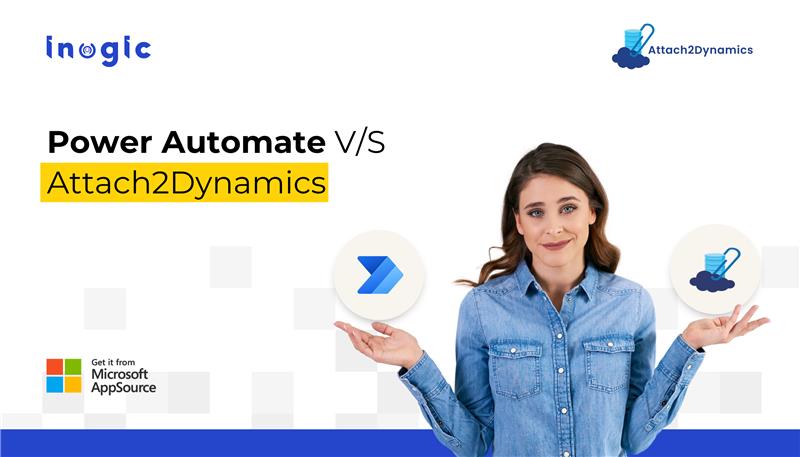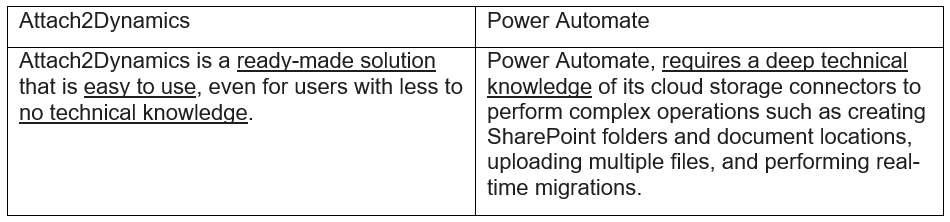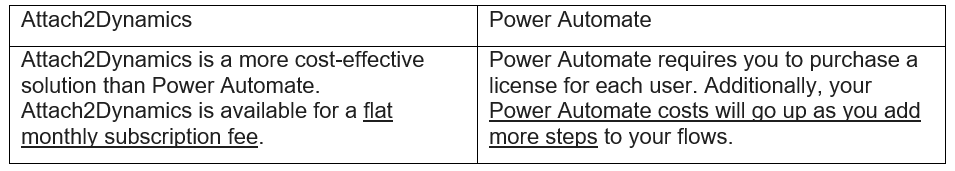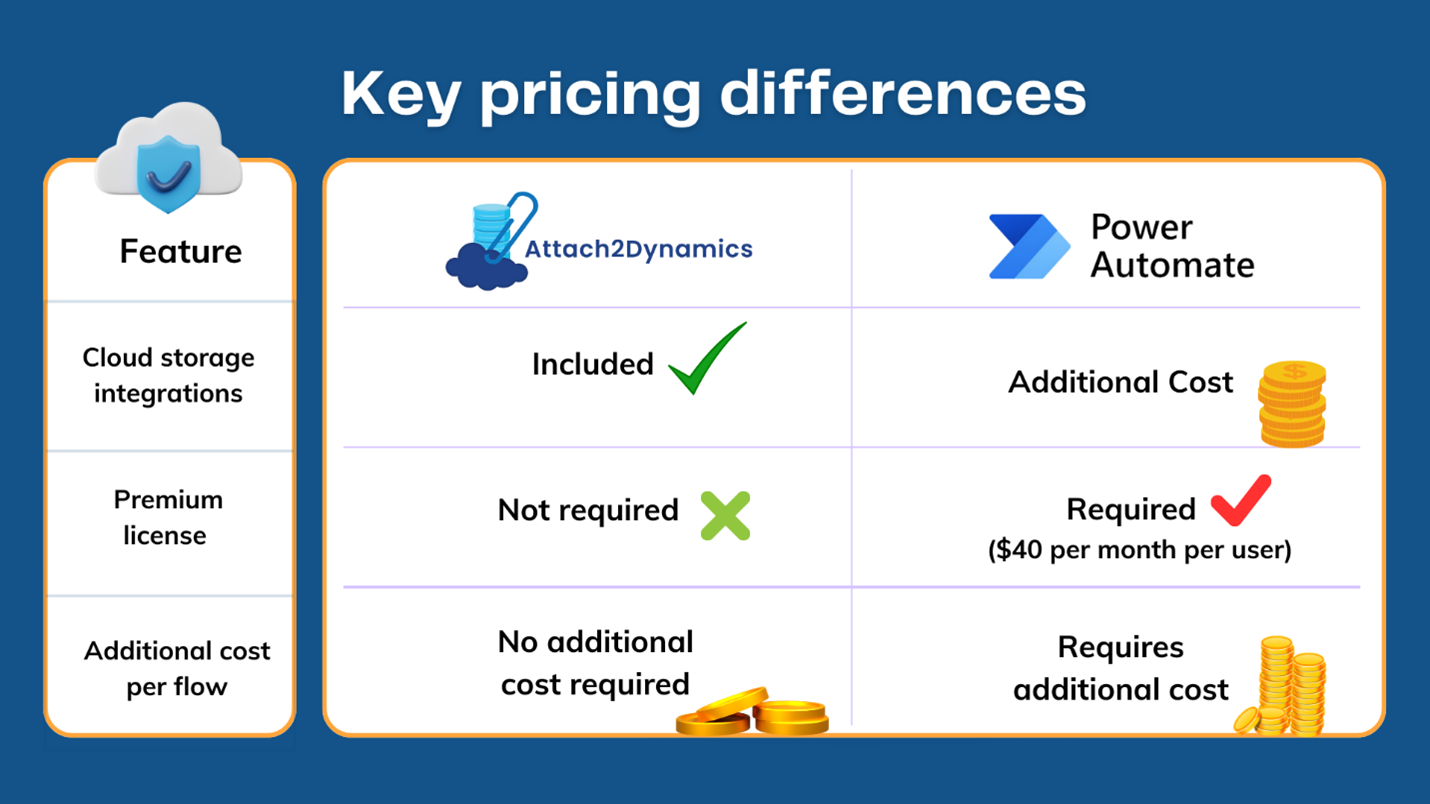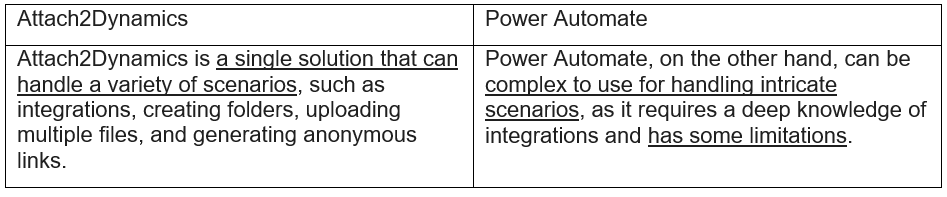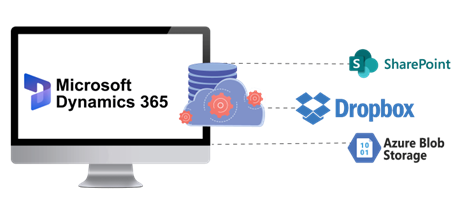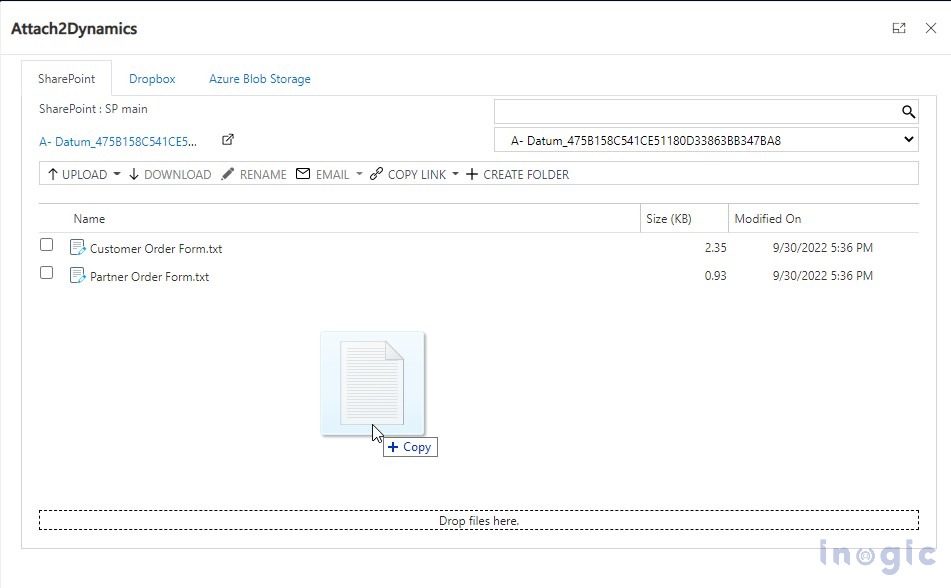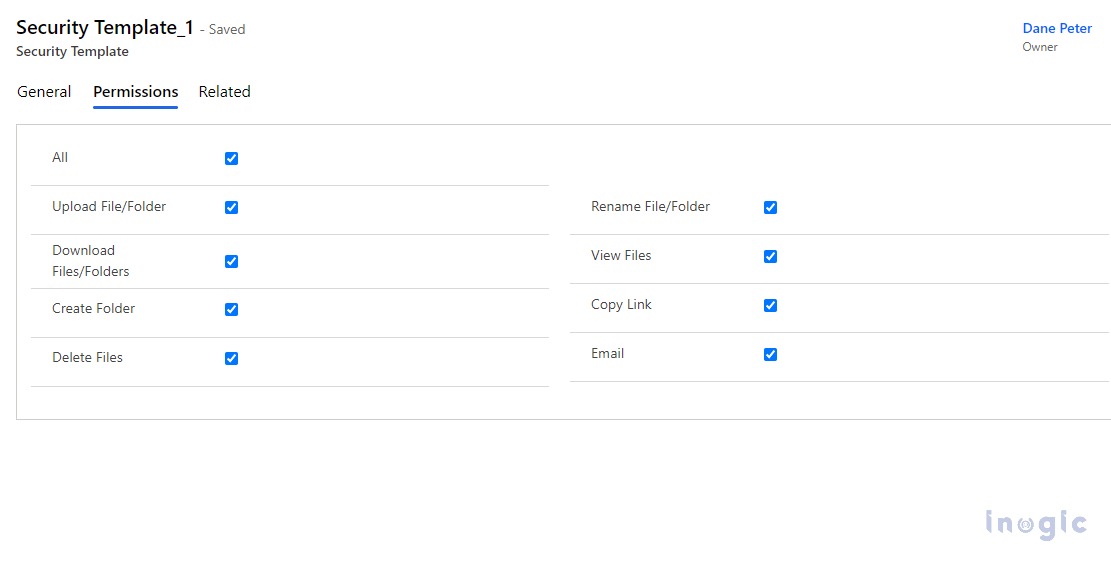Document management is a critical part of any business, but it can be a daunting task. There are so many different solutions in the market, and it can be difficult to know which one is right for you. With the rise in low-code no-code solutions, you might have been considering using Power Automate for your document needs. Power Automate is indeed a hot technology that has shown a lot of potential, but is it something that your organization needs for document management within Microsoft Dynamics 365?
In our last blog, we discussed the benefits of ISV-packaged solutions over custom solutions (like Power Automate). In this blog, we will dive deeper and talk specifics of document management. We will see how Inogic’s file and storage management solution Attach2Dynamics fares against Power Automate.
But first, what is Attach2Dynamics?
Attach2Dynamics by Inogic is a file and storage management solution that integrates multiple cloud storage services (SharePoint, Azure Blob Storage, and Dropbox) with Microsoft Dynamics 365. It lets you manage all your files and folders stored in cloud storage from within your CRM.
So, what’s best for your CRM document management needs?
While considering any solution, following are some criteria’s that drive decision-makers. So, we will walk through each one of them in detail.
- Technical Aspects
- Cost benefits:
Key differences in pricing between Attach2Dynamics and Power Automate:
As you can see, Attach2Dynamics is more cost-effective than Power Automate, which makes it a preferred choice for organizations.
- Complexity
Here are some of the specific challenges of using Power Automate for complex business scenarios:
- Action limit: There is a limit of 250 actions per workflow. This can be problematic for complex scenarios that require more than 250 steps.
- File size limit: There is a limit of 100MB on the size of files that can be uploaded or downloaded using Power Automate. This can be problematic for scenarios that involve large files.
- Performance: Power Automate workflows can be slow to execute, especially for complex workflows or workflows that process large amounts of data.
Whereas, Attach2Dynamics comes loaded with features that can be performed with just a click of a few buttons, and sometimes even in just 1 click.
Attach2Dynamics features:
- Integrates with multiple cloud storage services: Attach2Dynamics integrates with SharePoint, Azure Blob Storage, and Dropbox, giving organizations the flexibility to choose the cloud storage service that best meets their needs.
- Centralized document management: Attach2Dynamics provides a centralized location to manage all your documents related to Dynamics 365 records. You can easily upload, download, and share files from within your CRM.
- Supports large file uploads and downloads: Attach2Dynamics can upload and download files of up to 1.5 GB in size, making it ideal for managing large files such as images, videos, and presentations.
- Provides a user-friendly interface: Attach2Dynamics has a user-friendly interface that makes it easy for users of all technical skill levels to manage their documents. Users can drag and drop files and folders, rename, delete, move them around different folders, and more.
- Security and permissions:Attach2Dynamics allow you to set granular permissions on Attach2Dynamics UI actions so that only authorized users can perform actions like upload, delete, etc.
Offers a variety of features: Attach2Dynamics offers a variety of features such as:
- Real-time migration of CRM attachments to cloud storage
- Bulk migration of historical CRM data to cloud storage
- The ability to attach files or hyperlinks to emails
- The ability to create anonymous links to files
- Migrate email body content from CRM to cloud storages
- The ability to view file thumbnails
Attach2Dynamics is a versatile solution that can be used by a variety of organizations using Microsoft Dynamics 365, including:
- Sales teams: Attach2Dynamics can help sales teams manage their sales collateral and customer documents more effectively.
- Customer service teams: Attach2Dynamics can help customer service teams access and manage customer support documents more easily.
- Marketing teams: Attach2Dynamics can help marketing teams manage their marketing materials and assets more efficiently.
- HR teams: Attach2Dynamics can help HR teams manage employee documents, such as resumes, performance reviews, and training materials.
As you can see, Attach2Dynamics takes the lead in all three criteria fair and square.
So, how to use Attach2Dynamics in Dynamics 365 CRM?
Using Attach2Dynamics for document management in Dynamics 365 CRM is easy and simple. You just need to follow these steps:
- Install Attach2Dynamics from our website, or you can navigate from Advance Settings to Microsoft AppSource within CRM to install the app.
- Configure Attach2Dynamics with your cloud storage service of choice (SharePoint, Dropbox, or Azure Blob Storage).
- Access Attach2Dynamics from any entity form or home page in Dynamics 365 CRM.
Download the 15-day free trial today!