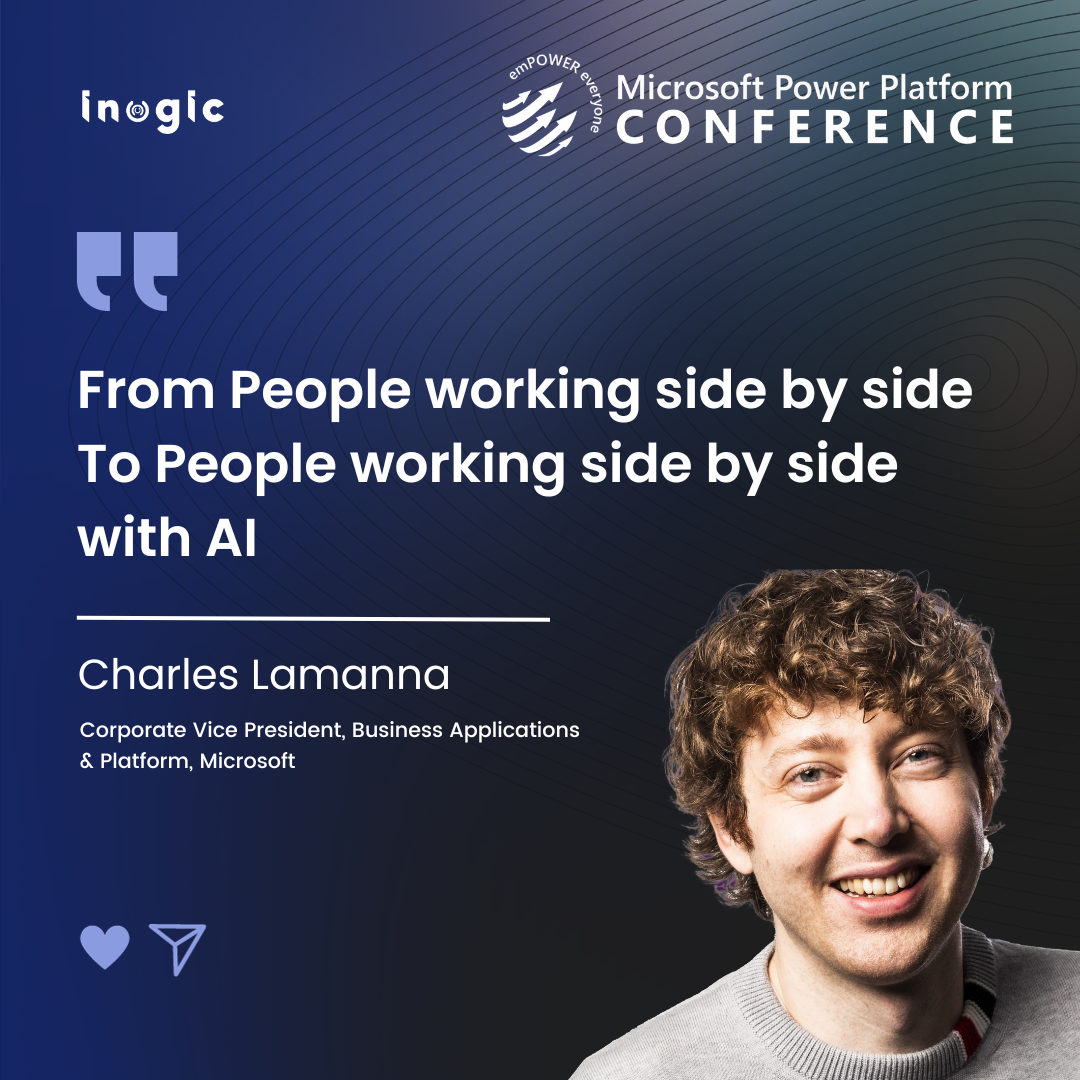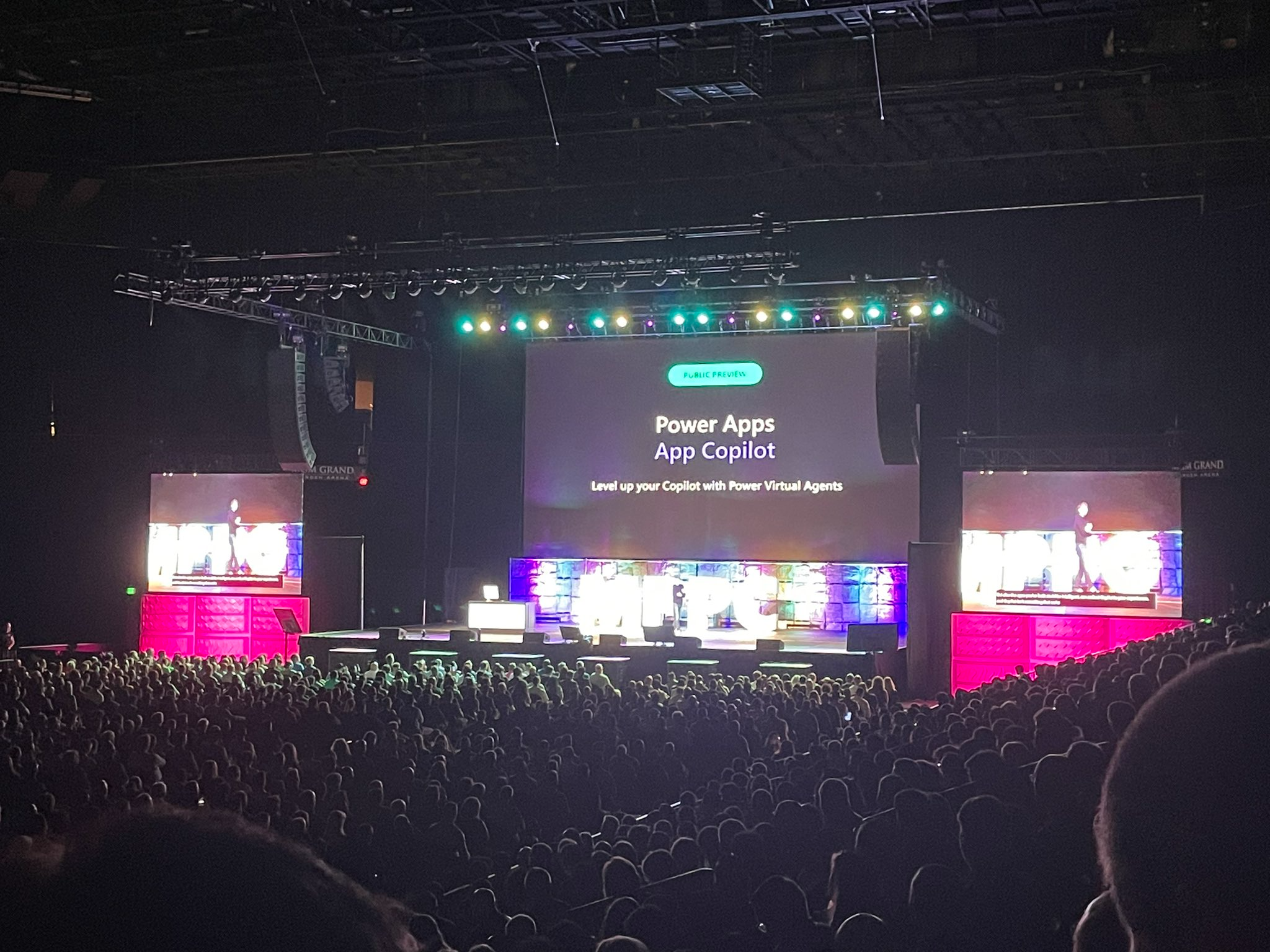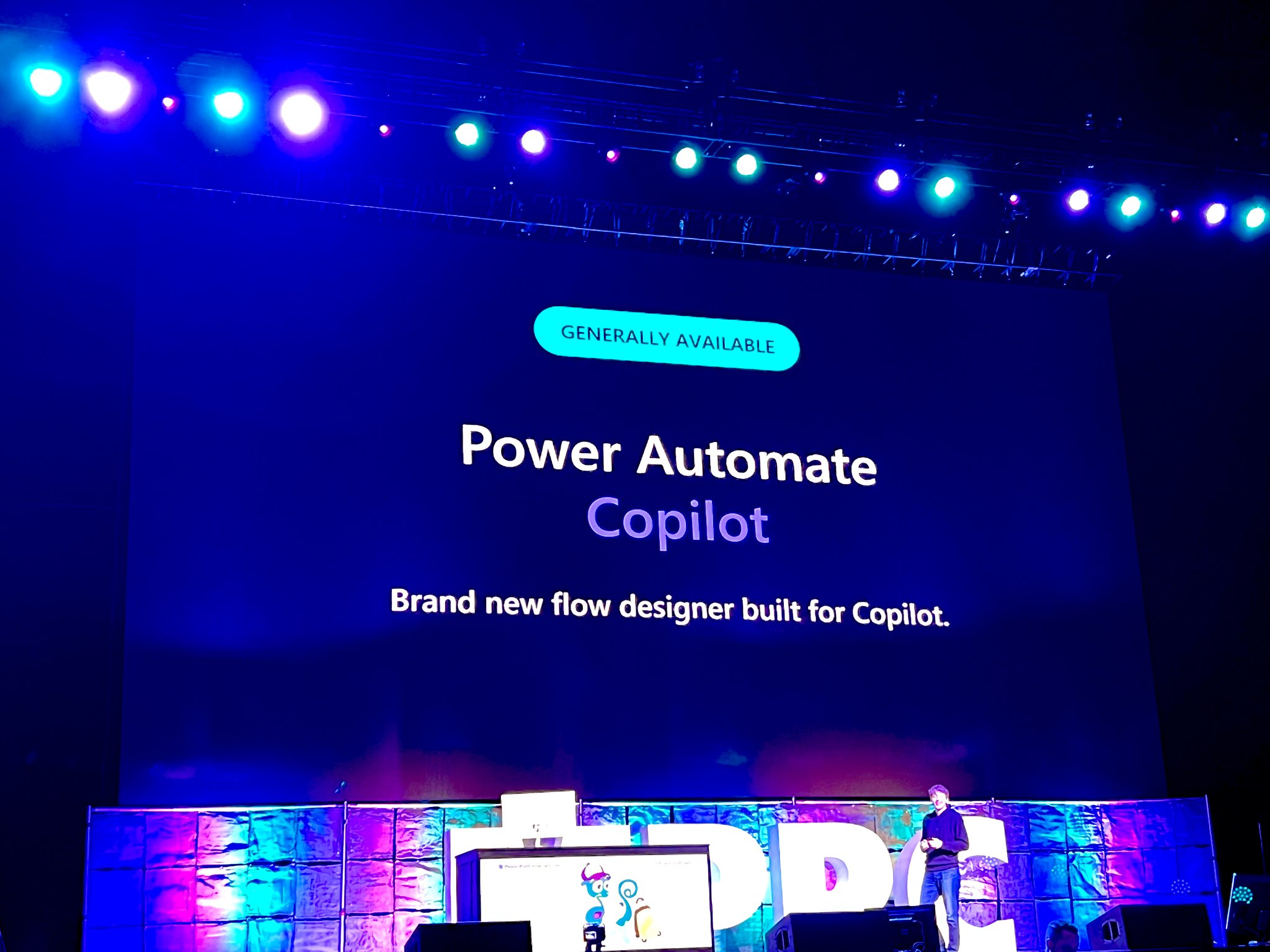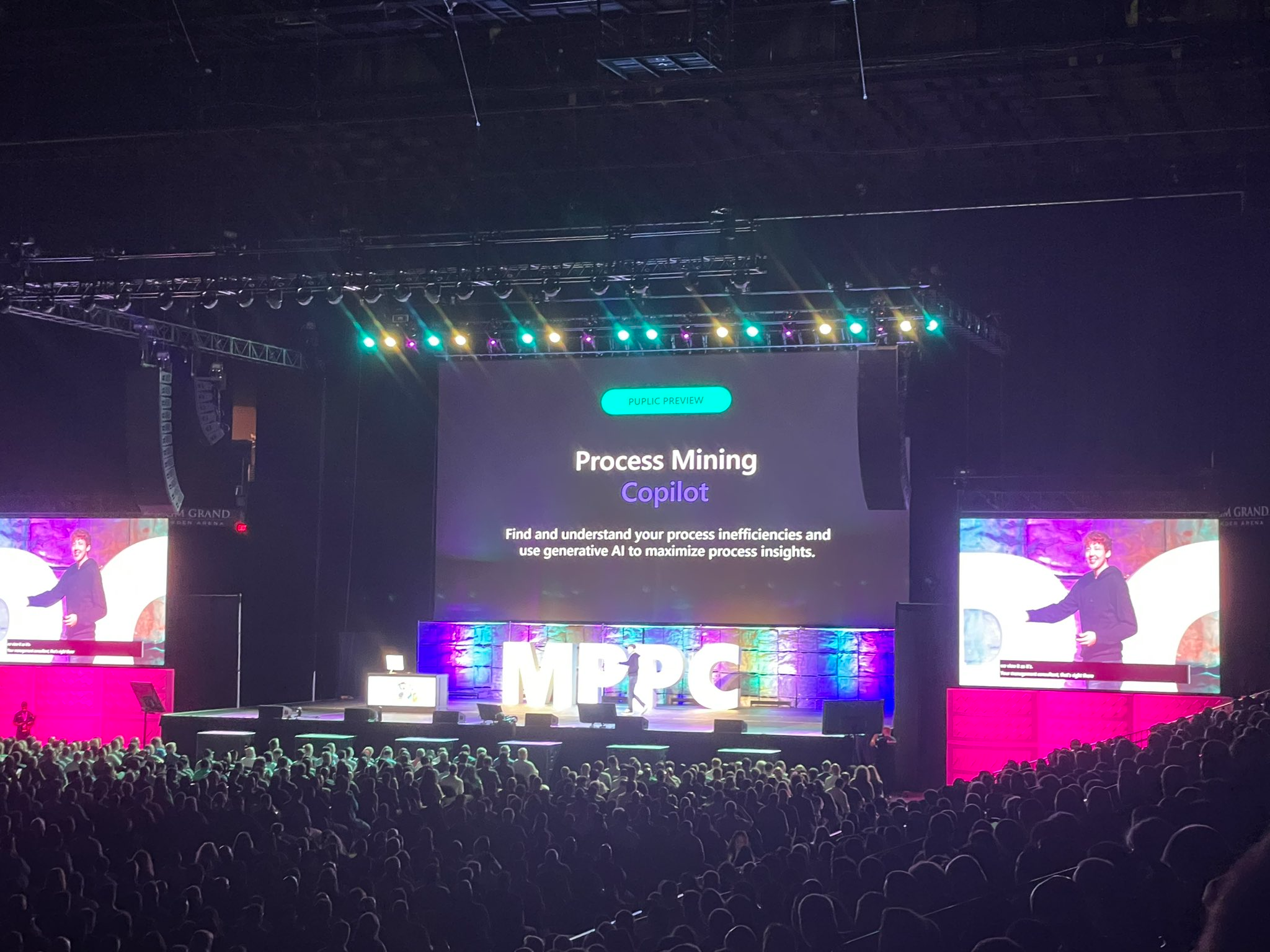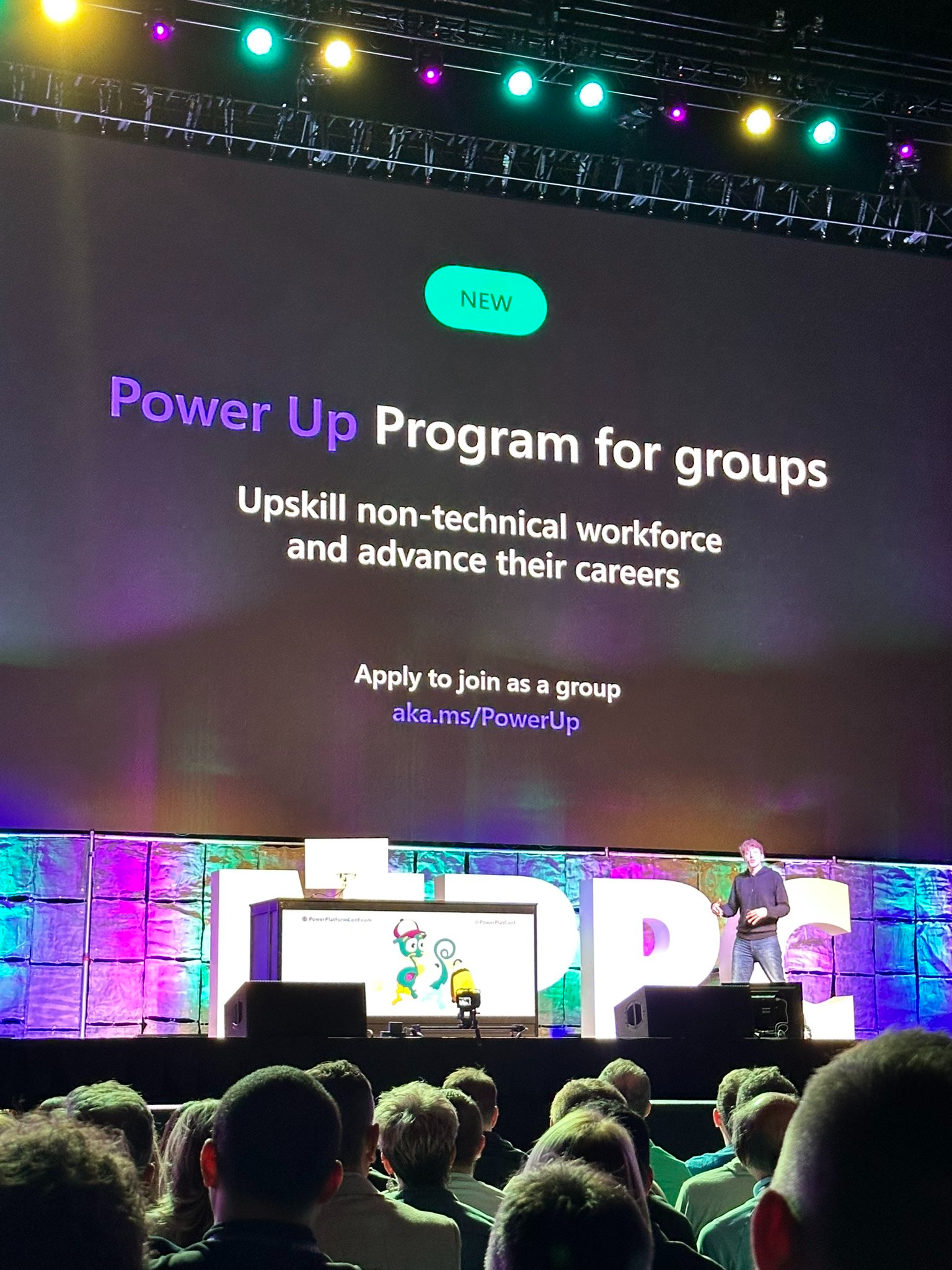This year, Microsoft had some big announcements to make at the Power Platform Conference, which was held at the stunning MGM Grand, Las Vegas, Nevada from Oct 3 – 5, 2023.
MPPC is the largest tech community event for Microsoft enthusiasts, who are eager to learn about the latest technologies and innovations in the Microsoft ecosystem, especially Power Platform.
AI is changing the world of technology. Every tech company is trying to use AI for their benefit and their users. Technology has evolved a lot over time. It started with PCs that made computing easy. Then, Windows made it more user-friendly. Then, the internet connected us all. Now, AI is the next big thing. Microsoft is a leader in AI. At #MPPC23, Microsoft showed us their vision of AI as our co-partner in the future.
In this blog, you’ll get a summary of all the major announcements in just few minutes of reading, starting with:
Keynote 1: Copilot for Power Apps, Power Pages, and Power Automate
The first keynote was presented by Charles Lamanna, CVP Business Apps & Platform at Microsoft. He set the tone with a quick realization that AI is not a distant future anymore, but a reality that is becoming more relevant, effective, and part of our daily lives in 2023.
He shared some impressive numbers, 33 million monthly active users for Power Platform, which was 20 million last year, and 10 million monthly active users for Power Automate alone.
Microsoft made sure to clarify their vision with AI. For Microsoft, it’s not about AI doing your tasks for you, but people harnessing AI in a way that makes their tasks more effective and efficient. The idea is that anyone from any field can easily create apps, pages, reports, workflows, and more without technical skills using the Power Platform and its new co-partner: Copilot.
Here are few more insights – More than 126,000 organizations have tried Power Platform Copilot and enjoyed its benefits. Power Platform has grown rapidly in the past year, with more than 5.2 million monthly active community members. This growing community will play a key role in shaping the future of Power Platform and its AI capabilities.
Here are the top highlights from the Keynote event:
Copilot for Power Apps
- If you use Microsoft Excel as a data storage medium, you’ll love this new feature. With Copilot integrated into Power Apps, you can simply upload an excel file to your Power App and it will automatically transform into a Dataverse table. This means that your data is easily accessible across Power Platform in the required format rather than sitting somewhere locally.
- You can also use natural language to query your data with Copilot within Power Apps. You can also customize Copilot with Power Virtual Agents to connect data and open website links in your Power App.
- Copilot can also help your end users with their user journey. You can embed Copilot into your applications and connect it to your data source. You can also use URLs to pull additional data into Copilot’s responses.
- Copilot for Power Apps is coming soon in Public Preview. Get ready to try these new features in your next project.
Copilot for Power Pages
- This announcement will thrill any Power Page user like a kid in a candy store. There’s a new Copilot text wizard coming to Power Page. You can just tell it what you want and you’ll get design suggestions. You can also ask for a specific type of page like an HR page or so. Once the site is ready, tell Copilot to add any feature, component, etc. you wish on the HR page.
- Your Co-Editor welcomes Copilot – if you are hesitant to code logic-based code or a specific complex task that makes you scratch your head or browse the web endlessly, just ask Copilot and it will do it for you within the editor.
- Public Preview for Power Pages with Copilot is also coming soon. Just like Power Apps, get ready to transform your imagination into working websites in the blink of an eye.
Copilot for Power Automate
- Copilot’s integration with Power Automate has been showcased before during the European Power Platform Conference (EPPC23) at #MPPC23 it was announced that it is now “generally available”.
- A brand-new flow designer is here – even though the old designer was fine, the new designer brought some quality of life improvements. Now navigation across flow is easier than ever and zoom in and out is here. No more stressing while creating flows.
- Does your flow look complicated? Understanding flow is now simplified with Copilot – just ask and Copilot will tell you each step one by one. This will be especially useful for new users or going through an old flow.
A brand-new feature – Function Process Mining
- You can use Process Mining and Copilot to analyze and improve your flow performance. Copilot can show you how long each flow step takes and where the delays or errors occur. You can also ask Copilot for review and suggestions on how to optimize your flow logic and avoid bottlenecks or dead nodes.
- Process Mining and Copilot can also help you discover key insights about your business processes and how to make them more efficient and streamlined. Copilot can generate a summary of your process mining results and highlight the potential areas for improvement.
- You can also use Power BI to create a dashboard that shows your process efficiency over time. You can connect your Process Mining report to Power BI and visualize your data with charts, graphs, and tables. You can also customize your dashboard with filters, slicers, and other features.
- Public Preview for Power Automate with Copilot is also coming soon. Surely, an exciting experience it’s going to be using Copilot and having a smooth experience in Power Automate environment.
A Power Up for learners
After the first keynote with all these new announcements, Power Up has now 22+ million learners across 180+ countries. With Power Up, users can upskill and become certified Power Platform experts as a gateway to IT field is now coming to user groups.
Keynote 2: GitHub Copilot: The Next Level of Coding
The presenter for the second keynote was none other than Thomas Dohmke, CEO of GitHub. His announcement brought a new excitement among the developers with probably a 10X faster development process. He showcased a demo of how you can simply ask Copilot to create a game of the good old snake game on top of JavaScript.
The best part is that after the code was generated, Copilot asked if he wanted to make an improved design for the game that suits the eyes in 2023 and it did exactly that. This is an example of how you can ask GitHub Copilot to generate and follow up with every new feature you want to add in the code.
Keynote 3: Microsoft 365 Copilot: The Ultimate Assistant for Your Daily Tasks
Sumit Chauhan – CVP Office was the presenter of the third keynote. She showcased how Copilot works across different applications like Microsoft Word and Microsoft Excel.
She also shared some interesting stats about AI, such as around 49% of people said they are worried AI will replace their jobs and 70% would delegate as much work as possible to AI to reduce their workload. Signals from LinkedIn show that 64% of employees don’t have enough time and energy to do their job and are 3.5X more likely to struggle with innovation/ strategic thinking.
- Microsoft 365 Copilot was announced to be “generally available” from November 1, 2023. This was an exciting update for Microsoft 365 users since 365 applications are so important in our daily tasks.
- Microsoft 365 Copilot is an AI-powered assistant that helps you with your everyday tasks in Microsoft 365 applications. You can use Copilot to create documents, spreadsheets, presentations, emails, and more with natural language. You can also use Copilot to edit, format, analyze, summarize, and share your content with others.
- Microsoft 365 Copilot works with Word, Excel, PowerPoint, Outlook, and Teams. It also learns from your content and preferences to provide personalized suggestions. Microsoft 365 Copilot is powered by Microsoft Graph, a data platform that connects your content and activities across Microsoft 365 applications.
With this, MPPC answered the question that the “Co” in Copilot stands for Collaborator and not an AI technology to take over jobs.
Inogic at Microsoft Power Platform Conference
Inogic was a highlight at #MPPC3 with its presence. Many tech enthusiasts visited Inogic at Booth #102 to meet the experts behind 15+ years of innovation and expertise in Dynamics 365 CRM and Power Platform. Inogic also showcased two of their recent launches – Whatsapp4Dynamics and DedupeD.
Whatsapp4Dynamics is a solution that enables you to send and receive WhatsApp messages from within Dynamics 365 CRM. You can use Whatsapp4Dynamics to communicate with your customers, prospects, leads, contacts, and more in a fast and convenient way.
DedupeD is a solution that helps you find and merge duplicate records in Dynamics 365 CRM. You can use DedupeD to clean up your data quality, improve your CRM performance, and avoid data conflicts.
Microsoft Power Platform Conference was a great opportunity to learn from the experts and discover the latest innovations in the platform. Inogic, a leading provider of apps and services for the Power Platform, showcased their solutions and shared their insights with the attendees. In this video, you can see how Inogic’s apps and services can help you enhance your business processes and achieve more with the Power Platform.
If you reached till here, then here’s some news for you.
Inogic is coming to Community Summit NA at Charlotte, North Carolina. The event starts from Oct 15-20, 2023. Come and visit our booth #1429 to understand how you can make the most of your investment with Power Platform Professional Services.
Inogic is one of the leading professional service providers. Inogic offers Dynamics 365 Techno-functional consultancy in three different models. Custom made development services, Data migration, integration to Dynamics 365 CRM and of course Inogic’s Power Platform services.
We are heading towards the queen city, see you soon. Meet our experts and explore more about how we can assist you achieve your business goals with Power Platform.