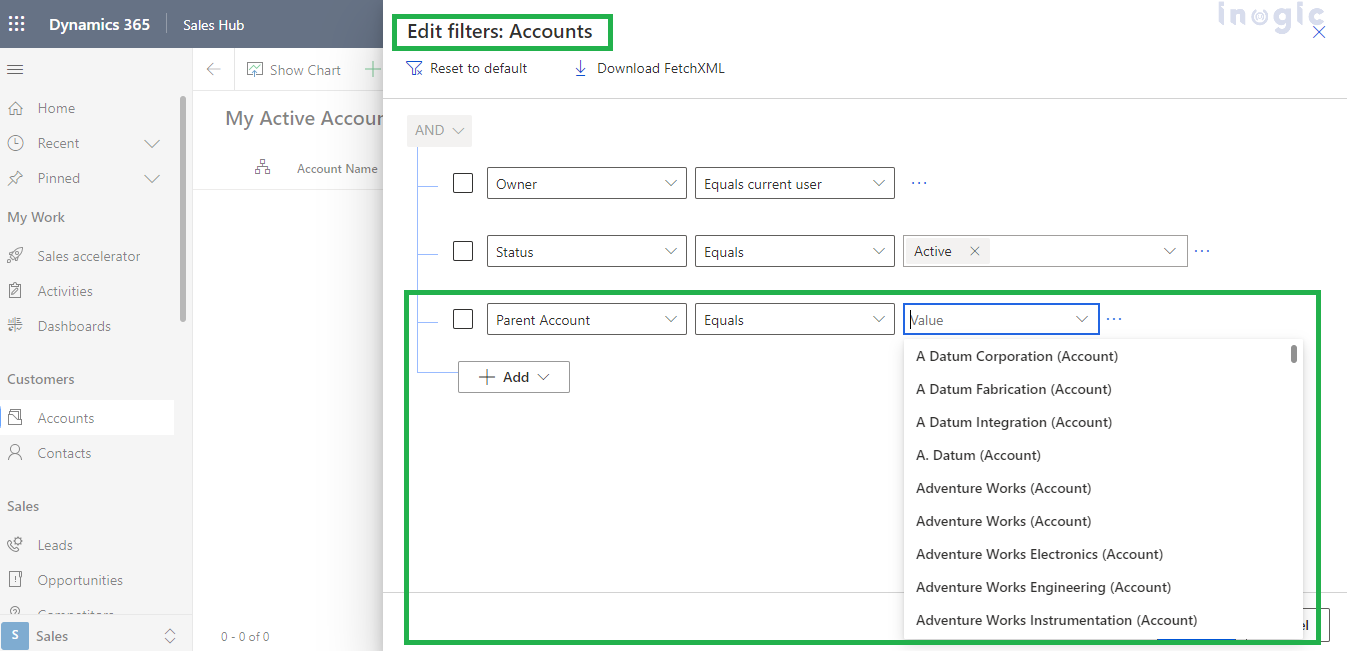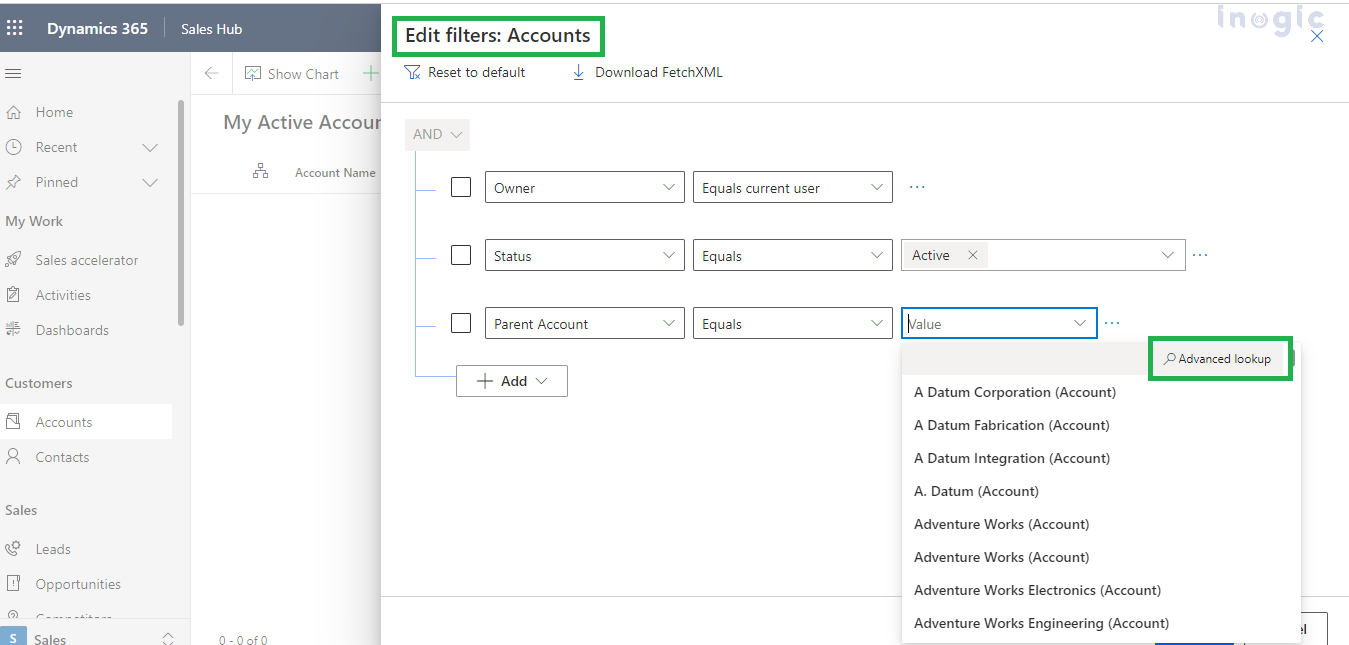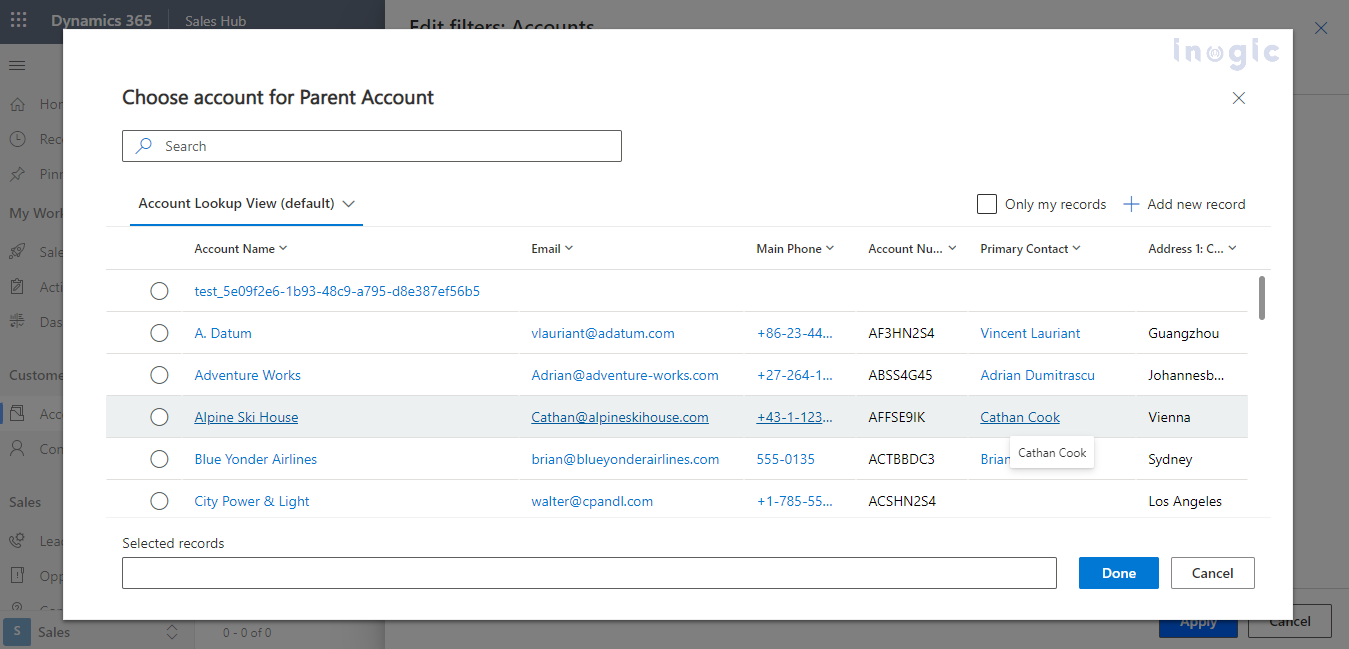We are already aware of the Advanced Lookup feature that is available on any lookup column that’s on a quick create form, edit form, or dialog box. Using this, we can easily sort rows and switch between tables or views in a lookup column.
As an addition to the same, you can now use the Advanced Lookup feature in the Edit filter window as well to filter out data in the lookup column.
Let’s see how it works!
In the Power Platform Admin Center, go to Settings > Features and look for settings under the Advanced find options section.
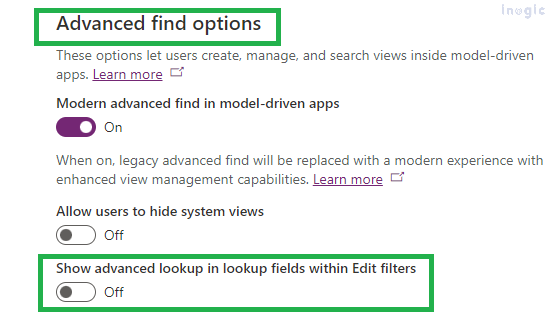
By default, the “Show advanced lookup in lookup fields within Edit filters” setting will be Off and you can turn it On as shown above.
While the setting is Off, filter the lookup columns in the Edit filters look as below:
But once you turn on the settings, it will show the Advanced lookup option as seen below:
Clicking on “Advanced lookup”, will open a popup window where you can find the required record using either the Search option or using the views shown on the screen: