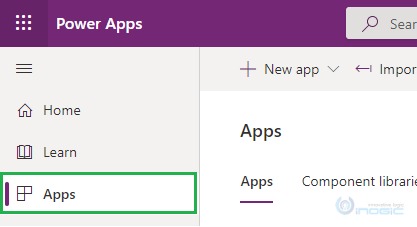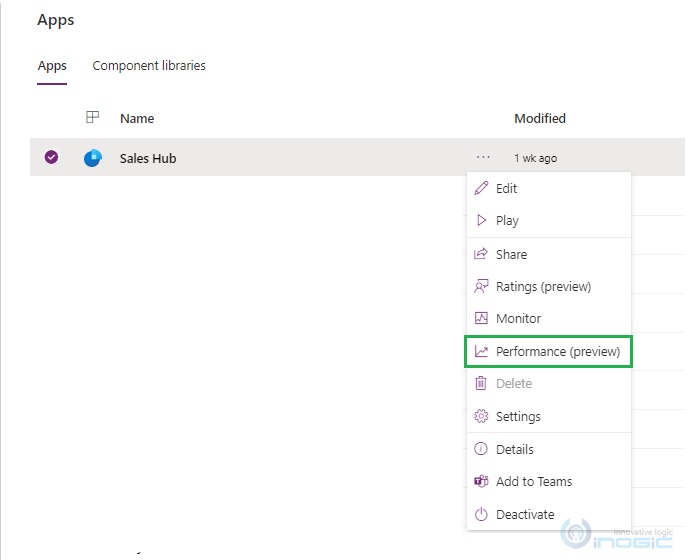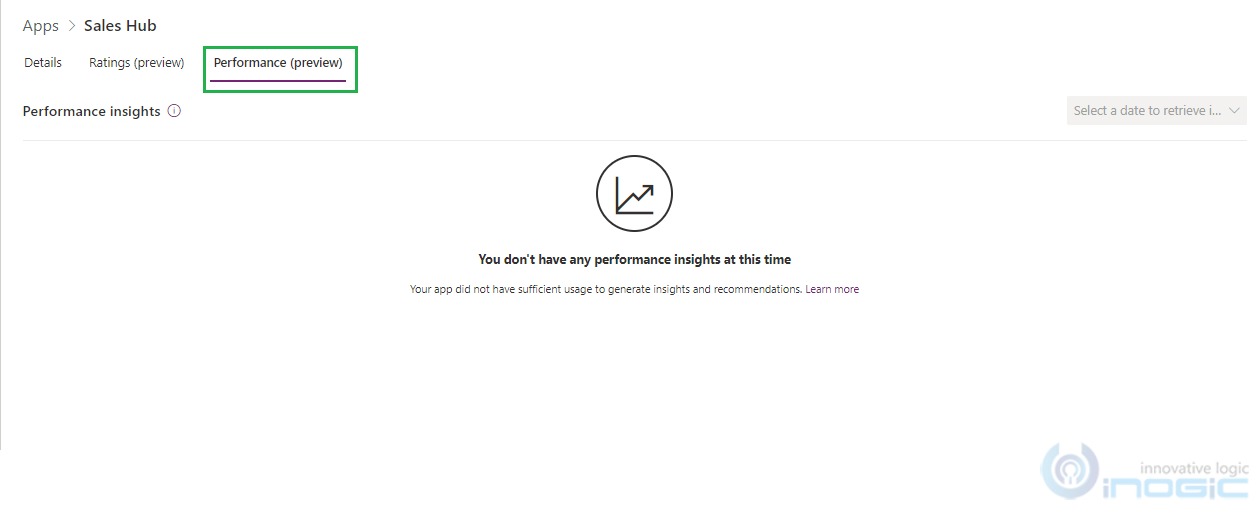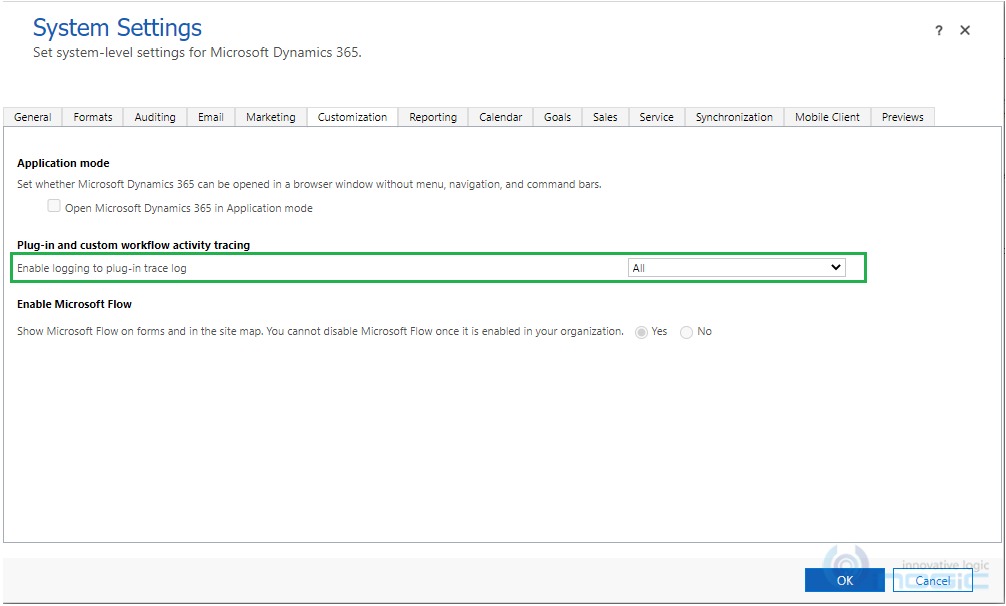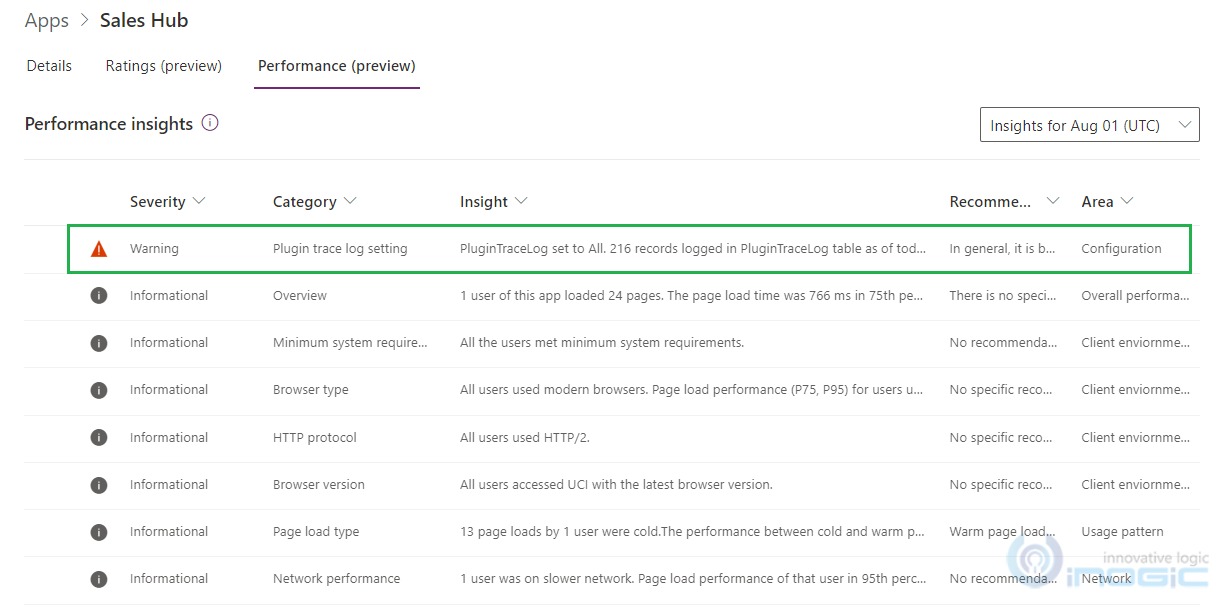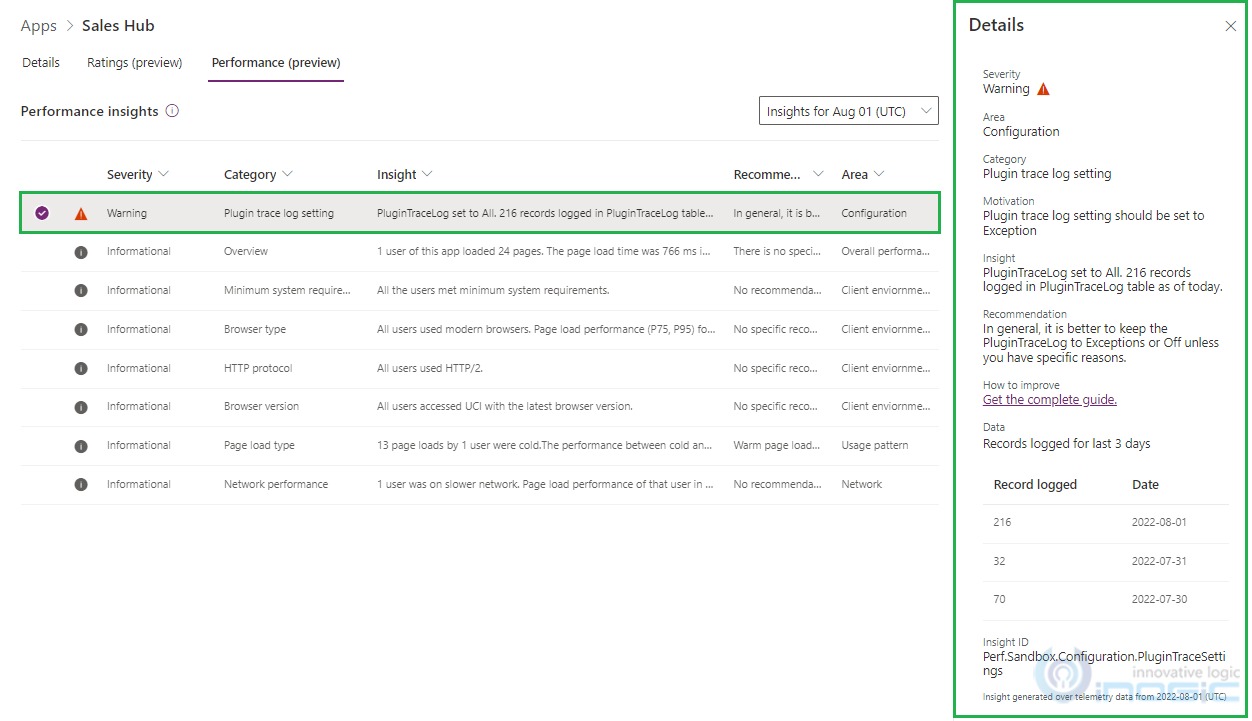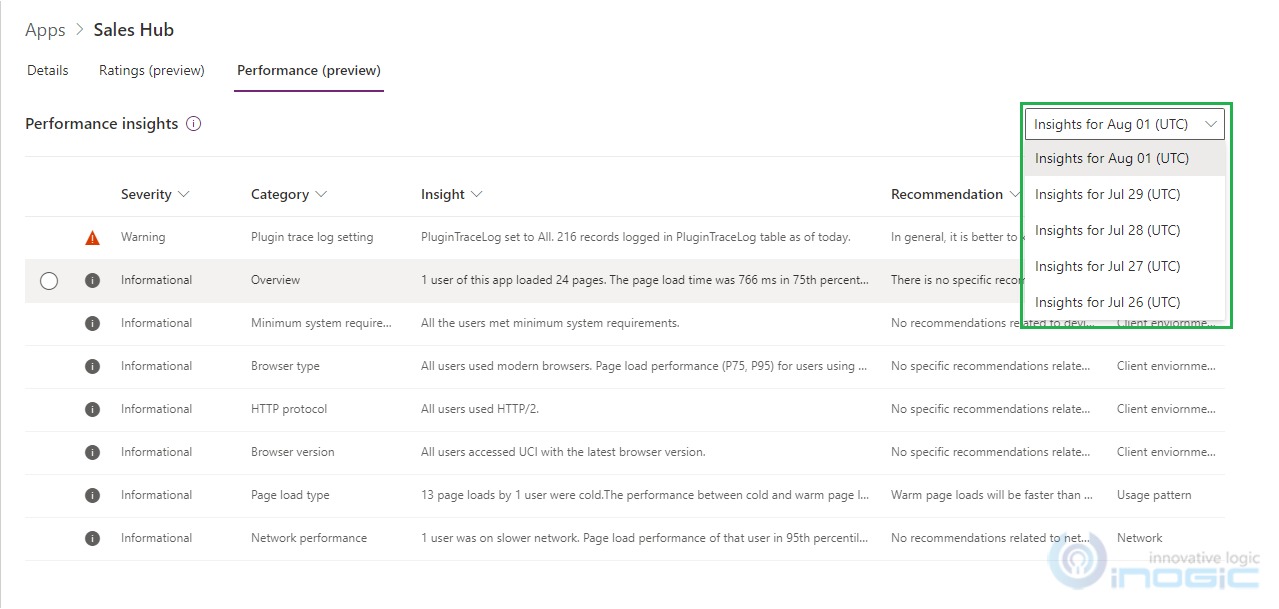Introduction
As we all know, the performance of applications is very crucial since the ultimate aim of all customers is to get quick results. That is why many developers struggle to fix the performance issues. But now, Microsoft has made it easier to find and fix the performance issues with the help of Performance Insights tool in Model-Driven apps. As of now, this is introduced in Model-Driven app only and it is in PREVIEW.
So let’s have a brief look into this Performance Insights tool:
- Log in to Power Apps –> Go to Apps (as shown in below screenshot):
2. Select the model-driven app (you can select system apps or custom apps) –> Select More actions(…) –> Choose Performance (preview).
As you can see in below screenshot, no insight is generated for selected model driven app as there is no sufficient usage activity performed.
When end-users use an app, the performance insights engine uses this data and analyzes it to generate insights and recommendations to improve the performance.
Scenario:
As you can see in the below screenshot, I have selected the Plugin trace log setting as All.
So when Plug-in trace log is set to All, the volume of logs generated by the plugin is high which takes up environment storage space especially when many traces and exceptions are generated. This will impact the performance of the app. So in this scenario performance insight is generated as shown in the below screenshot:
When you select a row in the performance insights, grid Details pane is displayed.
In the Details pane, you can view detailed information of insight like severity, area, category, motivation, insight, how to improve, etc.
For more details, you can refer to this Microsoft Doc.
Also, you can view insights history of the previous seven days by selecting a date on the performance tab (as shown in the above screenshot).
Note:
Performance insight data is generated/updated every 24 hours, so you can check the severity of the insights. Severity can be sorted from Informational, Warning, and Critical.
Conclusion
Performance Insight provides a prioritized list of recommendations, which help end users troubleshoot issues and can improve the performance of Model-driven apps.