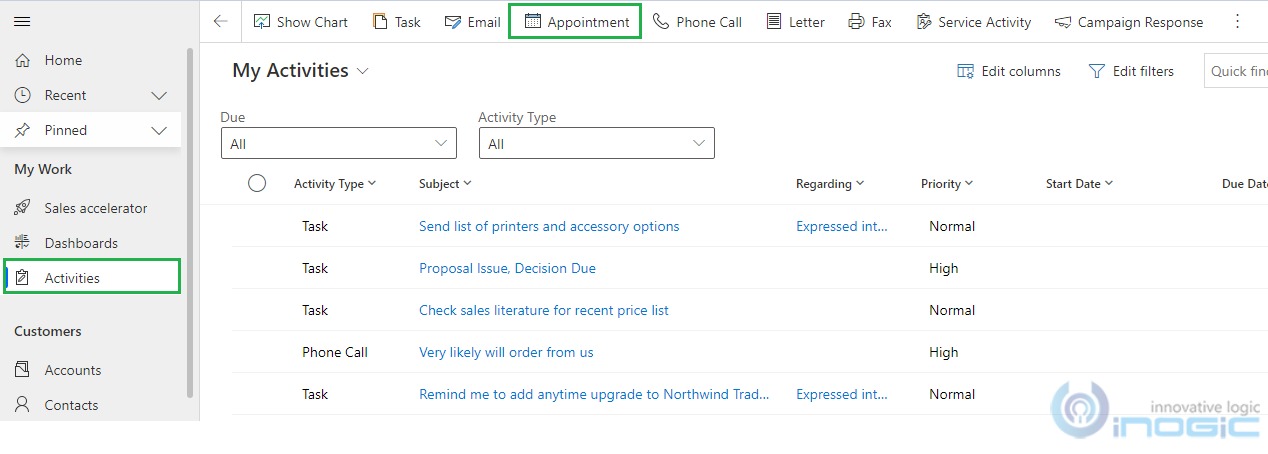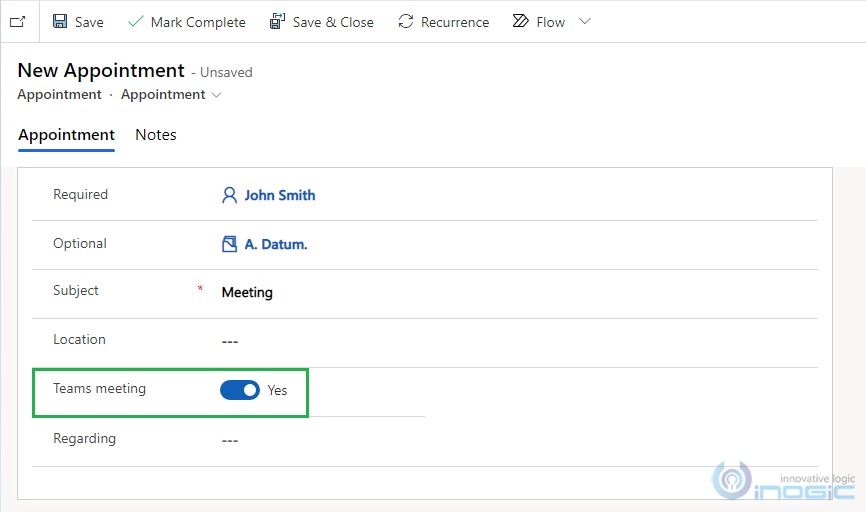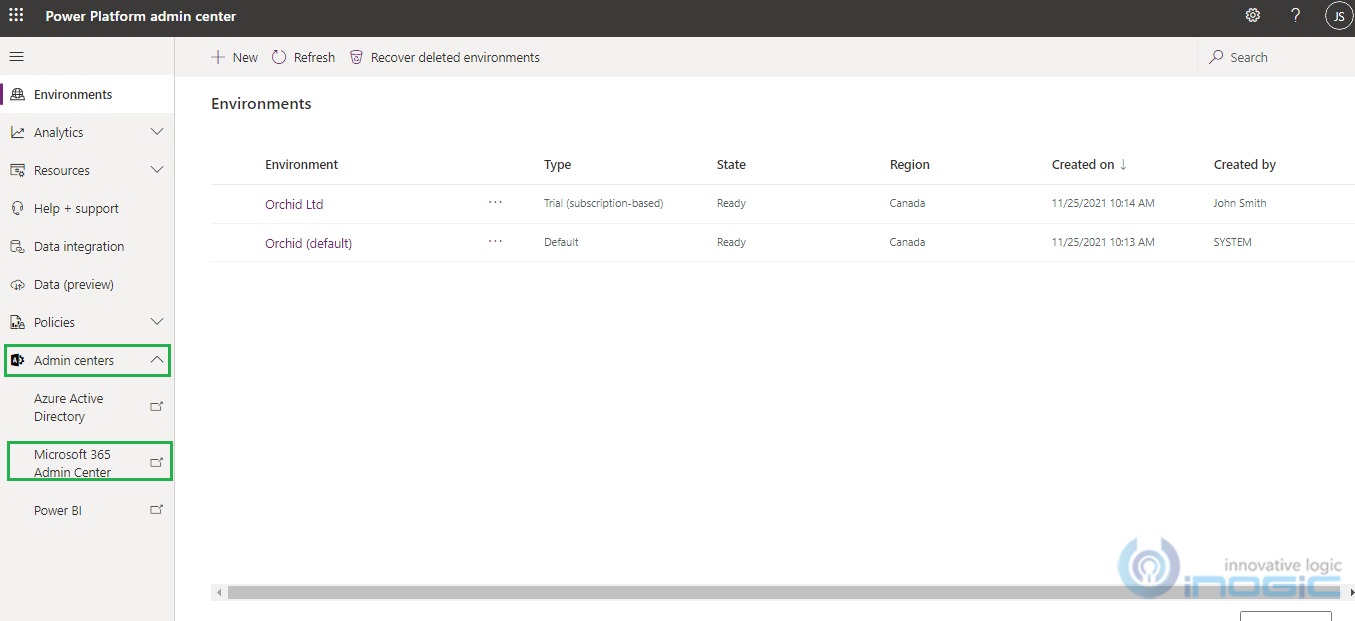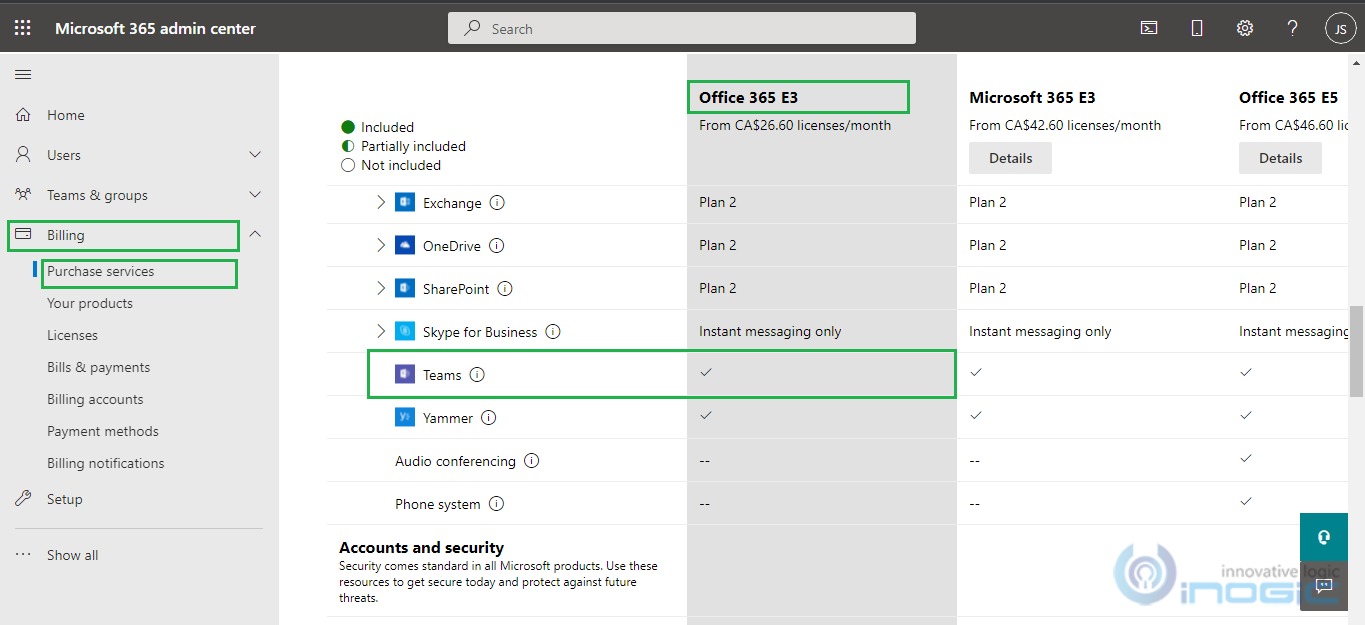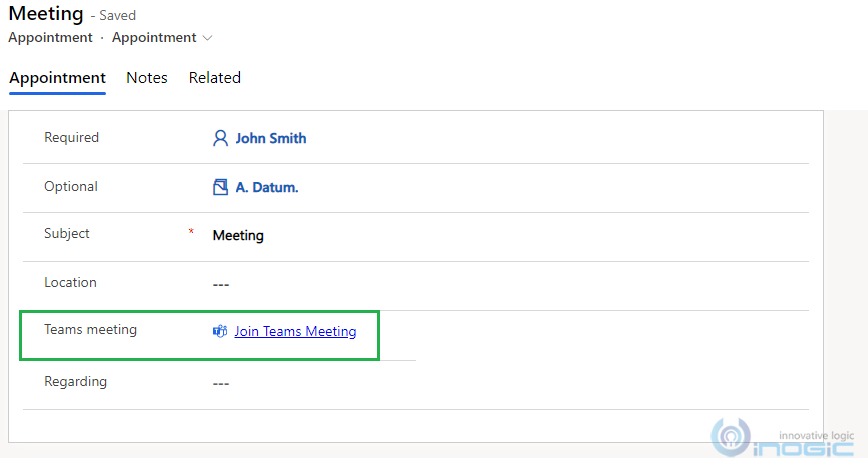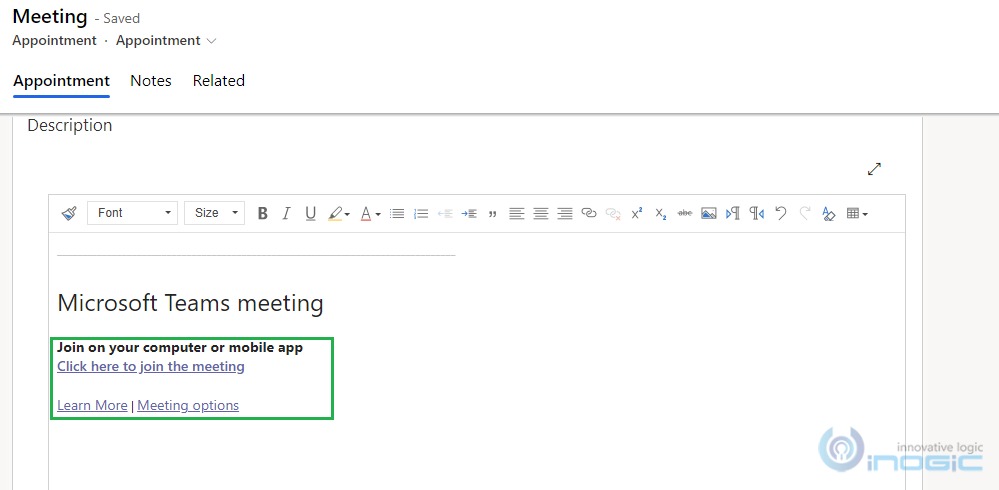Introduction:
In the new Microsoft 2022 release wave 1, many new features have been introduced. In this blog, we will learn about the functionality of Join team meetings from appointment in model-driven app feature. With this feature, users will be able to add and join Microsoft Teams meeting to the appointment in Dynamics 365 CRM itself.
Users can enable the feature from the environment by navigating to the Power Platform Admin Center i.e. https://admin.powerplatform.microsoft.com/ as shown below:
Environment -> Settings -> Features.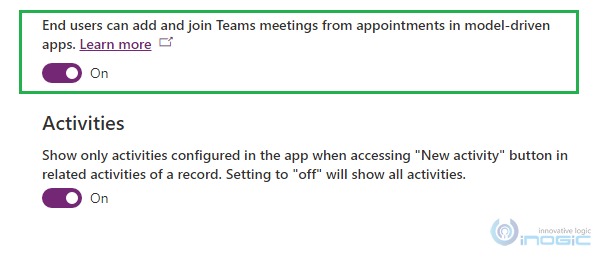
How does it work?
- On the activity entity select an activity type appointment from the ribbon bar to create a team meeting.
- Once the appointment form is opened, user can see the Teams Meeting field present on the form. To add and join the team meeting link from the appointment the below highlighted field should be set to Yes.
- To access this feature make sure that Microsoft Team’s is included in user’s current subscription plan. If it is not included, then user can follow the steps given below for the same.
-
- Navigate to Admin Center -> Open Microsoft 365 Admin Center.
2. Navigate to Billing -> Purchase Services and check for available services options. User can go to Details of the any of the subscription plan which includes Microsoft teams. As you can see in below screenshot I have selected Office 365 E3 plan which has Teams enabled on this trial.
- Once the appointment is created by the user, team meeting link will auto generate in the Teams meeting field as well as in the description field of the appointment as shown in below screenshots:
- Once the user clicks on the generated link it will be redirected to Microsoft Teams meeting.
Note: The user can turn on or turn off this feature anytime from environment settings in Power Platform Admin Center.
Conclusion:
Using this new feature users don’t need to create Microsoft Teams meetings outside of Dynamics 365 CRM since this feature is self-capable to create and add Microsoft Team’s meeting link to the appointments. Also, users will be able to directly join the meeting from Dynamics 365 CRM appointment.
Save 1-2 hours or $800 monthly on scheduling and managing business travel with a geo-mapping App!
Maplytics – Integrate Map with Dynamics 365 CRM and visualize data on the map, manage sales territories, auto-schedule appointments, get optimized travel routes, track field reps in real-time, and more