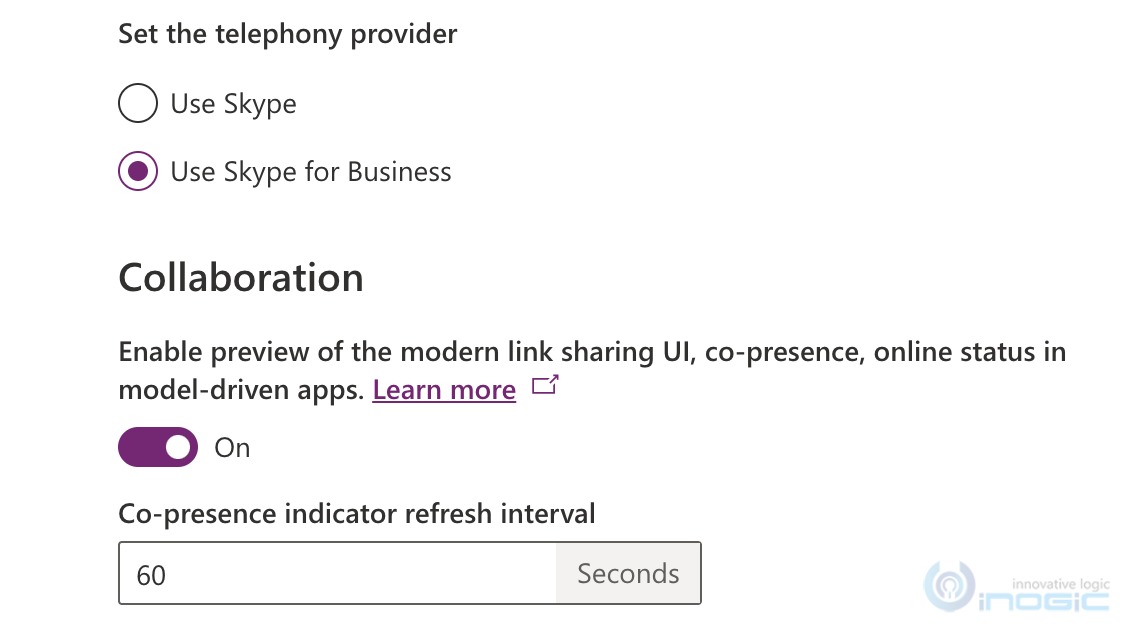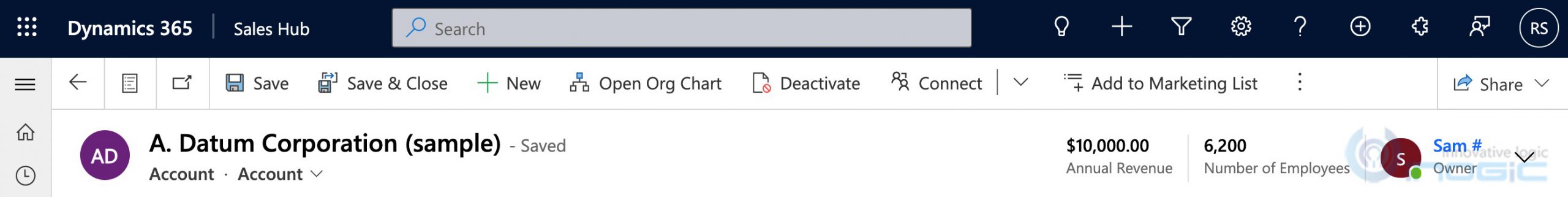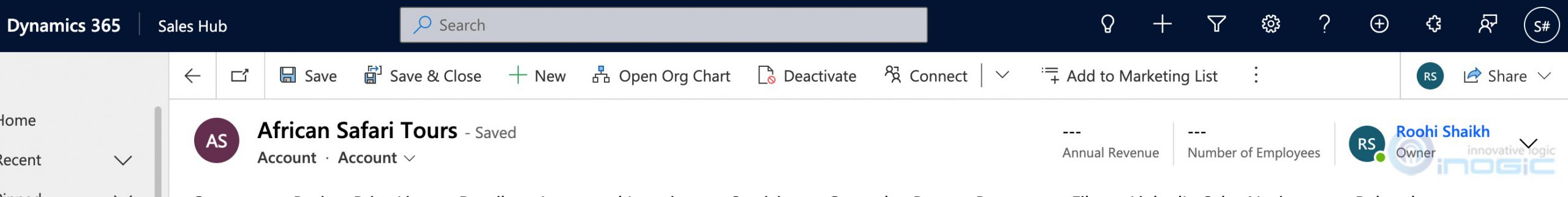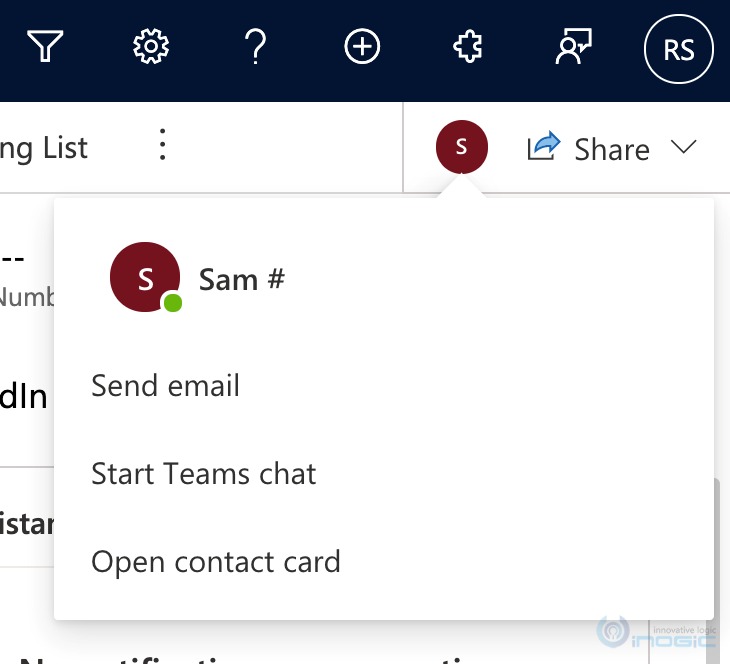Collaboration is the key to success and being able to collaborate with other users while using an APP is no different. Microsoft has been working on strengthening the collaborations available for Dynamics 365 CRM for a while now.
Collaborate using Teams – where there is a channel created with regards to an account and that lets everyone communicate about the record there
Recently an update added the ability to collaborate between makers on a Power Automate flow
Preview feature allows makers to collaborate over the design of a model driven power apps app.
And now you a feature in preview will let users collaborate when working on a CRM record in a model driven app.
How do I get this?
You can find the org level setting for this available in the Features section in Power Platform Admin center
Environment -> Settings -> Features
By default, it is disabled, flip the control to turn it ON.
The refresh interval is the time at which it will poll for co-presence updates, i.e check if any other user is working on the current record as well.
Currently this only works for a selected set of entities like Account, Contact, Opportunity and Case.
What to expect with this enabled?
It takes a few minutes for this feature to be enabled and changes to reflect. Give it about 15 mins to be on the safer side.
Once the update is registered, you will notice that the Share button has moved from the ellipsis to its own position on the ribbon bar
Much easier to share the record with other users to help in collaborating and working together on the record.
If another user navigates to the same account record, based on the refresh interval set, the screen will auto-refresh to show the co-presence icon with the list of other users working currently on this record
This is how it seems to work
- If you open a record that someone is already working on, you will immediately see the user icons added.
- If another user opens the record, your screen will refresh to reflect that based on the co-presence refresh interval set.
- If you happen to save the record and when the form refreshes, if there was another user working on it simultaneously, the user details will be reflected here.
What didn’t seem to work?
When a user navigates to a record it will refresh the screen to reflect the user presence, but if that user navigates out of that form and now is working on another record, this doesn’t seem to reflect i.e the users’ presence is not removed from the form which is misleading. But this seems to be a bug that would eventually be fixed before GA
What more can we do here?
Now that users’ co-presence is reflected, you can quickly initiate a Microsoft teams chat from here itself
Note: if you find it difficult to click on the Start Teams chat because the menu is not sticky, first click on the user avatar (S in this example) to open the menu and have it stick to allow you to navigate to the menu options and click it.
How do updates work?
With more than one user working on the same record, does it override the changes of the other user – last one wins?
This is only true if both users modified the same field on the form. If the users updated different fields on the form, the updates of both users stay, and the record will be refreshed to reflect the cumulative changes from all the users.
It would be a good addition, if it could also highlight the field on which each user is working in case, they modified the value of the field, this will further help avoid overriding updates of one another.
Conclusion
The feature seemed to be a little inconsistent in its behavior. Sometimes it would show up the co-presence icon immediately when the record is opened and at other times no matter how often I refresh it would still not show the co-presence icon.
This is preview though and by GA this should be rock solid. The ability to see other users working on the same record is a good starting point to add on further co-presence features and looking forward to it.