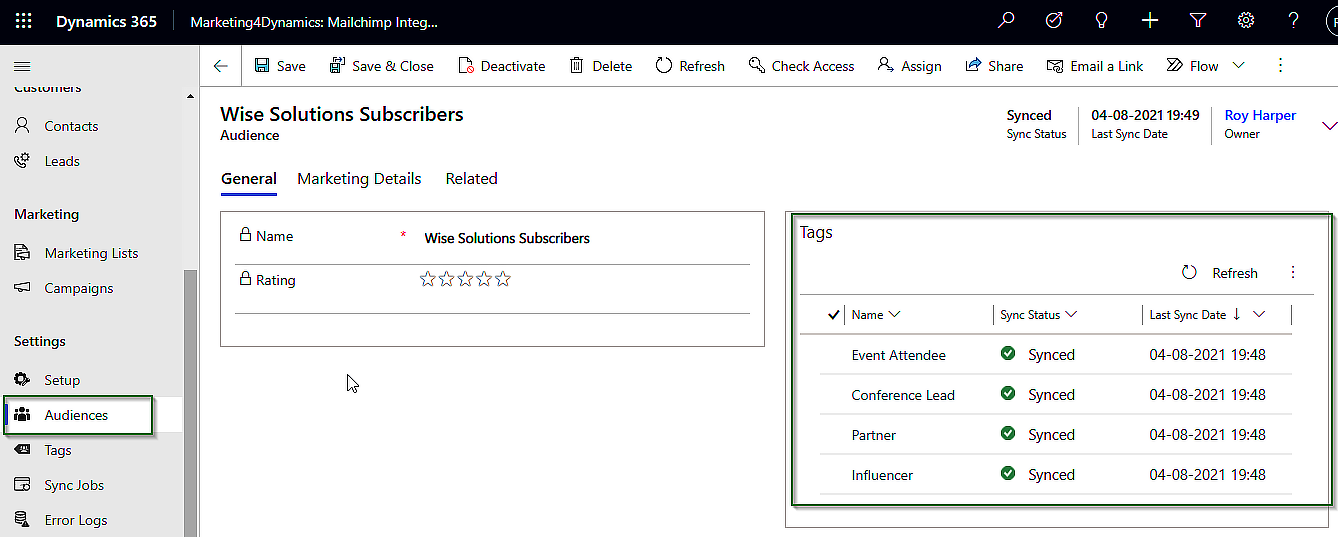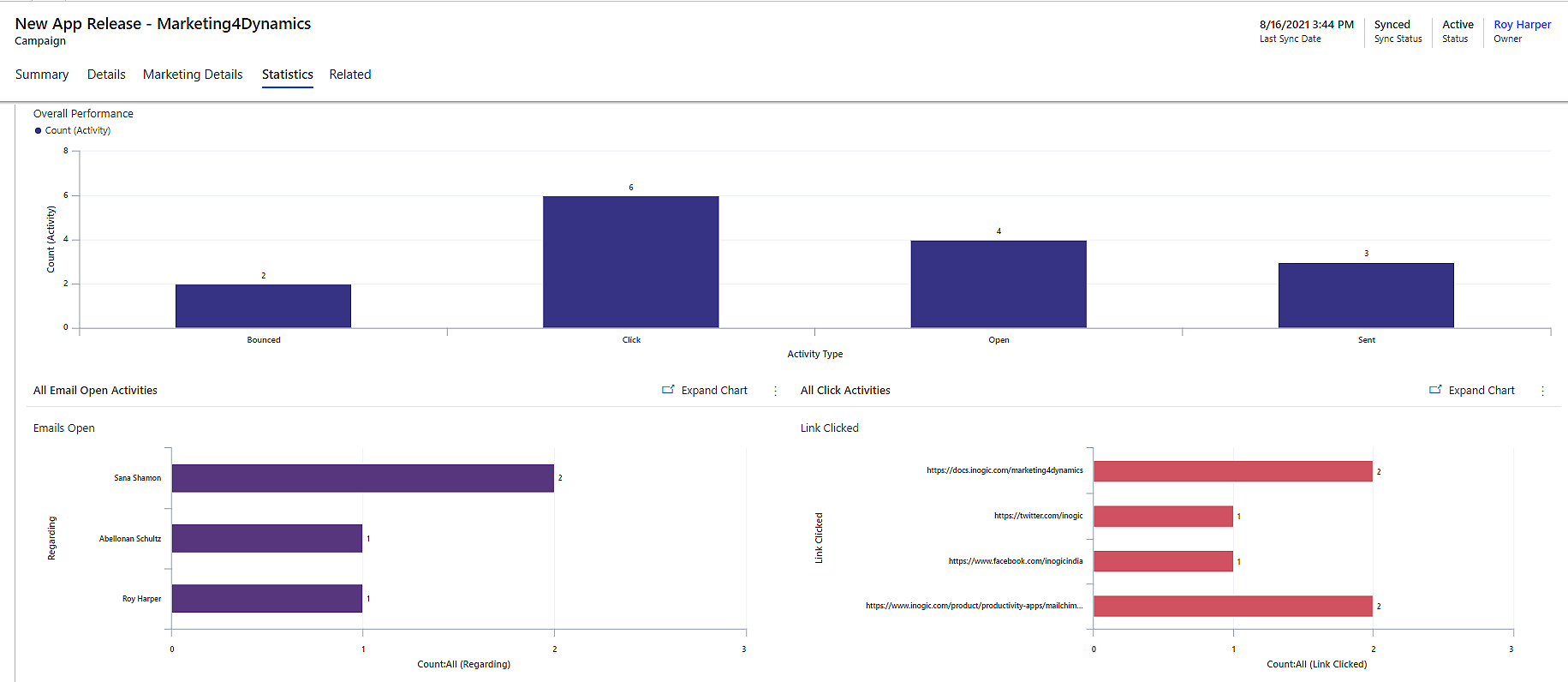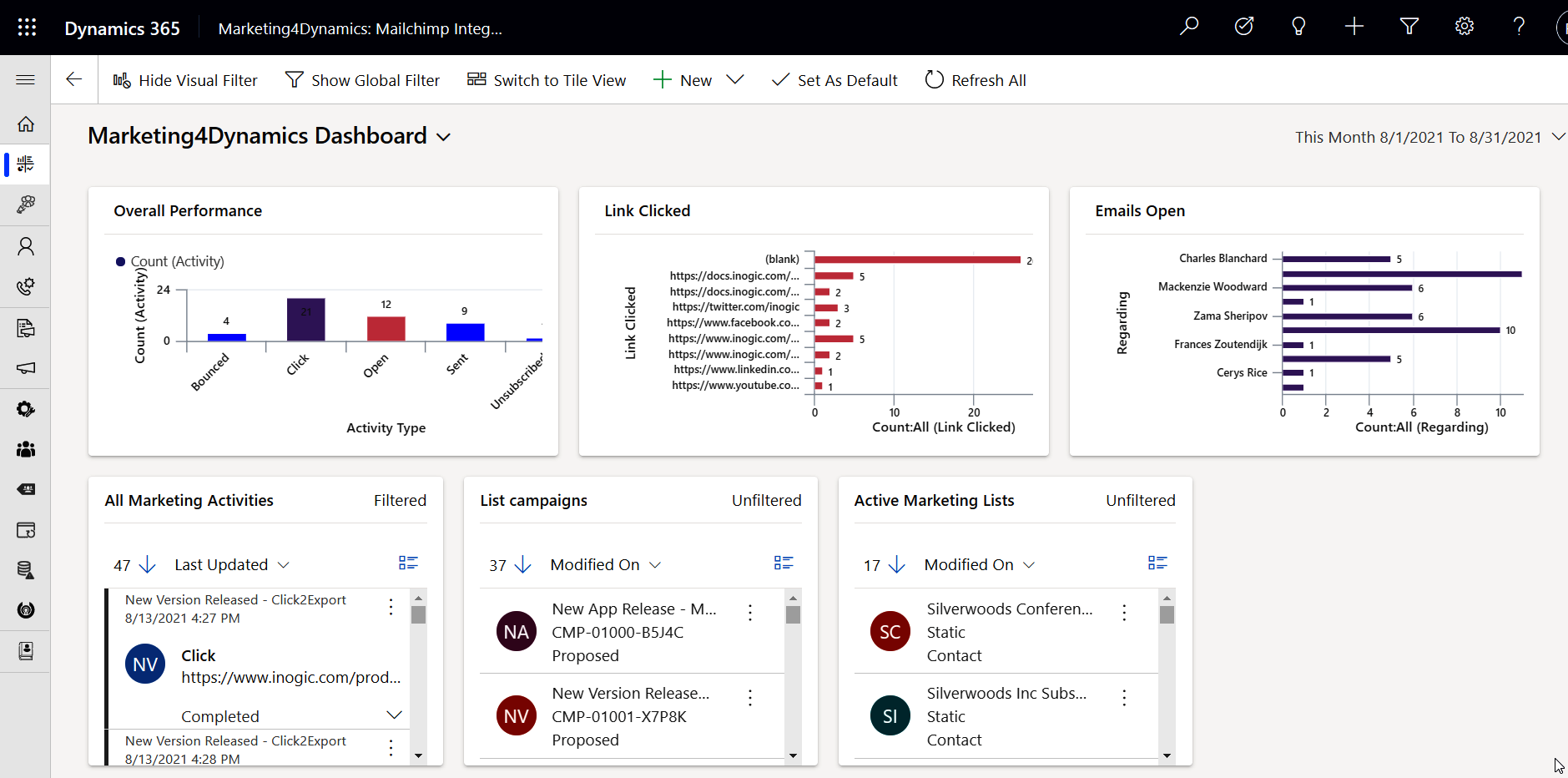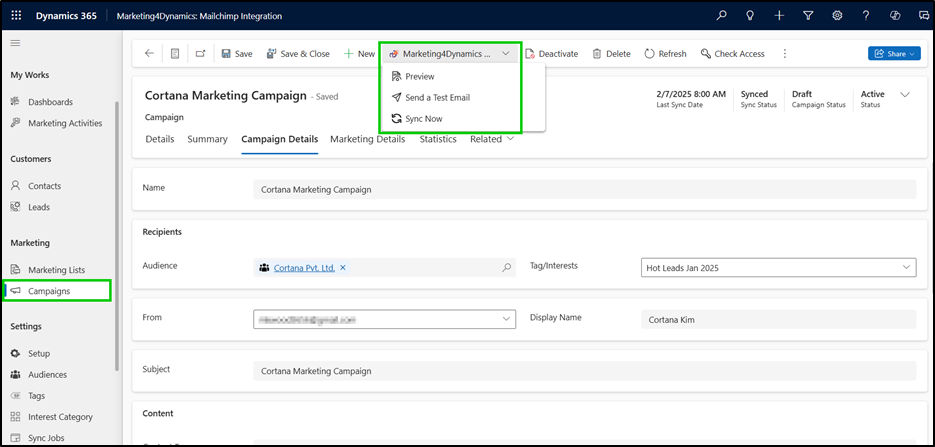The growth rate of business organizations that have a well-coordinated Marketing and Sales teams are always higher than others. Have doubts? Then, have a look at some interesting facts that accentuate this claim:
- 87% of sales and marketing professionals believe collaboration between sales and marketing enables critical business growth
- Organizations with tightly aligned sales and marketing functions enjoy 36% higher customer retention rates
- Aligning both departments can help generate 209% more revenue from marketing
- 43% of sales and marketing people are of the opinion that the biggest challenge when it comes to aligning sales and marketing departments is a lack of accurate/shared data on target accounts and prospects
From the above facts, two things are crystal clear – the necessity of well-coordinated Sales & Marketing teams and the challenge they face because of the information gap between two teams.
This is where Inogic has come up with a perfect solution in the form of Marketing4Dynamics –Mailchimp – Dynamics 365 integration app.
To know how Marketing4Dynamics can help you, check out the infographic given below.
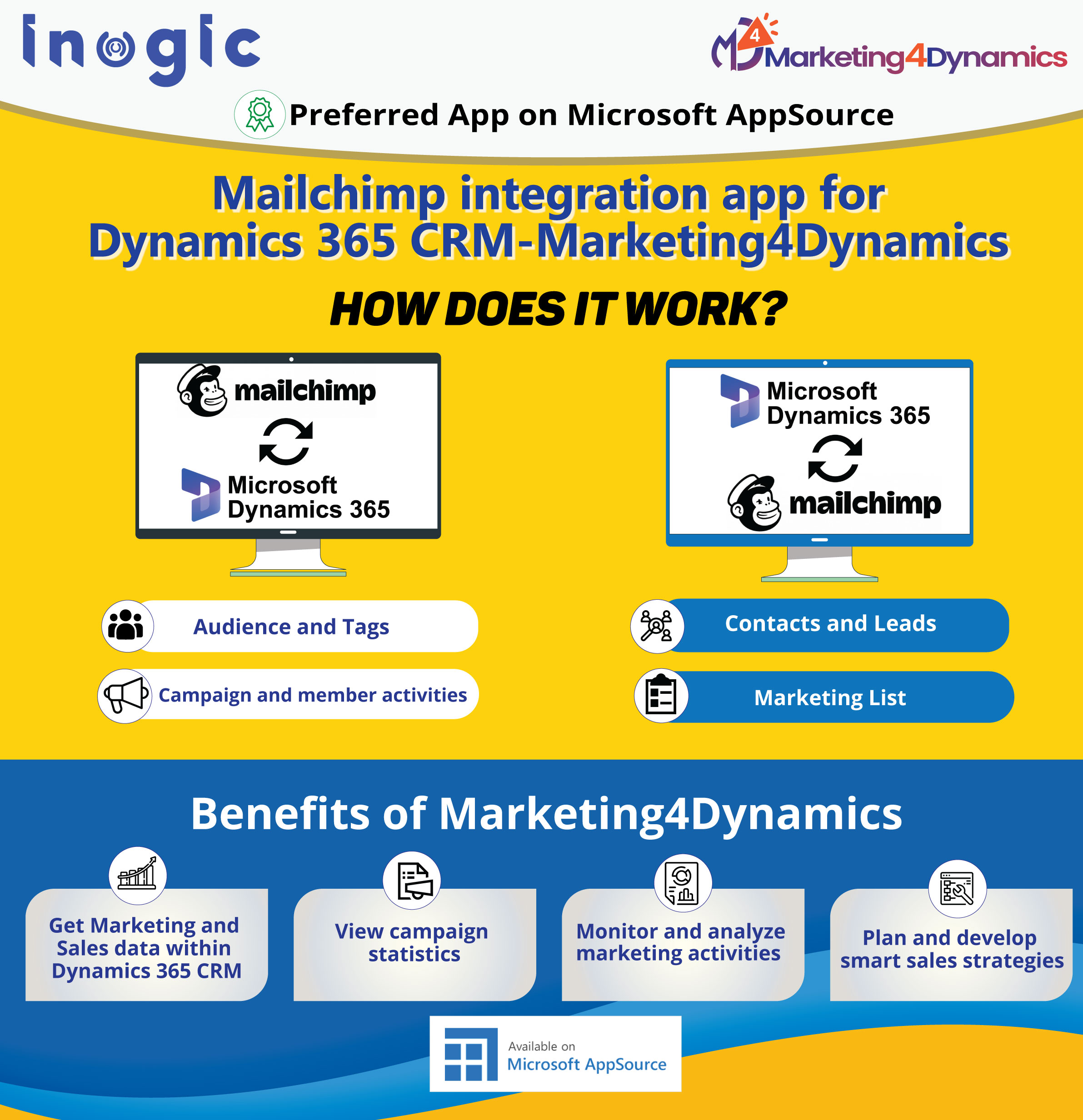
In short, Marketing4Dynamics helps you to:
- Sync Mailchimp Audience with Dynamics CRM Marketing Lists: Marketing4Dynamics supports two-way sync of Leads/Contacts/Members, which are available in Mailchimp and/or Dynamics 365 CRM. Any addition or removal of members from the Mailchimp audience or Marketing List in Dynamics 365 CRM will be auto-synced to the other side. This will eliminate any inaccuracies or confusion related to customer data between both teams, and there will also be no data duplicity.
- Sync Mailchimp Campaigns: Statistics of Mailchimp email marketing campaigns and member activities (Open, Sent, Click, Unsubscribed, and Bounced) is made available within easy reach of sales team in CRM. This helps to bridge the information gap between the Sales and Marketing team, thereby strengthening the collaboration between both teams.
- Analyze Campaign statistics on Dashboard: Graphical representation of Mailchimp campaign statistics on CRM dashboards provides a clear picture of the success rate of campaigns carried out. With visualization, there is no room for misinterpreting numbers and figures. This proves quite helpful for planning and developing marketing activities that piques customer interest resulting in higher sales and profit.
- Mailchimp Campaign Management in Dynamics 365 CRM: Allow users to create, send, and track Mailchimp campaigns directly from Dynamics 365 CRM—no platform switching needed! Sync contacts, manage recipients, and get real-time campaign insights, all within CRM. Save time, improve efficiency, and make data-driven marketing decisions effortlessly.
This is not all! There is more to Marketing4Dynamics!
Find out more about this Microsoft Preferred app by downloading it from our website or Microsoft AppSource for a free trial of 15 days.
Feel free to send us your suggestions or requirements at crm@inogic.com
Until then – Have fun-filled, happiness-integrated Holidays!