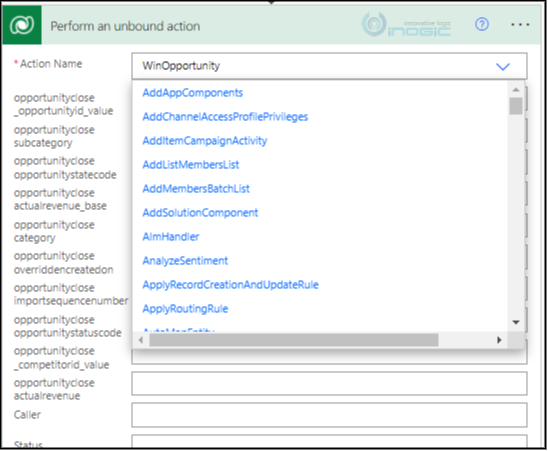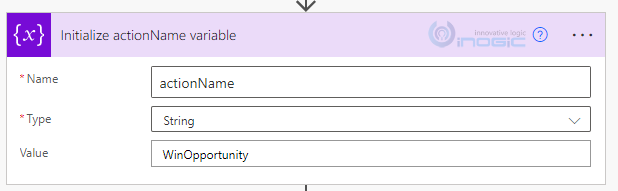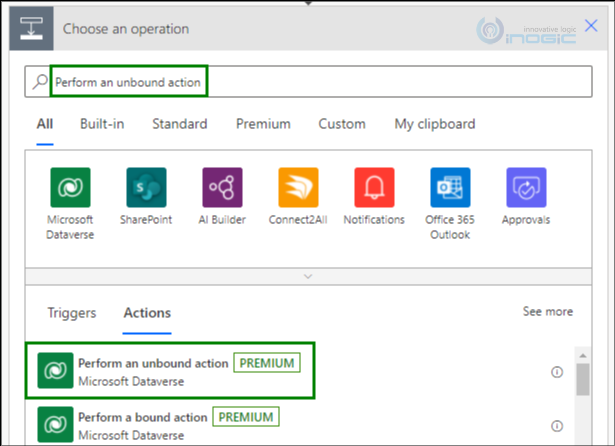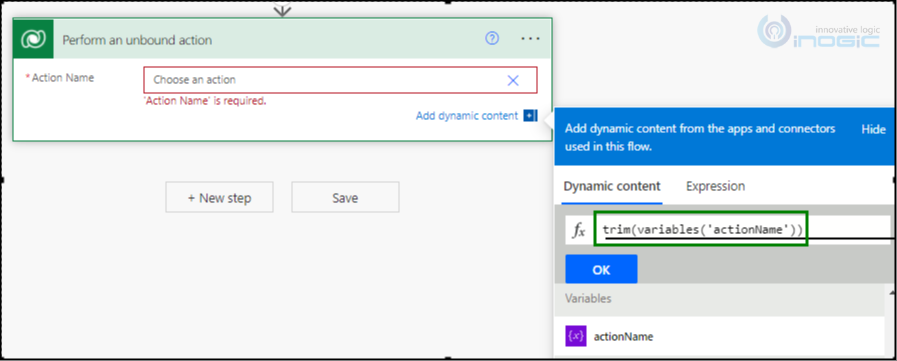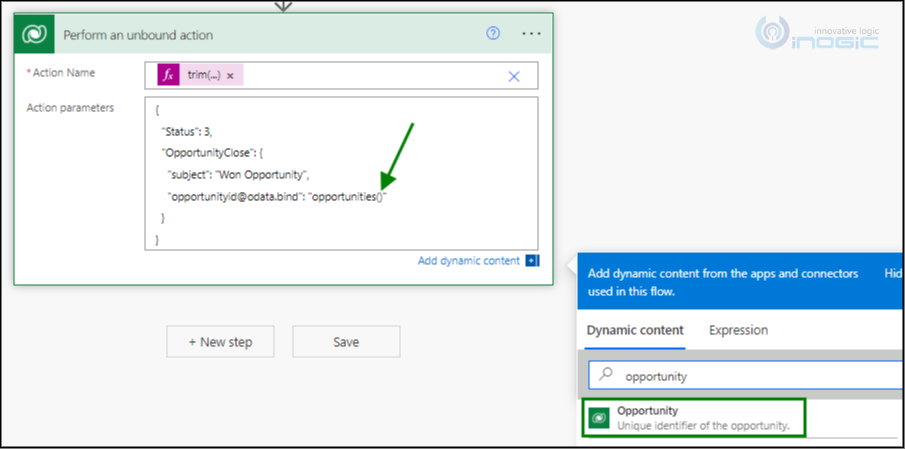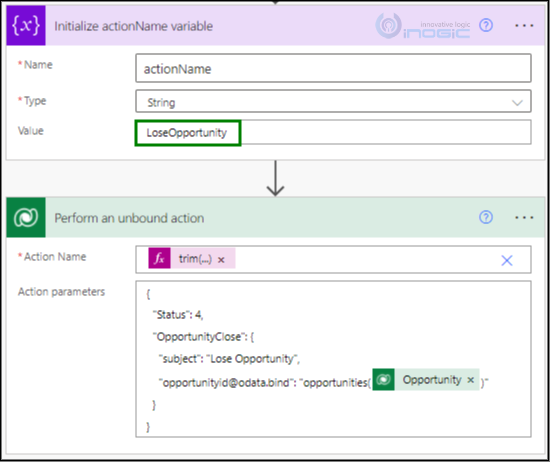Introduction:
With Power Automate FLOW, we can execute a huge number of operations by connecting various systems. Now, we are talking about the Dynamics 365 CRM where we can execute the Actions of Dynamics 365 CRM. Here, we know that with the “Perform an unbound/bound” action step we can execute the CRM actions. So, we are trying to execute one of the CRM actions that are “WIN/LOSE OPPORTUNITY” but this action is not that simple as compared to other actions.
Here, you can see we have “WinOpportunity” action is available in the “Perform an unbound action” but this action is not working as per our expectation and we are getting below error.
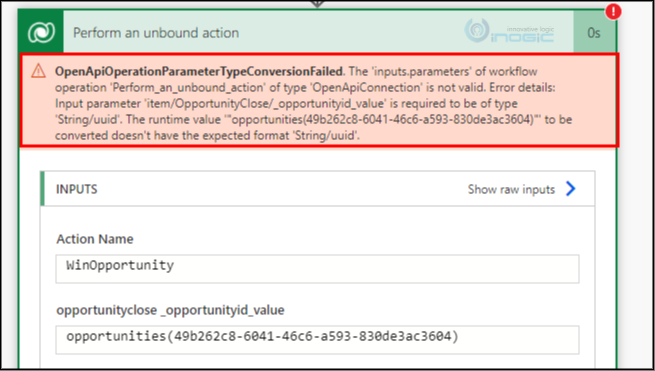
Solution:
To WIN opportunity using Power Automate FLOW, follow the steps given below:
- Basically, we need to specify the action name inside the “Perform an unbound action”. No need to use its in-build option to select “WIN Opportunity” as we tried above.
- So, for this you need to store the Action name in one Variable as you can see in the below screenshot:
- After storing the “WinOpportunity” action name, you need to map this variable to ‘Perform an unbound action” step where your “WinOpportunity” action will be executed.
Note: Here we must store the Action name inside the Variable. We cannot directly write “WinOpportunity” name inside the “Perform an unbound action” step.
- Map ‘actionName’ variable in Action Name.
- Set the parameters of the Action like Opportunity ID as shown below:
- After setting the action parameters, the steps will look as below:
- With this above step, we can execute the WinOpportunity action easily.
Similarly, we can execute the Lose Opportunity as shown below:
In “Status” you can pass the 4 (Canceled) or 5 (Out-Sold) according to your requirement.
So using this you can close the opportunity as Lost.
Conclusion:
In this way, by using Power Automate FLOW we can WIN/LOSE Opportunity in Dynamics 365 CRM/CE.