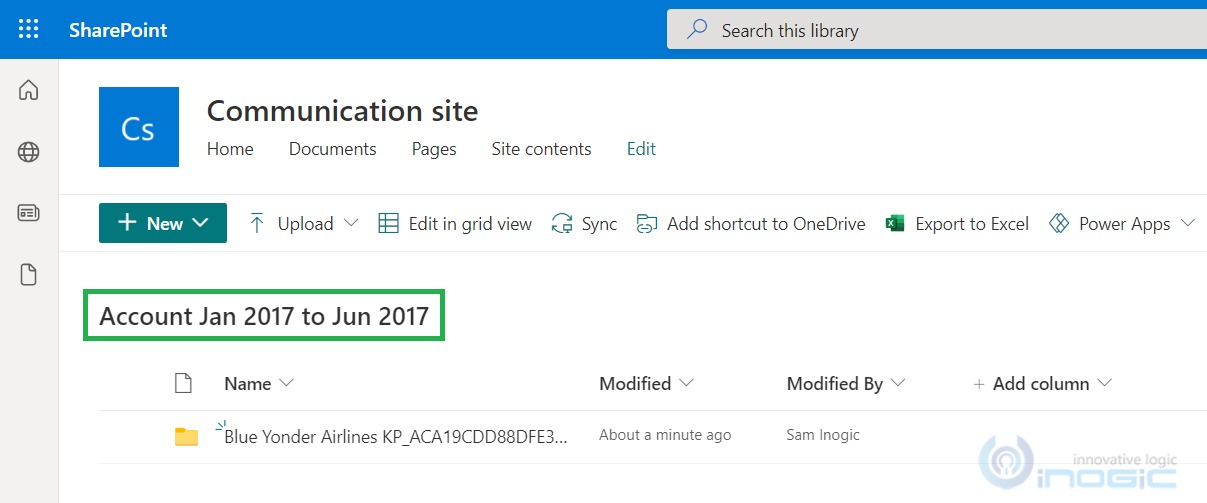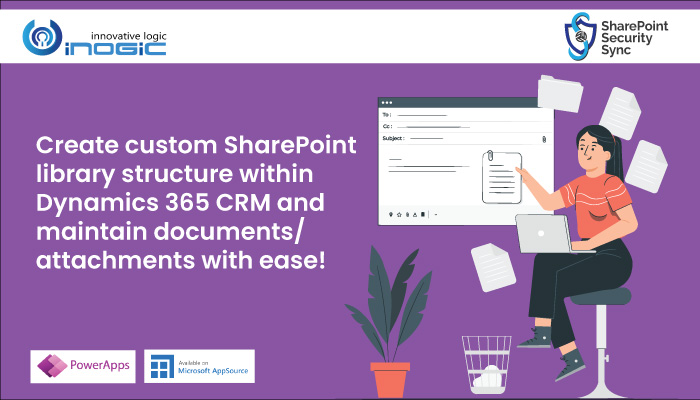
Document/attachment management is the necessity of the day. And for our Dynamics 365 CRM friends, SharePoint Security Sync is the apt app for this. A preferred app on Microsoft AppSource, SharePoint Security Sync is a comprehensive solution which integrates Dynamics 365 CRM with SharePoint and provides secure access to confidential documents stored in SharePoint. And now with its latest feature – Custom Folder Structure – managing and storing Dynamics 365 CRM data in SharePoint has become a piece of cake.
Now let’s find out what is this new feature all about.
Custom Folder Structure
With this latest feature of SharePoint Security Sync you can create your own document library structure within SharePoint for storing documents/attachments. It allows you to customize both the library structure as well as the record folder structure in SharePoint site. You can customize the document library structure By Period (periodically), By Starting Character (alphabetically), or Custom (based on any particular field name).
For example, suppose you want to store half yearly CRM data of Accounts entity in SharePoint. Here, you can create a periodical document library for six months and save documents/attachments related to that period in it. All you have to do is set ‘Period type’ to ‘X Month’ and ‘Duration’ to ‘6’ for Account entity . Further you can also customize the record folder structure in SharePoint by using logical name, text or a combination of both logical name and text.
Now based on this setting a half yearly document library will be created in SharePoint for whichever Account entity record created for that particular period.
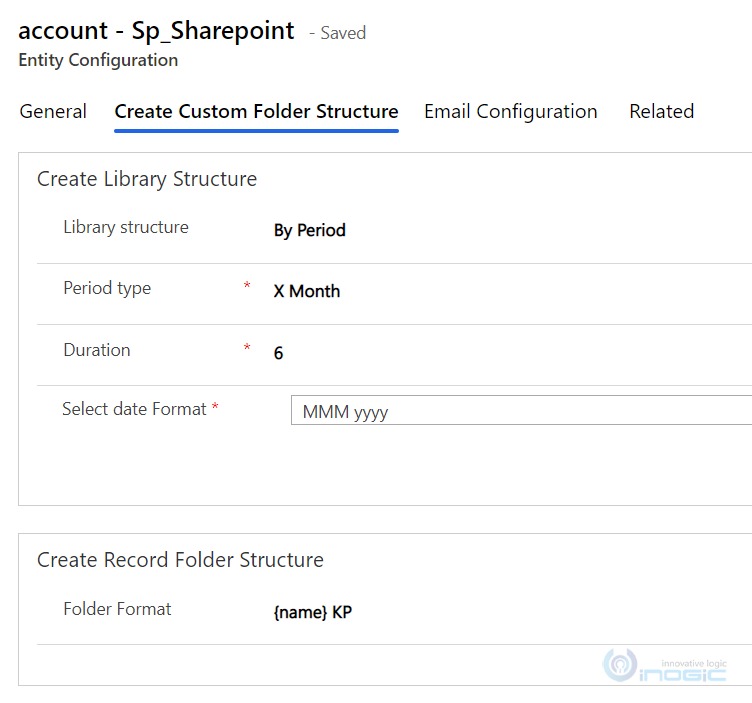
Similarly, you can customize the document library structure alphabetically or based on any particular field name in CRM records. This is quite helpful in segregating and storing CRM data as per your requirement in SharePoint.
Handy feature, isn’t it?
To know more about this interesting new feature, download SharePoint Security Sync from our website or Microsoft AppSource for a trial period of 15 days.
And let us know your thoughts and views about this latest feature at crm@inogic.com
Also, check out our popular visualization apps – Kanban Board and Map My Relationships – which will enable you to view Dynamics 365 CRM data in Kanban View and Mind Map View.
Until then – Stay safe and Stay Organized!