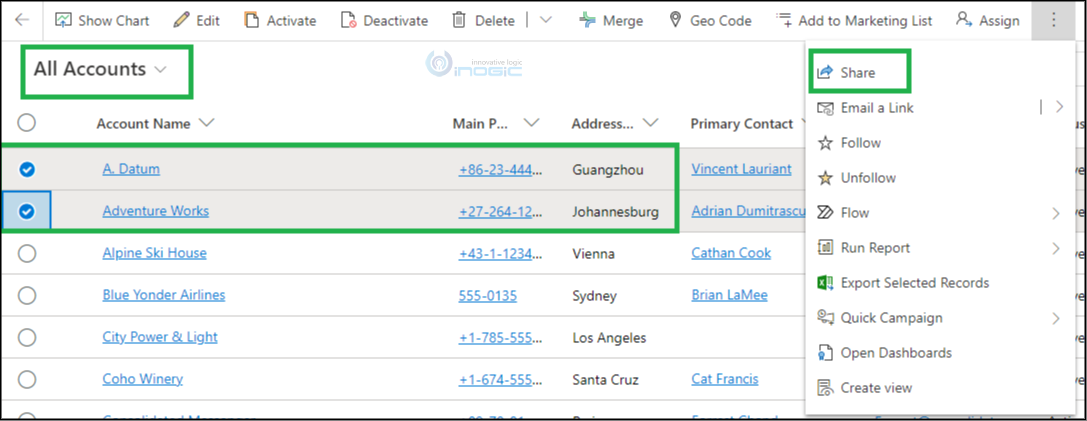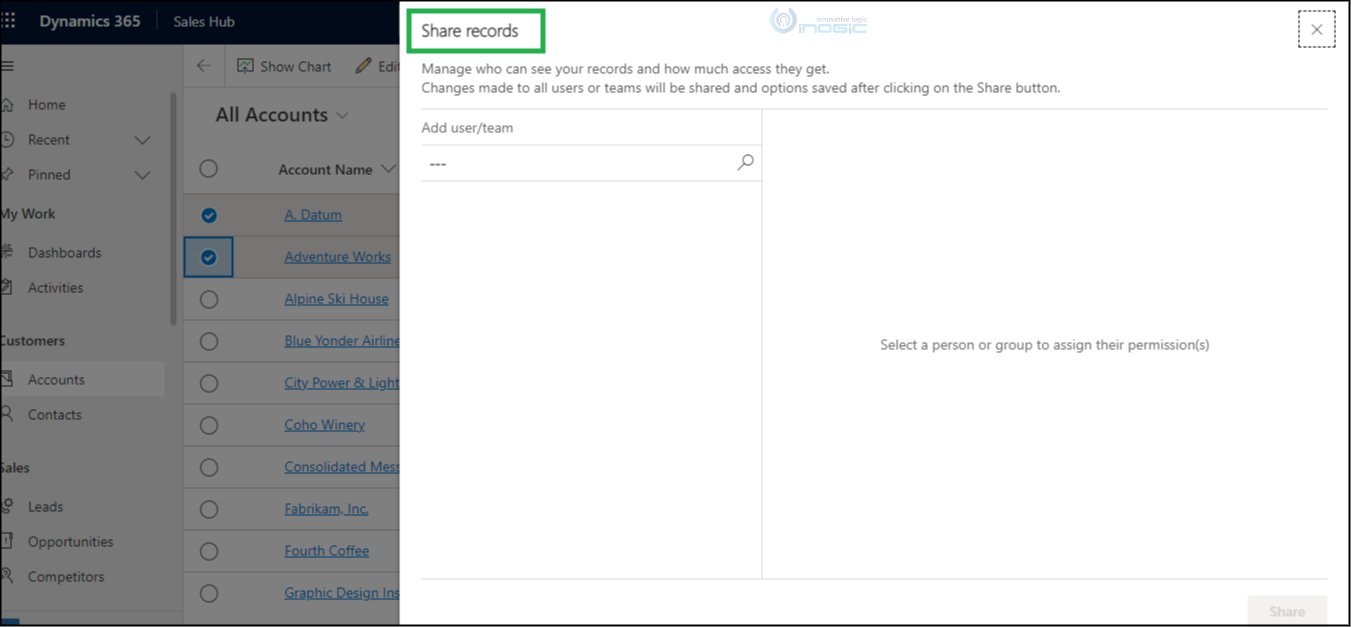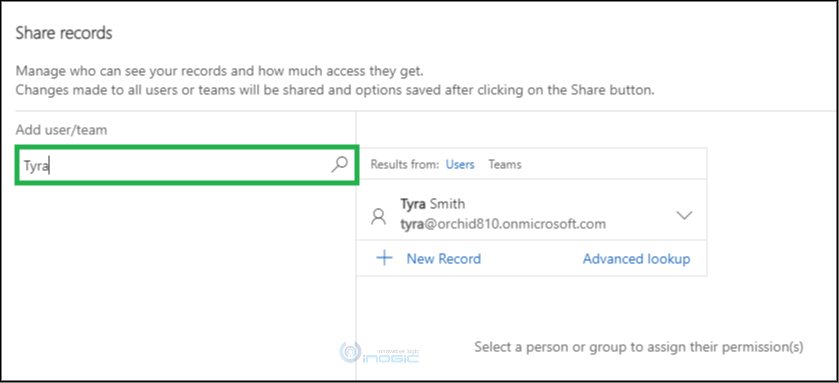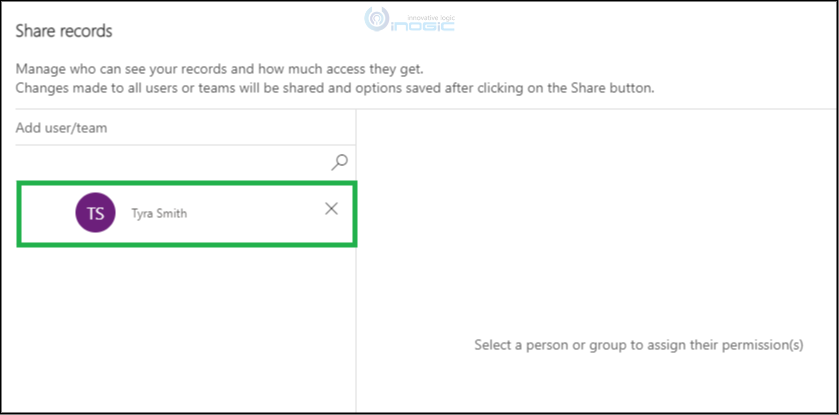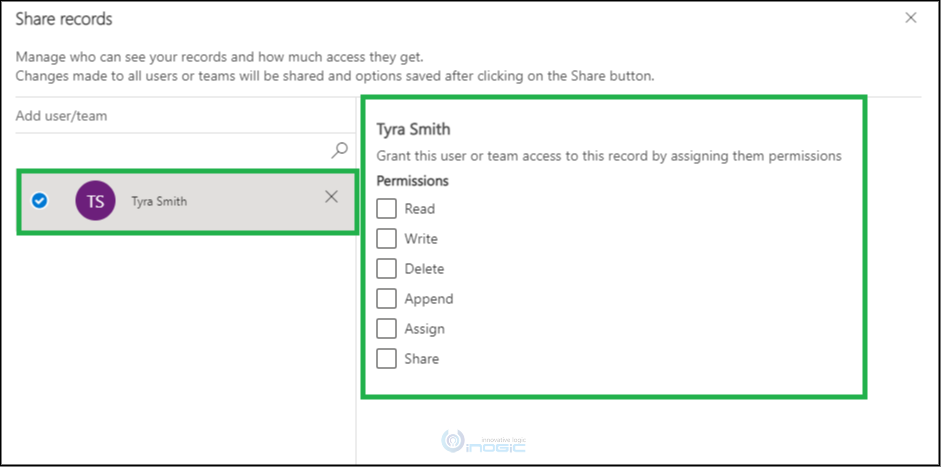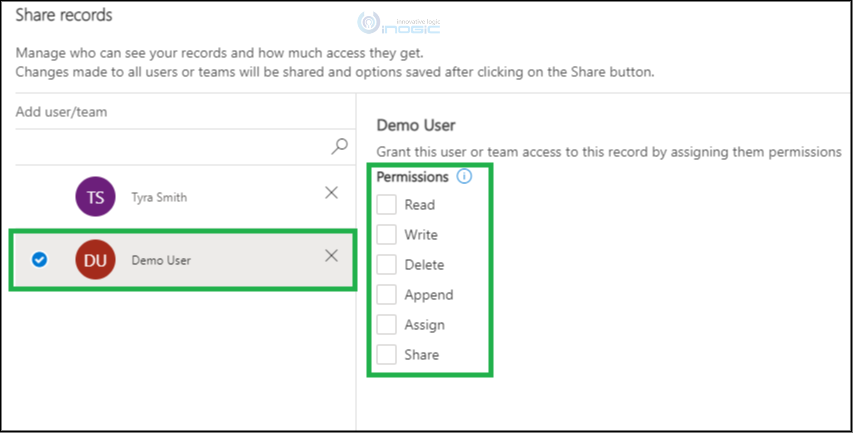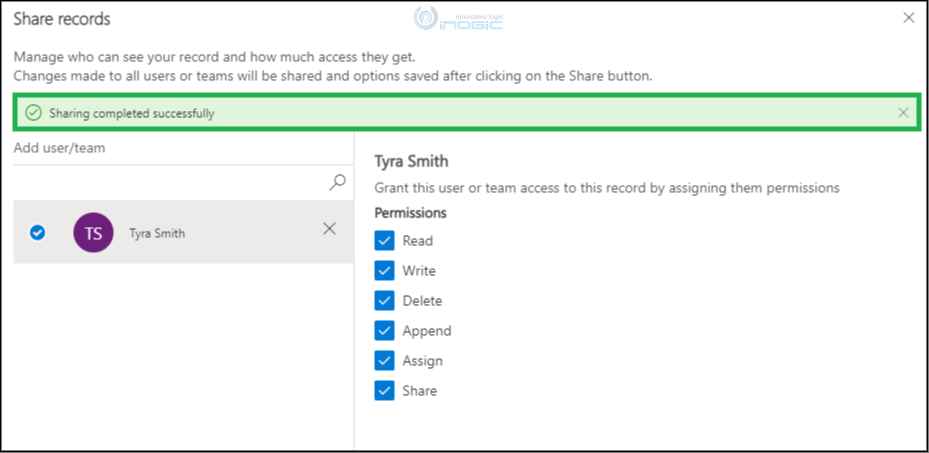Introduction:
In the new 2021 release wave 2, Microsoft has introduced a new Unified Interface dialog experience using which users will be able to share rows easily.
Let’s check out!
- Go to the table’s home grid and select the rows that you want to share. For example, I have selected Account table rows as shown in the below screenshot:
- On clicking “Share” button, you will be able to see the new unified interface dialogue box where you can share rows with User/Team which will be applied to all the selected rows.
- You can share the selected rows with the required User/Team. For example, I am trying to share the selected rows with user “Tyra Smith”. You can also search for the user/team in the “Add user/team” lookup field.
- Once you select the User/Team, it will appear on the left side below the “Add user/team” lookup field and after clicking on it you will be able to see all the permissions using which you can grant access to selected rows.
- Also if you find any of the permissions is disabled, then it means that the selected User/Team does not have that specific privileges for the corresponding permission on this table.
- After clicking on “Share” button, you will be able to see the below message:
- Also in the old web experience on click of the Share button, we used to see the User/Team with whom selected rows have been already shared with shared permission details. But now, in the new UI we have to search and select the User/Team to be able to see the permission shared with them for selected rows.
Conclusion: As illustrated above, by using the Unified Interface dialog experience users will be now able to share rows quickly.