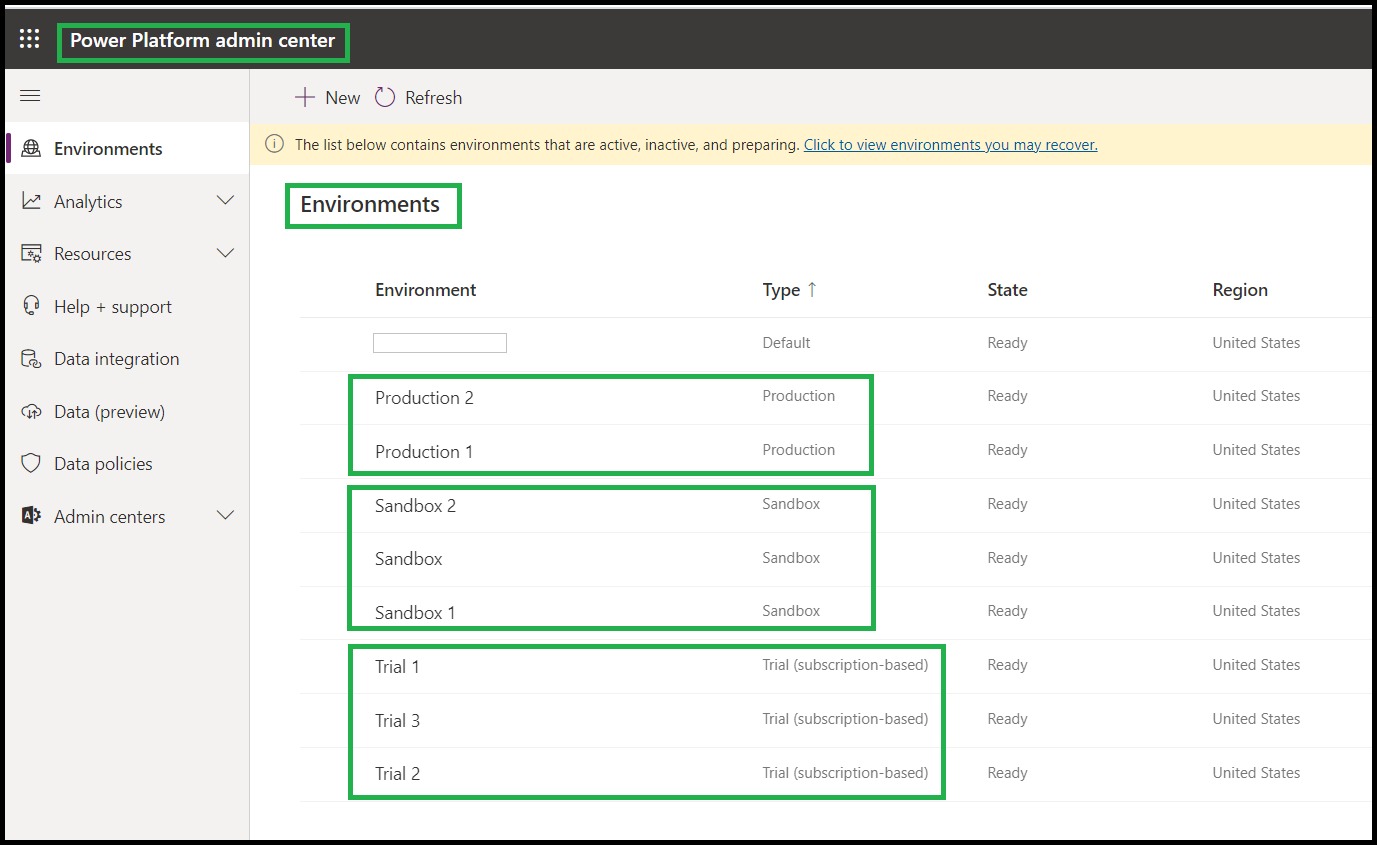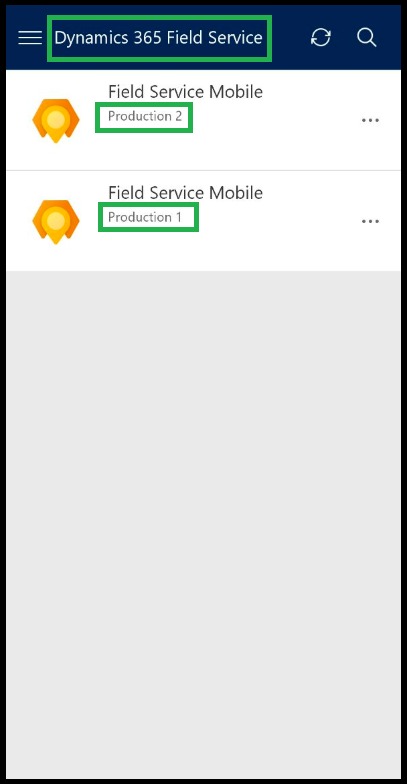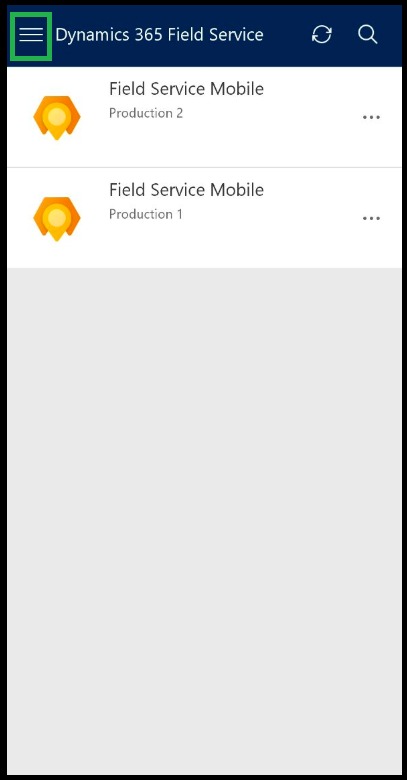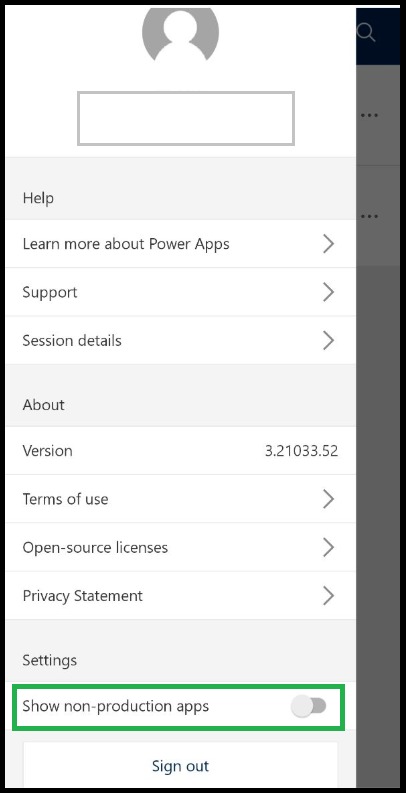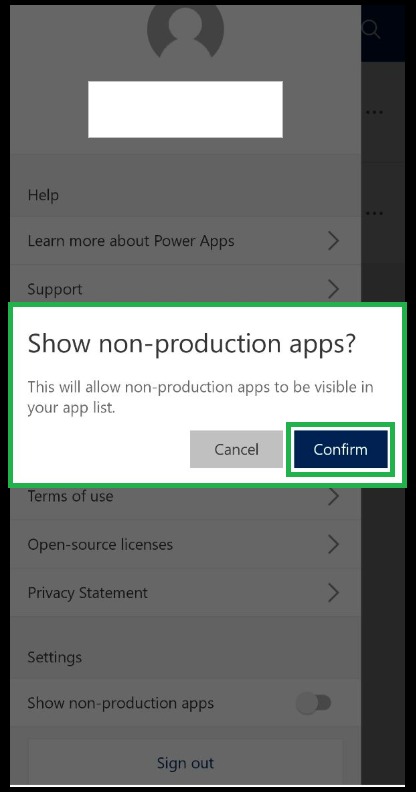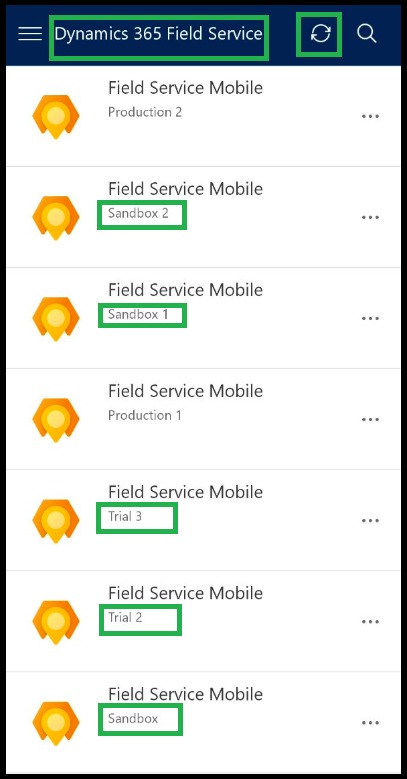Introduction
Microsoft has designed new Field Service (Dynamics 365 CRM) mobile app which is built on Microsoft Power Platform as a Model Driven App. Field Service technicians often need to see and update their work orders while onsite at a job. Now, Microsoft is recommending to use the Field Service (Dynamics 365 CRM) mobile app to view Dynamics 365 Field Service work orders, customer assets, accounts, contacts, and other details related to the work.
It is customizable, so we can customize this Field Service (Dynamics 365) mobile app based on our business needs. So, let’s take a look at how to view the non-production’s Field Service Mobile model drive apps within Field Service (Dynamics 365).
Download the Field Service (Dynamics 365) app and sign in with your username and password. Once done with sign-in, you will be able to see the list of Field Service Mobile Apps of the Production environment.
As you can see in the below screenshot, I have 2 Production environments in tenant and also other Sandbox and Trial type environments.
But the Field Service (Dynamics 365) app is showing me only two Field Service Mobile Apps which are Production type as shown in the below screenshot:
Now if we want to see the other environment’s Field Service Mobile App, then there is a setting that needs to be enabled.
For this, first, select the menu icon, then in the bottom, there is a “Show Non-Production apps” option. Once this option is enabled, a pop-up asking for confirmation will appear. Now confirm and refresh the App list. As soon as we refresh the app list, we will be able to view non-production Field Service Mobile apps as well.
Please refer below screenshots for the same:
Conclusion
In this way, with the “Show Non-Production apps” option you can easily enable multiple environment apps and access it within new “Field Service (Dynamics 365) App”.
Need any help with Microsoft Dynamics 365 Field Service module / Microsoft CRM / Power Platform development?
Want to manage your field services portal more effectively? Contact us at crm@inogic.com and our Inogic- Professional Services Division will help you modify, optimize, and automate all our requirements within Microsoft Dynamics 365 Field Service!
Happy Servicing!