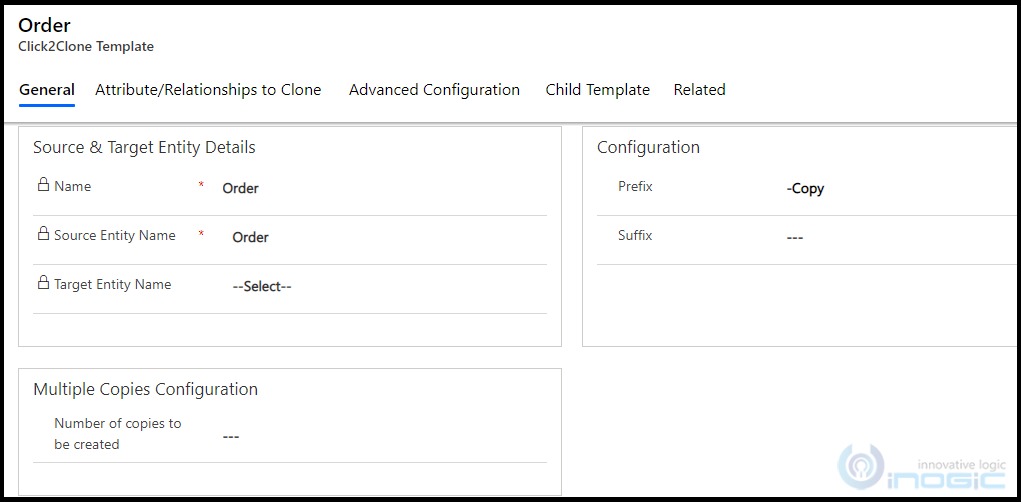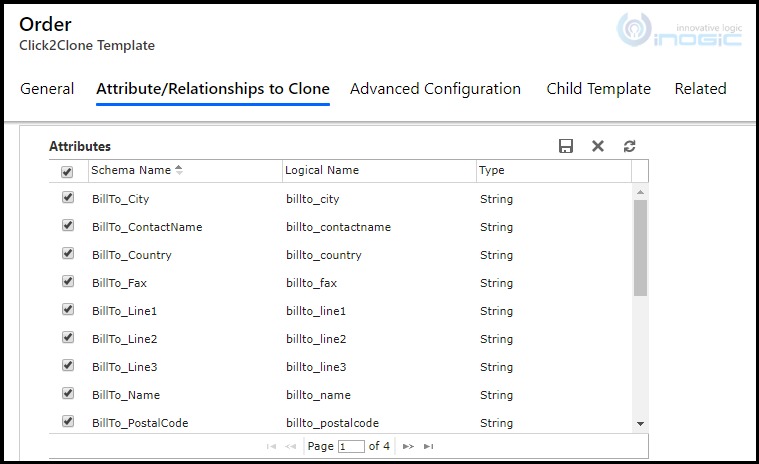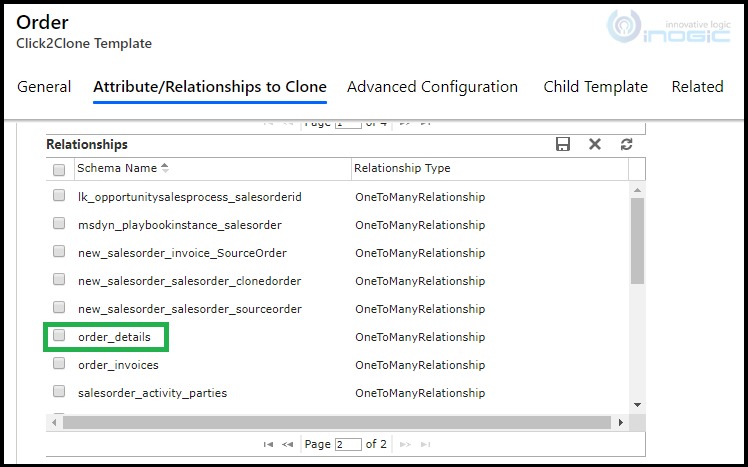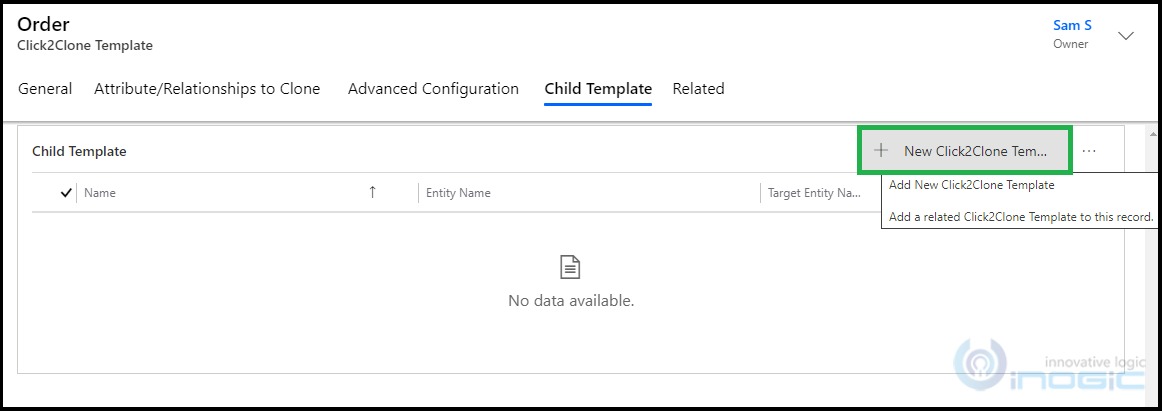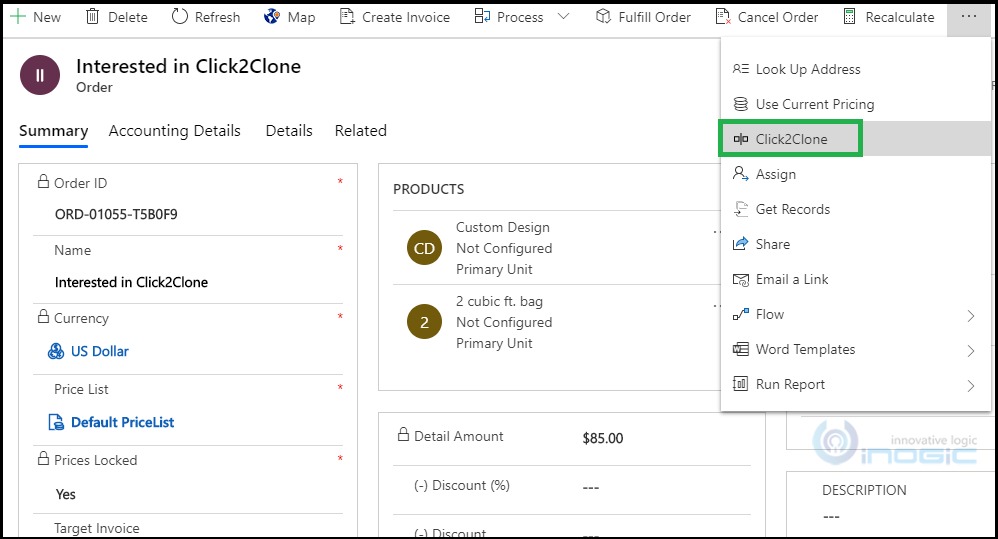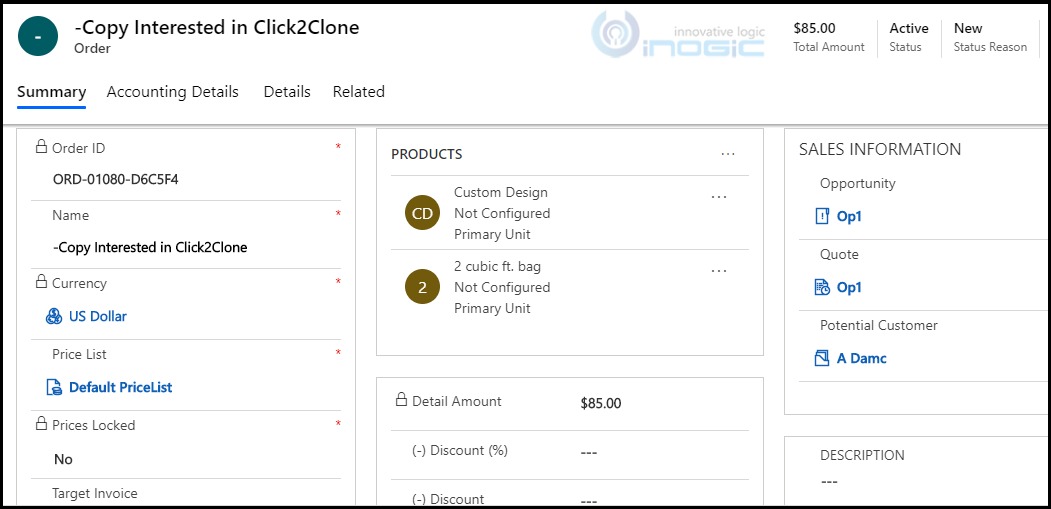Nothing else matters when the task you have undertaken is completed within the stipulated time and without any glitches. But the reality is something else! Each one of us has faced the situation where we are stuck with mundane tasks that just don’t get completed on time. Our Dynamics 365 CRM users would be familiar with such situations where they have spent many manual hours in repetitive data entry.
Wouldn’t it be convenient to do away with these repetitive tasks?
If yes then Click2Clone an important part of our 1 Click Productivity Apps family is all you need.
A Preferred App on Microsoft AppSource Click2Clone is a productivity app to clone/copy Dynamics 365 CRM records along with related child records with just a single click.

So, what can you do with Click2Clone?
Suppose you want to create an exact copy of an Order in Dynamics 365 CRM without involving tedious manual work. With Click2Clone at your disposal, you can clone the record in the Order entity with just a few steps. First of all, you will have to do is create an appropriate template for cloning.
Next, you will have to select the fields from the attributes list that you would like to copy and click on the ‘Save’ icon.
Similarly, you will have to select the relationship from the list to copy the related records and click on ‘Save’.
Once this is done, navigate to the Child Template section and add a child template. This is to copy the related child records of that particular Order. The procedure will be the same as above. You will have to create a new template, select the attributes and relationships that you want to copy, and save it.
Now you have to just navigate to the Order entity, open a record that you want to clone, and click on the ‘Click2Clone’ button.
And within few seconds an exact copy of the record will be created.
Isn’t this a cool app to have?
But that’s not all! You can also clone multiple records, create multiple copies of any record, clone records from one entity to another entity, and much more.
So, don’t wait! Grab this amazing app for your CRM system.
Just go to our website or Microsoft AppSource and download this wonderful app for a free trial of 15 days.
Mail us at crm@inogic.com for more information on our apps or a personal demo.
Until then – Let’s get more Productive!