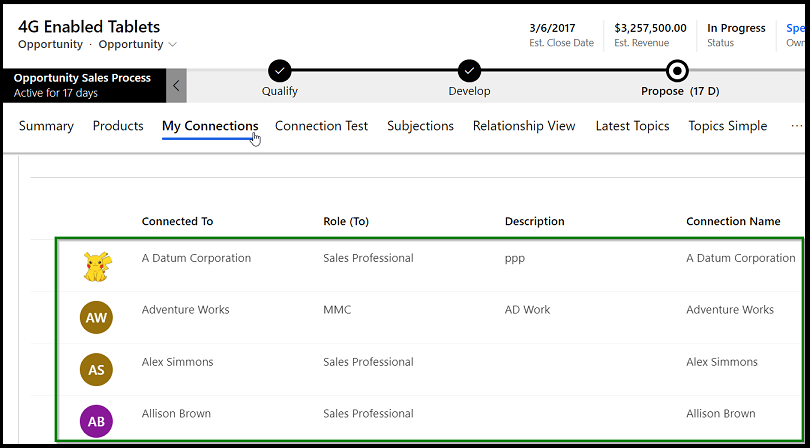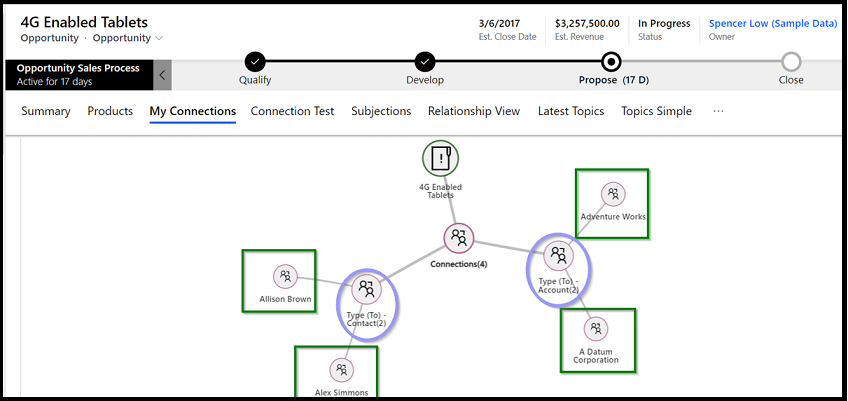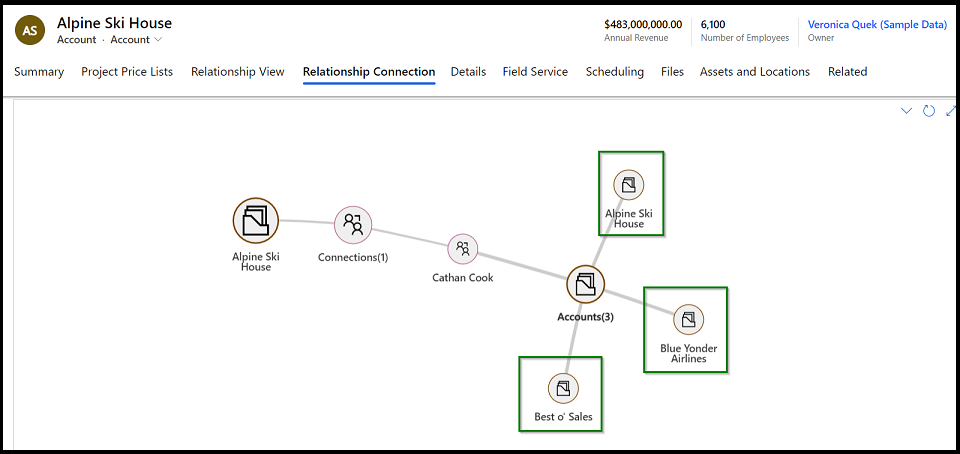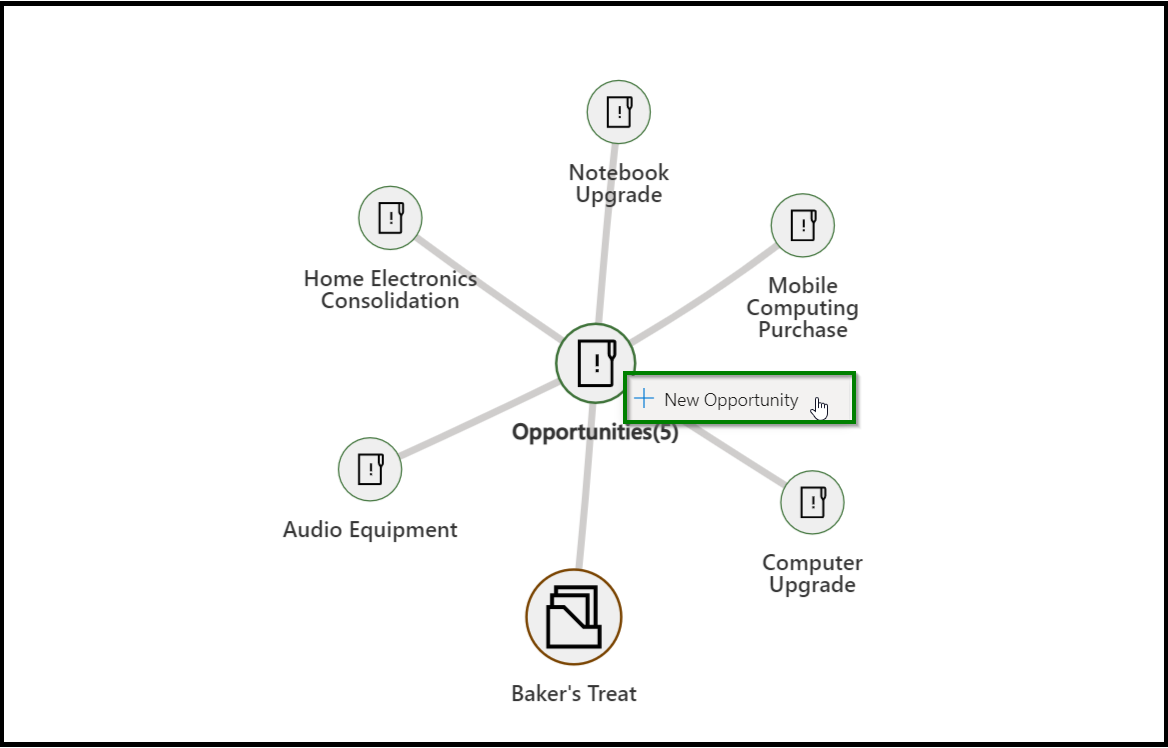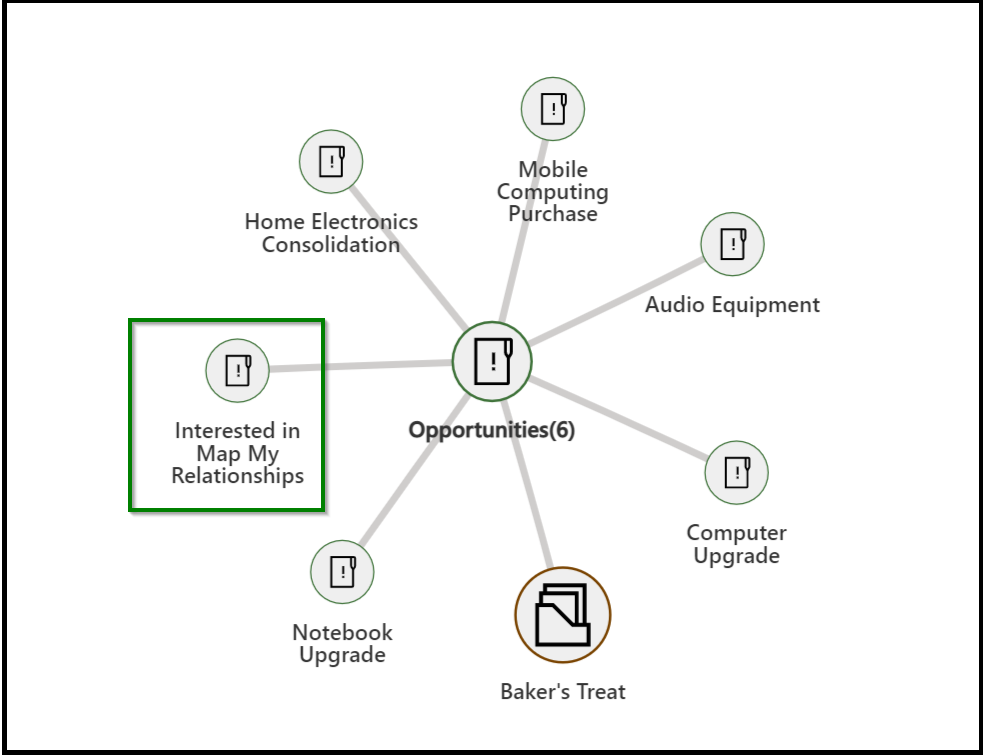Navigating through multiple entities and related records in Dynamics 365 CRM and Power Apps can be a daunting task. Users often find themselves sifting through various records in CRM, which can lead to confusion and inefficiency. This fragmented approach not only wastes time but also makes it difficult to grasp the full picture of interconnected data.
Enter the Map My Relationships App on Microsoft AppSource. This powerful tool offers a mind map view that visualizes Dynamics 365 relationships between entities and related records, bringing all relevant information into a single, cohesive display. No more endless clicking between screens; you can now easily comprehend complex data interactions at a glance.
To further enhance your experience, we are excited to announce three new features coming soon to Map My Relationships, designed to optimize how you visualize and interact with your Dynamics 365 CRM and Power Apps data.
- Map My Connections Control– An enhanced experience of viewing and managing connections in the Dynamics 365 CRM App.
- Drilldown through N-level of relationships– Allows to truly navigate the entire CRM structure through Map My Relationships.
- Quickly create related entity records– Allows to quickly create related entity records along with activities.
Map My Connections Control
As the name suggests, ‘Map My Connections’ is a custom control that would focus only on managing the connections for a respective entity record while ‘Map My Relationships’ control focuses on visualizing relationships between entities. With the help of this added connection control, you can easily create and update connections and manage them efficiently. Once the control is configured, you will be able to see the connections in both grid as well as relationship map within Dynamics 365.
Grid View of Connections:
Relationships View of Connections:
Drilldown through N-level of relationships
With this feature, you can drill down further through N-level relationships of a particular entity to see associated entity records. It works for both Relationships control and Connections control. For example, consider being a Sales Manager you want to see the associated contact connection record of a particular account in CRM along with its few other associated account records in a single view without having to navigate around to get the various pieces of information. Using this approach, you will be able to drill down through the connection relationship to see its related entity records i.e., records of Account entity in this case.
When clicking on the contact of an account, it expands to a map of everything related to that contact as per a pre-set Configuration.
Quickly create related entity records
With Map My Relationships control, you would be able to view the related records but now with this feature, you will also be able to quickly create a new related entity record through the relationship view in Dynamics 365 CRM.
For example, if you want to add a new Opportunity to an Account record without navigating from the relationship view, then you have to just click on the Opportunity entity node and it will open up a quick create form. Next, you have to just fill all the required details and save it to create the new Opportunity record.
Once the record is created, the newly added record will start showing in the relationship view.
Aren’t these features intriguing?
So, it can be rightly said that when it comes to visualizing relationships and connections between Dynamics 365 CRM entity records, Map My Relationships is a quite handy app to have.
However, this was just a brief sneak peek into these upcoming new features.
To know more, keep visiting us at this space without fail.
Until then, download and explore Map My Relationships from our website or Microsoft AppSource for a free trial period of 15 days. And feel free to contact us at crm@inogic.com for any mapping queries or personal demo, or you may also choose to watch this demo video for your perusal.
See you next year with more such smart and interesting features of Dynamics 365 CRM/Power Apps visualization apps.
Stay Connected!