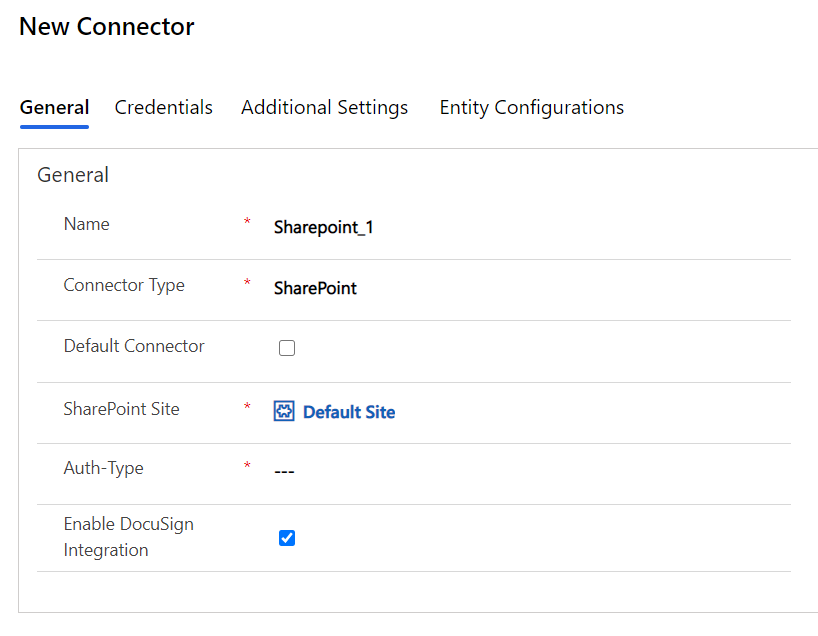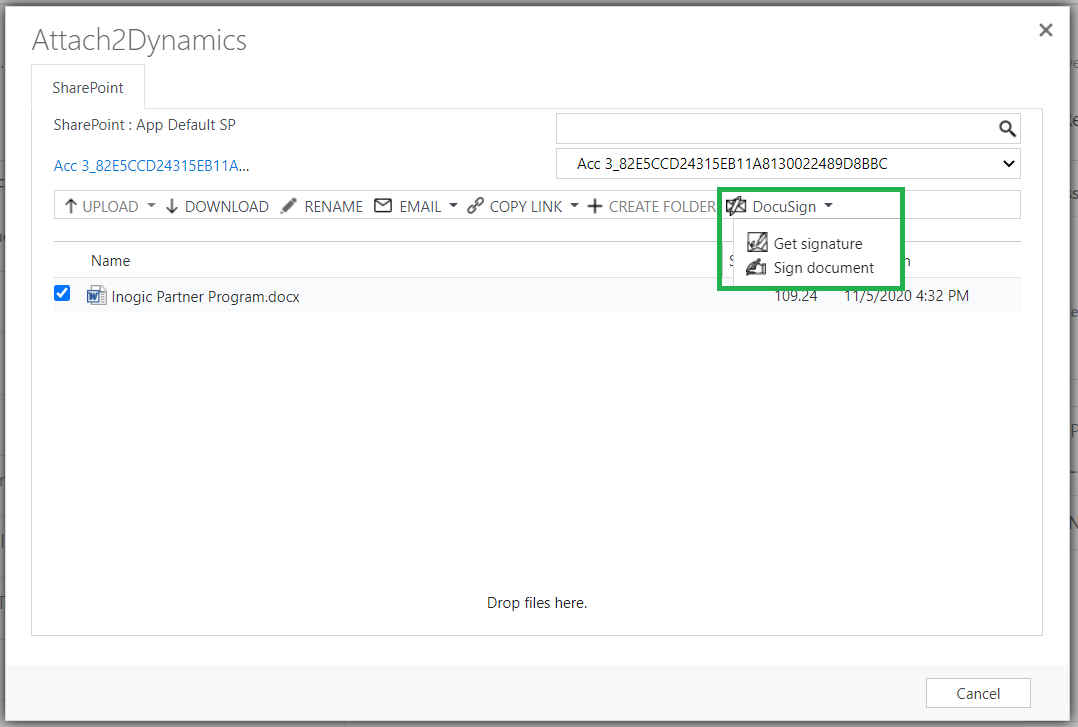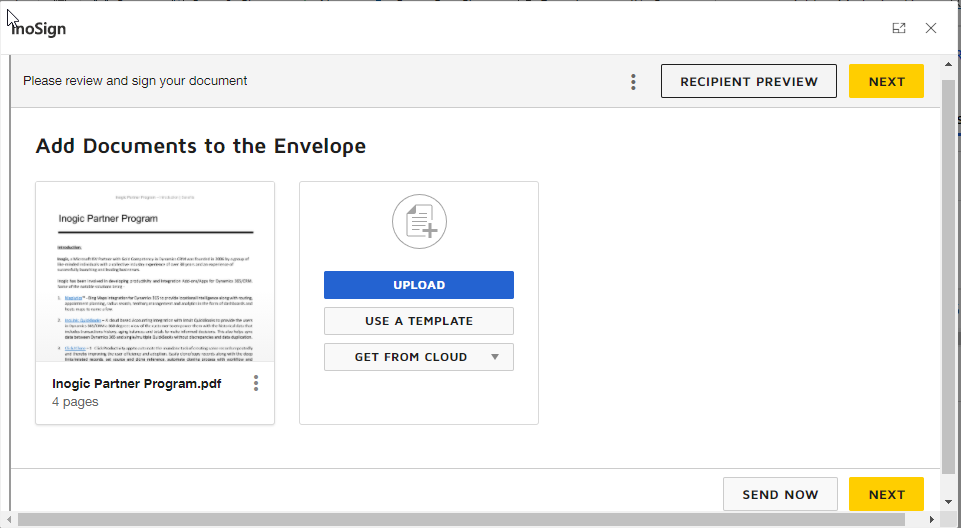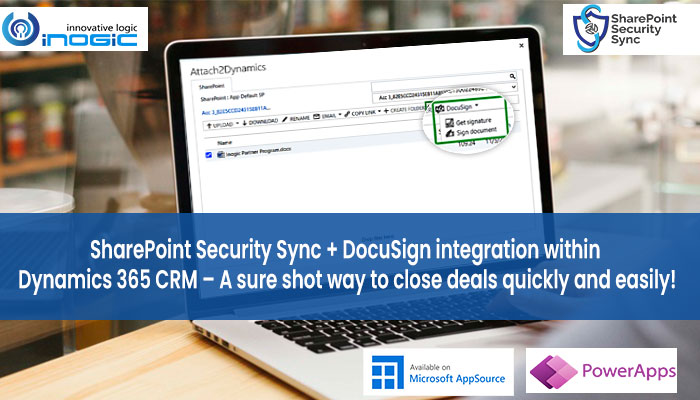
In our recent blog, we gave a brief glimpse of the upcoming new feature of SharePoint Security Sync – DocuSign integration (have a quick look of the same in our teaser video).
In this blog, we will get into the details about how you can implement this newly released feature in your Dynamics 365 CRM/Power Apps and enhance your day-to-day business activities.
DocuSign, as you know is one of the most popular eSignature apps used to electronically sign and annotate documents in any format of your choice – PDF, Word, Excel, Images, Text and so on. Now, with our newly introduced SharePoint Security Sync feature, you can avail the benefits of DocuSign to electronically sign and send Dynamics 365 CRM documents stored in SharePoint without navigating from one UI to another.
Quite an interesting feature, isn’t it?
Now, let’s see how this will work.
Suppose you have installed SharePoint Security Sync in your Dynamics 365 CRM environment. And after installing the solution, the next step is connector configuration where you have to just check the field named ‘Enable DocuSign Integration’ to activate this feature.
Once the option is enabled, the DocuSign button will be displayed on our user-friendly UI and will be ready for your use. Now, whenever you want to sign or send a document for signature to your customers then all you have to do is to select the document and click on the ‘DocuSign’ button. After clicking on the button, you will then get the following two options – Get Signature & Sign Document.
Once you select the respective option, you will be directed to the DocuSign UI where you can make use of all the features of DocuSign.
In this way, your daily business activities pertaining to signing documents/agreements for closing a deal, renewing a contract, etc. can culminate smoothly without having the necessity to navigate from one UI to another.
So, don’t wait! Just click on the download button on our website or Microsoft AppSource and explore this latest feature of SharePoint Security Sync yourself for a trial period of 15 days.
Also, get to know about our popular document management app for Dynamics 365 CRM/Power Apps – Attach2Dynamics.
Contact us at crm@inogic.com for a personal demo or any more information on how these apps can assist with document management requirements.
Until then – Stay Safe, Stay Healthy!