Traditional Personal Views or the Views saved from Advanced Find Queries have long been ‘Personal’ to the owners/creators of the views unless they chose to share these views with others. Given the name ‘personal’ made sense to keep these views ‘private’ to the user but a major issue that came up amongst others are:
No control over views being created by the team members;
AND
Orphan views left in the system when their owners leave the organization.
We can now save our systems from this clutter.
Not sure which version exactly this was introduced but Managers now automatically have access to the views created by their subordinates. The depth to which they have access in the hierarchy depends on depth set while configuring Managerial hierarchy.
Managerial hierarchy could either be configured to use the Manager lookup on the User,
Or use the position hierarchy as shown below:
And then assign each user appropriate position to control the hierarchy without any dependence on individual users.
Note: You need to customize the user form to add the position field to the form.
The managers can now see all views defined by their subordinates which could now lead to a clutter for the manager 🙂
Note: It took a while for me to have the user personal views reflect on the view selector for the manager. In case you do not see the view in the manager login, give it some time.
The managers seem to have the same level of permissions to the views as the owner, so they could go ahead and de-activate, delete or even share these views with others.
These views will also be returned if you programmatically request for views for the manager login.
Personal Views are no longer Private!
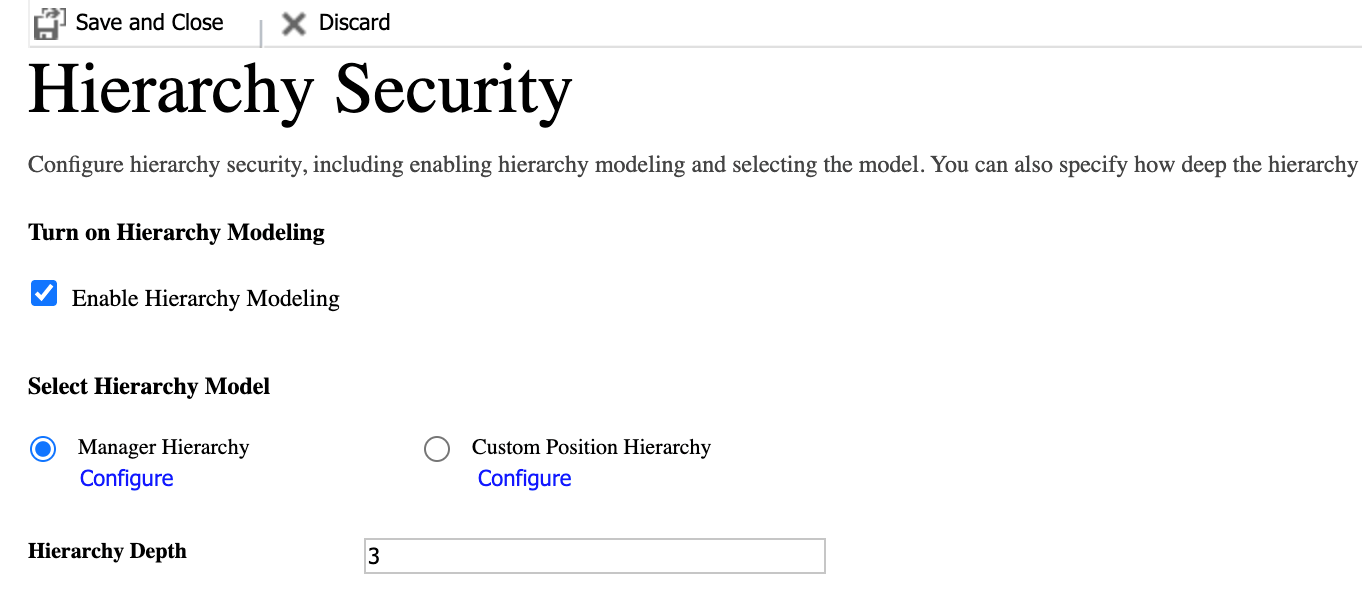
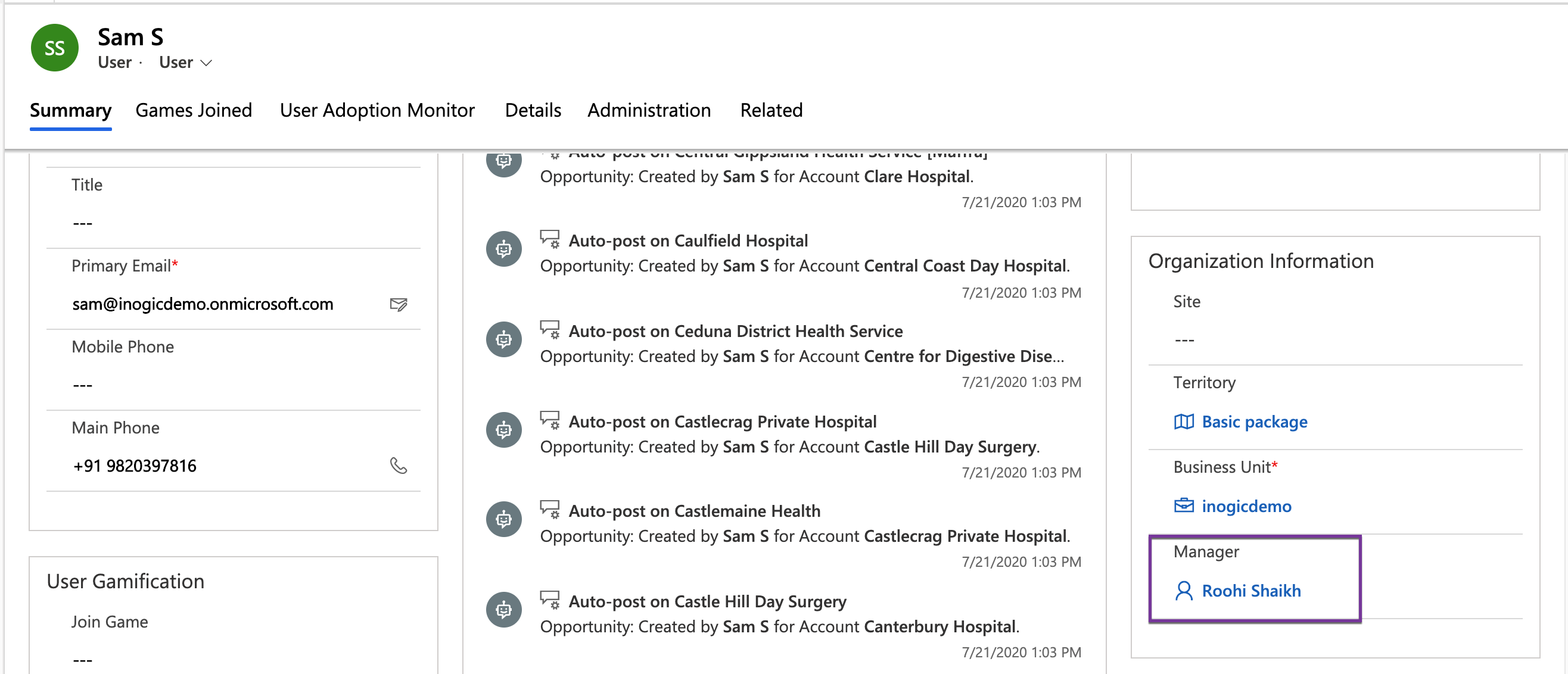
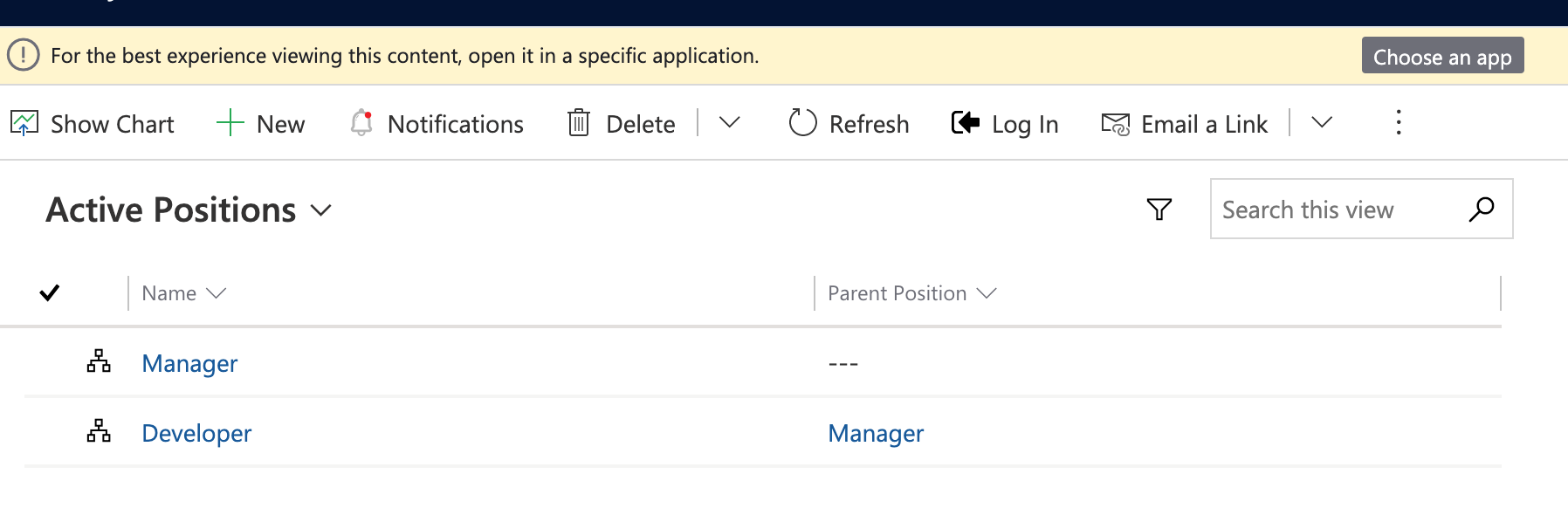
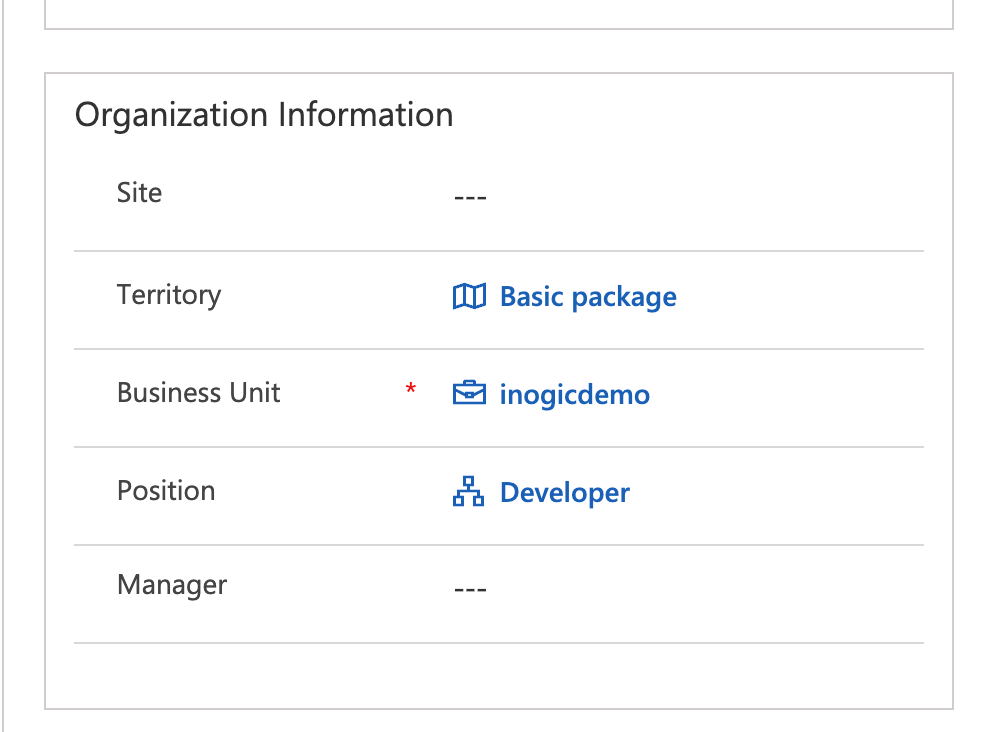
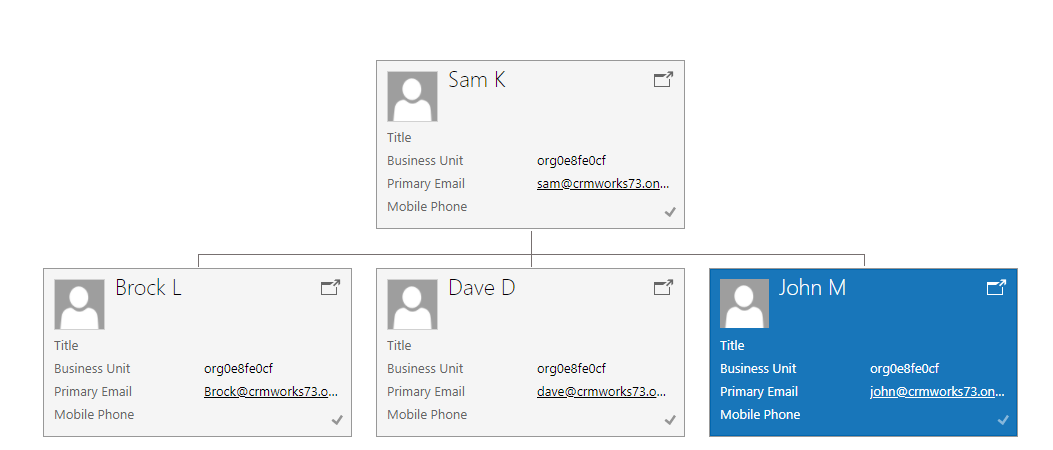
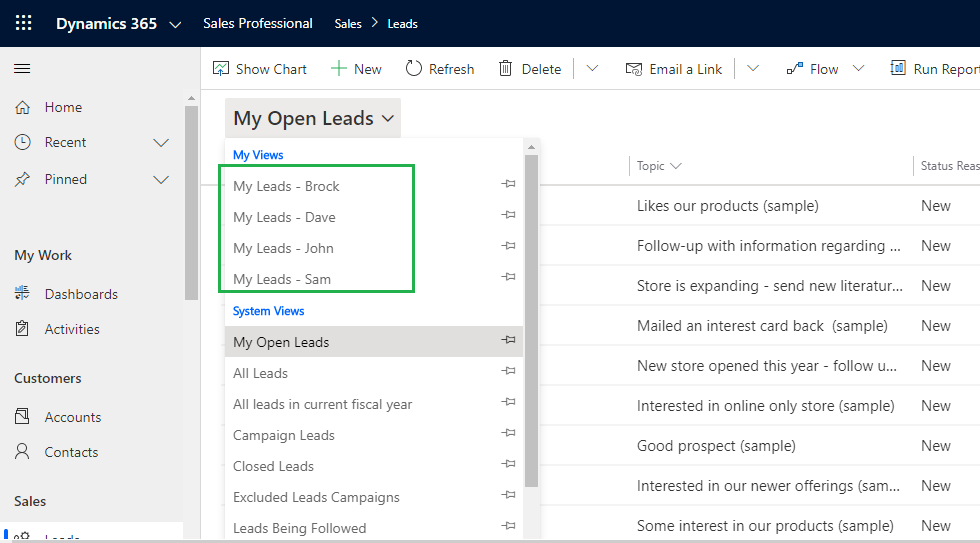
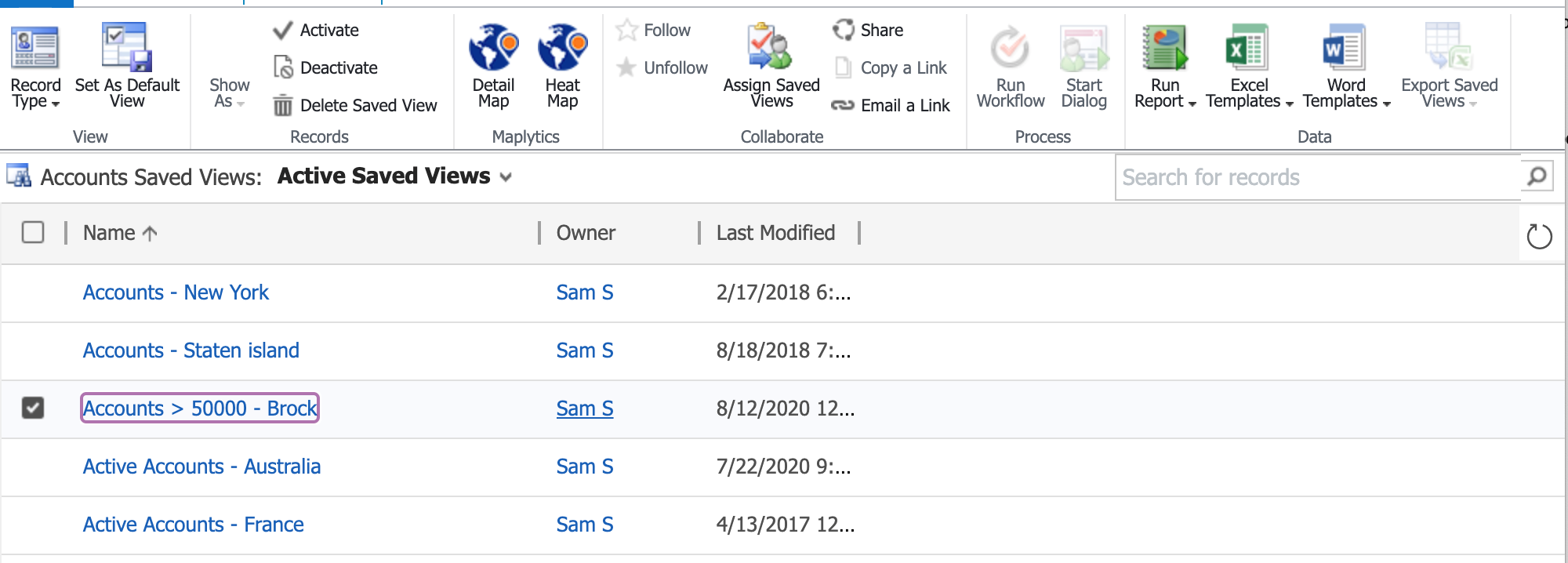
This is available since v8.1 I believe, only problem is as you mentioned the clutter that manager see, most of the time they would like to delete others views unless they left the company and thus they might find it difficult to pick their own personal view from the listed.
Even if all users’ personal views will be available for the Manager, the Owner can be used to identify the view that is owned by the Manager or by another User. Please refer the below screenshot for the same:
Thanks!