Introduction
In the earlier blog, I was looking to show an end-to-end flow using Canvas Apps & Power Automate flows. I wanted to include a call to an Action created in Dynamics 365 CRM to complete the picture. But I was not able to include the Power Automate flow in the Canvas App if the flow had reference to Perform Unbound Action in the flow. Further, it would display the following message:
‘Failed during http send request’
However, this problem could be solved using Child Flows!!
In the updated design, you will see I created another flow with the PowerApps Trigger that calls the Perform Unbound Action of the Common Data Service (Current) connector.
The Perform an unbound action – is basically a call to processes of the type ‘Action’ registered in your environment.
The other flow would now call this flow using the Run Child Flow action.
Conclusion
Thus, with this now we have the entire design that includes the capability of extending complex business logic within your canvas apps through code with the help of Actions.
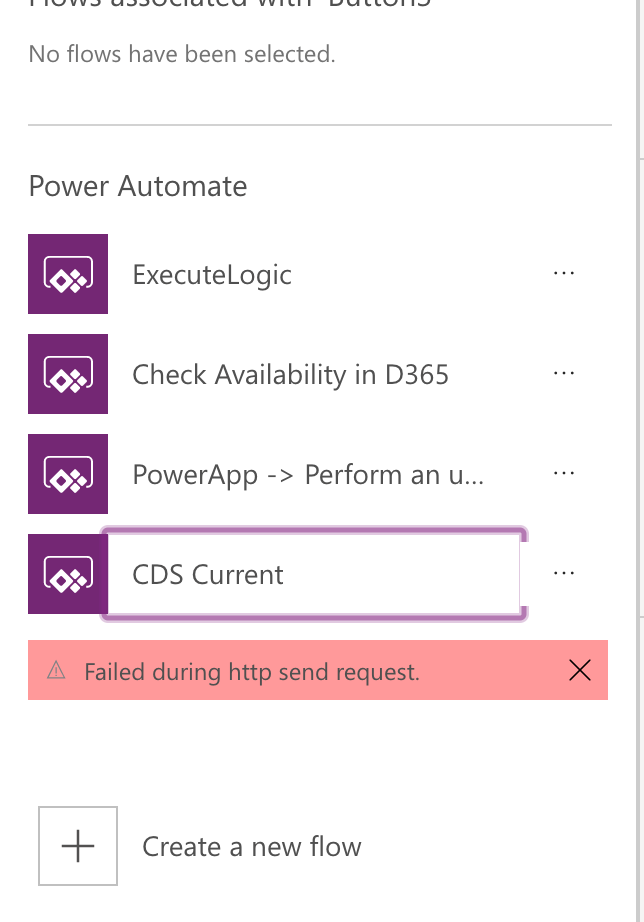
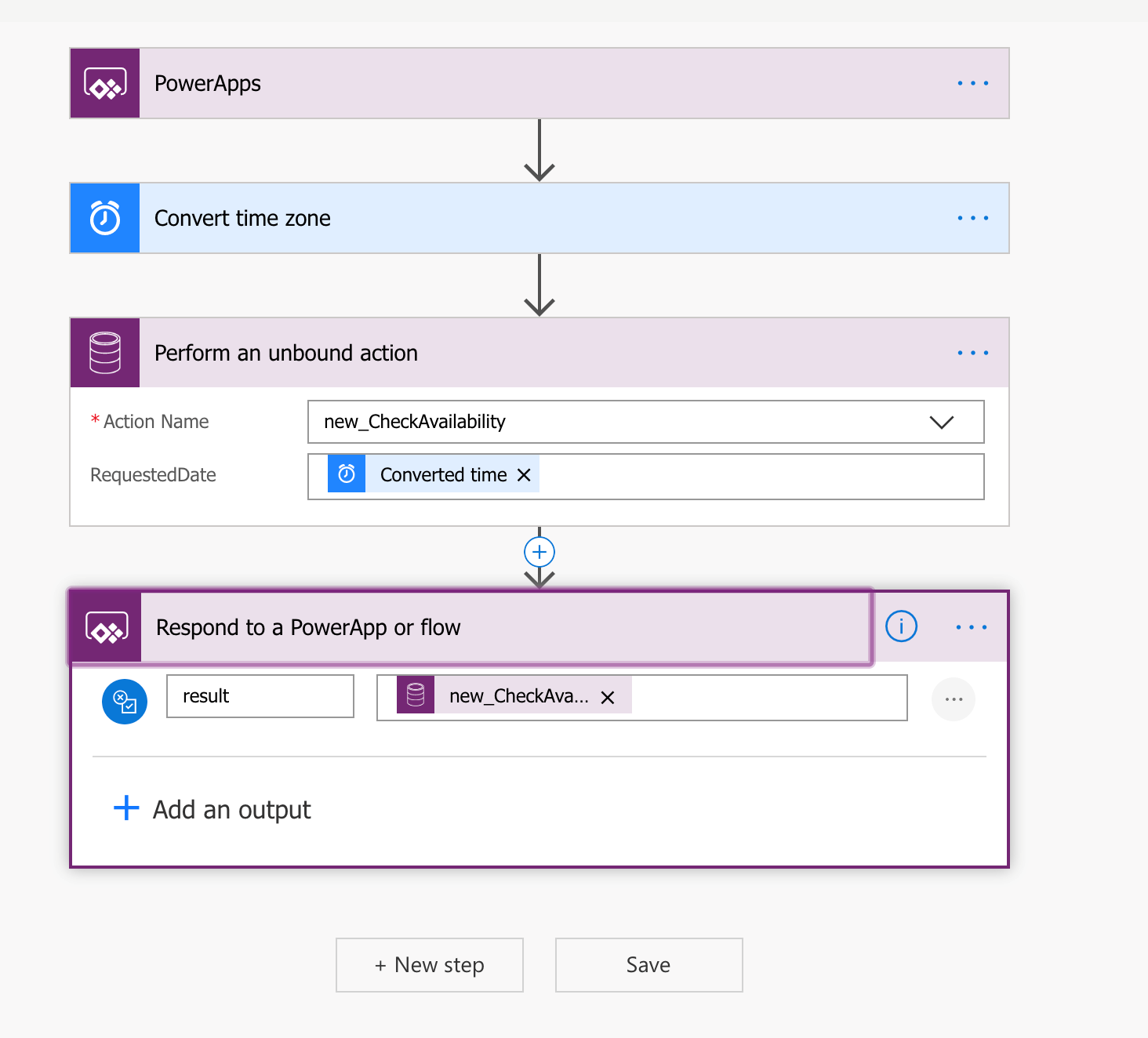
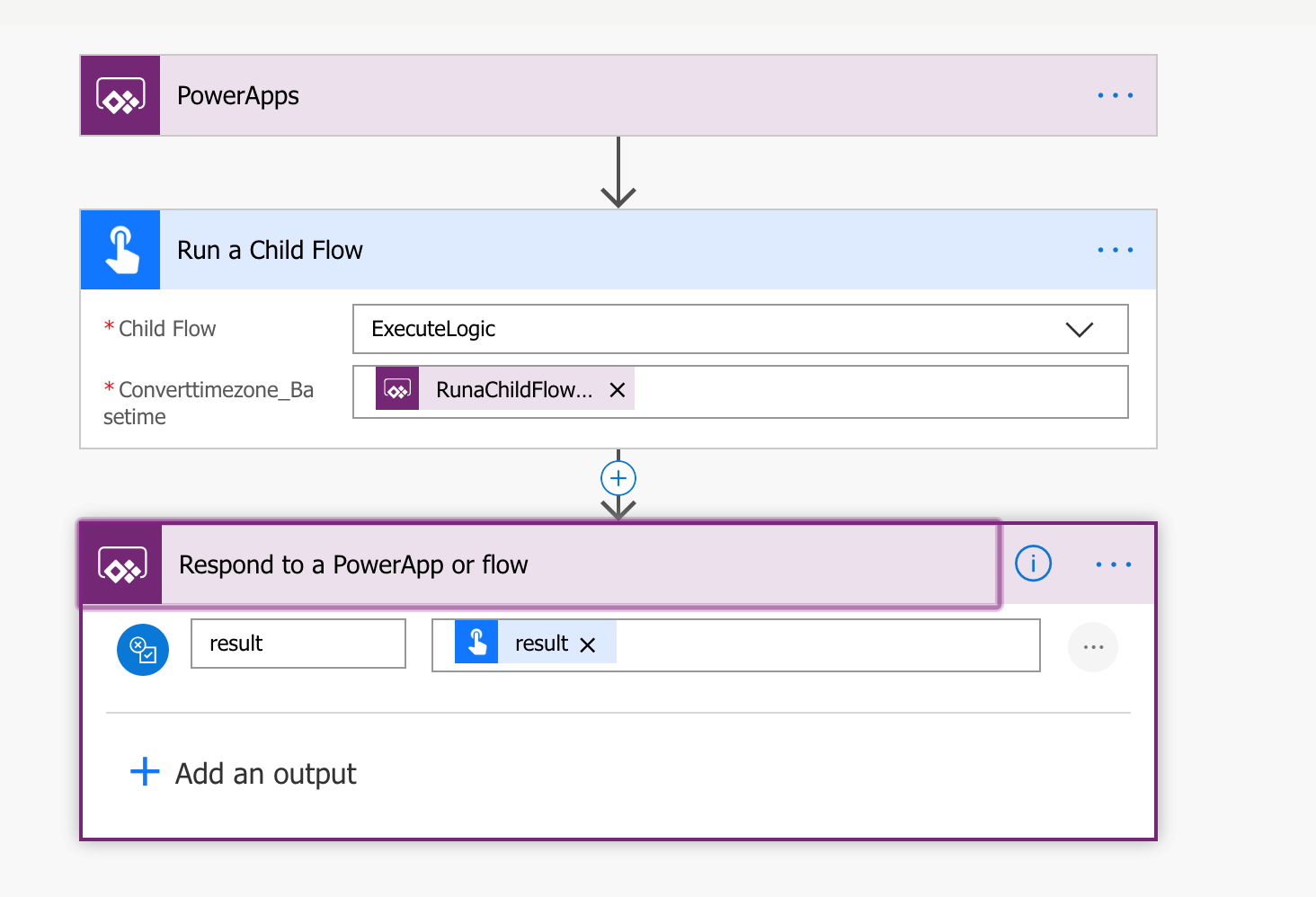

Is this already available? I can’t reproduce your example in our environment…
Yes it is. Could you please provide additional details on what you find missing in your environment? Which step/action particularly?
Thanks!
I don’t have the “Run a Child Flow” action?
The Run Child Flow shows up when you have invoked the flow designer from within the context of a solution. I was not able to lookup this action when creating a flow outside of a solution.