Microsoft AppSource is a one-stop marketplace for various Dynamics 365 Business application needs.
AppSource could be called as App Store, but for Dynamics 365 Business Applications.
Recently, we came across a scenario, where a client was trying to install one of our products, but he couldn’t see his production environment in the instance picker.
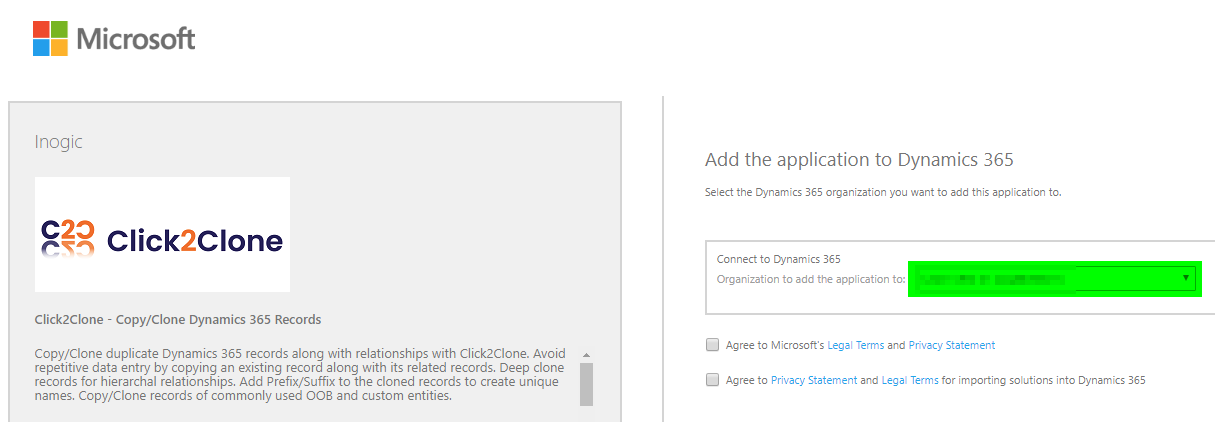
After talking to the client about the history of his D365 tenant, we realized that the tenant is split into multiple regions.
The history being, the CRM was initially spun up in NA region (crm.dynamics.com), later on, because of the latency issues while accessing the records, the production instance was moved over to EMEA region (crm4.dynamics.com).
Now, whenever the client tries to install apps from AppSource, it only shows Sandbox environment, since, the Sandbox environment is still in NA region.
So, a workaround to install the app is to change the URL.
On clicking install, we are redirected to the NA region data center for installation.
Once you change the data center to the data center of the environment in question, then the instance starts showing in the instance picker.
Conclusion:
By manually changing the URL, we can switch between various data centers.
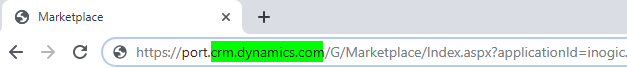
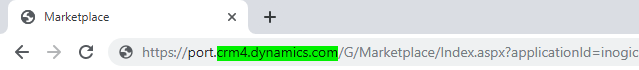

Nice article! Helped me out with the same issue. Thanks