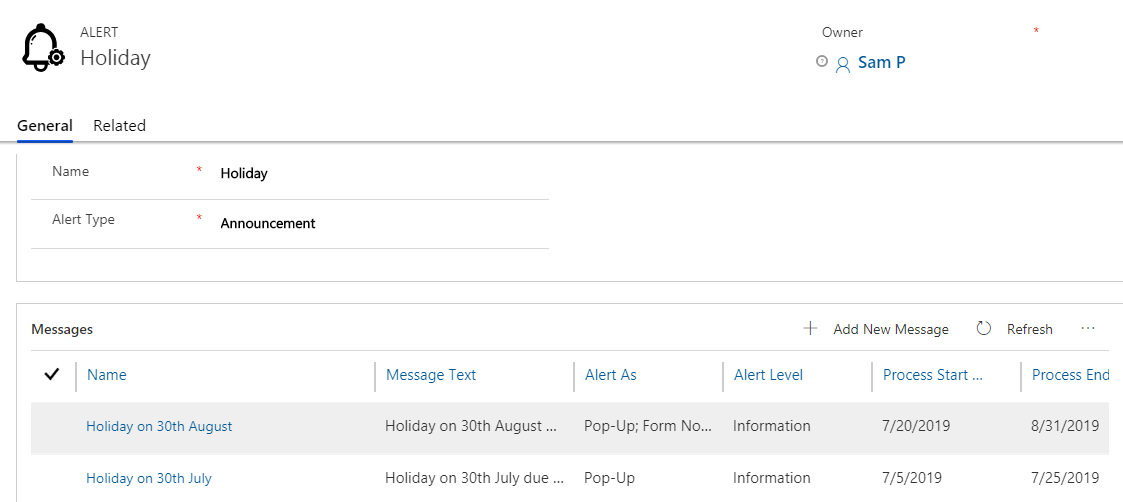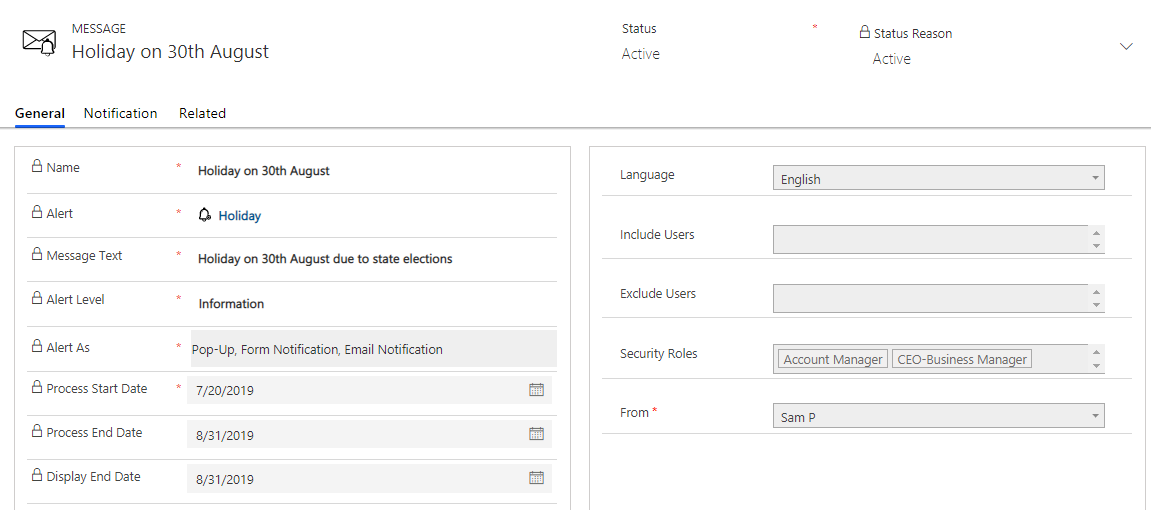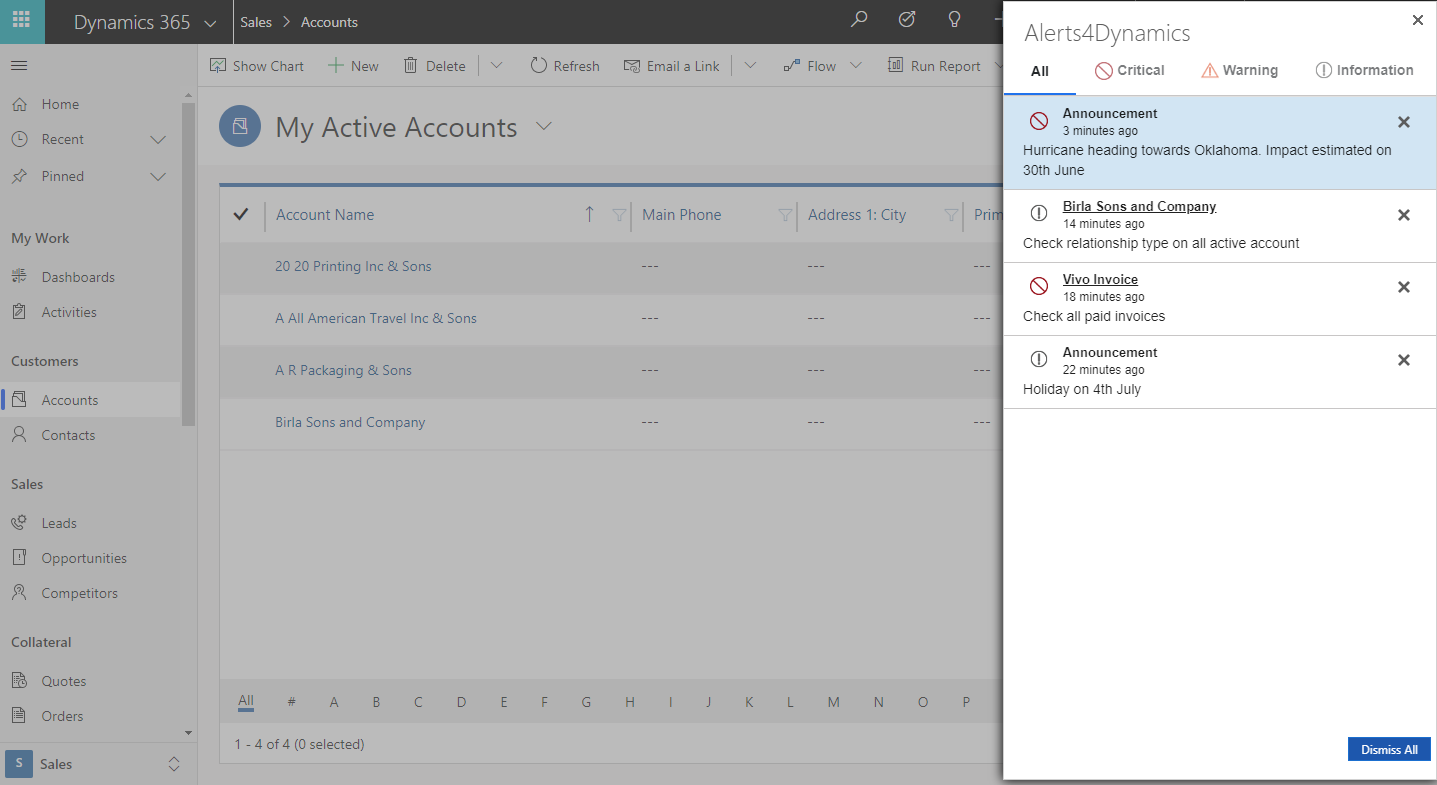The wait is finally over! We are officially announcing the release of Alerts4Dynamics – your one-stop solution to create, schedule, track and manage alerts and notifications in Dynamics 365 CRM.
You can have better control over your team’s performance by simply notifying them within CRM. For instance, if you are a Sales Manager, you can notify your Salesperson about an urgent due Invoice, tell them to reactivate a Quote or ask them send email to a particular Account by simply creating an alert and sending that as notification in the CRM. This improves your team’s productivity and they have a better sense of direction.
Being a manager, you can make public announcements that are visible to all the users in the organization, or create alerts that target only a particular set of users. There is extensive range of possibilities and we will have a guided walkthrough of how this new versatile Dynamics CRM app can help you accelerate your business. Let’s start with the type of Alerts you can create using Alerts4Dynamics.
Alerts4Dynamics creates three types of Alerts:
Announcement
These are public alerts that are visible to all the users in your Dynamics 365 organization.
Record Based
These Alerts are associated with individual records which means you can add messages for a particular record in this type of alerts.
Rule Based
These Alerts are condition based, if you want to create notifications only for those records which fulfill a particular condition, you have to create Rule Based alerts.
Having mentioned the kind of alerts, one great functionality of Alerts4Dynamics is that, it lets you create multiple alerts for each individual record and you can associate multiple notifications and messages to each alert. Suppose you have created an Announcement for Holiday. Now, you can associate multiple messages to this alert.
Each message is configured with a particular set of values that you may want to define. It moderates the target audience, mode of alerting your users, alert levels, date since when notifications for your messages will start getting created and date when these notifications stop getting created, and date when these notifications stop displaying. You can also let the notifications be created indefinitely and being displayed indefinitely without any expiration date.
Alert Level is a very important aspect of creating messages because it defines whether you are passing a simple Information, are Warning the users of some update or event, of intimating them of something Critical. Similarly, Alert As defines whether you want the notifications to appear as Form Notification, or Pop-Up, or sent as an Email Notification or through all three modes. You can define the notifications to be sent to a particular set of your Dynamics 365 users defined in combination of Include Users, Exclude Users and Security Roles.
However, there is still one concern, even though the manager might configure an alert with the message, how will he come to know whether a notification has been seen by a user? For this, we have enabled the provision to track log of notifications read or dismissed by the users. It gives the manager a stronger grip over the information he needs to pass to their users and trace if they have been read or not. All of these notifications can be read and dismissed from the notifications button on the ribbon which is available on all entities.
With Alerts4Dynamics you can inform or alert your Dynamics 365 users right within the CRM and be flexible with your strategy to pass on different instructions to different users.
We are giving away the first look of the app Alerts4Dynamics for a FREE TRIAL of 15 Days from our Website!
You can ask for a FREE DEMO or write to us with your suggestions and feedback at crm@inogic.com
Start notifying your users right away!