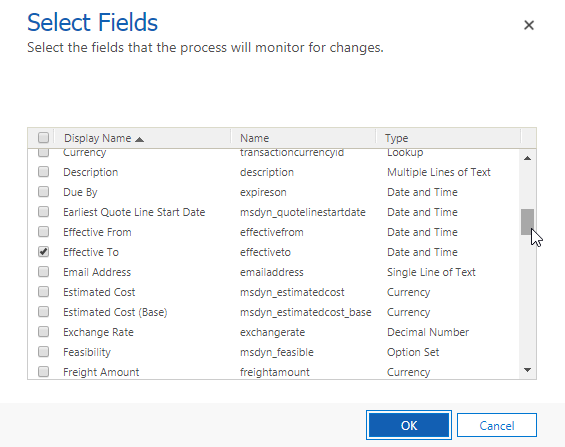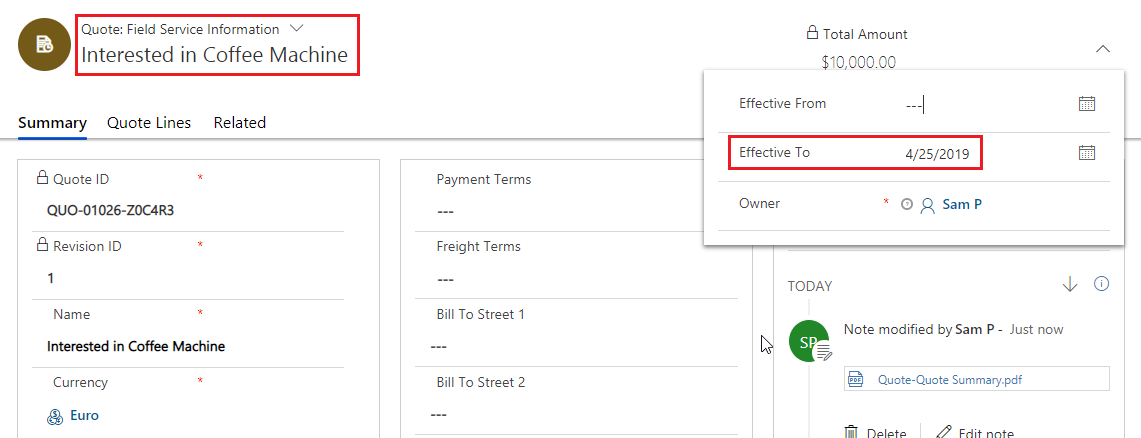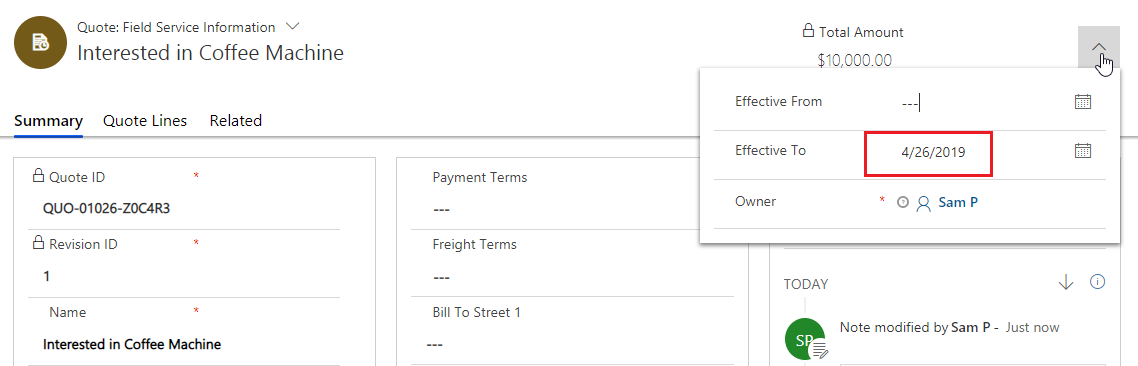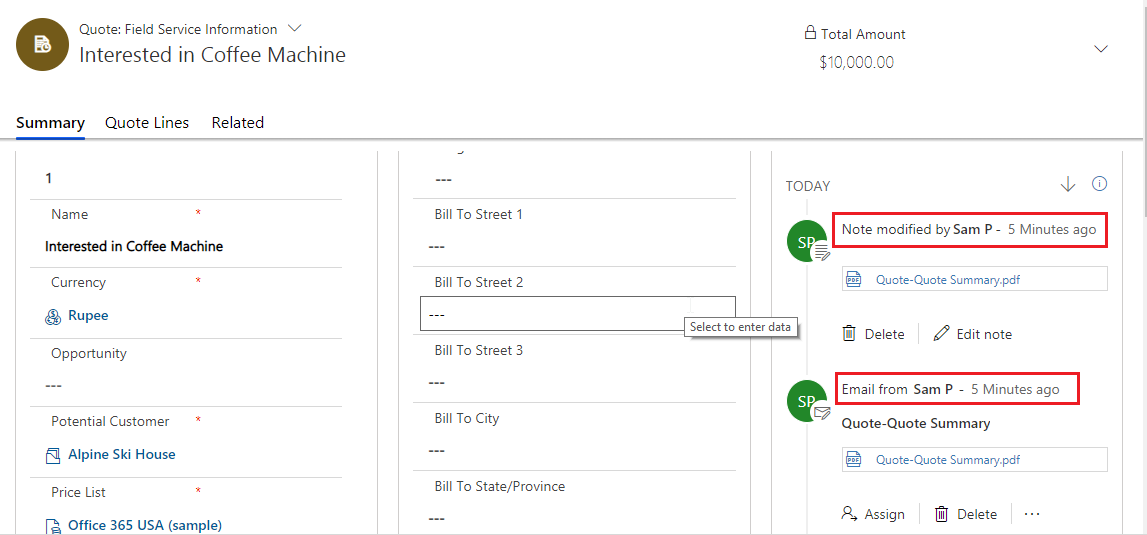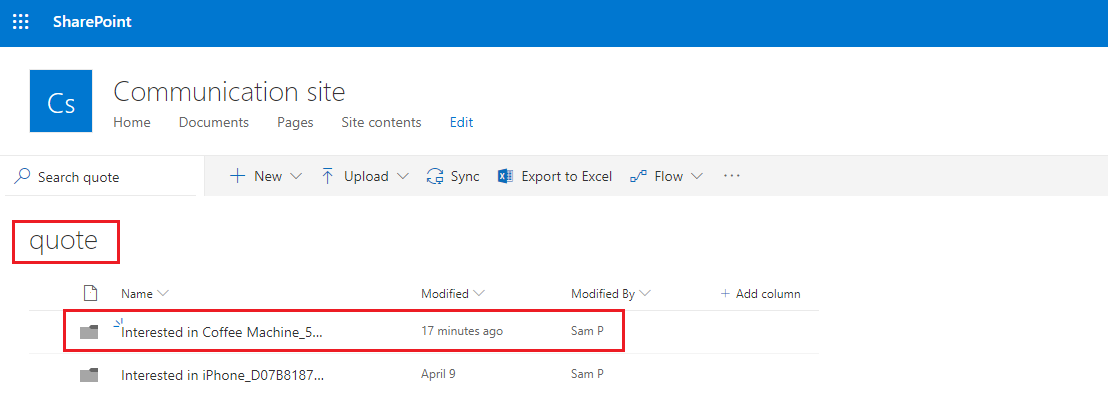Dynamics 365 CRM is an extremely powerful system that caters to various functionalities of Sales, Service, Marketing, Finance and other domains. Dynamics 365 helps to create Reports and Word Templates which further strengthens its capability. Although it is a complex process to export these Reports/Word Templates, yet it empowers Dynamics 365 users with the ability to view their Quotes, Orders, Invoices, etc. offline.
Most of the times when Dynamics 365 CRM users are required to send Reports/Word Templates to their clients, at first they have to programmatically export each template. But, for the smooth functioning of business activities, it is necessary to reduce the time spent in exporting these Templates. Therefore, leveraging the ability of Dynamics CRM to export Report/Word Templates, we developed a 1-Click productivity app – Click2Export – that expedites the process of exporting Dynamics 365 CRM Reports and Word Templates in just one click.
With Click2Export users can not just export these Reports/Word Templates, they can also perform multiple actions on them. When Workflow automation is done for Word Templates, these actions can be auto-assigned to the templates. These actions are – Attach as a Note, Attach to an Email and Upload to SharePoint.
Let’s consider a scenario where a team member of Grapevine Enterprises, Sam, wants to send Quotes to his clients attached to an email on change in Effective To date. For this Sam creates a workflow for Quotes, sets the triggers as change in Effective To date and selects the action Attach to an Email for sending it to the client with updated dates, Attach as Note for keeping a back-up internally and Upload to SharePoint for external back-up.
Now, when there is a change in Effective To date, the workflow will trigger and the following actions will be performed on the exported Word Template – an email with exported Quote Word Template as attachment will be sent to the client, it will be attached against the record as a Note and will be uploaded to SharePoint against the record’s folder.
Here, the Effective To date is set as 25th April 2019.
Due to business requirements, it is changed to 26th April 2019. This change in date triggers the workflow.
As soon the process has completed, an Email along with the exported Word Template is automatically sent to the client and Attached as a Note.
It is also Uploaded to SharePoint against the record’s folder.
Thus, Sam can perform faster and take quick actions to keep his clients updated. This is a very powerful feature as it redefines the entire productivity by considerably saving time and effort through automating the process. With Click2Export you can augment your productivity by efficiently interacting with your clients for their business needs.
We encourage you to try Click2Export for workflow automation and its many other features. If you have not tried the solution as of yet, download it from our Website or Microsoft AppSource!
Happy Exporting!