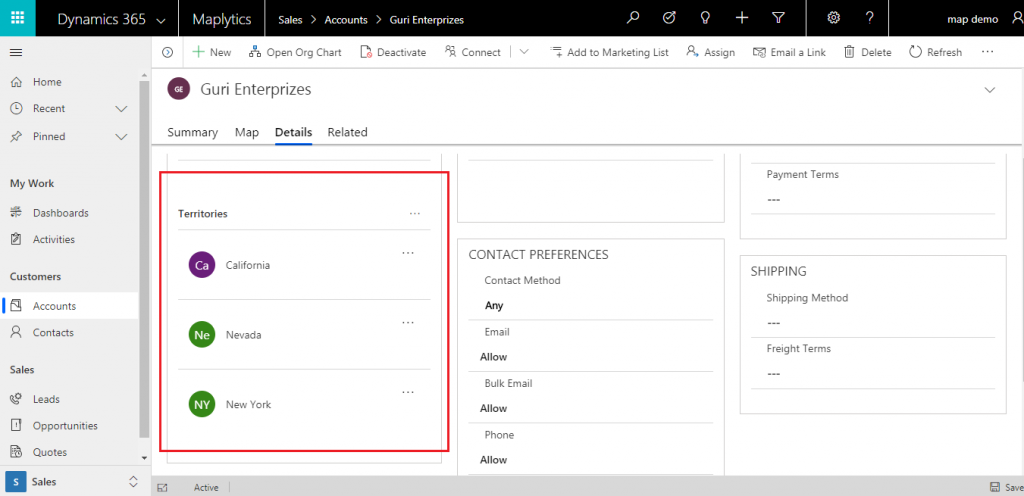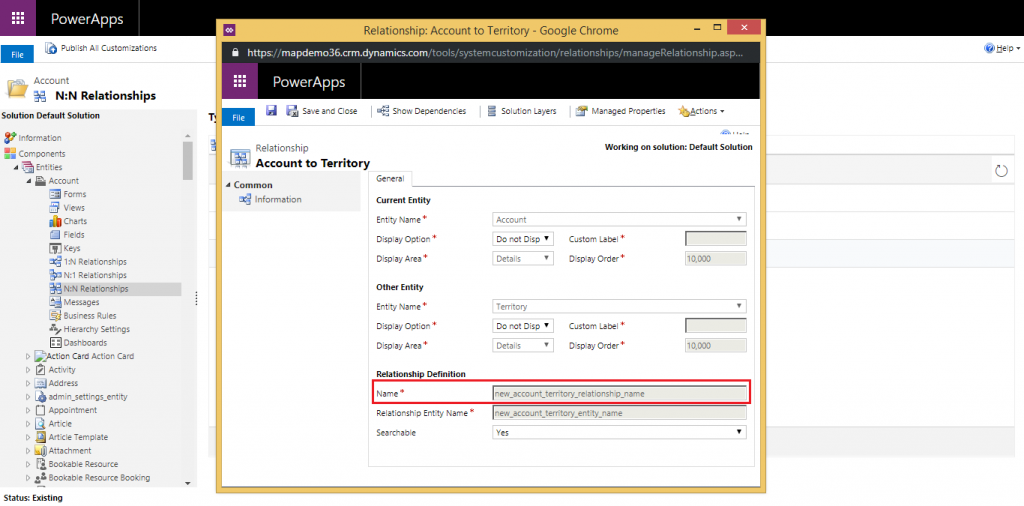Introduction
In this blog we will learn to retrieve Dynamic CRM entity records in respect of Many to Many relationships between two Dynamic CRM entities (OOB/Custom).
So let’s take a look at the following example:
In the below screeshot, there is one Many-to-Many relationship present between Account and Territory Entity of Dynamic CRM.
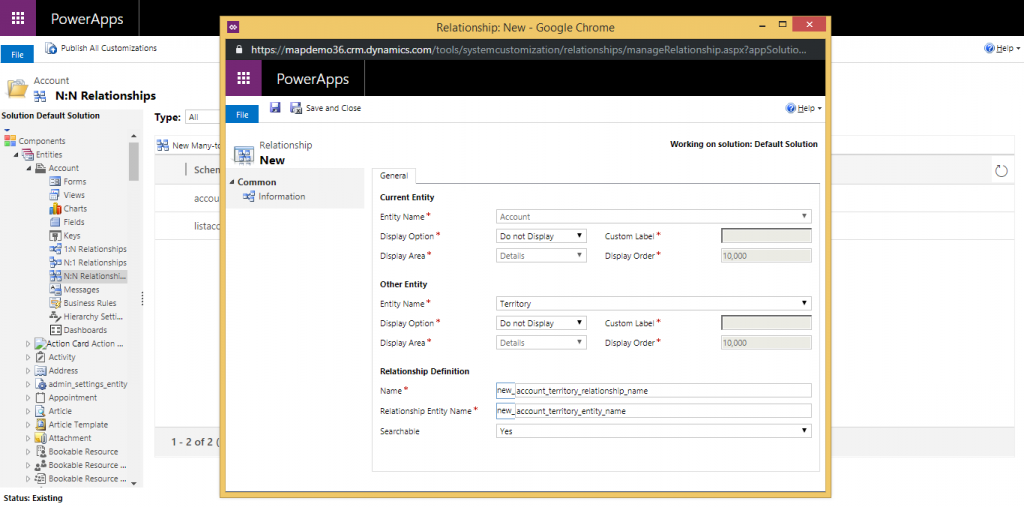
One Territory entity subgrid is added to the Account entity form.
So, now we need to retrieve Account entity records which are associated with the three territories shown in the above screenshot (i.e California, Nevada, New York). For this, we need to first prepare the fetchXml query for retrieving the Account entity records.
<fetch version=”1.0″ output-format=”xml-platform” mapping=”logical” distinct=”true”>
<entity name=”account”>
<attribute name=”name” />
<order attribute=”name” descending=”false” />
<link-entity name=”new_account_territory_entity_name” from=”accountid” to=”accountid” visible=”false” intersect=”true”>
<link-entity name=”territory” from=”territoryid” to=”territoryid” alias=”ab”>
<filter type=”and”>
<filter type=”or”>
<condition attribute=”name” operator=”eq” value=”Nevada” />
<condition attribute=”name” operator=”eq” value=”New York” />
</filter>
</filter>
<attribute name=”name” />
<attribute name=”territoryid” />
</link-entity>
</link-entity>
</entity>
</fetch>
Note:
new_account_territory_entity_name: It is defined as IntersectEntityName which you can get from N:N relationship record as shown in the screenshot below.
accountid: It is defined as Entity1IntersectAttribute attribute which you can get from N:N relationship record.
Now run this fetchXml query using Web API.
//create AJAX request
Maplytics_jQ.ajax({
type: “GET”,
contentType: “application/json; charset=utf-8”,
datatype: “json”,
//async: false,
url: this.getWebAPIPath() + entitySetName + “?fetchXml=” + fetchXml,
beforeSend: function (xhr) {
//Specifying this header ensures that the results will be returned as JSON.
xhr.setRequestHeader(“Accept”, “application/json”);
xhr.setRequestHeader(“Content-Type”, “application/json; odata.metadata=minimal”);
xhr.setRequestHeader(“OData-MaxVersion”, “4.0”);
xhr.setRequestHeader(“OData-Version”, “4.0”);
xhr.setRequestHeader(“Prefer”, “odata.include-annotations=*”);
},
success: function (data, textStatus, xhr) {
},
error: function (xhr, textStatus, errorThrown) {
retrieveUsingFetchError(Inogic.Maplytics.ApiLib.errorHandler(xhr));
}
});
Conclusion
The above query will help to retrieve Account records which are associated with three territories records (i.e Nevada, New York, California).
One Pic = 1000 words! Analyze data 90% faster with visualization apps!
Get optimum visualization of Dynamics 365 CRM data with –
Kanban Board – Visualize Dynamics 365 CRM data in Kanban view by categorizing entity records in lanes and rows as per their status, priority, etc.
Map My Relationships – Map My Relationships – Visualize connections and relationships between Dynamics 365 CRM entities or related records in a Mind Map view.