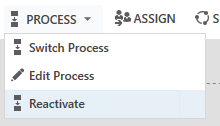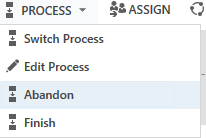Introduction
Business Process Flow (BPF), which was introduced in CRM 2013 is really useful for all the organizations to train their staff in an effective way.
Like, everyone knows BPF is a guided process for a user to follow.
Since, CRM 2013, BPF has undergone drastic changes iteration by iteration.
Initially, BPF didn’t support SDK methods, which was later on introduced in the next iteration.
Then in CRM version 8.2, there was a complete overhaul in how the BPF was designed. Version 8.2, is when, the creation of entity on the Business Process Flow creation was introduced.
Along, with that came a lot many features, like workflow triggering and stuff.
This blogpost is dedicated to something very simple, yet maybe ignored feature of BPF.
We’ll talk about Connector and Global Workflows in BPF.
Connector
Connector is used in BPF, when you have added conditions and you want to connect one Stage to the other.
Select the orphan stage, and then click on Connector, it gives the options which all stages are available for connection.
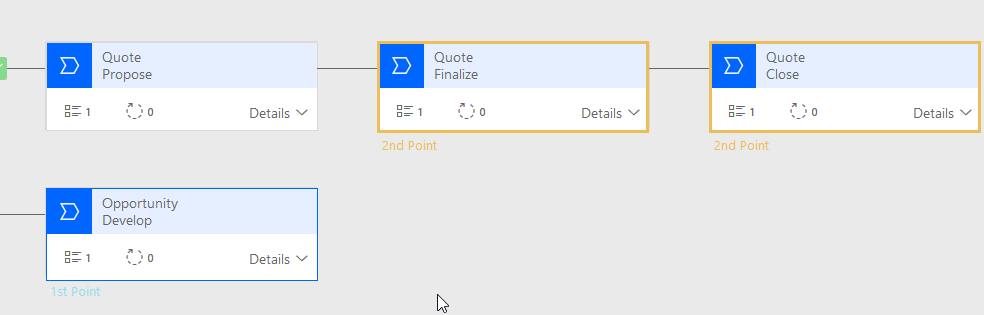
Then, based on your requirement you can choose the correct stage.
Global Workflows
Just like, there is a provision to trigger workflows on Stage Entry and Stage Exit, we have the options to trigger workflow whenever some actions are taken in regards to Business Process Flows in its entirety.
Take an example, you want to perform some actions when a particular BPF is selected, or it’s abandoned, or it’s completed, or it’s reactivated.
Let’s understand each of the triggers in detail,
Process applied
This event is triggered when you select the BPF.
Process reactivated
This event is triggered whenever a BPF is reactivated using the button, once the BPF was completed.
Process abandoned
Like most of us know, we can abandon a BPF, so whenever a BPF is abandoned using the button, this event is triggered.
Process completed
Whenever a process is finished either by following the entire process or by clicking the Finish button, this event is triggered.
Conclusion
In this way connector & global workflows will help uses to manage business process in Dynamics 365.