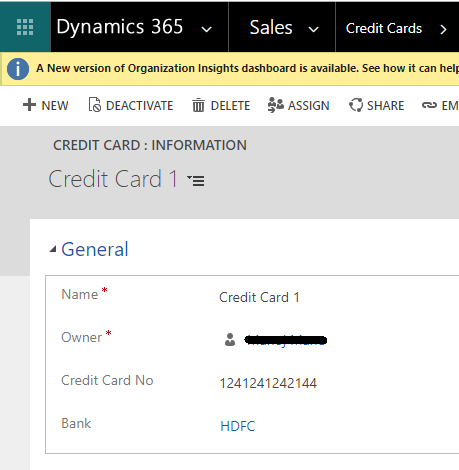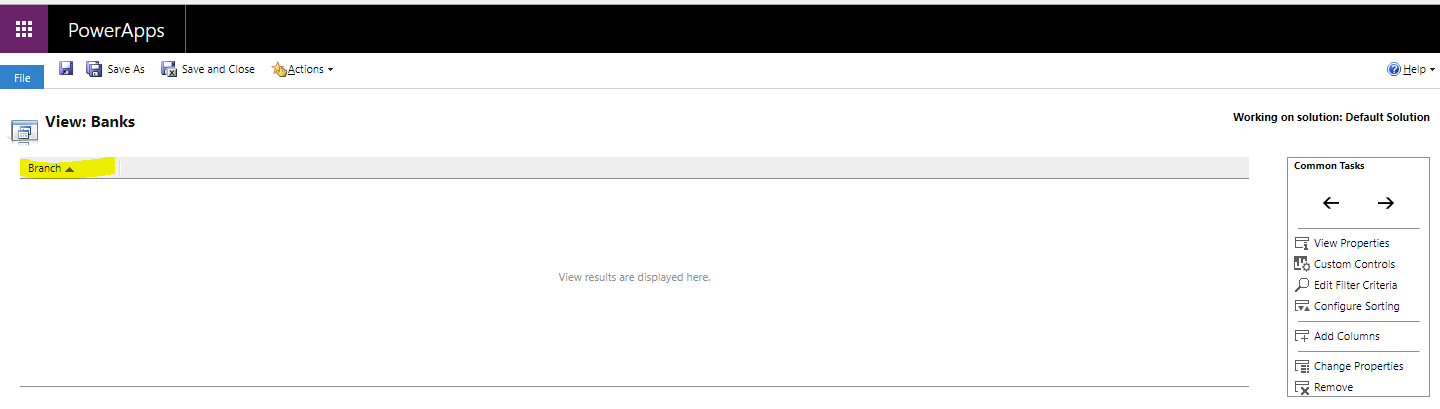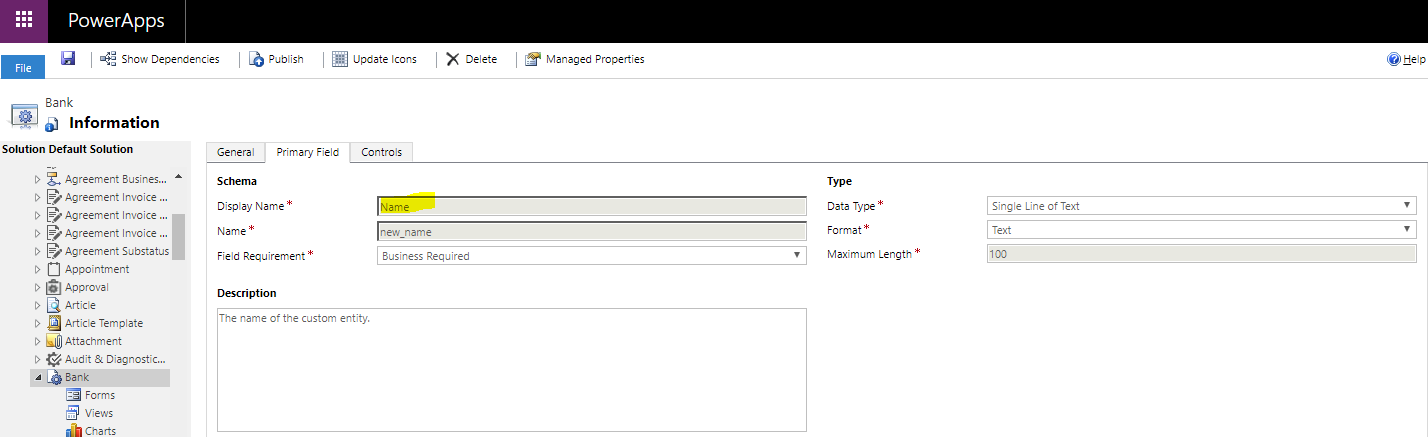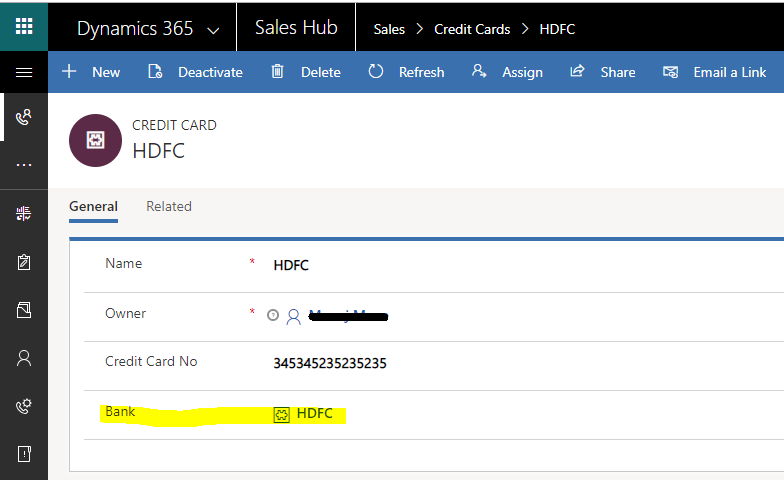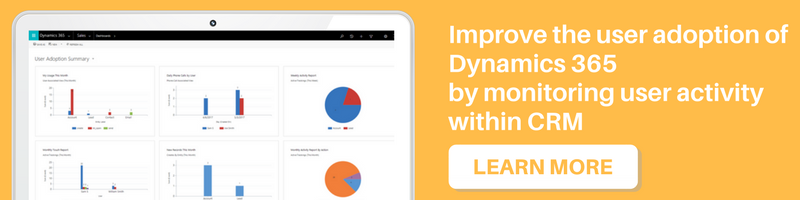Introduction:
Recently while working, we came across a scenario where the entity name was not seen on the lookup field but only ICON for the entity is seen on UCI.
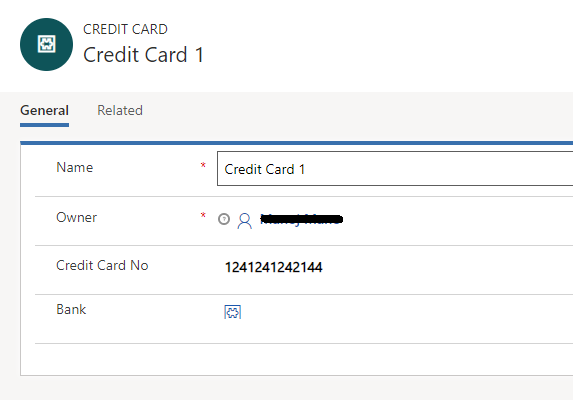
But the same thing was working correctly in Classic UI.
After some research and play around we found solution to this problem.
Solution:
The view in the lookup was a custom System view with only column in it.
The column selected was not primary field of the entity. So when we added the primary column which was “name” for this entity it started working correctly.
Primary field for the entity “Bank” is “Name”
When the primary field “Name” was added in the custom view “Banks” then the issue was resolved.
Conclusion:
Using the solution above user can add record name missing from the lookup field in Dynamics 365 Unified Interface.