In one of our recent project, we were facing the issue where we had links on our design Html page and these links were working fine on desktop and IOS devices. But when we tried opening same on android mobile it fails.
Let’s take an example: – We are developing one html web resource that contains links (e.g. https://www.inogic.com/) after clicking on this link in desktop it gets redirected to the respective website. But when we open the same web resource in android phone and click on the same link it did not perform any action. Means that links fail to redirect in android phone.
After some research and play around we found a solution for above situation using one of the Dynamics CRM 365 Client API reference.
We used openUrl Client API reference:
Syntax:
Xrm.Navigation.openUrl(url,openUrlOptions)
url: add url that you want to open
openUrlOptions : you can specify the height and width of the resultant page in pixel. This is an optional parameter.
Referring above syntax we pass website url and null parameter to openUrl Client API reference.
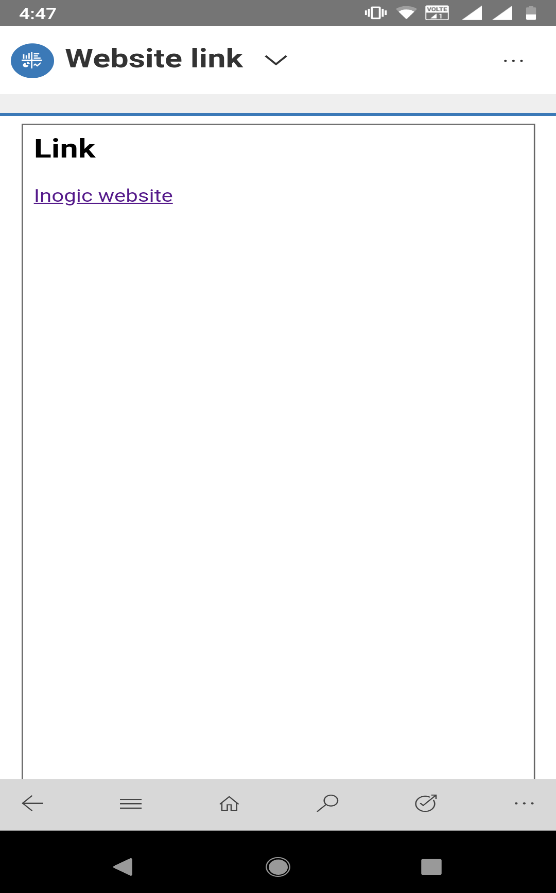
This help us to redirect to the respective website in android phone. If any app is present in your phone related to that link any app present it also provide option to open that link in respective app or browser.


Hello There. I found your blog using msn. This is a really well written article.
I will be sure to bookmark it and return to read more of your useful information. Thanks for the post.
I will definitely comeback.