
Automation has become a necessity in every type of business and Dynamics 365 CRM is one of the most preferred automation system implemented by various organizations around the globe. But its success totally depends upon its users, which leads us to the question, how to evaluate if it’s being adopted by its users. As an answer to this, we have a solution User Adoption Monitor. User Adoption Monitor helps managers to track various operations performed by the users in Dynamics CRM, thus increasing user adoption and also providing an overview of the organization’s productivity to the managers. This results in speeding up of the business process and thereby helps in generating more profits and ROI.
Now, what if we tell you that you can also track the entity records being opened by the Dynamics CRM users using the User Adoption Monitor? Amazing right? Yes, it’s very much possible. You can now even track the mere opening of the records along with all the other everyday actions such as Create/Update of Lead/Contact/Account, Won/Los of Opportunity, Email-Send, Appointment-Closed, etc. in Dynamics CRM.
However, to start tracking opening of the records in Dynamics CRM one needs to create the Entity Configuration for the entity to track. For this, you need to navigate to User Adoption Monitor group -> Entity Configuration. As you can see below Entity configuration is created for Case – Open entity action.
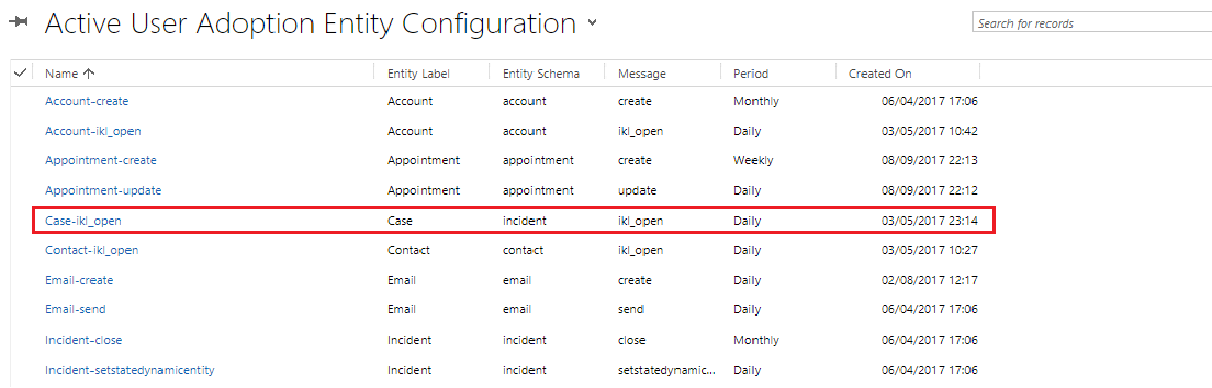
After creating the entity configuration, you will be able to start tracking the records that are opened by the CRM users as shown below. All the details of open records will be generated in the Tracking section.
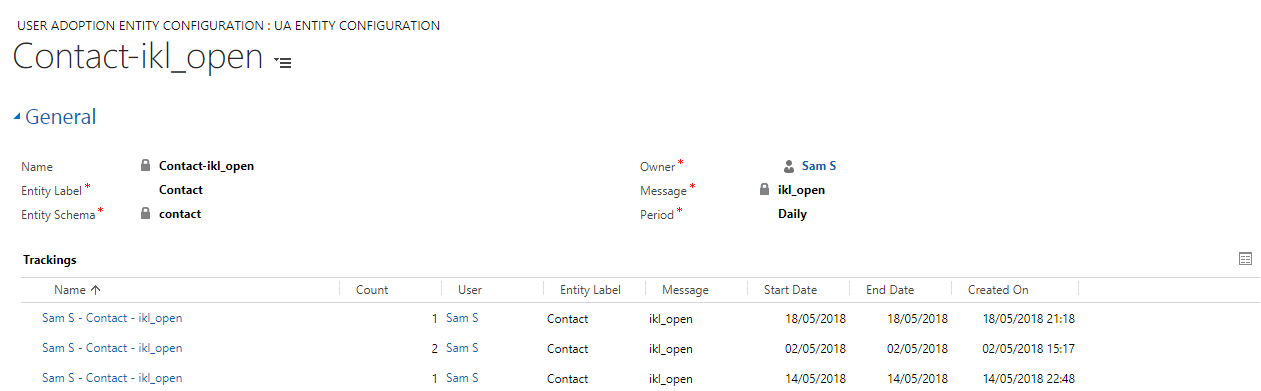
User Adoption Monitor is a productive tool that will help in increasing the user adoption of your Dynamics CRM and also provide a glimpse of the user’s operation and business’s productivity to its managers thus helping them in taking quicker yet proper decisions further promoting the growth and productivity of an organization.
So, to increase the user adoption, to be an informed manager and to evaluate the feature track opening of the records download the 15 days free trial from our Website or Microsoft AppSource. It works on both Dynamics 365 CRM online as well as on-premises.
We would like to take a moment to introduce our new product Alerts4Dynamics to you. Alerts4Dynamics lets you schedule and manage alerts in Dynamics 365 CRM to notify users about the updates in CRM, due invoices, reminder to send quotes, etc. You can define target audience and send them priority based alerts via pop-ups, form notifications and emails. You can also view the log of read/dismissed alerts by users and also create alerts for multiple records by defining rules.