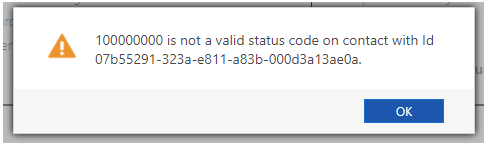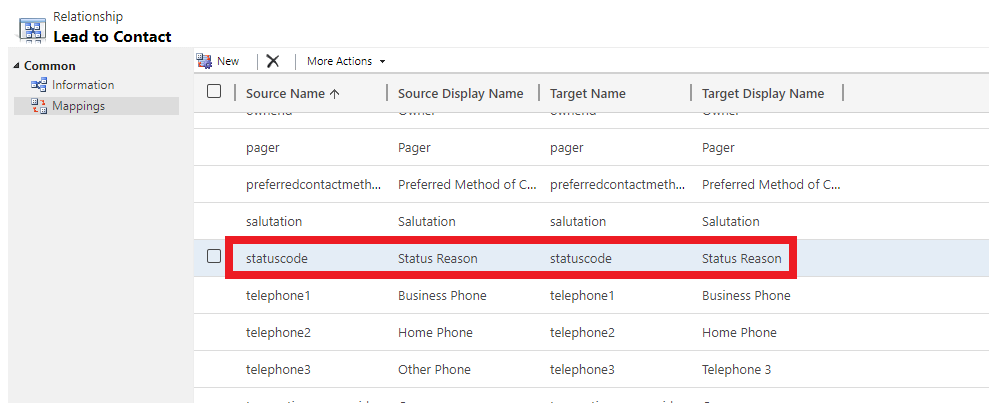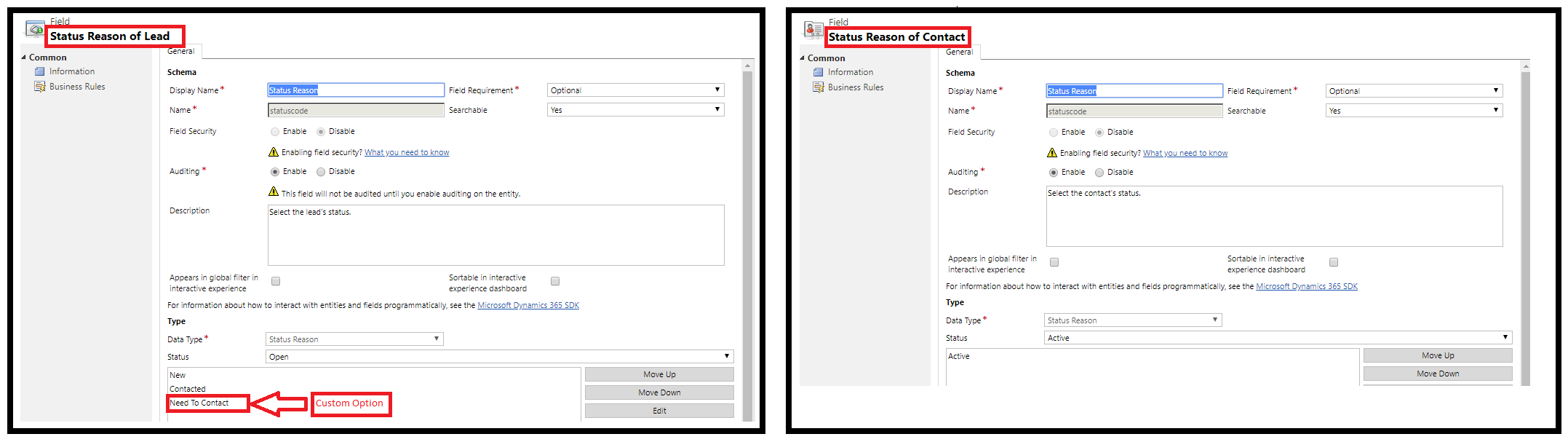Introduction:
Recently while working we came across an issue while qualifying the lead as shown in the below screenshot.
As we all know when a lead is qualified along with Opportunity and Account a Contact record also gets created with this lead as the Originating Lead.
So there is 1:N relationship named “contact_originating_lead” between the Lead and Contact. And this relationship comprises of few OOB attribute mappings which sets the value of respective fields on the Contact record being created whenever the lead is qualified.
Please Note that there is no mapping between the Status Reason fields OOB. Now if we create the mapping between the status reason fields and suppose there are some custom statuses on the lead but not on Contact. This error pops up, preventing the lead from qualifying.
Explanation:
1. As we can see in the screenshot below, there is a mapping between the Status Reason from Lead to Contact. As a result of which whenever the lead will qualify the contact created will be with the same Status Reason as the one on the Lead at the time of being qualified.
2. Now the Status Reason of the Lead entity have some custom options, but they are missing from the Status Reason of the Contact entity.
3. As a result of which whenever one qualifies a lead with the custom Status Reason they will face the same error.
4. To overcome this issue there are two solutions available,
- First will be to either remove the existing mapping between the Status Reason of the contact and its originating lead.
- But if that is not possible then the best thing would be to create same options for the Status Reason of the Contact entity as well.
Conclusion:
Using the solution discussed above user can solve the issue while qualifying a lead in Dynamics 365