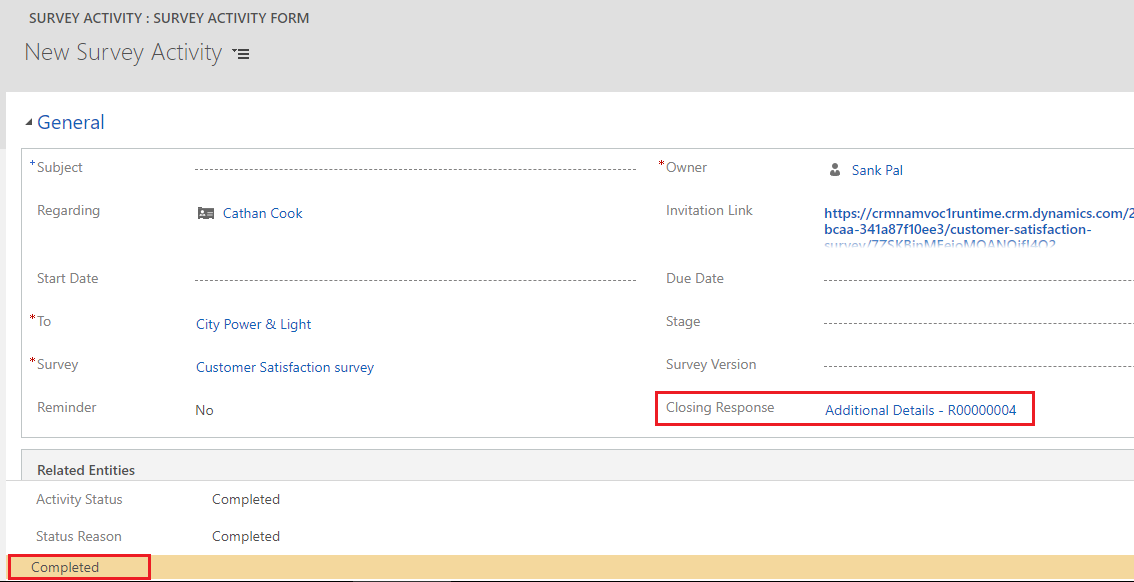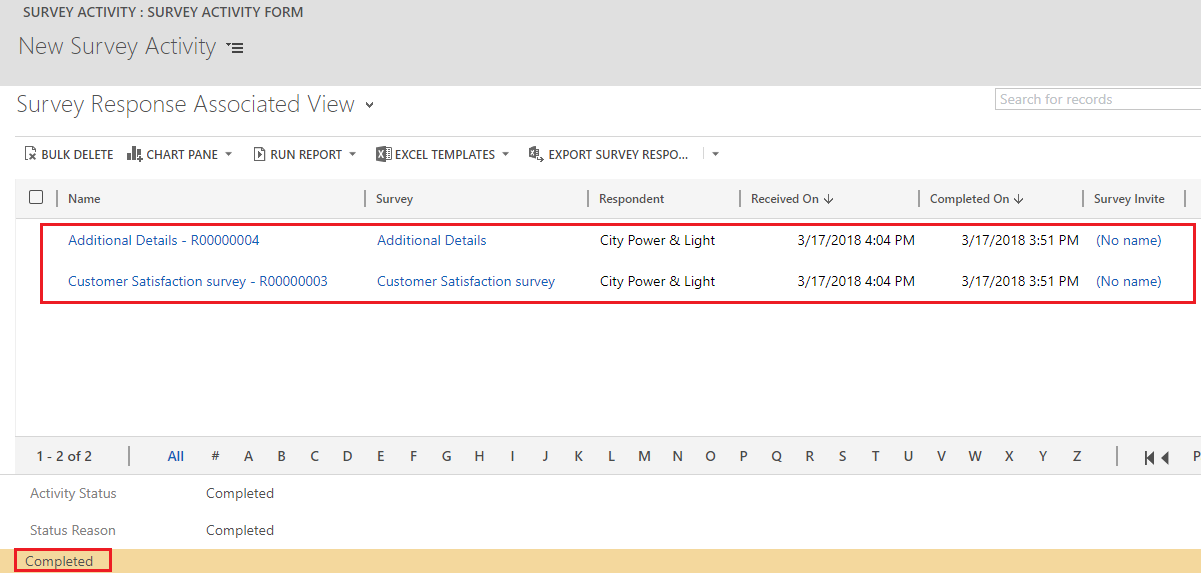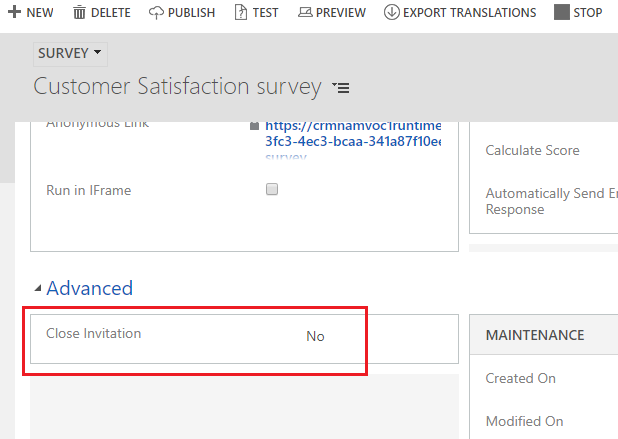Introduction:
Voice of the Customer introduced in Dynamics CRM 2016 has enabled organizations to get feedback from their customers across devices. To know how to create VOC Survey and survey activity, refer this article.
In this blog, we will discuss about how to prevent VOC from failing to create feedback entity record while chaining survey.
Recently, we had a business requirement where we created two surveys and need to open them one after another in a sequence. For this, we used chain survey option of Response routing in VOC. To know how to use response routing in VOC survey, refer this article.
While chaining surveys using chain survey option of response routing, the submitted survey responses were being received in CRM and survey responses records were are being created. But we observed that if second survey to be completed has feedback entity enabled for it then even if survey responses are received in CRM, Feedback entity records are not created for that survey.
The reason is, when survey response is received in CRM for a survey Activity that response is set on Survey Activity as “Closing response” and the survey Activity becomes closed.
But, when we use the chaining survey functionality, we only create one survey activity and fill both survey one by one resulting in multiple(i.e. more than one survey response as one survey response for one survey) survey responses against single survey Activity. In our case two surveys are chained using survey responses.
In this scenario, the first received response is set as “Closing response” of Survey Activity and then Survey Activity is completed, so everything works fine regarding this response. Whereas when the second survey response is received in CRM, it is unable to set itself as “Closing Response” of already Competed Survey Activity, so for this survey response the further process is not completed. As a result feedback entity record is not created for this second survey response.
To resolve this issue, we need to set “Close Invitation” field to “No” in survey. This will not close Survey Activity as Completed on receiving first Survey response and will allow second survey response to set as “Closing response” resulting in successfully creating feedback entity records.
Conclusion:
We can Prevent VOC from failing to create Survey feedback while chaining survey by setting “Close Invitation” field of Survey as “No”.