Introduction:
The latest update of Dynamics 365 has introduced a plethora of new features. Where few of the updates are related to the functionality while other few are related to UI.
The CRM forms are redone, the new UI kind off bears retro look (not everyone would agree on this point).
The UI feels fresh, the sections are properly demarcated and stands out on the form in comparison to the older versions.
The other major introduction is Unified Interface, this can be a path breaking addition to the Dynamics 365 family.
Loading Dependent JavaScript Files in Dynamics 365 v9:
Well! The list of newly added features is quite long though not exhaustive.
The very interesting addition that we saw and which could be a boon for developers is Loading Dependent JavaScript Files.
Did this amaze you? If not, let us explain this a bit deeper and for sure you would be left amazed with this new feature.
Earlier i.e., prior to July 2017 update if we were to create a Form Script library (web resource) and if that library had a reference to a 3rd party library, then it was mandatory for us to have the 3rd party library referred up in the order before our Form Script Library.
Well! This is not a big deal but it could get tedious if you were to add the Form script library on multiple entities and each entity having multiple forms.
Now, let’s see what has been introduced in Dynamics 365 v9.0 to ease this out.
At the time of web resource creation and also for the existing web resources we have the option of defining the dependent web resources.
What this feature does is, allowing you to add the Dependent JavaScript files onto your existing web resource or on a new web resource.
So, on the Web resource form there is a new tab called Dependencies.
Once we are on the Dependencies, we get the option to select dependencies that this web resource needs.
This is where we would have to add all the required web resources.
This saves us the extra step of including the additional resources on all the forms.
In the coming post will describe adding Attribute dependencies, so keep visiting this space.
Conclusion:
- Dependent Files are loaded for scripts on the form and ribbon button.
- Dependent Files are not loaded for HTML, we still have to refer the files in HTML for the files to work.
Cut short 90% of your manual work and repetitive data entry!
Get 1 Click apps and say goodbye to all repetitive data entry in CRM –
Click2Clone – Clone/Copy Dynamics 365 CRM records in 1 Click
Click2Export – Export Dynamics 365 CRM Report/CRM Views/Word/Excel template in 1 Click
Click2Undo – Undo & Restore Dynamics 365 CRM data in 1 Click
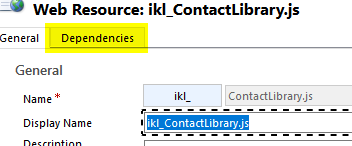
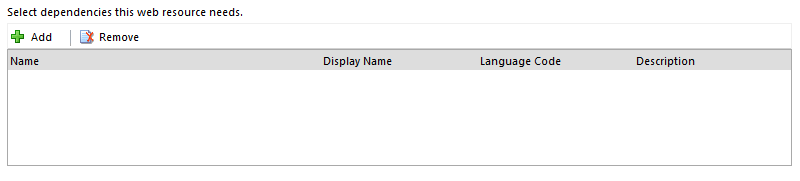
Great! this is what i need…
Thank you so much