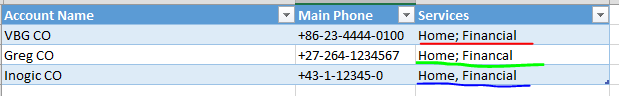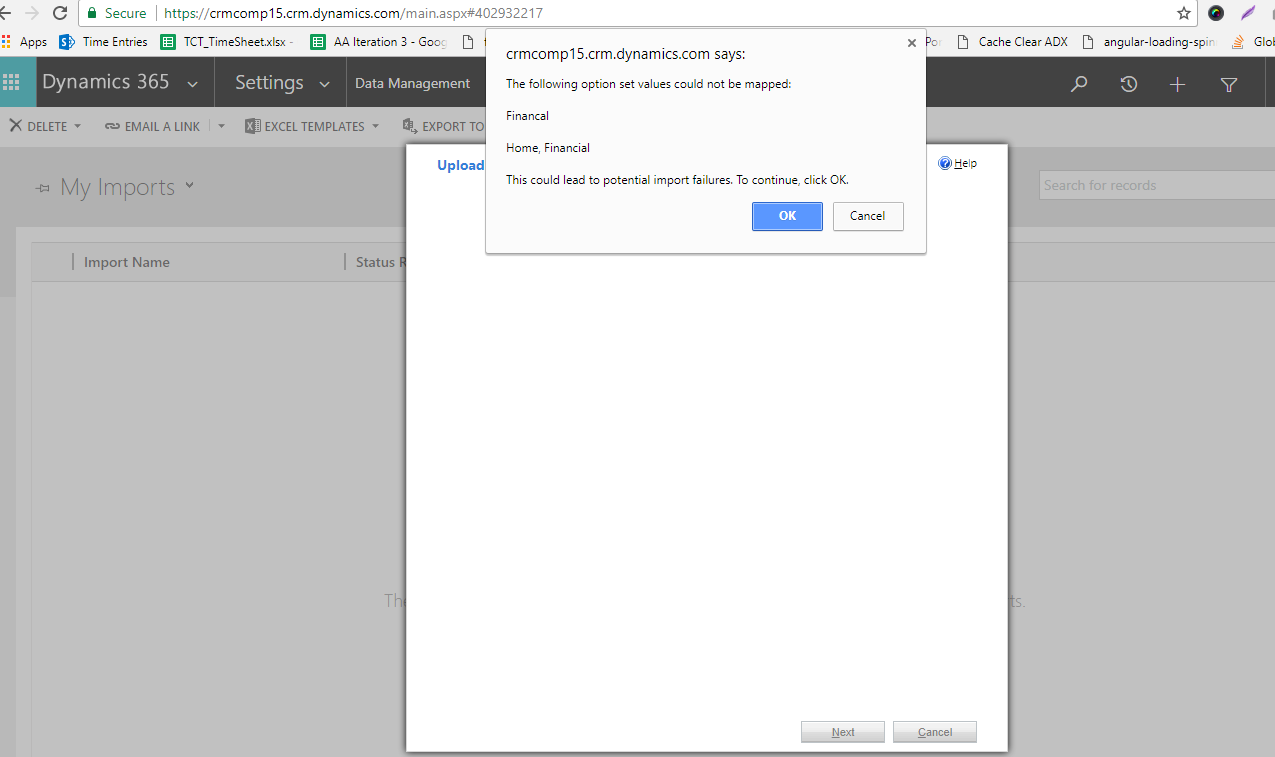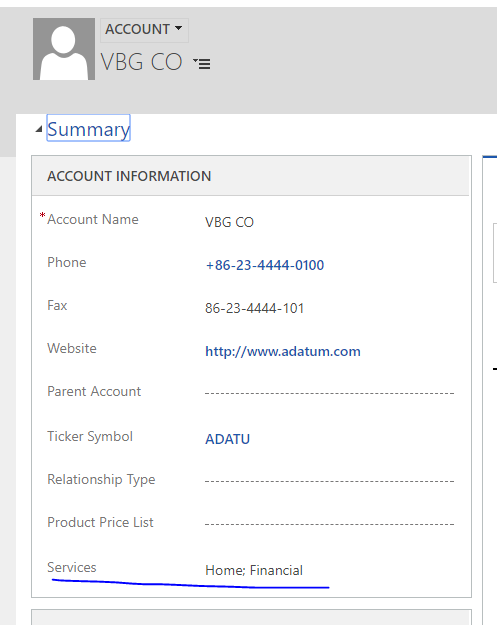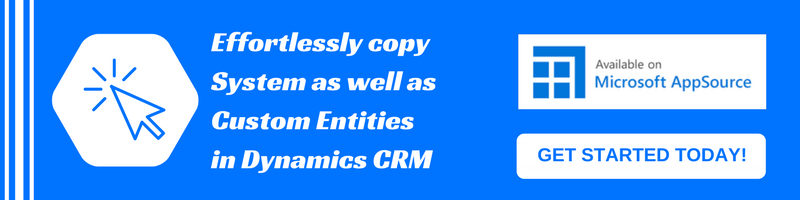Introduction:
Prior to Dynamics 365 v9, there was no provision to use multi-select option set field. The latest release now allows users to use the multi-select option set field.
In this blog, we will see how data import works for multi-select option set field.
Importing data with multi-select Option Set field in Dynamics 365 v9:
Below are the account records that we tried to import in Dynamics 365 v9 environment.
Note: Services is the multi-select option set field of Account entity. This field has following options Home and Financial.
On the completion of the import, we got the below warning message, and on submitting these three records, only the first record was created in CRM because it is the only record which has the correct values in the right format.
To import the records with the multi-select option set field value, we would need to pass the option set labels and should be separated by semicolon “;”.
- The first record was created as two option set values, i.e., Home and Financial had passed by using “;” as the separator.
- The second record failed because ‘Financal’ is misspelled and is not the right value of Services option set.
- The third record failed because we used “,” as the separator.
Conclusion:
To import records with multi-select option set field, we would need to pass the option set labels with semicolon “;” as the separator.