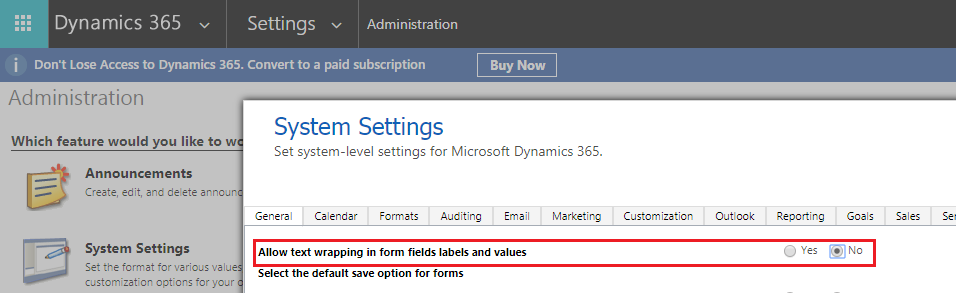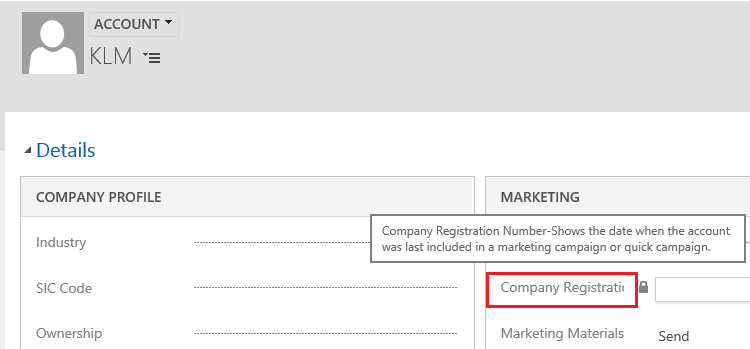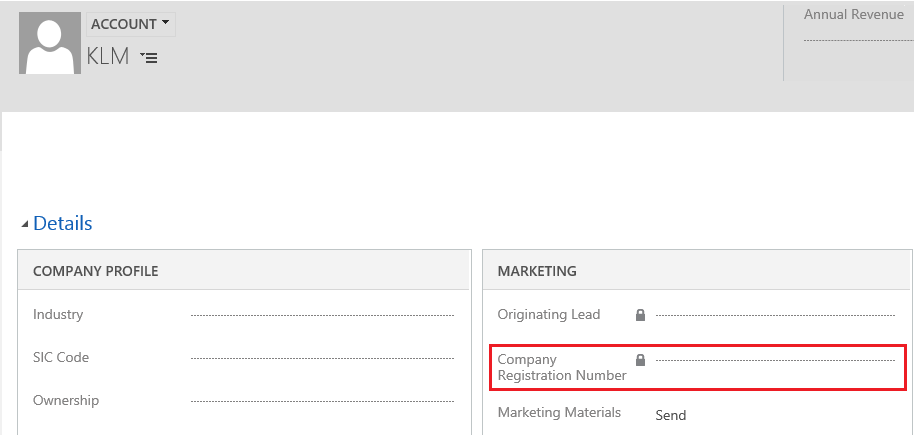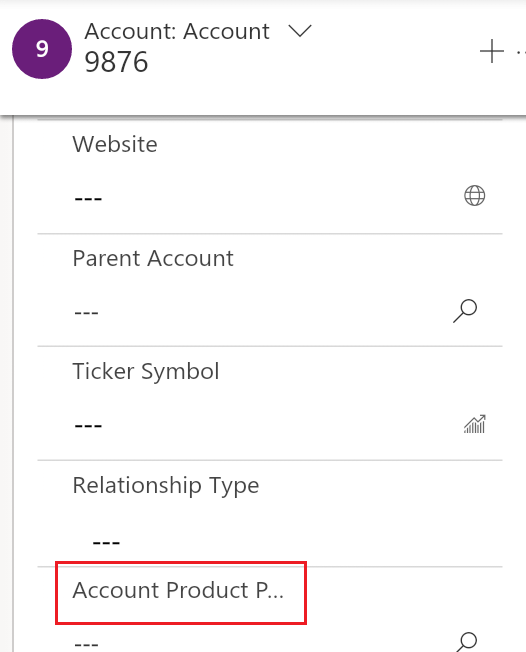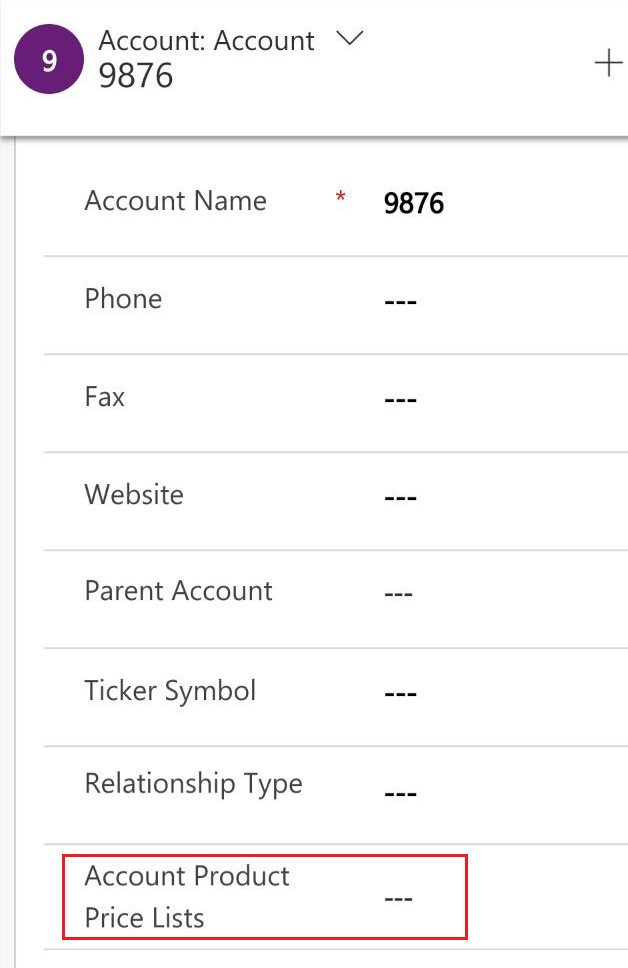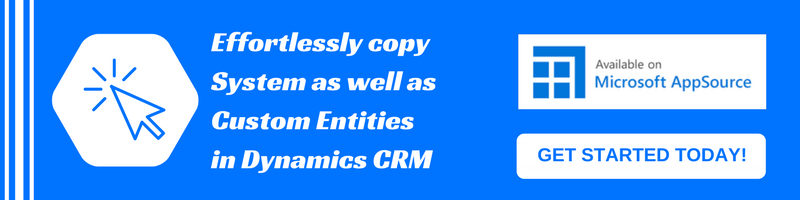Introduction:
The latest version Dynamics 365 v9 has brought many exciting features, especially in the UI section.
One of the interesting features added with Dynamics 365 v9 is displaying the full text in the label.
In the previous versions, displaying full text on labels was always an issue.
However, the new version of Dynamics 365 has resolved this issue. There is a simple setting under System Settings in the Administration area as shown in the screenshot below;
If this setting is set to No, the text wrapping is not enabled, and the text in the label is not visible entirely.
If the above setting is set to Yes, then the text is completely displayed as shown in the screenshot below;
By default, the ‘Allow text wrapping in form fields and labels’ setting is set to Yes.
The above settings work even in the Dynamics 365 Mobile and Tablet App as shown below;
Before the Settings:
After the Settings:
Hope this helps!