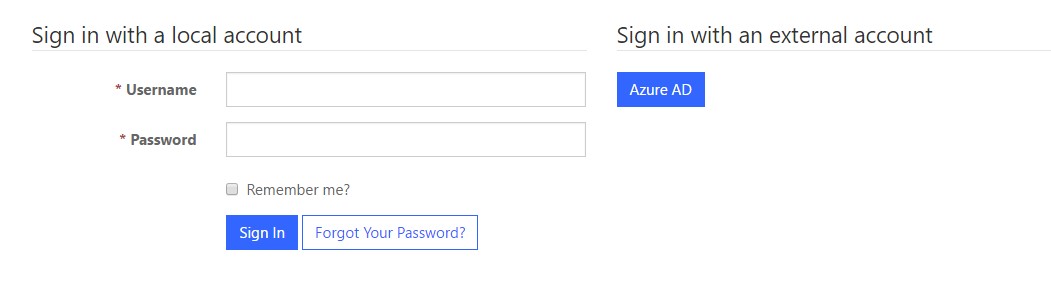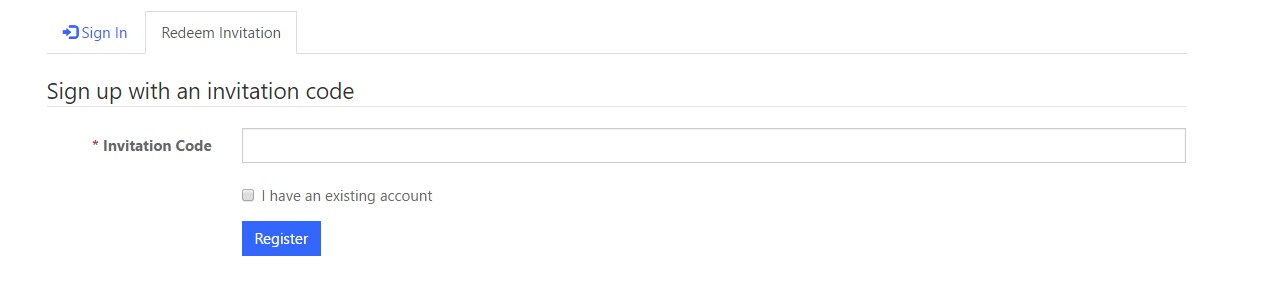Introduction:
Microsoft CRM portal allows organizations to set up their portal with minimal steps. However, the organization may require customizing a portal to accommodate their business needs. One common business need is whether the portal should have the ability to register a new user or not.
When we install the Portal add-on, by default, the registration process is enabled. The users will see the ‘Registration’ page when they click on ‘Sign-In’ as seen in the screenshot below;
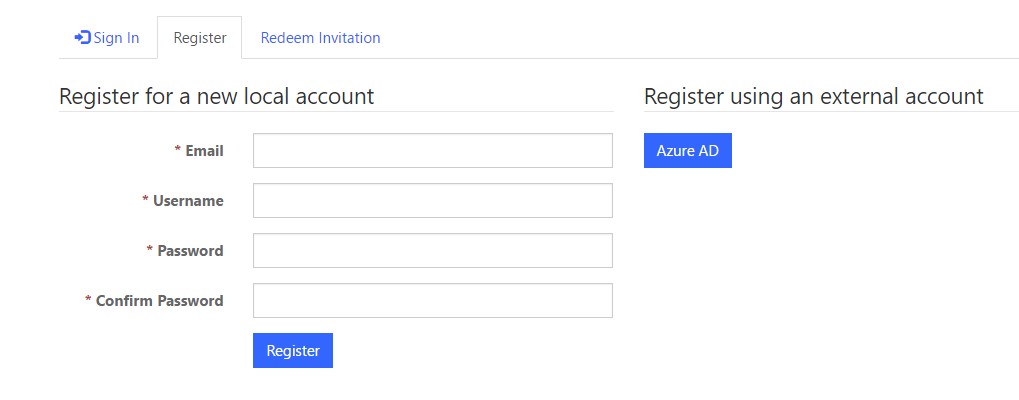 This page allows a new user to register on the portal, and in the background, this will create a new Contact record in Dynamics CRM. However, some organizations might not require this functionality.
This page allows a new user to register on the portal, and in the background, this will create a new Contact record in Dynamics CRM. However, some organizations might not require this functionality.
Steps to completely remove the Registration Process from Microsoft CRM Portal:
1. To eliminate the registration process, we can use ‘Authentication/Registration/Enabled’ site setting.
2. First, we have to create a Site Setting entity record with Name ‘Authentication/Registration/Enabled’ and set the value to false. This setting will completely remove the Registration process from the Portal.
3. As seen in the above screenshot, the Register and Redeem Invitation tab has disappeared. This setting will not allow users to browse the Register Page URL and the https://<portalurl>/Account/Login/Register URL will not be accessible.
4. Even the Redeem Invitation page with URL https://<portalurl>/Register will be inaccessible.
5. However, this URL is required to redeem the invitations so that user gets the access to the portal and might be a problem for some organizations. There might be a requirement where they just want to remove new registration, but they want the Redeem Invitation page.
In that case, we would need to perform two steps as follows;
a. Set ‘Authentication/Registration/Enabled’ site setting to true.
b. Create a new Site Setting entity record with Name ‘Authentication/Registration/OpenRegistrationEnabled’ and set Value to false.
6. With this setting, we will see the changes in the ‘Sign-In’ page as seen in the screenshot below;
7. As seen from the above screenshot, only the Register tab has disappeared but we can still access the Redeem Invitation page.
Conclusion:
To completely remove the registration process from the Portal, we can use the ‘Authentication/Registration/Enabled’ site setting. If we just want to remove the new registration and keep the Redeem Invitation, we can use the ‘Authentication/Registration/OpenRegistrationEnabled’ site setting combined with ‘Authentication/Registration/Enabled’ site setting.