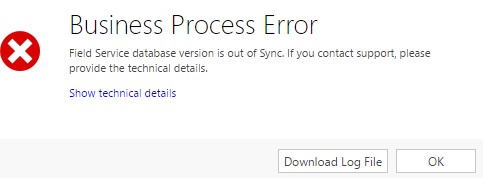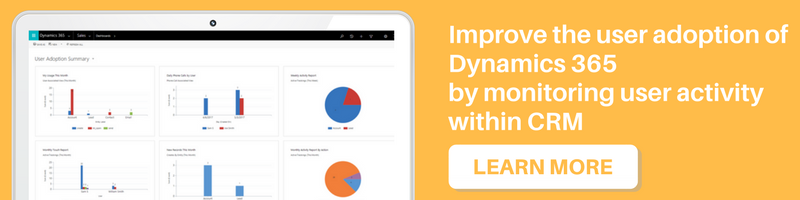When we had faced this issue originally, the solution provided below worked well and it didn’t look to break any other components of Field Service. But having used the system for many months now, we have discovered that approach described below actually breaks some internal components of Field Service and causes issues in the long run and therefore should not be used.
We worked with Microsoft Tech Support and have the actual reasons for the issues as well as the resolution to this problem provided in the article here.
Would strongly advise against using the approach explained below. We are unable to remove this article for other administrative reasons.
Introduction:
As it was discussed in our earlier blog, the upgrade of Field Service solution to the latest version (6.1.0.1462), caused the ‘Field Service database version is out of Sync’ error.
Well! This issue has resurfaced again when we upgraded the Field Service solution to the latest version (6.2.0.342).
The Upgrade does not allow Account creation:
Recently we upgraded our Field Service solution from 6.1.0.1462 to 6.2.0.342.
We were happy to see the latest Field Service version, as every version of Field Service has something new to offer.
However, after the upgrade, when we went on to create an Account record, we got the error as shown in the screenshot below;
After following the steps mentioned in the earlier blog, we brought up the Database Version field on the form.
Next, we incremented the value to 3 & saved the record, and this facilitated our Account creation!