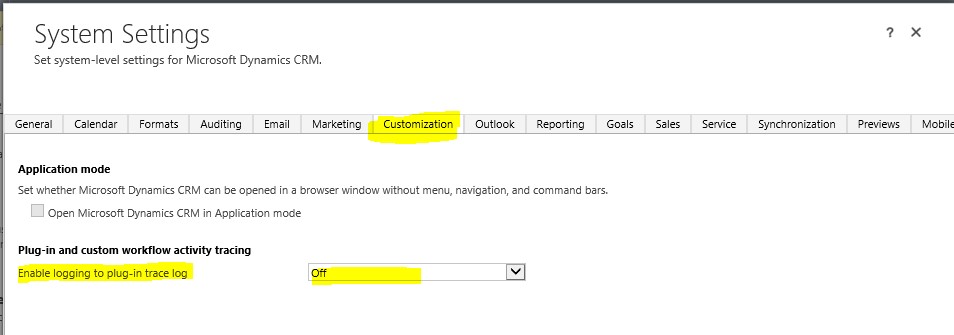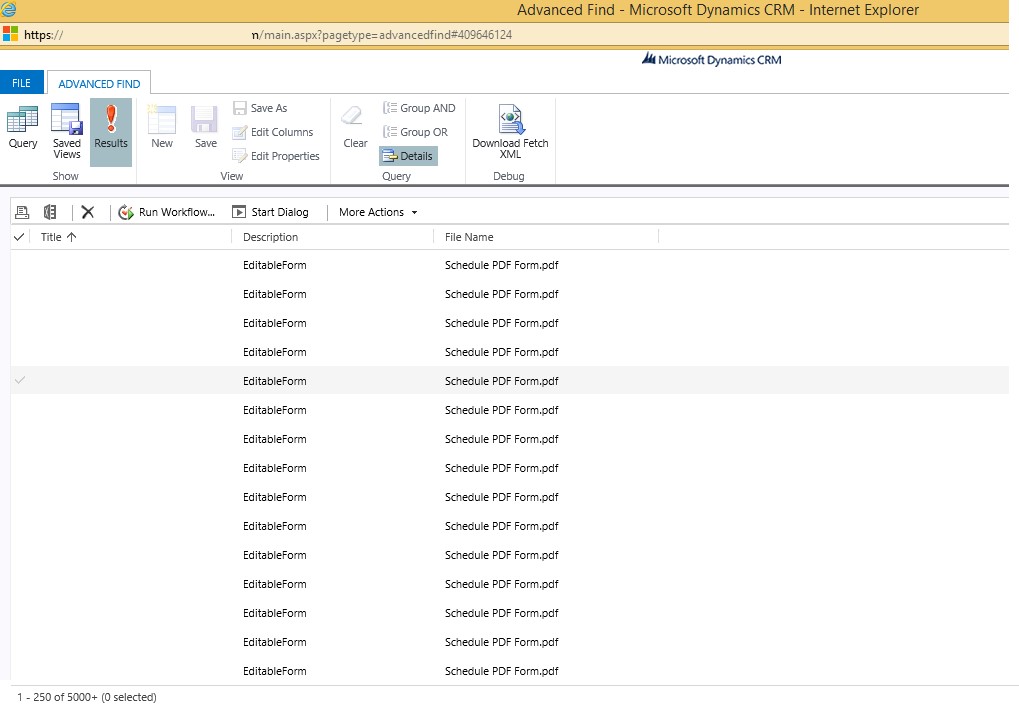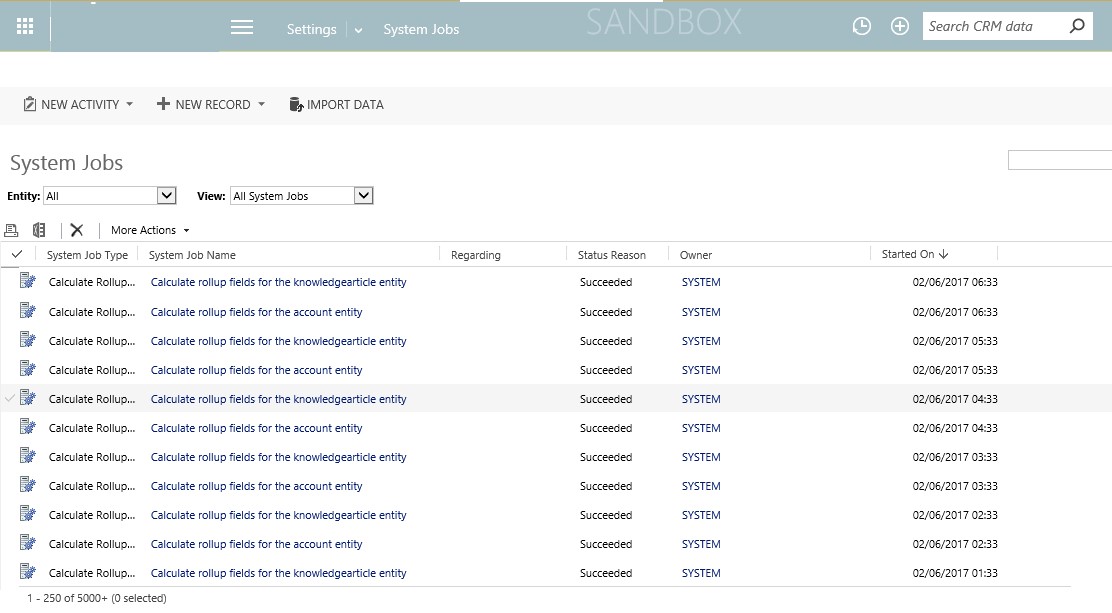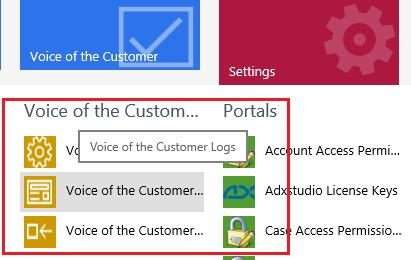Introduction:
The storage size in Dynamics CRM Online is limited to the size you have purchased or you are eligible for based on your license structure.
The usual culprits have been
1. Plugin Trace Logs:
Turn it off from the System Settings as shown below
2. Attachments:
Look for email attachments and notes attachments and deleting that would clear a lot of space.
3. System Jobs:
Completed System Jobs could also take up space and these can be easily deleted to free up space.
In one of the environments, we did not find any noticeable change inspite of clearing all of the above.
We later found it was VOC Logs that was taking up all the disk space. Navigate to VOC Logs in VOC app and delete the log records there.
Conclusion:
If you have VOC installed, do check for the log files there to clear the disk space.