Introduction:
While migrating data for Opportunities, Quote and Order entities, the actualrevenue, actualclosedate, fulfilled date and closeddate are some of the fields that do not get mapped.
Traditionally these fields are updated when the respective transactions are closed and the associated OpportunityClose, QuoteClose activity type records are associated at the time of closing these transactions.
Most often during data migrations we do a field mapping but even mapping the data to the above fields did not really work. The only solution had been to add custom fields and copy that data over there as this is important information that is required for reporting. Though this solution brought in the data, it was never well received by the customers as the reporting was always done on the OOB fields and not the custom fields where the data had been migrated. So reporting on historical data was always an issue.
Solution:
SSIS Toolkit from our friends at KingswaySoft has always been our preferred tool for data migration and in the latest release the team has worked on finally resolving this problem for us.
You now find additional fields related to opportunityclose actually listed on the opportunity data migration entity.
Mapping these fields ensures that the data actually moves over correctly with the actualclosedate and actualrevenue being correctly set as in the historical data without the need to add any custom fields.
Let us see how it works:
We are migrating Opportunity entity data and here ‘Actual Close Date’ and ‘Actual Revenue’ should be mapped.
Opportunity from Source CRM:
So, we have mapped “actualclosedate” and “actualvalue” fields from source CRM with the “opportunityclose_actualend” and “opportunityclose_actualvalue” respectively in the destination CRM editor as seen in the screenshot below;
As you can see in the screenshot, the migrated Opportunity record has the “Actual Revenue” and the “Actual Close Date” mapped.
Opportunity in destination CRM:
Also, the Opportunity Close activity created has the “Actual Revenue” and “Closed Date” mapped as well.
Similarly, you would be able to see the fields for Quote Close while mapping Quote entity and Order Close while mapping Order entity in Dynamics CRM Destination Editor.
Conclusion: If you are migrating data to Dynamics CRM 2016 and onwards using KingswaySoft SSIS toolkit for Dynamics CRM, then you can map the Opportunity Close, Order Close and Quote Close entity fields while the creation of Opportunity, Order and Quote records.
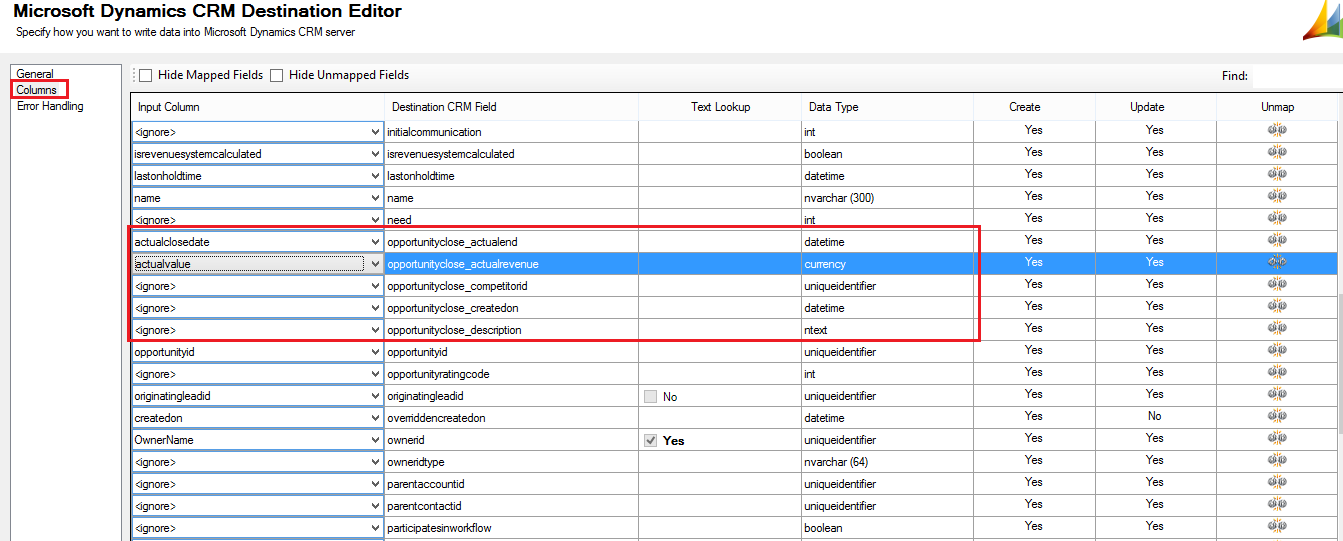
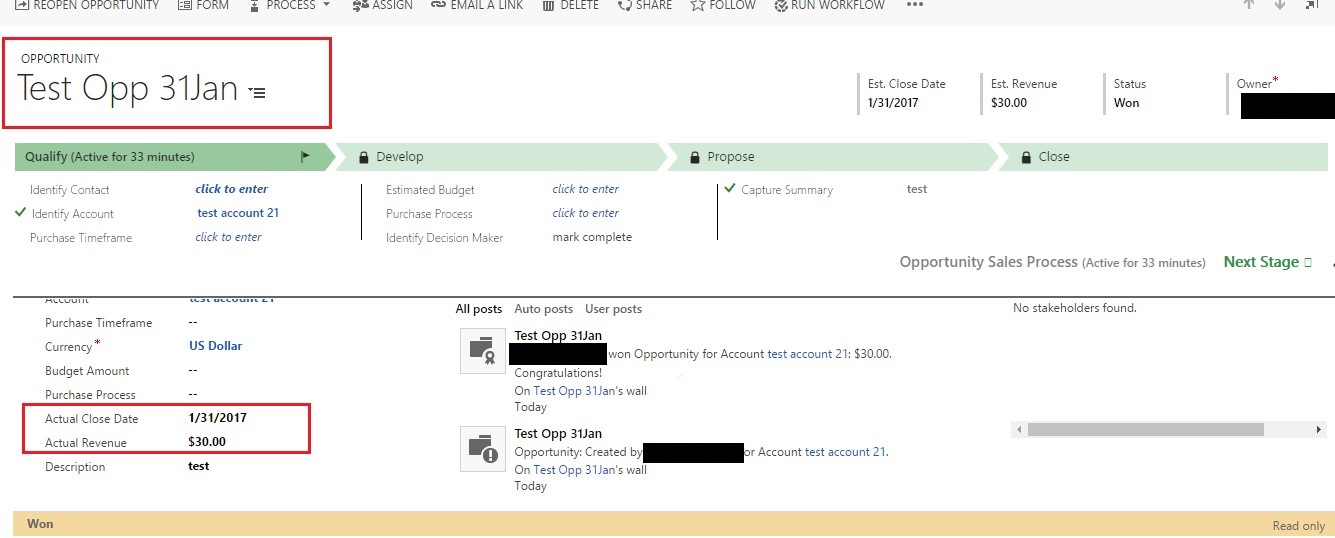
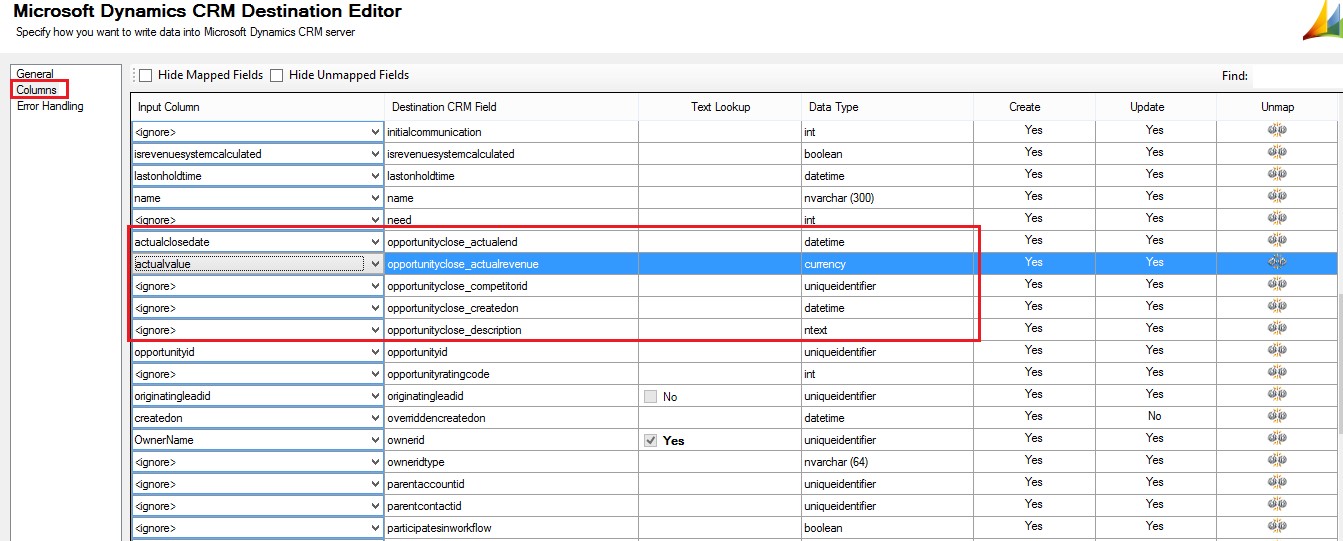
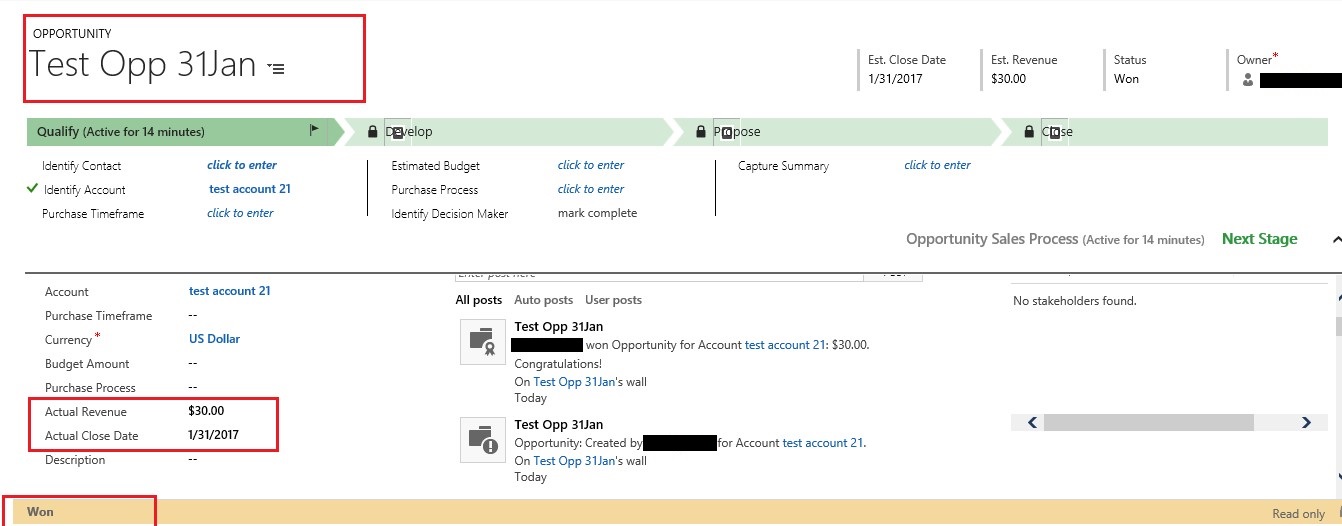
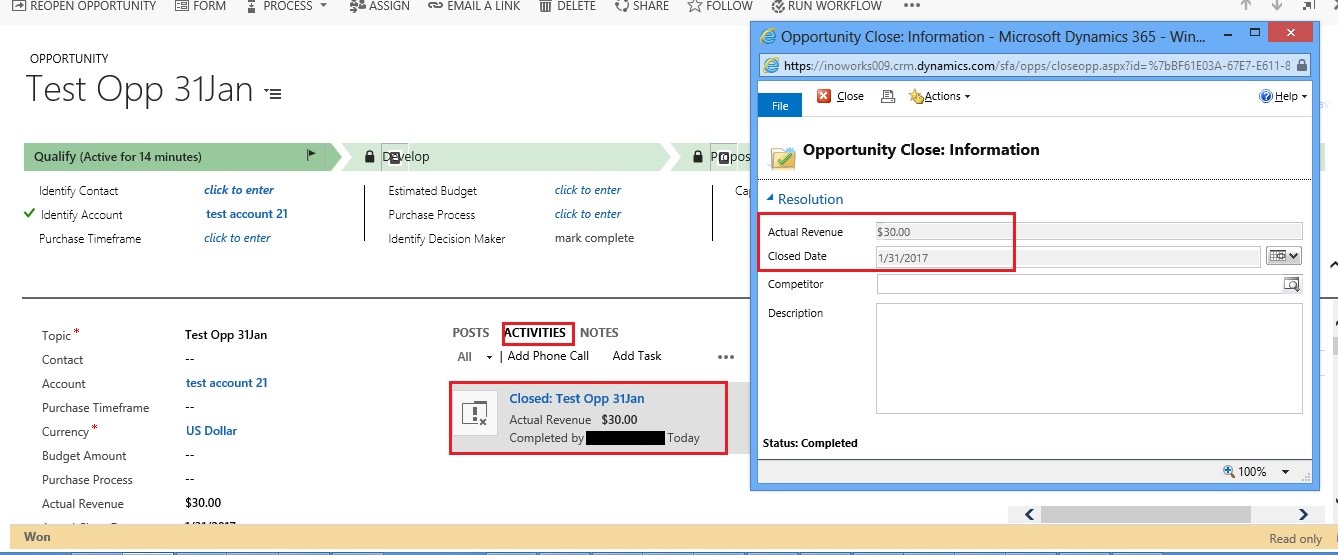
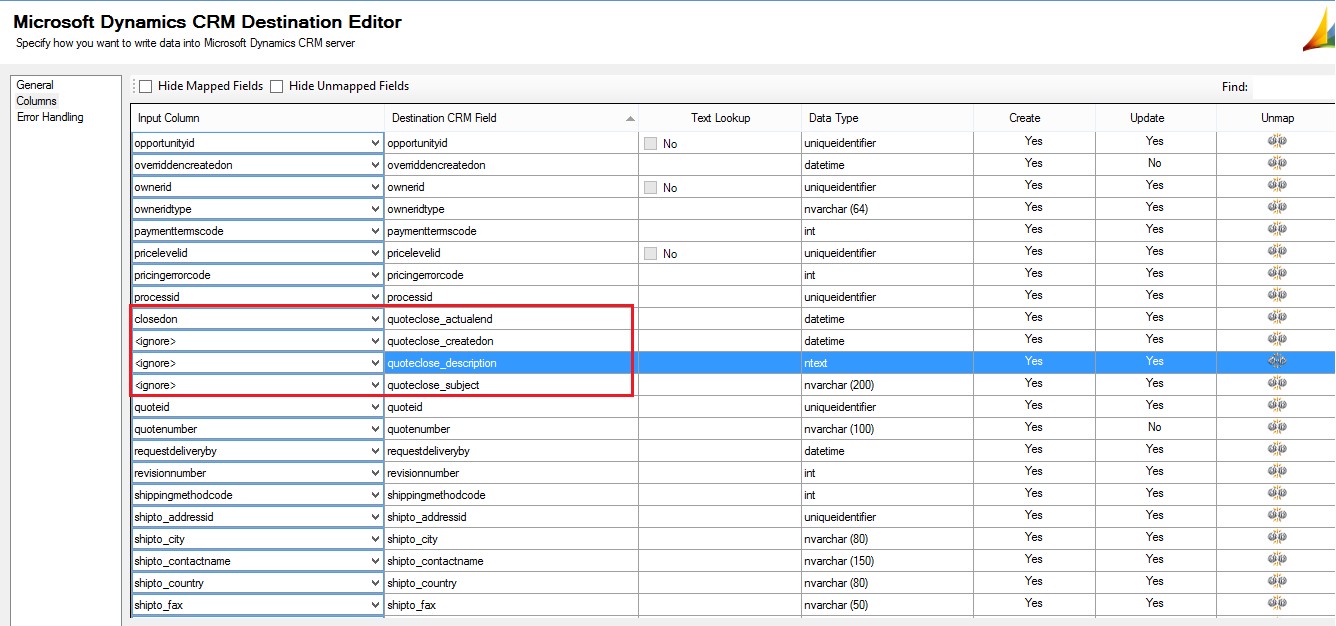
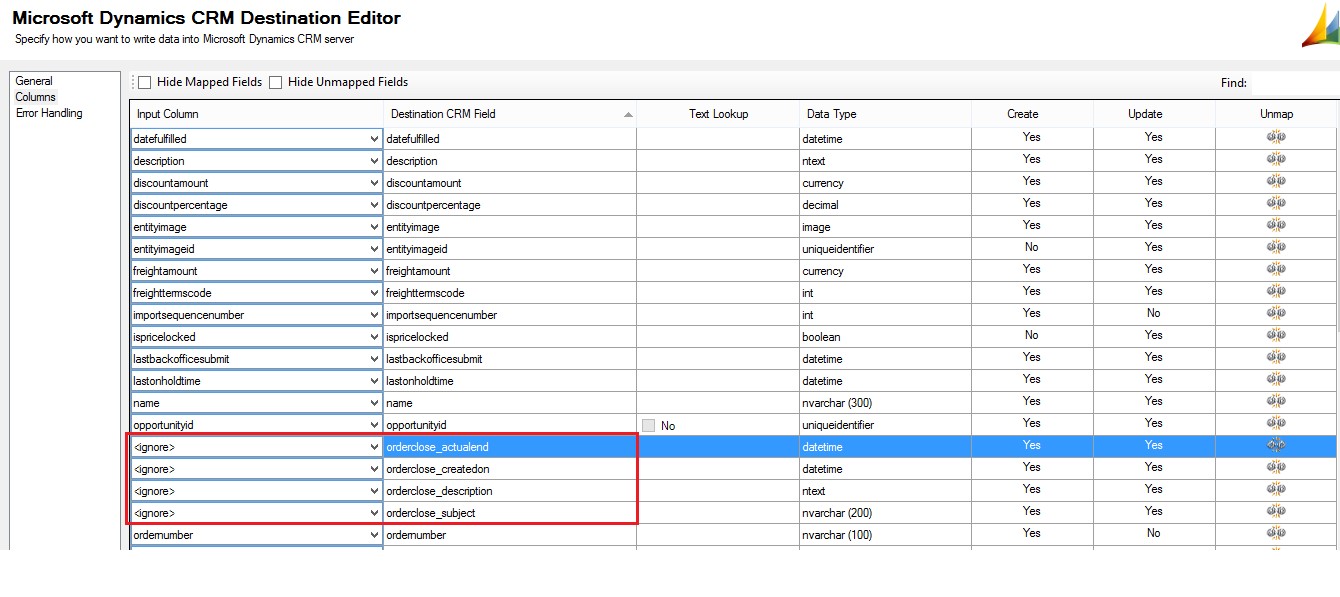
How can we migrate the opportunity records that have multiple opportunity close records?
you might have to perform a more complex of close and re-open the opportunity to record all of the previous opportunity close records. Or you could copy the values of the earlier opportunity close as notes for reference against the opportunity.