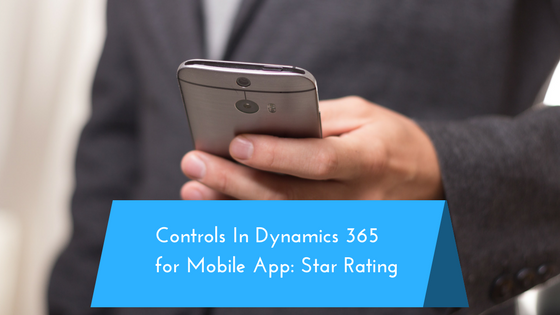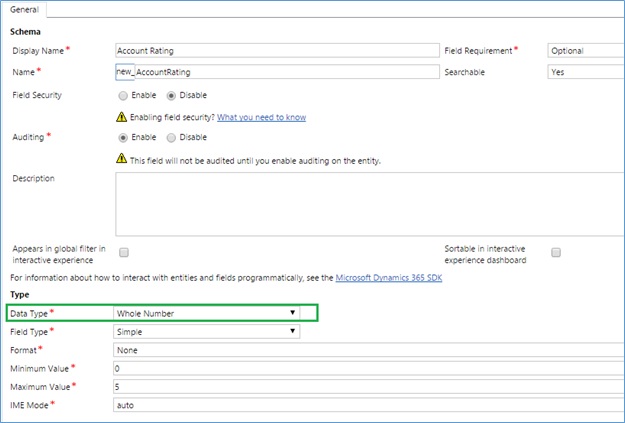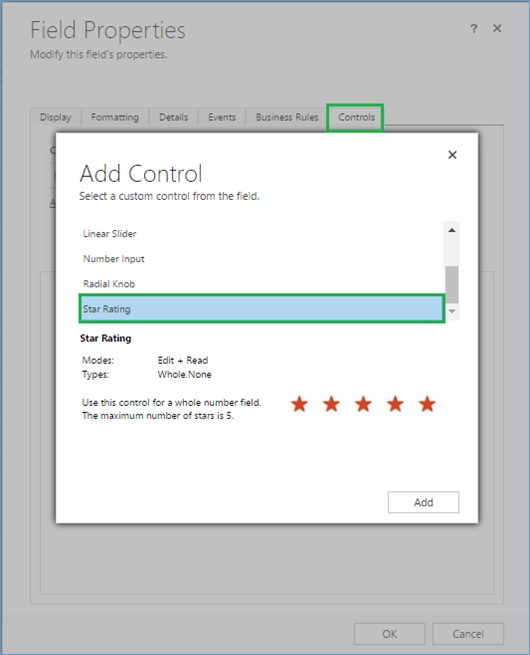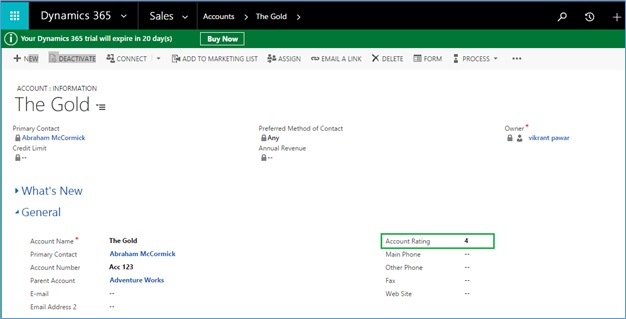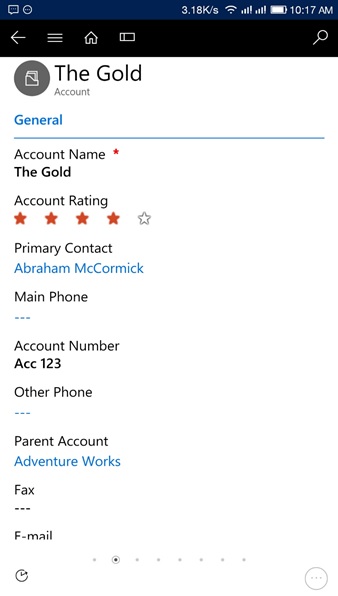In our previous blogs of the ‘Controls in Dynamics 365 for Mobile App’ series, we discussed Input Mask, Multimedia, Website Preview and Auto-Complete controls. The Auto-Complete control allows users to select a value from the drop-down list rather than typing the whole text and save time while entering data in the Dynamics 365 Mobile and Tablet app. Today, let us discuss Star Rating control.
How can Star Rating control be helpful for users?
Star Rating control allow users to add star ratings on entity records in Dynamics 365 Mobile and Tablet app. This can be useful in situations where users need to rate a particular entity record on a scale of 1 to 5 represented by stars.
Note: Star Rating control supports Whole number Data type field.
Let us see an example where we have added Star Rating control on the Account entity record:
In this example, we will add the Star Rating control on the Account entity record to represent the Account Rating based on how frequently they use our products or services.
- First, create a new field ‘Account Rating’ with ‘Data type’ as ‘Whole Number’ as seen in the screenshot below;
Here we have set ‘Minimum Value’ to 0 and ‘Maximum Value’ to 5 to rate to the Account between on a scale of 0 to 5.
2. Now, add this field on Account Form and click on the ‘Field ‘ Select the ‘Controls’ tab and click on ‘Add Control.’ Then choose the Star Rating control as shown in the screenshot below;
NOTE: We can show maximum 5 Star rating.
3. Click on ‘Save’ and ‘Publish’ the customizations. Now, enter a value into the ‘Account Rating’ field and ‘Save’ the changes as seen in the screenshot below;
4. Once you save the record, log in to Dynamics 365 Mobile and Tablet app and open the Account entity record in which you entered the value for the Account Rating field. You will now see Account Rating represented with stars as seen in the screenshot below;
Conclusion:
The Star Rating control is helpful in situations where a user needs to show stars to represent data on a scale of 0 to 5. This can be used to denote any information in the range of 0 to 5 on entity records and further, add an interactive visual element for users in Dynamics 365 Mobile and Tablet app!