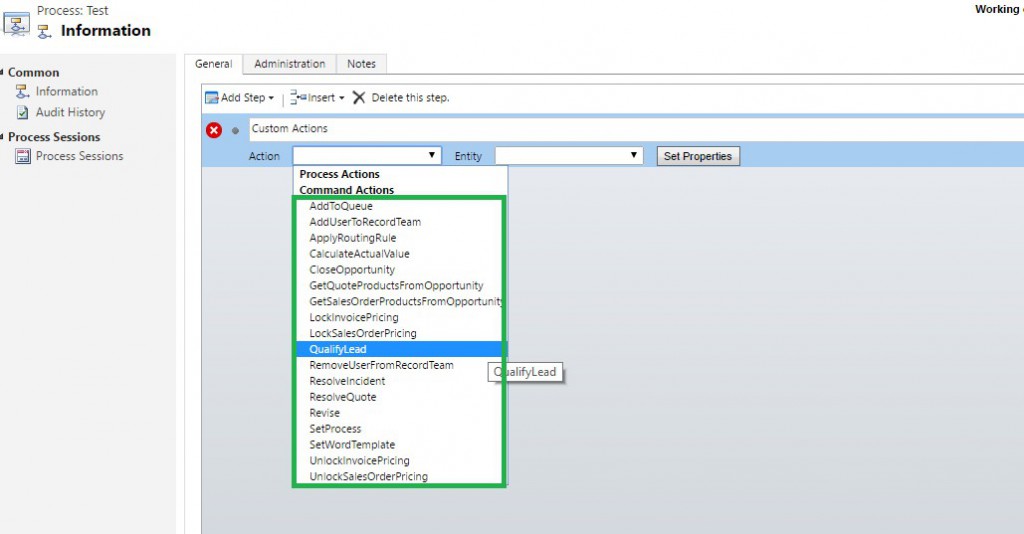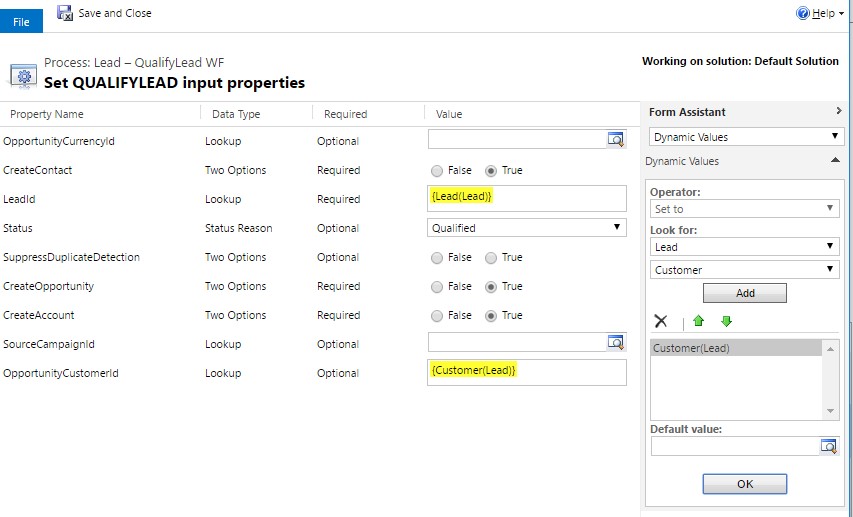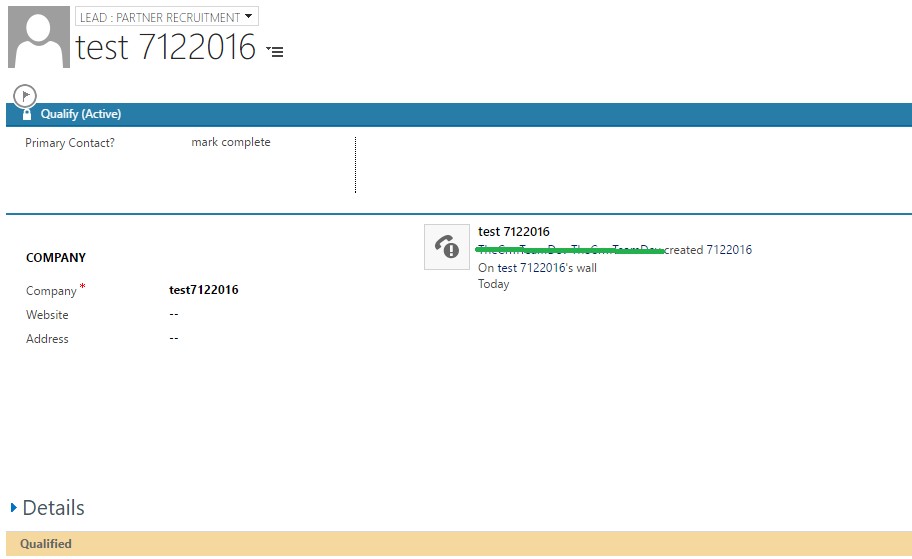Introduction
With new releases, Microsoft always introduces new features to automate the process and minimize the code required. With this release as well, Microsoft has come up with few more Predefined Actions in the Perform Action step of Workflows. “Perform Action” was introduced in Dynamics CRM 2015 Update 1. For more information, you may refer this link.
Let us see how these new predefined actions work;
Below is the screenshot showing the new Predefined Actions introduced in Dynamics 365.
Now we can use the above Predefined Actions in the Processes.
Here we have discussed one of the scenarios where we will show you the implementation of one of the above actions.
Suppose we have to Qualify a Lead based on a Two Option Set, which will be updated programmatically to Yes, and based on it we have to qualify the Lead.
So we are creating a Workflow “Lead – QualifyLead WF” which is triggered when “Qualify Lead” is changed as shown below:
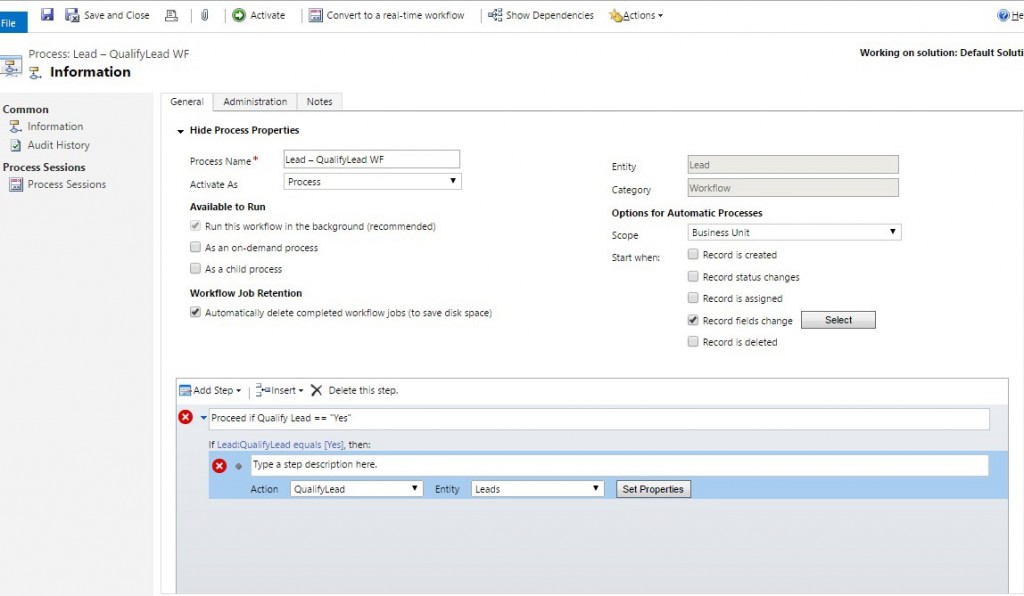
As you can see, it displays the Properties which we can specify in the “QualifyLead” request. Set it as per your requirement. Once done, Save and Close it.
The workflow is ready. Just activate it, and then you can test.
We created a record “Qualify Lead Testing” in Dynamics CRM and changed the field “Qualify Lead” to “Yes”. As we kept our workflow Synchronous, the lead was qualified, and Account, Contact & Opportunity was created as shown below:
Conclusion
In this blog article, we have discussed new Predefined Actions in the “Perform Action” of Dynamics 365. We hope this will help you to explore more and try these Actions.
Monitor and Evaluate user adoption of Dynamics CRM using User Adoption Monitor!