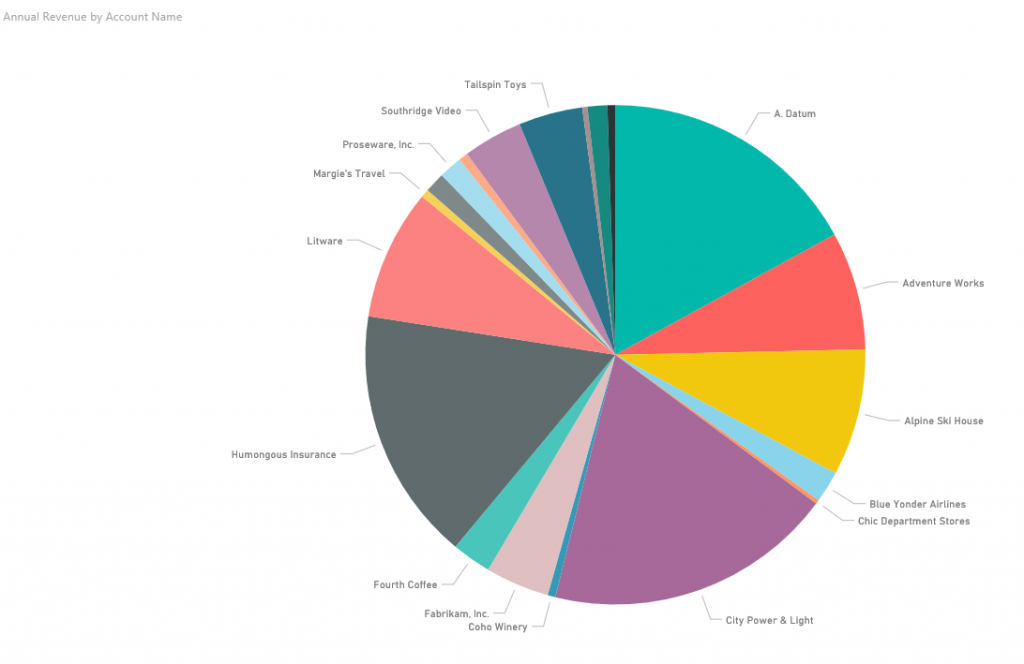Introduction:
We have already shown how to integrate Dynamics CRM and Power BI in our previous blog. Since Power BI has proved to be a powerful visualization tool for Dynamics CRM users, we can use Power BI in multiple ways to analyze our business data.
Consider a scenario where we want to generate a chart to show all of our accounts with their Annual Revenue but there is a twist in the requirement that the chart has to be shared among users who do not have access to Dynamics CRM.
Since the data has to be secured and in the meantime, it has to be viewed by the non-CRM audiences, so we planned to use an attractive way to achieve our requirement through Power BI.
Power BI has an interesting feature Power BI publish to web to show data publicly using Power BI reports. Power BI reports can be used to view data without any logins.
We followed the below steps to show our chart containing accounts with their annual revenue:
1. First step to start is to have an account with Power BI.
2. Go to Power BI and Click on Reports -> Select the Dynamics CRM Online Sales Manager report and click on Edit report.
3. Click on the plus (+) icon to add a new page.
4. The default name of the page is Page 1, click on the title (Page 1) to edit the name.
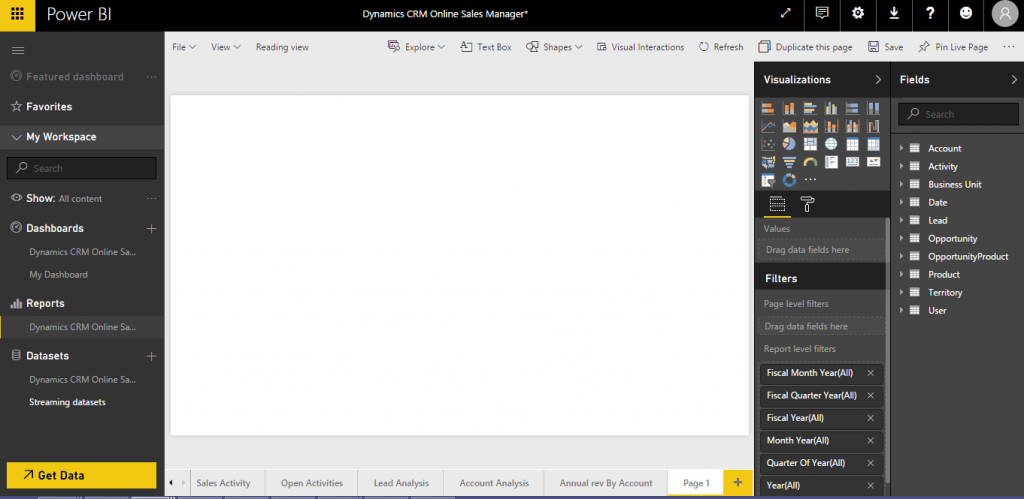 5. Since we need to show the accounts and their annual revenue in a chart so we chose the pie-chart control of Power BI from the Visualizations section as shown below.
5. Since we need to show the accounts and their annual revenue in a chart so we chose the pie-chart control of Power BI from the Visualizations section as shown below.
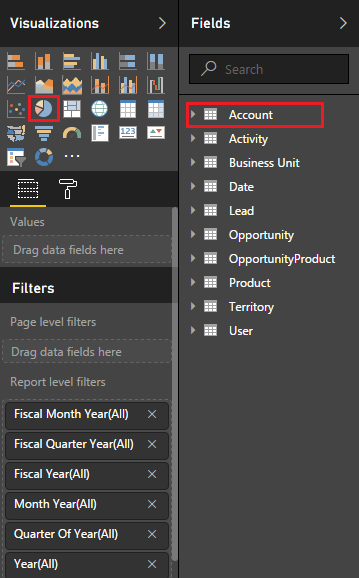 6. After selecting the control, we selected the Account entity and the respective fields as shown below.
6. After selecting the control, we selected the Account entity and the respective fields as shown below.
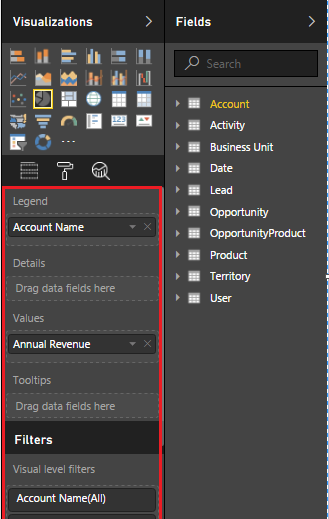
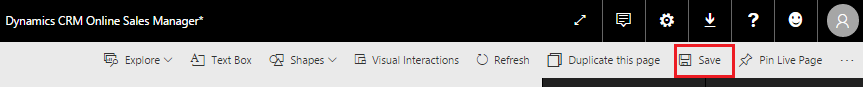
9. In order to make the report visible publicly, we need to use the Publish to web feature of Power BI. Click on File -> Publish to web.
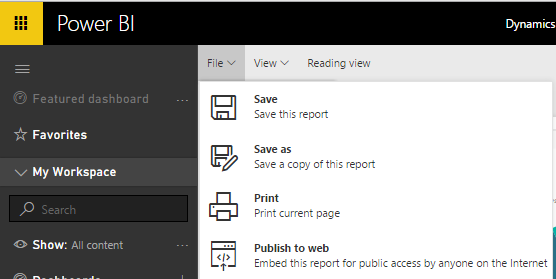
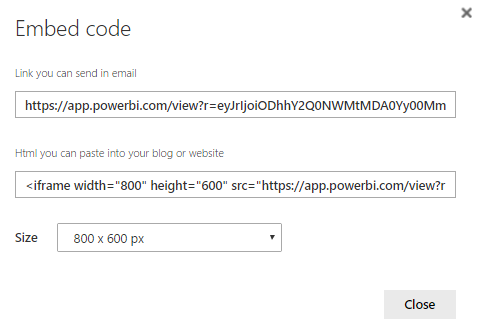
12.Below is a sample report that shows CRM accounts and their annual revenue.
Conclusion:
Power BI has introduced some stunning features to be used with Dynamics CRM. One of these features is Power BI publish to web which can help to show Dynamics CRM data publicly using Power BI reports without any logins.
Note: The report is read-only so it is secured enough and no changes can be made to it.